@tistou77 :
Thanks!
Do you know how to get the complete Installer Set extracted?
I would rather like to offer all the different “pure” 32bit and 64bit NVMe drivers for Win7, Win8.1 and Win10, which are within the Installer Set.
@Fernando
No I do not know. Winrar and 7z does not work
@Fernando :
dark.exe can be used to extract the bundle: http://wixtoolset.org/releases/
lessmsi.exe can be used to extract the .msi files: http://lessmsi.activescott.com/
@Fernando
> Win7 64-Bit Samsung NVMe Treiber 3.0.0.1802 <
> Win8 64-Bit Samsung NVMe Treiber 3.0.0.1802 <
> Win10 64-Bit Samsung NVMe Treiber 3.0.0.1802 <
@Ethaniel :
Thanks for your tip.
Meanwhile I have downloaded and installed the WiX Toolset v3.11 and found the file named dark.exe within the related program folder, but have no idea how to get the Samsung NVMe Driver Installer Set extracted by using the dark.exe file.
@Unantastbar :
Thank you very much for the links to the “pure” 64bit Samsung NVMe drivers v3.0.0.1802. I will offer them within the start post.
How did you get them and which problem happened with the 32bit drivers?
For 32-Bit Users. Please Install the NVMe Driver with the Original Installer.
Look at C:\ProgramData/Package Cache
Find This File Samsung960ProInstaller86.msi and post it here.
Thx
Or to have the files directly, they are in C:\Windows\System32\DriverStore\FileRepository\secnvme.inf_xxxxx_xxxxxxxxxxxxxx
Samsung960ProInstaller86.msi has 32-Bit NVMe for Win7, 8 , 10 Inside. that’s what I want
@Fernando :
"dark.exe -x temp Samsung_NVM_Express_Driver_3.0.exe"
It is going to create a directory named "temp" and "temp\AttachedContainer" will have several .msi files.
You can open these .msi files with lessmsi-gui.exe and extract the files you are interested in.
Thx @Ethaniel ![]()
@Ethaniel
Thanks for the dark.exe command. I tried it, but cannnot find the created “temp” folder.
Where is it?
Pure 32/64 Bit Samsung NVMe Treiber 3.0.0.1802
Download: https://www.win-unattended.de/app.php/dlext/?cat=16
@Fernando :
In the current directory (as shown by cmd.exe)
If you execited it in Program Files then dark.exe most likely had no access to create anything.
You can specify a full path (like C:\nvme) where you have write access instead of just "temp" on the command line and then the files fill be extracted there.
@Unantastbar :
Thank you very much for the links to the “pure” 32/64bit Samsung NVMe drivers v3.0.0.1802, which have been successfully extracted by you.
@all:
Due to Unantastbar’s work I was able to add the missing links to the start post and to complete >this< Update announcement.
@Ethaniel :
Thank you for your further explanations.
Before I ran the “Run” command, I had created a new folder D:\test and copied the files dark.exe and Drivers.exe into it.
A Command Prompt window came up and disappeared, but no “temp” subfolder has been created.
@Fernando :
Not sure whether you succeeded eventually.
If not yet, please run dark.exe from a cmd.exe window as dark.exe is a command line utility that prints error and status messages to the console window that unfortunately cannot be read when using the "Run" command.
I tried it several times (even by using the Windows PowerShell as Administrator), but always got a failure message (in German language).
@Fernando :
Problem most likely is that you have copied only the dark.exe file while it needs several other files from it’s original directory.
Please try copying all the files (including subdirectories) from the original directory of dark.exe.
Note that a German language error message might be more helpful than not knowing anything about the error message.
@Ethaniel :
You are absolutely right: The extraction requires more than just the dark.exe file.
With your additional tips I was able to get the *.msi files successfully extracted from the Samsung NVMe Drivers Installer Set by using the WiX Toolset v3.11.
This is what I did:
- create a new folder outside drive C: (here: D:\test)
- copy the Samsung_NVM_Express_Driver_3.0.exe (I renamed it to “Driver.exe”) and the whole content of the subfolder C:\Program Files (x86)\WiX Toolset v3.11\bin into the previously created folder
- run the PowerShell as Administrator, navigate into the folder D:\test and execute the following command:
".\dark.exe -x temp Driver.exe" - success as shown here:
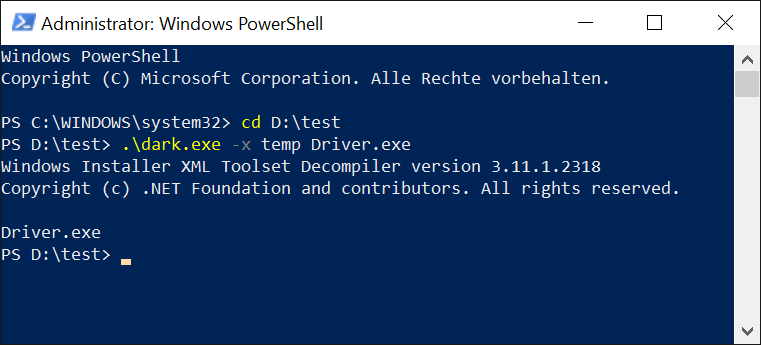
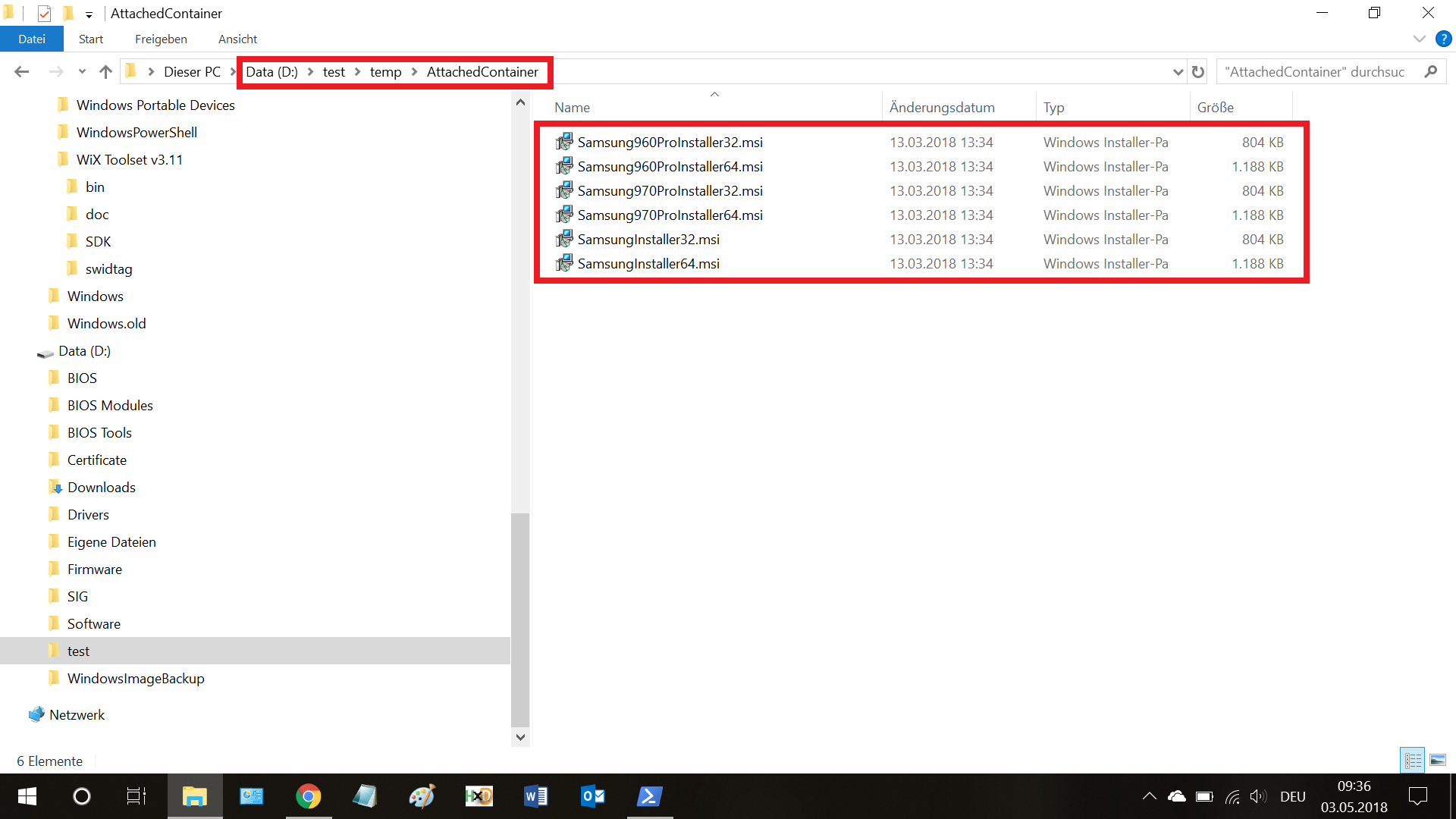
Thank you very much for yor help!
Since the procedure obviously doesn't require the installation of the complete WiX Toolset, I have already stored its subfolder named "bin" (for future Samsung driver extraction tasks on other systems).
Hi. I just registered to this very helpful forum. I just wanted to inform you that Intel has updated on April 27th its previous NVMe drivers v4.0.0.1007 (which dated from February) and kept them at the same version v4.0.0.1007 with added support to the upcoming Optane 905P.
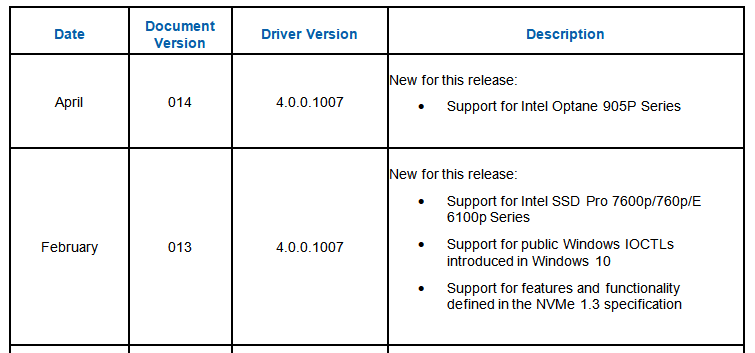
@soupiraille :
Welcome to the Win-RAID Forum and thanks for the info.
I seriously doubt, that Intel has updated the drivers without changing the version number, and suspect, that Intel just forgot to mention the support of the upcoming Optane 905P within their “Document 013” from February and added it within their “Document 014” from April.
Regards
Dieter (alias Fernando)