Hi Fernando
first of all thank you for replying very grateful.
I am building the Hp zbook G3 via SCCM 2012 R2 and every time I build it cannot see the drive, I believe I need a NVMe driver so it works write after the build, apparently like many people the problem is first to get the install to see your NVMe drive, then the next issue is to stop it blue screening after its built, I have checked logs in the client as in smsts.log file and all I have is, I think I need to interject different drivers into the build so it stops blue screening
Shellexecute raserver failed. 0x80070002, but I think this is red herring
Cheers
Paul
@plaf1411 :
The required storage driver to get access to the target system drive depends on the model of the Storage Controller, where it is connected (e.g. Intel SATA AHCI Controller or Samsung NVMe Controller) and not on the PC or Notebook you are using.
So If you want help, you should let me know the HardwareIDs of your on-board Storage Controller, which manages your target system drive.
If it should be an NVMe Controller, I recommend to read >this< article.
@Fernando ,
I have tested Intel NVMe driver v4.0.0.1007 BUILD_2 WHQL offered on by Intel (27april18).
It is a disaster when driving a i750 NVMe:
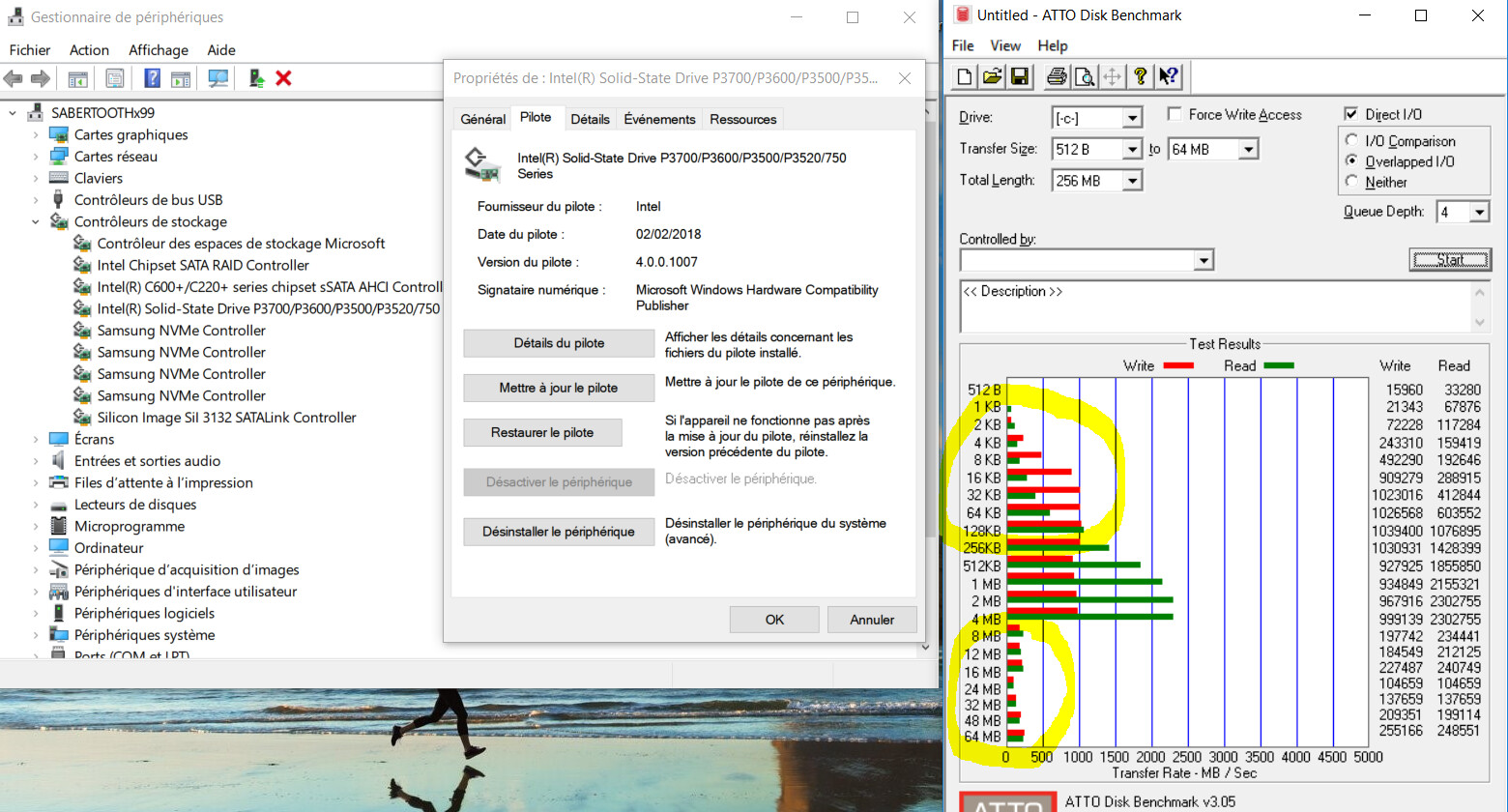
I highly do recommend to use v3.2.0.1002 for non Optane Intel SSD devices.
Hello, could somebody please help me with my doubt? I have a motherboard (http://www.asrock.com/mb/Intel/Fatal1ty%20P67%20Performance/) mounted on an old PC, for which I’d like to replace the HDD with a brand new 860 EVO SSD, but I don’t know which SATA port and driver I should use.
It has x2 SATA3 managed by Marvell controller and x4 SATA2 managed by Intel chipset. My question is: should I use the Marvell SATA3 or Intel SATA2? Also, can I use Intel RST drivers on the SATA3 ports instead of the Marvell drivers?
@Bersekz :
If you want to use the Samsung 860 EVO SATA SSD as bootable system drive, I recommend to connect it to the first Intel SATA port and to use either the Intel RST(e) driver v12.9.4.1000 WHQL or the Win10 in-box MS AHCI driver (if Win10 is/will be your OS).
No, the Intel SATA drivers will only work with Intel SATA ports.
I will use Windows 7 since I can’t stand W10 unfortunately (still hoping Microsoft changes his mind, abandon the Metro design and release a new W11).
As I thought the Marvell ports are just too crappy and unstable, so I will just disable them in the BIOS and use the Intel RST on the SATA2 ports, thanks.
Is there any reason why you suggest to connect the SSD to the very first (labeled as 0) Intel SATA port? What if I connect it to the third one? I don’t think it makes any difference at all.
It will boot faster.
do you think that slipstreaming the samsung nvme win 7 32 bit driver into an xp iso would work?im planning on uprading to x99 platform and a 970 pro.just downloaded the said driver,looked into the .inf file and I dont see any mention of NT 6.1, it only says nt x86.
edit:actually since samsung nvme ssds have the nvme controller integrated (not sure,i know they have SOMETHING integrated in them) can what i said above be done for any platform?im specifically thinking about asus maximus II formula with the 970 pro plugged into pciex 2.0 x16 slot which communicates directly with the cpu and win xp installed on it.can it be done?
; Copyright ©Samsung Electronic Co,. Ltd 2015
;
[Version]
Signature="$Windows NT$“
Provider=%SAM%
ClassGUID={4D36E97B-E325-11CE-BFC1-08002BE10318}
Class=SCSIAdapter
CatalogFile=secnvme.cat
DriverVer = 02/12/2018,3.0.0.1802
[Manufacturer]
%SAM% = COMM, NTx86
[SourceDisksNames]
1 = %DiskId1%,”"
[DestinationDirs]
DefaultDestDir = 12
[nvme_Service_Inst]
ServiceType = %SERVICE_KERNEL_DRIVER%
StartType = %SERVICE_BOOT_START%
ErrorControl = %SERVICE_ERROR_NORMAL%
ServiceBinary = %12%\secnvme.sys
LoadOrderGroup = SCSI miniport
AddReg = pnpsafe_pci_addreg
[nvmeF_Service_Inst]
ServiceType = %SERVICE_KERNEL_DRIVER%
StartType = %SERVICE_BOOT_START%
ErrorControl = %SERVICE_ERROR_NORMAL%
ServiceBinary = %12%\secnvmeF.sys
[nvmeF_addreg]
; Layer the Filter driver under all Disk class devices as a lower disk class filter
;
HKLM, System\CurrentControlSet\Control\Class{4d36e967-e325-11ce-bfc1-08002be10318}, LowerFilters, 0x00010008, secnvmeF
[nvme_EventLog_Inst]
AddReg = nvme_EventLog_AddReg
[nvme_EventLog_AddReg]
HKR, , EventMessageFile, %REG_EXPAND_SZ%, “%%SystemRoot%%\System32\IoLogMsg.dll;%%SystemRoot%%\System32\drivers\secnvme.sys"
HKR, , TypesSupported, %REG_DWORD%, 7
[nvmeF_EventLog_Inst]
AddReg = nvmeF_EventLog_AddReg
[nvmeF_EventLog_AddReg]
HKR,EventMessageFile,%REG_EXPAND_SZ%,”%%SystemRoot%%\System32\IoLogMsg.dll"
HKR,TypesSupported,%REG_DWORD%,7
[pnpsafe_pci_addreg]
HKR, “Parameters\PnpInterface”, “5”, %REG_DWORD%, 0x00000001
HKR, “Parameters”, “BusType”, %REG_DWORD%, 0x00000011
[msi_addreg]
HKR, Interrupt Management, 0x00000010
HKR, Interrupt Management\MessageSignaledInterruptProperties, 0x00000010
HKR, Interrupt Management\Affinity Policy, 0x00000010
HKR, Interrupt Management\MessageSignaledInterruptProperties, MSISupported, %REG_DWORD%, 1
HKR, Interrupt Management\MessageSignaledInterruptProperties, MessageNumberLimit, %REG_DWORD%, 2048
HKR, Interrupt Management\Affinity Policy, DevicePolicy, %REG_DWORD%, 5 ;IrqPolicySpreadMessagesAcrossAllProcessors
HKR, Interrupt Management\Affinity Policy, DevicePriority, %REG_DWORD%, 3
HKR, Interrupt Management\Affinity Policy, GroupPolicy, %REG_DWORD%, 1
[SourceDisksFiles.x86]
secnvme.sys = 1,
secnvmeF.sys = 1,
[COMM.NTx86]
%COMMNvmeUBX.DeviceDesc% = nvme_inst, PCI\VEN_144D&DEV_A802
%COMMNvmePolaris.DeviceDesc% = nvme_inst, PCI\VEN_144D&DEV_A804
%COMMNvmePhoenix.DeviceDesc% = nvme_inst, PCI\VEN_144D&DEV_A808
[nvme_inst.NTx86]
[email protected]
[email protected]
[nvme_inst.NTx86.HW]
AddReg = msi_addreg
AddReg = nvmeF_addreg
[nvme_inst.NTx86.Services]
AddService = secnvme, 0x00000002 , nvme_Service_Inst, nvme_EventLog_Inst
AddService = secnvmeF, , nvmeF_Service_Inst, nvmeF_EventLog_Inst
[Strings]
;
; Localizable Strings
;
diskId1 = "NVME Installation Disk"
COMMNvmeUBX.DeviceDesc = "Samsung NVMe Controller"
COMMNvmePolaris.DeviceDesc = "Samsung NVMe Controller"
COMMNvmePhoenix.DeviceDesc = "Samsung NVMe Controller"
SAM = “Samsung Electronics Co., Ltd”
;
; Non-Localizable Strings
;
REG_EXPAND_SZ = 0x00020000
REG_DWORD = 0x00010001
SERVICE_KERNEL_DRIVER = 1
SERVICE_BOOT_START = 0
SERVICE_ERROR_NORMAL = 1
SERVICE_ERROR_CRITICAL = 3
@tipoole :
Welcome to the Win-RAID Forum!
Although the related INF file entries do not exclude the support of Windows XP, I doubt, that the NVMe SSD will be usable with that old Windows OS.
In any case you will not be able to boot into Windows XP.
Regards
Dieter (alias Fernando)
My fellow enthusiasts,
I have a question regarding the Intel Nvme Raid drivers. Are these drivers better than the standard Intel Raid Rst drivers and needed for optimal performance of an Nvme raid? I have two 256 Samsung SM961’s in Raid 0 and running EFI raid module 15.5 with 15.9 driver. Safe to install the 15.2 Nvme Intel Raid Rst driver instead over the old driver? Afraid of corrupting my array as this is a boot array disk.
Also I have an Intel 750 drive and as I understand the 3.2 Intel Nvme driver is the way to go but having difficulty installing it as Windows says the best driver already installed (Microsoft 10.0.17134.1)!
Thanks
@davidm71 :
All Intel RST(e) SATA RAID drivers from v14.8 Series up do support the creation and the management of RAID arrays, whose members are NVMe SSDs. So it wouldn’t make much sense to downgrade your currently used Intel RST(e) NVMe RAID driver v15.9 by the older v15.2 driver.
Maybe you have been confused by the fact, that I had specificly offered the Intel RST(e) NVMe RAID drivers v15.2.7.1042 within the start post of this thread. To avoid any misunderstandings I have just customized the related part of the start post.
You should not believe such messages. The OS cannot evaluate the quality of a driver. The Hardware Management just checks the HardwareID entries, the date and the digital signature of a driver.
So if you want to install any driver, which supports the related device, but get the message, that “the best driver is already running”, you should simply force the installation of the desired driver by choosing the option “Let me pick…”, hitting the “Have Disk” button and navigating to the INF file of the desired driver.
Yes Fernando you were right. I was confused by the layout and descriptions of the drivers of the first post. Further research on Intel’s site did infact state compatibility for nvme on the 15.9 rst driver. Also I confused the disk and the storage controller for the disk in device manager. Thats why Windows was complaining about the driver. Thanks.
@all:
Update of the start post
Changelog:
-
AMD AHCI/RAID and NVMe Drivers:
-
new: 64bit AMD NVMe RAID drivers v9.2.0.70 WHQL dated 05/14/2018
This NVMe RAID driver is only usable with AMD X399 Chipset systems running Win10 x64
-
new: 64bit AMD NVMe RAID drivers v9.2.0.70 WHQL dated 05/14/2018
Regards
Dieter (alias Fernando)
Hello, i need some help, im IT Pro in Santander Bank and we have some new HP 600 G3 SFF with Hynix BC501 nVME, we are still using SCCM 2007 (WinPE 3) so the thing is WinPE is not detecting the nvme at all, i´ve tried even with the last mdt winpe and no luck too, already upload Intel RST and USB 3.1 drivers in boot image but still not working, i apreciate your help!!! Thanks.
@Bram1980 :
Welcome to the Win-RAID Forum!
Since my knowledge about Microsofts System Center Configuration Manager and the usage of WinPE images is very limited, I will probably not be able to help you.
Your main problem is, that there is no WHQL certified NVMe driver available, which
a) supports Hynix SSD NVMe Controllers and
b) can easily been integrated into a pre-Win10 WinPE boot image.
AFAIK the only option for you is to integrate >this< MS Hotfix into the related WinPE boot image.
Additional questions:
1. Which OS will run on the HP 600 G3 SFF devices and onto which disk drive model shall it be installed?
2. Does the BIOS of the HP 600 G3 SFF devices support booting off an NVMe SSD at all?
Regards
Dieter (alias Fernando)
Hi Fernando,
We still using Windows 7 x86/x64 as Golden Image with SCCM 2007 and i can only see NVMe if i enable UEFI mode (It cames with Win10 Pre Installed), but with UEFI mode enable i´m not able to install our Golden via SCCM Winpe environment.
All the NVMe hotfixes are already in the golden image, i have no issues with Intel NVMe, only with Hynix and Toshiba/OCZ…
Why not? What happens?
PXE boot won´t start because it´s based on WinPE 3 wich doesn´t support UEFI mode…
Hello,
ASMedia 106x SATA3 AHCI/RAID Drivers
Not Opens Archiv RAR - Archive is damaged or has an unknown format