@SLord :
Welcome to the Win-RAID Forum!
All *.RAR archives, which are offered within this Forum, are packed by using WinRAR v5.xx, which uses a new/better compression method. Older WinRAR versions (v4.xx) cannot open them.
Solution: Use WinRAR v5.xx or 7-Zip v18xx to unzip the *.RAR archives.
Regards
Dieter (alias Fernando)
I have a Toshiba XG5 256GB. Just wanted to give heads up that the with the standard NVMe driver, the speeds (acc. to CrystalDiskMark) are around 2.800 read/500-750 write (read is ok but write is quite below the advertised speeds of 1.100 +/-).
However, with the modified Toshiba/OCZ drivers (both RD400 and XG5), the write speeds do not exceed 350 MB/s.
I’ve spent the better part of 2 days fiddling with BIOS settings, drivers etc., to no avail
System is Asus Maximus IX Hero + 7700K @ 4.2 GHz, 16 GB RAM, Toshiba XG5 NVMe, 2xLiteOn 128GB SATA SSDs, 2 HDDs. Running on Windows 10 1803 with latest updates, installed on the XG5. CPU C States are off.
If anyone has any idea how to improve the write performance, regardless with which driver, it will be appreciated.
Regards,
Edit: Aaaaand now the speed drops to 350 MB/s even with the Standard NVMe drivers. It’s driving me mad.
@omegaRED :
Welcome to the Win-RAID Forum!
Have you already read the start post of >this< thread and did you follow the related advices (e.g. point 8)?
Regards
Dieter (alias Fernando)
Yes, i’ve followed all the steps in the SSD Optimization thread.
But today i cannot get any more than 350 MB/s with any driver ![]()
I’ve managed to get up to 1.000 MB/s yesterday, which i attributed to setting my PC in High Performance power plan, and though i fixed it for good, but today i am again stuck at 350 MB/s. There is something weird with these Toshiba SSDs…
@omegaRED :
Maybe your Toshiba NVMe SSD has been stressed too heavily. Did you check the temperature?
What about overclocking?
@omegaRED
I have a similar ‘no understandable problem’ on a PC portable MSI running W10 bootable from a Samsung PM981 NVME M.2 device (512GB).
A contrario to your case, I do observe a severe performance READ performance issue which is about only 1/3 of the official Samsung specification.
However, WRITE performance does seem acceptable.
If you look at this bench results you should observe the ‘abnormal’ results.
I have triple checked using different Tool tests and different options such as Spectre/No Spectre protection, 3 fans normal/full speed, NVMe driver driver/manufacturer, etc…
The abnomaly does persist.
I see no logical reason to observe a so low performance READ issue compared to ‘normal’ performance WRITE.
If abnormal temperature was the source of the problem, READ and WRITE should be impacted as well ! It is not the case.
Is there somewhere a firmware erratic issue which does detect premature potential temperature and does abruptly activate a performance limitation for Read only operations ?
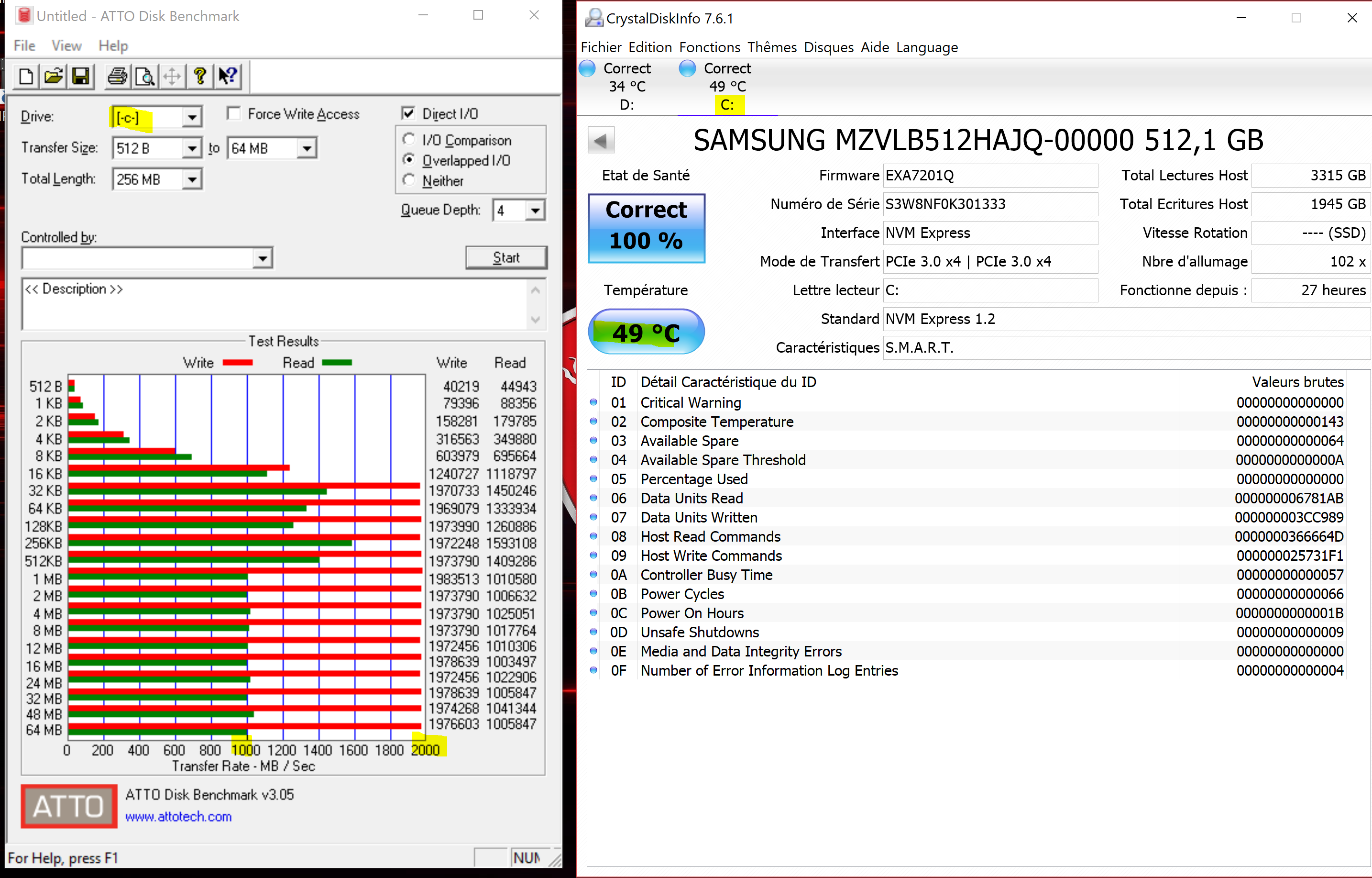
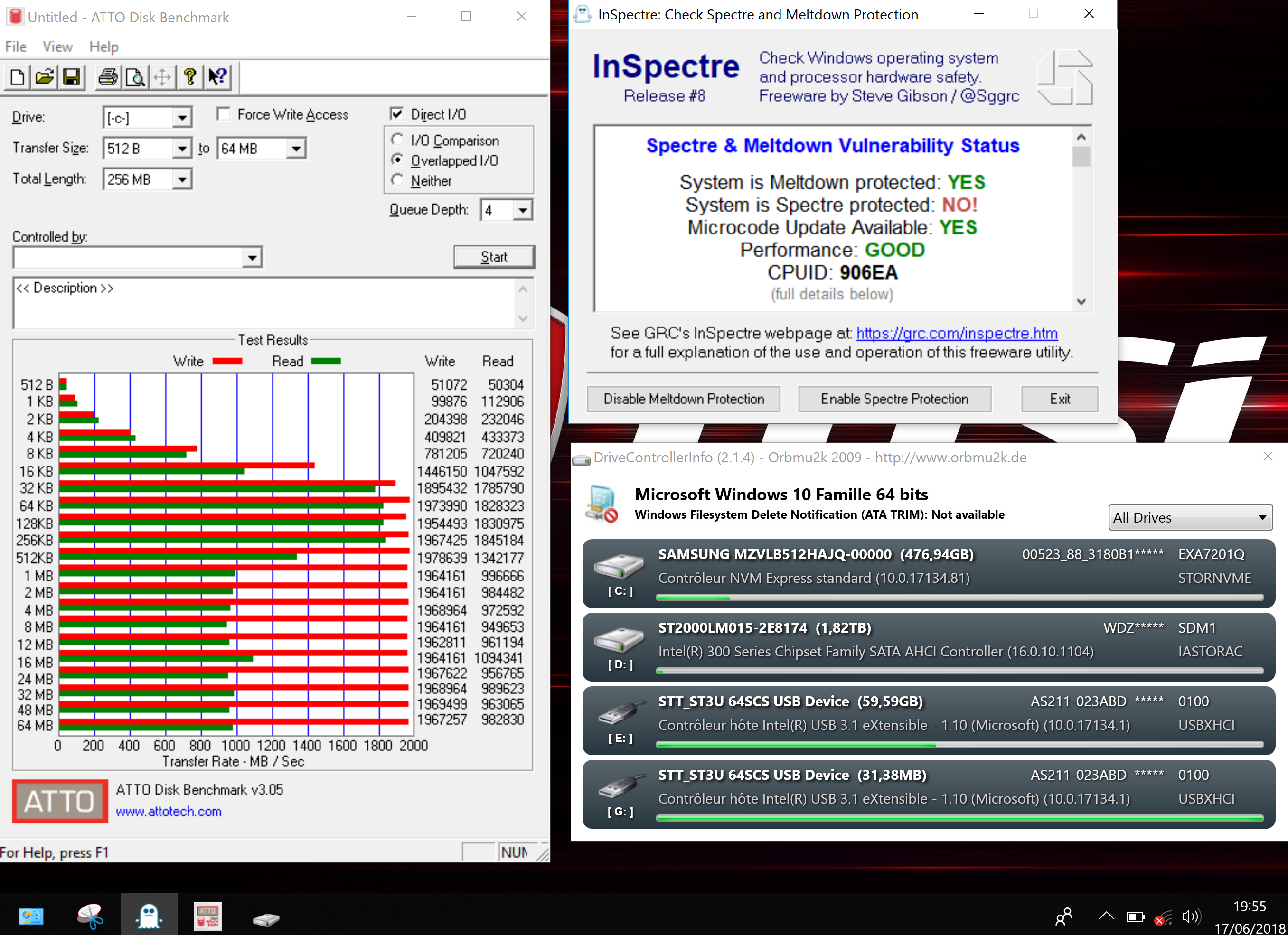
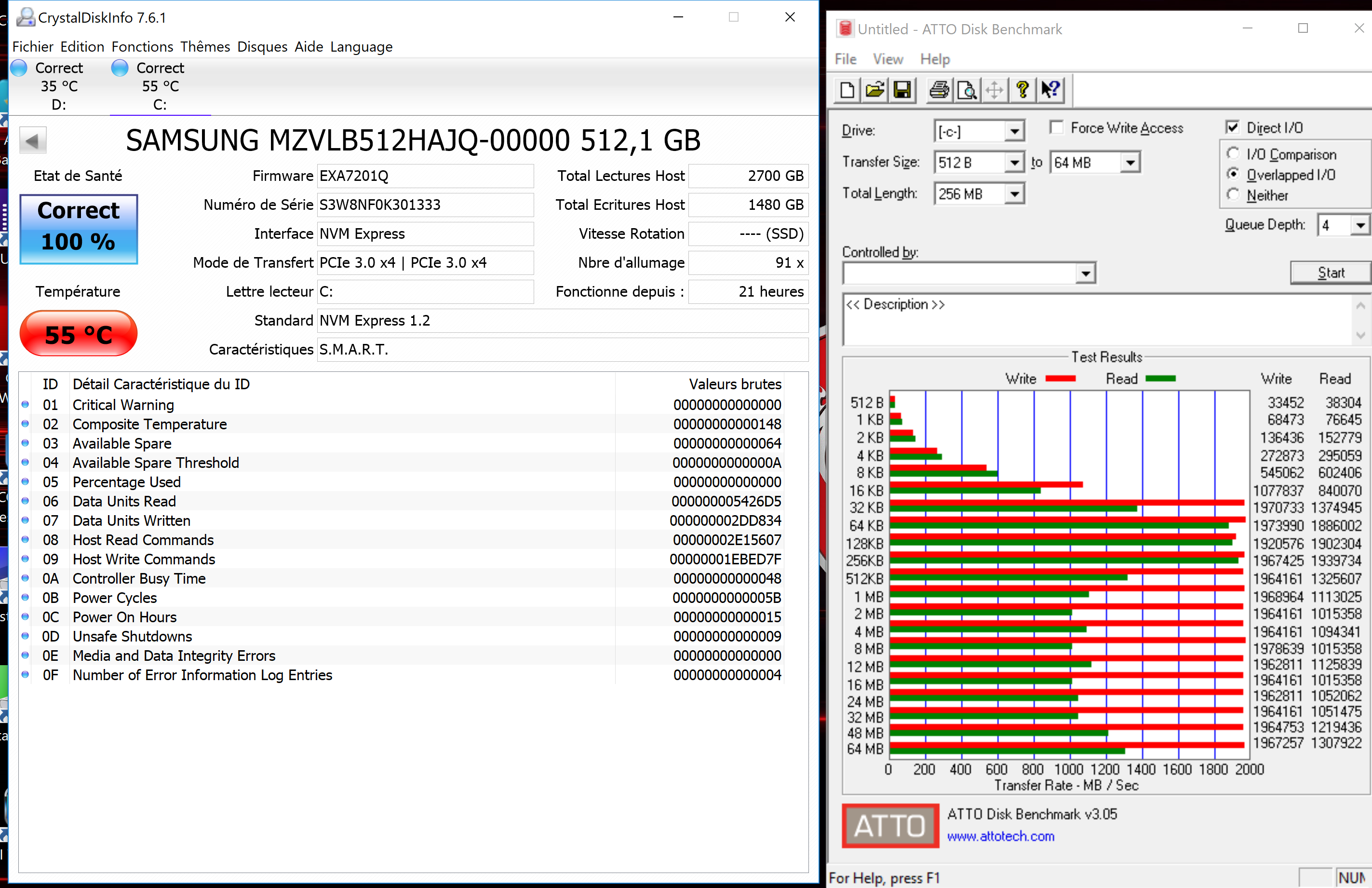
For information I get this for a 960PRO 1TB NVMe SSD device, READ and WRITE performances are present as expected whatever are the circonstances:
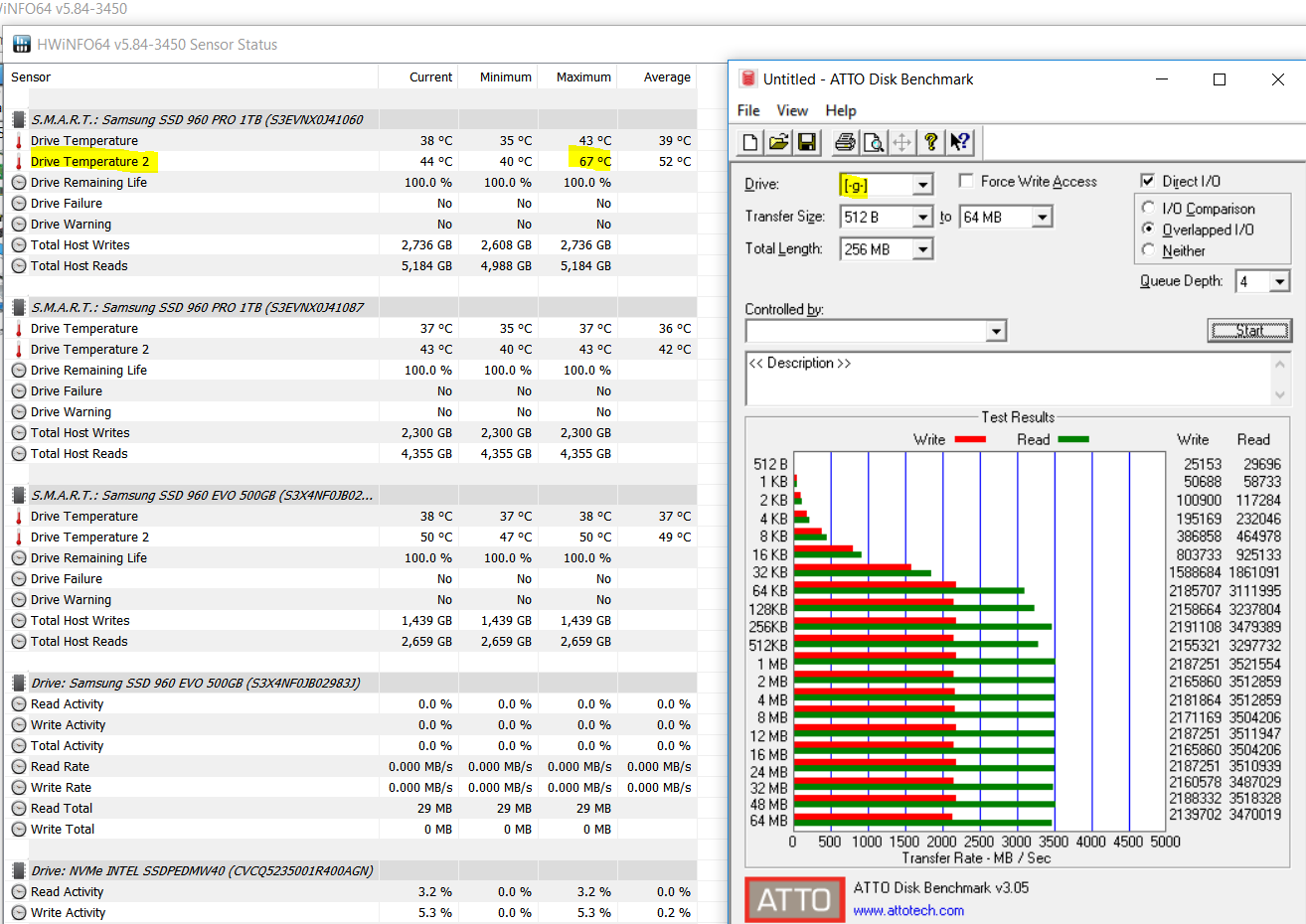
The temperature is sitting at 44 C. From what i’ve seen on the web, it’s in the normal range.
The disk was/is new. Installed a couple of days ago, total host writes (with all the benchmarks) is ~1TB.
The firmware is the latest (d/l from Dell’s site) AADA4105.
I’m thinking it may be Windows 10 itself, but there is no way to make sure.
Regarding Overcloking, i’m sitting at 4.2 GHz on my 7700k. Nothing extreme.
@100PIER
I had the same exact performance issue with read speeds being a third of normal on the lower third of the end of Atto bench scores on a Samsung 950 Pro some months back. If I remember correctly this was in my case from Open Fabrics ver 1.5 open source driver I was using. I would recommend you clean out your driver stores and reinstall a different version. I was able to fix it by removing the OF driver. I think ver 1.6 of OF may be out and worth further tests.
@davidm71
Thanks for sharing your experience.
The tested MSI portable PC GS63 Stealth 8RE (Intel i7-8750H) is very recent and offered with W10 x64 RS1 pre-installed on PM981. I have updated W10 to RS4 version and then applied all Windows updates.
So, at my knowledge any Open Fabrics NVMe OF driver has never been preinstalled on this PC. But, I have to check it carefully that.
I think more on a firmware issue.
The suggested test to do from MSI Tech Support is to switch the default BIOS SATA mode from ‘AHCI’ to ‘Intel RST Optane’ mode.
For me this it does seem very strange because AHCI mode is not relevant for a NVMe device.
@100PIER Well from my experience this is a driver issue though it could be anything. I would try booting off of a Windows2Go USB stick and take new benchmark readings to rule out your OS is not at fault. Keep us updated. Curious how this works out for you. Good luck.
@100PIER ,
Actually there are ways to create a Windows 10 Win2go stick. Point is if only you had a fresh install to benchmark the drive.
@davidm71
Theorically some tools such as Rufus, WintoUSB, AOMEI PA, WinToBasic should be able to create a W10 Win2go stick.
But I have W10 Home version and I assume W10 Enterprise only does authorize to create a W10 Win2go stick ?
@100PIER ,
There are a number of tools out there that make a Win 10 Win2go stick. Not sure about Win10 Home. You could always download a Win 10 Pro or Enterprise install image and pull the important files needed from the ISO by decompressing the installation files. Last time thats how I did though honestly can not remember how. In my opinion it would be an important tool to have so you can get clean benchmark scores. I think I may make one right now as I have a high speed usb stick sitting in the draw. Last time I did it it was on a slow usb 3 stick and very slow. So make sure your usb stick is fast.
@davidm71
On a Sabertooth X99 PC I have finally succeed from “W10 Home X64 RS4 .iso” file to build on a Sandisk Extreme USB 3.0 64 GB stick a “WinToGo RS4 Home” version using “AOMEI Partition Assistant PRO edition v7.0”.
Build does take a while even with this very fast USB key, and multiple reboot operation to apply all the Windows updates.
However, the key was not booting up to completion on the Sabertooth X99 PC (CSM enabled mode does seem mandatory).
Setting the key on a old legacy PC booting was perfect up to the completion, and then coming back to X99 PC and setting again the same key booting up to the completion was finally OK. very strange.
Do you recommend to apply all Windows updates and Drivers updates on this WinToGo stick ?
It does seem to get a ‘universal’ WinToGo key booting on different platforms I have to update it each time the key with appropriate last drivers version to work properly.
@100PIER
I also has success creating a Win 2 Go Usb stick last night on a Sandisk Extreme Pro 256gb drive using Win2Usb app. Aomei didn’t recognize my drive for some reason. It recognized my old Sandisk Extreme drive though but not the PRO model which is what I recommend. I found the regular Sandisk Extreme model too slow.
Anyhow you could also use Rufus if you wanted which is 100% free. New version out. Win2Usb charges you for a license if you want advance features turned on but will make a Uefi Gpt disk no problem. As long as you have a Win 10 Pro ISO it will make the Win2go usb image so you dont have to limit your self to Win 10 Home.
I didn’t bother to try to run Windows update because I used the latest 1803 Windows image and it feels fast enough running off of a Usb 3.0 port. I suppose it be slower on usb 2.0. Wish mine was dual legacy/Uefi but who uses legacy mode anymore.
The only other issue in regards to benchmarking system disks with Win2go is that internal hard disks are hidden by default. Theres a way to turn off that security policy within Diskpart by issuing commands related to the ‘San Policy’. Don’t remember exact command. Also interesting to note was able to test my key in Virtualbox and load the Win2Go environment up without rebooting.
Not sure why you had issues on your X99. Maybe you should have tested on another usb port? Maybe it need more time to complete driver install and boot? Maybe you should try a different partitioning scheme? Strange. Not sure about having to install the drivers each time how that works but I would imagine that be a one time thing.
Good luck.
Update:
After lots of trying and testing and finally reading this, specifically:
it seems that the XG5 is configured/programmed to cache the OS files when it’s used as an OS disk - it fills the SLC cache with OS files, and the SLC cache is full/near full when performing benchmarks, hence the low results.
It means that the XG5 can unleash it’s full potential when used as a secondary drive. Or if an option becomes available to disable the OS caching (i’m guessing via a specific firmware update or modification).
Until then, we’ll have to live with it.
Hello. Thank you all for this wonderfull forum, so much informations.
I’m creating one build after another, trying to find the right drivers for my new notebook. If someone could put me on the right track, it would be really appreciated.
My configuration: Asus N580VN : Sata HDD + NVMe Samsung 970 Evo M.2
I have already installed Win 10, but now I need Win 7.
The Win 7 installer (started from bios) does not see the two disks, and does not seem to be able to see even a second USB device from which to load the drivers. Are there any suitable drivers for my case?
Attached a screenshot of the system, in the hope that it will be useful.
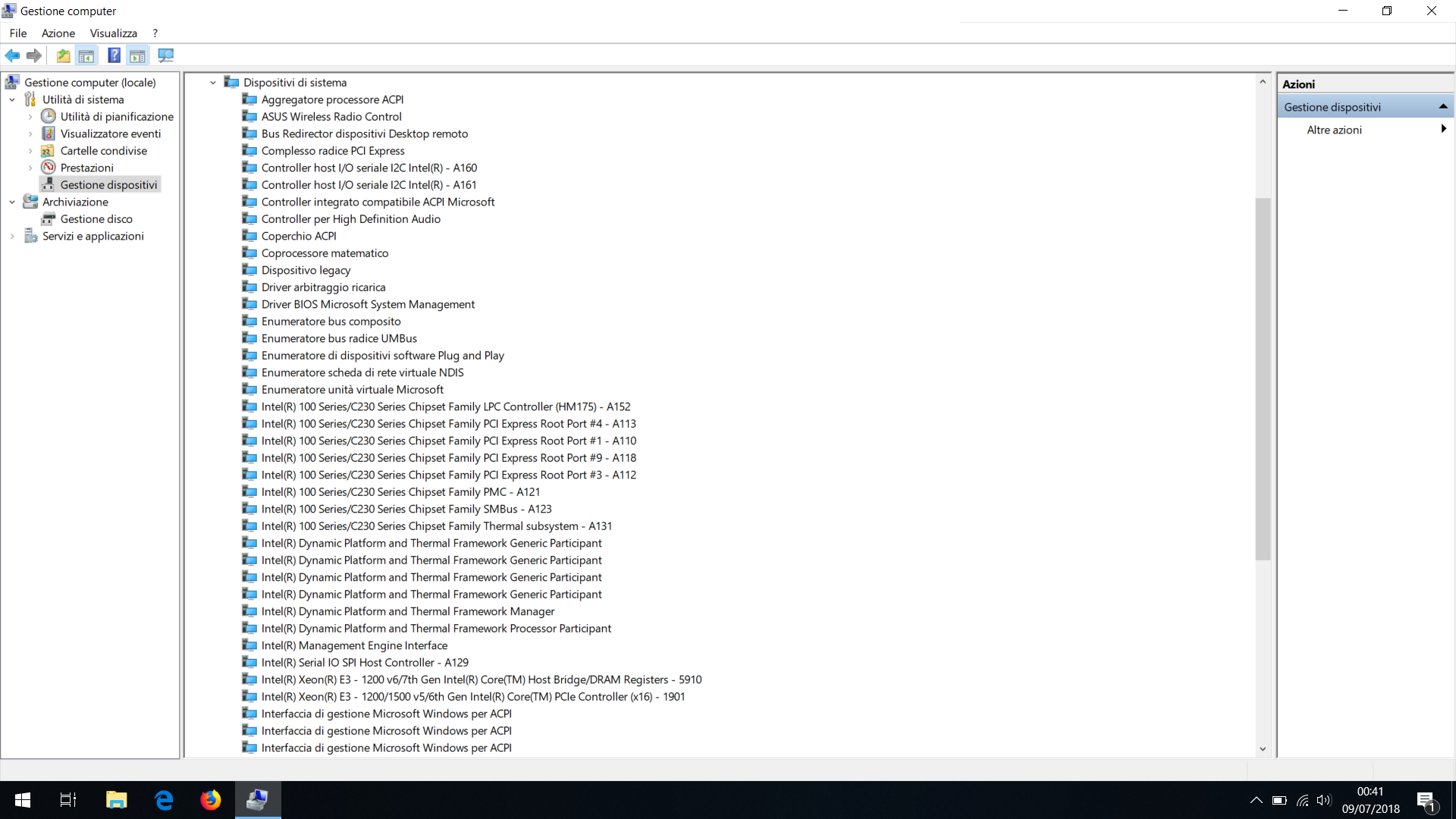
Thanks for any help
@Fiox89 :
Welcome to the Win-RAID Forum!
Your Win7 installation problem is caused by the missing NVMe driver (contrary to Win10 the much older OS Win7 doesn’t have a generic MS NVMe driver in-the-box).
Solution: Integrate the NVMe Hotfix, which is offered by Microsoft >here< into the Win7 image.
Kind regards
Dieter (alias Fernando)