@Fernando Thx…
@tecnics :
Don’t forget to give us your feedback once you are able to compare the 2 absolutely different NVMe drivers from MS and Intel.
@all:
Update of the start post
Changelog:
-
AMD AHCI/RAID and NVMe Drivers:
-
new: 64bit AMD NVMe RAID drivers v9.2.0.87 WHQL dated 09/21/2018
This NVMe RAID driver is only usable with AMD X399 Chipset systems running Win10 x64
-
new: 64bit AMD NVMe RAID drivers v9.2.0.87 WHQL dated 09/21/2018
Regards
Dieter (alias Fernando)
Hello Fernando, maybe you can help me.
Need hdd stop by timeout, that set in windows power settings. My motherboard asus maximus gene v with Asmedia ASM-106x Sata 6G onboard controller.
Win7 + ASMEDIA 1.4.1.0 working normally, tried many other drivers from later dates, even 3.0.2.0 with trim support, but it not pass stop command, hdds on intel ports stop normally, on asmedia no.
Unfortunately 1.4.1.0 not working on win 10. Maybe you know a solution?
@Bugger Vance :
AFAIK your problem with the ASMedia AHCI drivers while running Win10 can only be solved by ASMedia itself and not by me.
My tip: Use the MS Win10 in-box AHCI driver instead.
Hello again, thank you for the answer, but i just googled with slightly different keywords and found this post.
Recommended AHCI/RAID and NVMe Drivers (17)
His motherboard have same controller as mine and hdds stop normally. Why its possible.
Each system and the individual settings are different.
@all:
Update of the start post
Changelog:
-
ASMedia 106x SATA3 AHCI/RAID drivers:
- refreshed: “pure” 32/64bit ASMedia 106x SATA3 AHCI/RAID drivers v3.2.3.0 WHQL for Win8/8.1/10 (dated 08/21/2017, but refreshed un May 2018)
- refreshed: Complete ASMedia 106x SATA3 AHCI/RAID Drivers & Installer Set v3.2.3.0 WHQL dated 05/23/2018
containing the above listed and the other previously offered drivers (including the older XP/W2k3 drivers v3.2.0.0 WHQL)
Thanks to Station-Drivers for the source package.
My comment:
This time the ASMedia 106x SATA3 drivers v3.2.3.0 for Win10 seem to be correctly digitally signed by MS.
Proof:
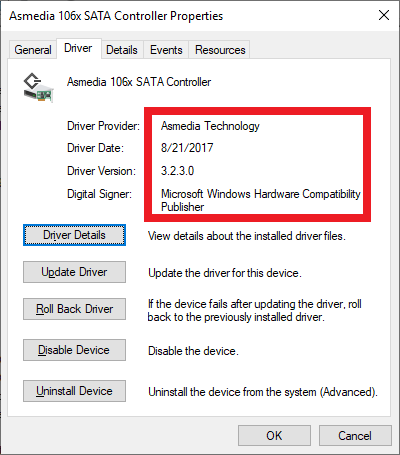
Regards
Dieter (alias Fernando)
When i was visited this forum 2 months ago there was ssd driver called SK HYNIX but now that driver is gone so please upload those sk hynix drivers
@Deepak :
Welcome to the Win-RAID Forum!
You must be wrong regarding the missing SK HYNIX driver, because the Company SK HYNIX has never compiled and released any storage driver. Since such driver isn’t and has never been available, I wonder, what you have seen here 2 months ago.
Maybe you confused it with the SK Hynix SSD tool named “SK hynix Easy Kit”, which I am still offering within the start post of >this< thread.
If you are searching for an NVMe driver for your SK HYNIX SSD, please have a look into >this< post.
Regards
Dieter (alias Fernando)
Hi
My Toshiba XG5 M.2 SSD (model number: KXG50ZNV512G) can’t install “64bit OCZ NVMe driver v1.2.126.843 mod+signed by Fernando” driver.I have run ImportCertificate.cmd in powershell with administrator. After completing that, I forced to install driver and the errorr appeared: The folder you specified doesn’t contain a compatible software driver for your device. If the folder contains a driver, make sure it is designed to work with Windows for x64-based systems.
I run windows10 18277 64x in AHCI mode, current SDD driver is Microsoft default driver and storge controllers detail as follow.
Standard NVM Epress Controller
PCI\VEN_1179&DEV_0116&SUBSYS_00011179&REV_00
PCI\VEN_1179&DEV_0116&SUBSYS_00011179
PCI\VEN_1179&DEV_0116&CC_010802
PCI\VEN_1179&DEV_0116&CC_0108
Microsoft Storage Spaces Controller
Root\Spaceport
KXG50ZNV512G Hardware Ids:
SCSI\DiskNVMe____KXG50ZNV512G_NVM4104
SCSI\DiskNVMe____KXG50ZNV512G_NVM
SCSI\DiskNVMe____
SCSI\NVMe____KXG50ZNV512G_NVM4
NVMe____KXG50ZNV512G_NVM4
GenDisk
Thanks
EDIT by Fernando: Both posts merged (to save space)
@gundamhyl :
Welcome to the Win-RAID Forum!
I don’t know the reason why you were not able to get the mod+signed OCZ NVMe driver installed.
Are you sure, that you tried to update the driver for the device “Standard NVM Express Controller”?
All other devices, whose HardwareIDs you have posted, do not matter, when you want to install an NVMe driver. Both of them need the related MS in-box driver, no third party driver will work with them!
Regards
Dieter (alias Fernando)
Thank you for sharing
If anyone has time to try compared to 3.2.0.1002 (which I use)
I will only be able to test this WE
EDIT: tested
[Benchmarks] Comparison of the fastest consumer SSDs (SATA vs. M.2/PCIe) (7)
.
@Fernando
I have benchmarked Intel NVMe drivers v3.2.0.1002 and v4.2.0.1002 in strictly the same conditions on W10 x64 Asus X99.
I do remain on the same recommendation: v3.2.0.1002 is the best:
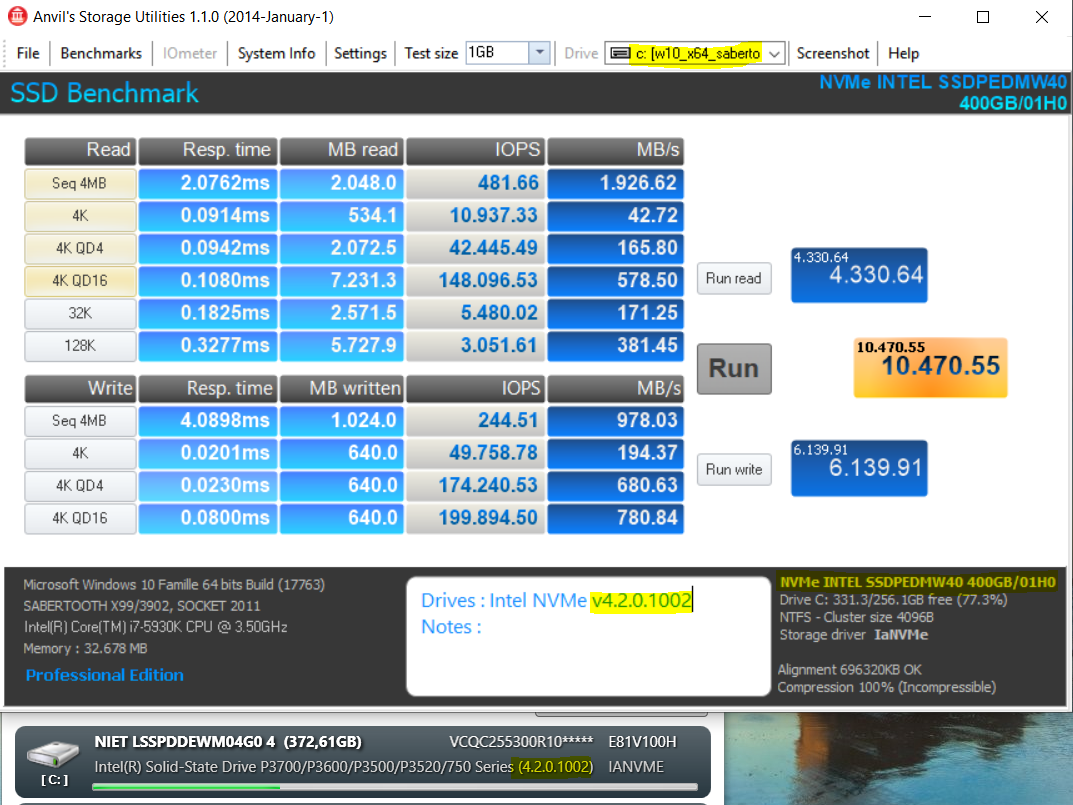
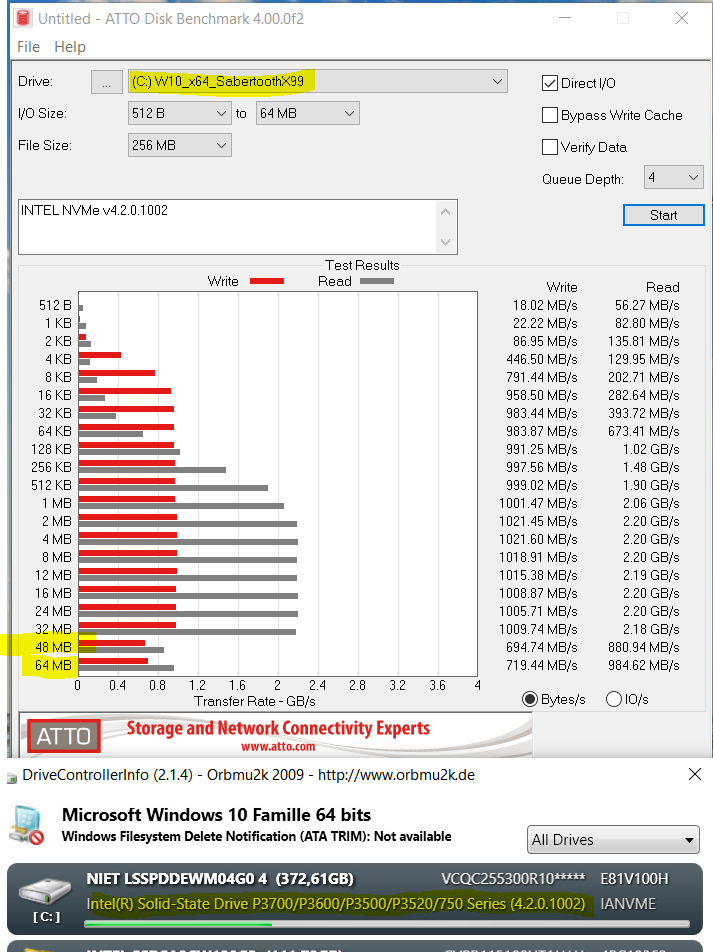
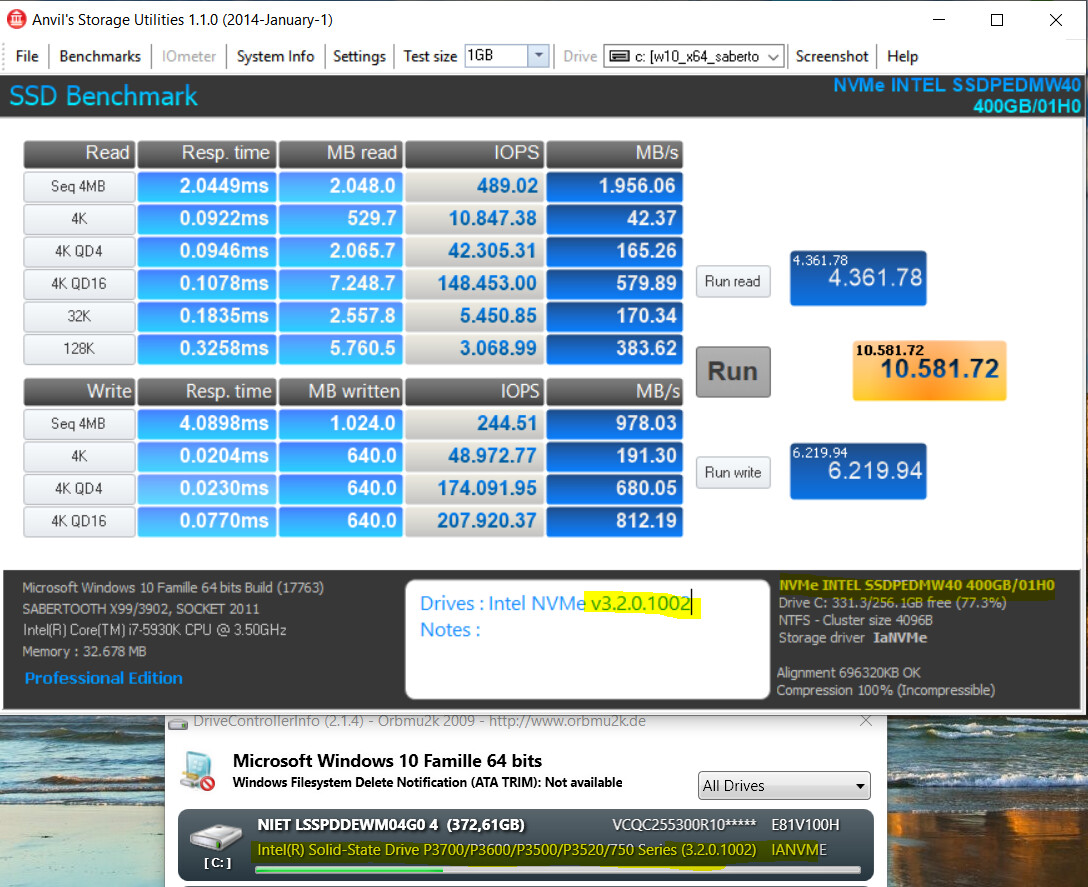
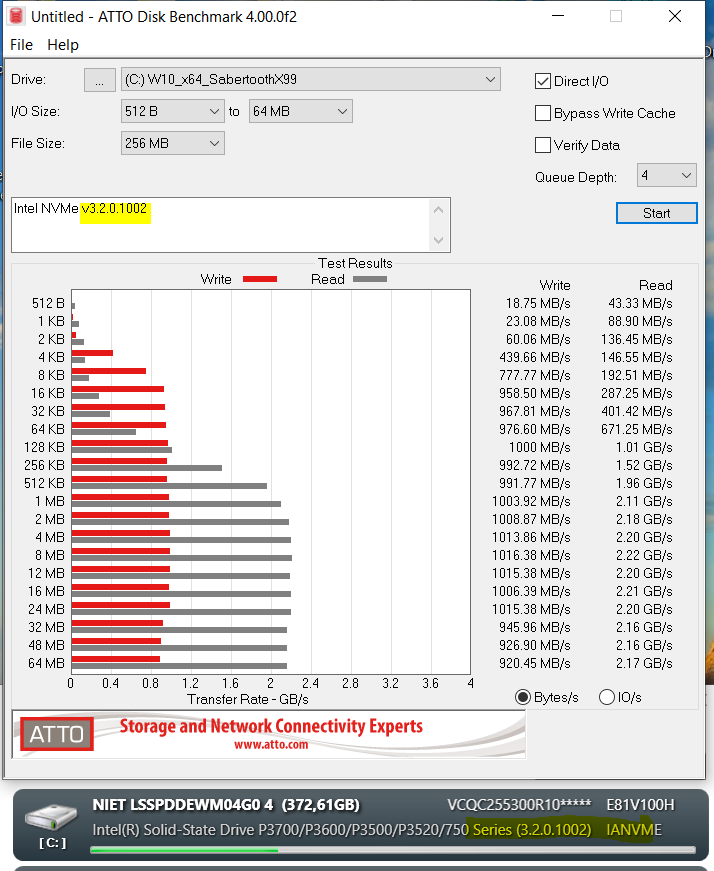
For 48MB and 64MB size v4.x branch does get a significant performance problem I had observed from several months.
The last version released v4.2.0.1002 does not fixed it.
@all:
Update of the start post
Changelog:
-
Intel NVMe drivers:
- new: 32/64bit Intel NVMe drivers v4.2.0.1002 WHQL dated 10/22/2018 for Win7-10
-
new: Intel NVMe Drivers Installer Set v4.2.0.1002 WHQL dated 11/07/2018 for Win7-10
Notes:
Supported are the NVMe Controllers of the following Intel NVMe SSDs:- P3700/3600/P3500/P3520/750 Series (DeviceID of the related NVMe Controller: DEV_0953)
- DC P3520 Series (DeviceID of the related NVMe Controller: DEV_0A53)
- DC P4500 and DC P4600/4501/4601/4608/4510 Series (DeviceID of the related NVMe Controller: DEV_0A54)
- DC P4600 (DeviceID of the related NVMe Controller: DEV_0A55)
- Pro 7600p/760p/E 6100p Series (DeviceID of the related NVMe Controller: DEV_F1A6)
- 660p Series (DeviceID of the related NVMe Controller: DEV_F1A8)
- Optane 900p Series (DeviceID of the related NVMe Controller: DEV_2700)
- Optane P4800x Series (DeviceID of the related NVMe Controller: DEV_2701)
-
new: 32/64bit Intel NVMe drivers v4.2.0.1002 mod+signed by me at 11/19/2018
Notes:
Additionally supported are the NVMe Controllers of the following NVMe SSDs:- 600p Series (DeviceID of the related NVMe Controller: DEV_F1A5)
- Optane 8000p Series (DeviceIDs of the related NVMe Controllers: DEV_2522 and DEV_A2BA)
Thanks to 100PIER for the info.
Good luck with these new Intel NVMe drivers!
Dieter (alias Fernando)
hello
when i try to install windows 7 sp1 64bit with samsung 970 evo using https://mega.nz/#!JN0jDSqY!tCX6z2EsJbIL-…CSSftBRzlfUHh78 (64bit pure)
i browse to usb and can see the samsung NVMe controller but when i click next : to continue installation use the load driver option to install 32 bit and signed 64 bit drivers.installing and unsigned 64 bit device driver is not supported and might result in an unusable windows installations
anyone got similar error ?
@nofearek9 :
You should expand the “Storage Controllers” section of the Device Manager (and not the “USB Controllers” one), if you want to update the NVMe driver.
Did you unzip the downloaded *.RAR archive correctly?