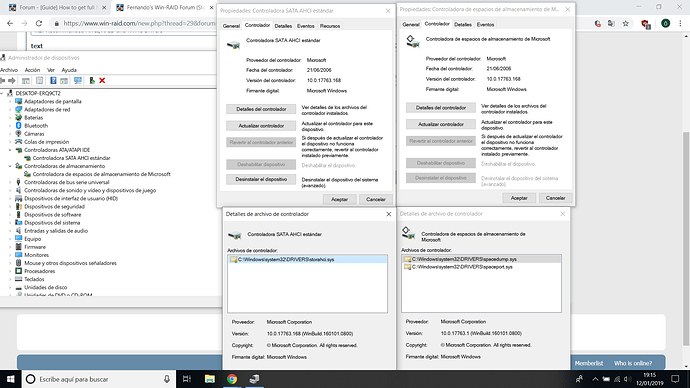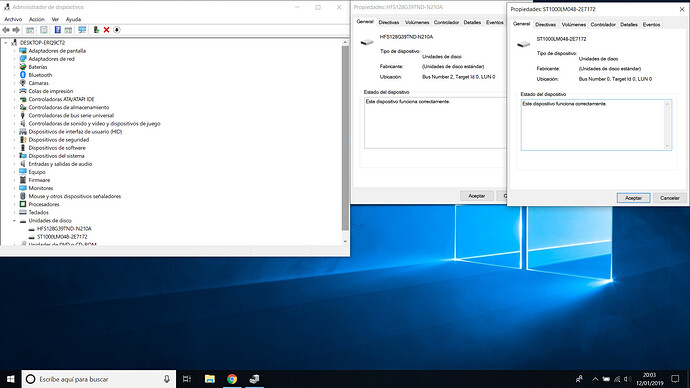Hello,
i have a new Mainboard with Intel ZX390 Chipset and a Samsung 970 Evo 1 TB, Intel Core i9-9900k, 32 Gbyte Ram
I made many tests:
* Windows10 1809 64 Bit integrated NVME Driver
* Samsung NVME Driver 3.0.0.1802
* Device Manager → Drive Property → Policies → “Turn off Windows Write-Cache-Buffer flushing on the device” (which had little or no effect)
My performance tests with different tools differs only a little bit ( ~ 2-5%, overall cumulated ~ 2%), where the Microsoft NVME Driver seems to be a little bit faster than the Samsung NVME driver.
After the tests I would choose the Microsoft driver, what do the professionals mean here? Does the Samsung driver have any other advantages except that some users, not me, have better performance?
Best regards
Andre
@AndrMuc :
Welcome to the Win-RAID Forum!
If I were you, I wouldn’t change the in-use NVMe driver (as long as you are not running into problems).
In June 2018 I have done an extended NVMe driver comparison test with my Z170 system running a Samsung 970 SSD with different NVMe drivers and got a similar result (look >here<).
For some systems is the Samsung NVMe driver better performant, for others the MS in-box one. Both are fine.
Happy New Year!
Dieter (alias Fernando)
Thank you very much
@AndrMuc
To reply to your question:“Does the Samsung driver have any other advantages except that some users, not me, have better performance?” the minor advantage is to allow Samsung Magician to offer some specific features that are not offered when using native MS ‘in the box’ driver.
Thank you, yes, I read something like that, but it wasn’t quite tangible for me, he allegedly would use caches better, which is not noticeable in the benchmarks. I returned to the Microsoft driver. I would only use the Samsung if using the Microsoft driver would have a negative impact, for example on the life of the SSD.
Stumbled upon some drivers named rste 4.7.0.2077, at least F6-files Win7 and Win 8 seem to be drivers for “Intel(R) NVMe Storage Devices” and “Intel(R) RSTe Virtual Controller”, dated 10/17/2017, driver 4.7.0.2044, 12/07/2017. Couldn’t find information in the installer.
F6 supported disks:
PCI\VEN_8086&DEV_0953.DeviceDesc = "Intel(R) Solid-State Drive P3700/P3600/P3500/P3520/750 Series"
PCI\VEN_8086&DEV_0A53.DeviceDesc = "Intel(R) Solid-State Drive DC P3520 Series"
PCI\VEN_8086&DEV_0A54.DeviceDesc = "Intel(R) SSD DC P4500/4600/4501/4601/4608 Series"
PCI\VEN_8086&DEV_0A55.DeviceDesc = “Intel(R) SSD DC 4600 Series”
;PCI\VEN_8086&DEV_2700.DeviceDesc = "Intel(R) Optane™ SSD 900P Series"
PCI\VEN_8086&DEV_2701.DeviceDesc = "Intel(R) Optane™ SSD DC P4800X Series"
PCI\VEN_8086&DEV_F1A6.DeviceDesc = "Intel(R) Solid-State Drive HarrisHarbor"
PCI\VEN_8086&DEV_0A60.DeviceDesc = “Intel SSD DC P5601/P5501 Series”
>Uploaded here<, >original link (4.1G)<
Rather old, don’t know if of any interest
(Target seems to be removed in one link in the first post of this thread, but link to mirror works:
Intel RSTe NVMe drivers v5.5.0.1360:
>64bit Intel RSTe NVMe Drivers v5.5.0.1360 WHQL for Win8-10 x64< )
@lfb6 :
Thanks for your contribution and the linked Intel RSTe NVMe drivers v4.7.0.2044. Although they are not up-to-date (the v5.5.0.1360 ones are much newer and support the exactly same NVMe Controllers), they are the latest, which belong to the v4 platform. That is why I have stored them within my personal storage driver collection.
You are right - the MEGA link was broken, but is meanwhile repaired. Thanks for he hint!
Hello
For Optane 900P, it’s better to use Intel NVMe drivers v3.2.0.1002 or Intel RSTe NVMe drivers v5.5.0.1360 ?
Thanks
EDIT: After checking, the Optane 900P is present in the iaRNVMe.inf but is excluded (a ; in front of the ID, etc…)
@tistou77 :
Maybe I am wrong, but think, that the “normal” v3 platform Intel NVMe drivers are the better choice for users, who don’t have an Intel C600/C600+ chipset system (X99/X299/X399).
@Fernando
I tested v3 and v4, and v3 are better
But I have an x299 chipset
For Intel RSTe NVMe drivers v5.5.0.1360, the Intel Optane 900P is indicated in the .inf but excluded with the ";"
@all:
Update of the start post
Changelog:
- Samsung NVMe drivers:
- new: “pure” mod+signed 64bit Samsung NVMe Driver v2.0.8.1611 for Win7 x64 dated 11/15/2016 (for HP/Dell systems)
- new: “pure” mod+signed 64bit Samsung NVMe Driver v2.0.8.1611 for Win10 x64 dated 11/15/2016 (for HP/Dell systems)
- Windows6.1-KB2990941-v3-x86.msu for Win7 x86
- Windows6.1-KB2990941-v3-x64.msu for Win7 x64
Good luck with these NVMe drivers!
Dieter (alias Fernando)
Hello, I am new here, I have problems using a NVMe disk.
The disk is detected in main and boot tabs in bios but it doesn’t appear in windows installer and in advanced, where only dvd and hdd SATA drives appear.
The disk is a Transcend 110S 512GB with SM2263XT controller: https://www.transcend-info.com/products/No-953
The computer is a Medion Erazer P6689-MD61021 with a Insyde H20 rev5.0 bios, latest update here: http://www.medion.com/gb/service/_lightb…18104&hgt=16199
I’m currently running Windows 10 in my old SATA M2 disk.
I don’t know what’s the problem, it’s partially detected, maybe by modding the bios I can enable NVMe support as I have read in this forum.
@arceoxis :
Welcome to the Win-RAID Forum!
Question regarding the NVMe driver: Which Controllers does the Device Manager show within the section “Storage Controllers” and which are the related HardwareIDs?
Unfortunately I cannot help you regarding the modification of the IsydeH2O BIOS, because I don’t have any experience with that sort of BIOSes.
Regards
Dieter (alias Fernando)
Yes, this is what I wanted to see. Your screenshot verifies, that the NVMe Controller hasn’t been detected by the OS.
Which devices does the “Disk Drives” (“Unidades de disco”) section of the Device Manager show?
Right now I’m using the old SATA SSD and the 1tb HDD, because the NVMe SSD is useless, anyway other screenshot is attached. I was thinking of adding NVMe drivers into the booteable USB with Windows 10 and try if the installation detects the disk, but I don’t know what drivers I should download…
@arceoxis :
As long as the NVMe SSD isn’t attached to the mainboard, neither the SSD itself nor the NVMe Controller can be detected by the OS.
So what do you recommend me? To install Windows in HDD, put the NVMe and see if Windows detect it?
@arceoxis :
Yes, if you currently do not run Win10. This way you can find out the HardwareIDs of the NVMe Controller (listed within the section “Storage Controllers”).
Which OS are you running now and onto which HDD/SSD is the OS installed?
Right now I’m using my old SATA SSD M2 with W10 on it, I could try installing on the HDD and replacing the SATA with the NVMe.