Hey Fernando,
Sorry for taking so long to find the file. I have never done this before and wanted to make sure I found the right one… After reviewing many videos and various forums, I have come to believe that the attached file is my BIOS File. It is in a .CAB format, but I am able to open it as a .RAR file, and it contains additional files, one of which states is a .BIN file. The actual size of the file seems a little bit larger than some of the other BIOS files that some of demonstrated with.
With all of that said, one factor that I came across while scouring HP’s driver section for my BIOS file was that my BIOS was actually outdated. The previous version was actually from early 2015, so I safely updated the BIOS to the newest version which was L04 - 00.02.31 Rev. A from June of 2018. Post-update, I took another hopeful look at my bootable drives via BIOS and still could not see the M.2.
I will await your analysis of the files, before attempting your number advice. ![]()
– Looking now, as I upload the file, it is too big… do you have an email I could possibly send it to you at? The file is 6,863 kb and can only be compressed down to ~6.3kb. Looking a bit further, I’m not certain if I will need to try and decrypt the BIOS File. I found a sketchy video where someone was doing that for an HP-Compaq…
@Sassykat :
Meanwhile I have downloaded the latest BIOS named L04_0231.BIN from the HP Support page and opened it with the UEFITool and with the UBU tool.
Result: The BIOS doesn’t contain any NVMe module, which is absolutely required if you want to use the NVMe SSD as bootable system drive.
Nevertheless you should be able to use the NVMe SSD as storage drive.
To find out the HardwareIDs of the NVMe Controller and in-use NVMe driver, please run the Device Manager, expand the “Storage Controllers” section and check both of them after having done a right-click onto the listed NVMe Controller.
Very interesting, well I guess you’ve solved the big mystery! Non-bootable for this PC.
Looking into the Hardware ID’s, under Storage Controllers I have Microsoft Storage Spaces Controller with the ID of: “Root\Spaceport” and the Standard NVM Express Controller with the IDs of:
"PCI\VEN_126F&DEV_2263&SUBSYS_2263126F&REV_03
PCI\VEN_126F&DEV_2263&SUBSYS_2263126F
PCI\VEN_126F&DEV_2263&CC_010802
PCI\VEN_126F&DEV_2263&CC_0108"
The driver name is “stornvme.inf” vers. 6.3.9600.16421 from 6/21/2006.
I’ll have to go back and reformat the M.2 once more to make it eligible for storage, (it’s currently not allocated). Thank you so much for your patience and help!
@Sassykat :
Thanks for having found out the HardwareIDs and the in-use NVme driver. The latter is the Win8.1 in-box generic NVMe driver.
It wouldn’t make sense to use any other NVMe driver, because the manufacturer of the NVMe Controller doesn’t offer any specific NVMe driver for his product.
Dear Fernando :
My device info :
system : windows 10 64 bit
storage : intel 600p
I used your 64bit Intel NVMe Driver v4.2.0.1002 mod+signed
choice IaNVMe.inf then pop up message
"The specified location does not contain a compatible software driver for your device. If the location contains a driver, make sure it is designed to work with the Windows x64 Edition operating system"
why this happened? sry for poor english
@wow5109 :
Welcome to the Win-RAID Forum!
I suspect, that you have tried to install the NVMe driver onto a not matching device (maybe the SSD, which is listed within the “Disk drives” section of the Device Manager).
The matching device for all NVMe drivers is the related “NVMe Controller” (may have a slightly different name), which is listed within the “Storage Controllers” section of the Device Manager.
Good luck for the second try to get the NVMe driver properly installed!
Dieter (alias Fernando)
Thanks for help ,I successfully installed it!!
Pure 32/64 Bit Samsung NVMe Treiber v3.1.0.1901
Download: https://www.win-unattended.de/app.php/dlext/?cat=16
@all:
Update of the start post
Changelog:
-
Samsung NVMe drivers:
- new: 32/64bit Samsung NVMe drivers v3.1.0.1901 WHQL dated 01/17/2019 for Win7
- new: 32/64bit Samsung NVMe drivers v3.1.0.1901 WHQL dated 01/17/2019 for Win8
- new: 32/64bit Samsung NVMe drivers v3.1.0.1901 WHQL dated 01/17/2019 for Win10
- new: Samsung NVMe Drivers Installer Set v3.1.0.1901 WHQL dated 01/21/2019 for Win7-10
Notes:
These Samsung NVMe drivers are dated 01/17/2019, WHQL certified by Microsoft and usable with all Samsung 95x/96x/97x Series NVMe SSDs. Supported are the Samsung NVMe Controllers with the DeviceIDs DEV_A802, DEV_A804 and DEV_A808, which are within Samsung’s most popular consumer NVMe SSDs.
Thanks to our Forum member Unantastbar for having extracted the Installer Set.
I have already installed this latest Samsung NVMe driver onto my Xiaomi Air laptop:
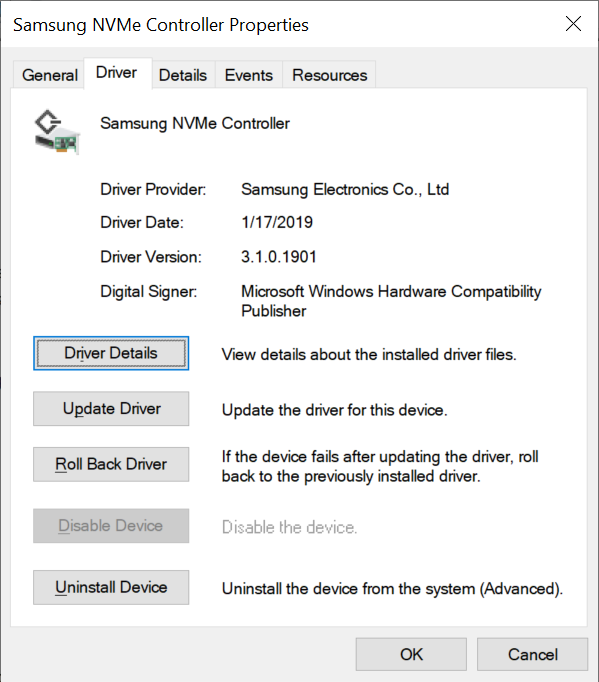
Good luck with these new Samsung NVMe drivers!
Dieter (alias Fernando)
Meanwhile I have done some benchmark tests with my Intel Z170 system running a fresh installed Win10 x64 v1809 on a 500 GB Samsung 970 EVO SSD.
These were the NVMe drivers I have compared:
1. MS Win10 in-box NVMe driver v10.0.17763.292 wrongly dated 06/21/2006 (correct date: 01/28/2019)
2. Samsung NVMe driver v3.0.0.1802 WHQL dated 02/12/2018
3. Samsung NVMe driver v3.1.0.1901 WHQL dated 01/17/2019
4. Intel RST NVMe driver v16.8.0.1000 WHQL dated 12/03/2018
5. Open Fabrics Alliance (OFA) NVMe driver v1.5.0.0 mod+signed dated 04/07/2017
These were the benchmark results I got:
1. MS Win10 in-box NVMe driver v10.0.17763.292:
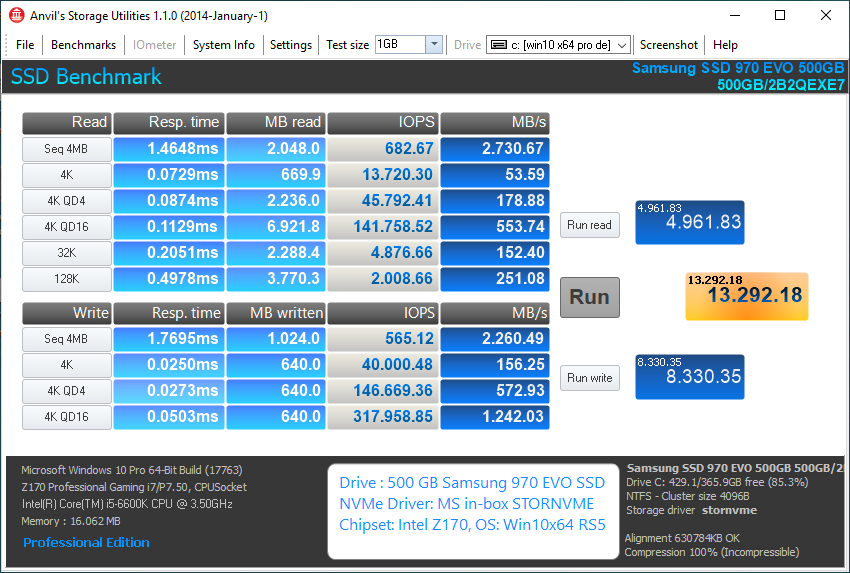
2. Samsung NVMe driver v3.0.0.1802 WHQL:
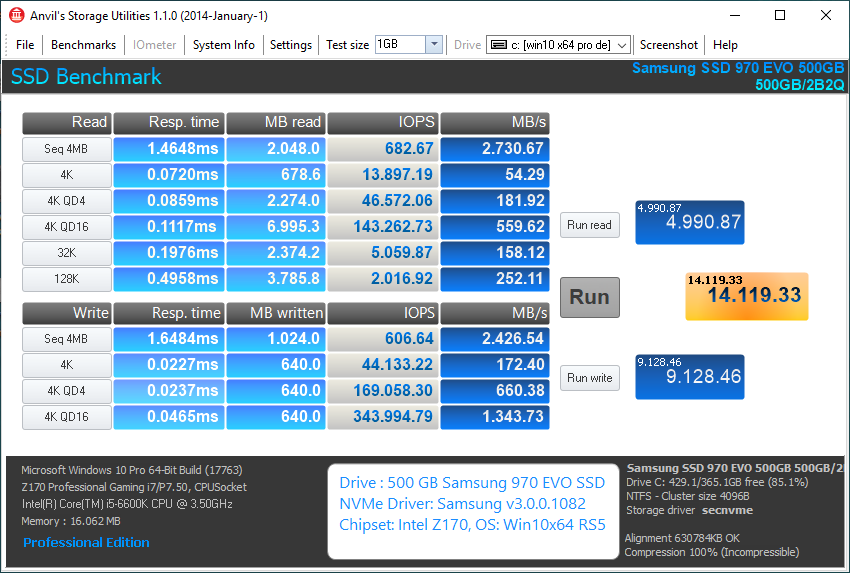
3. Samsung NVMe driver v3.1.0.1901 WHQL:
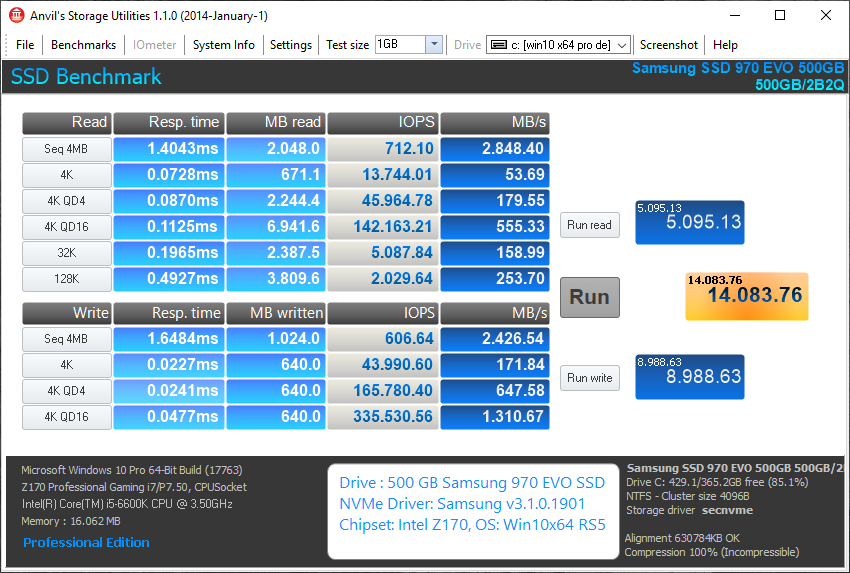
4. Intel RST NVMe driver v16.8.0.1000 WHQL:
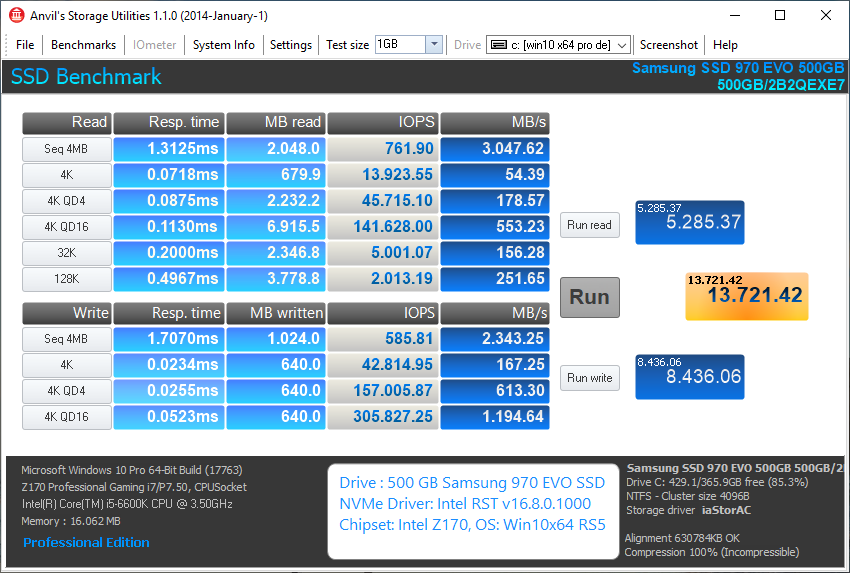
5. OFA driver v1.5.0.0 mod+signed by me:
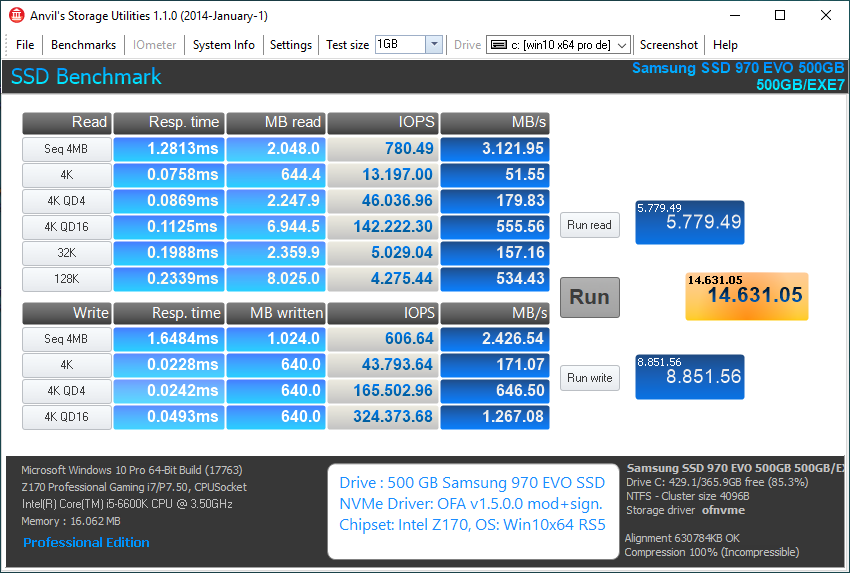
Evaluation of my test results:
1. The brandnew Samsung NVMe driver v3.1.0.1901 does not better perform than the previous v3.0.0.1802.
2. Due to its outstanding READ scores the mod+signed OFA NVMe driver v1.5.0.0 was again the absolute winner. (Unfortunately this driver may cause shutdown problems.)
Hi Everyone,
I have a fleet of Laptops HP 840G3 which uses NVMe drive and I need to install Windows 7.
The recommendation by HP is to apply 2 hotfixes
https://support.microsoft.com/en-us/kb/2990941 (found here, thanks!)
https://support.microsoft.com/en-us/kb/3087873 (not available anymore).
Please where can I find the hotfix 3087873?
Thank you
@chemical14 :
Welcome to the Win-RAID Forum!
I found it >here<, but I don’t think, that you will need it.
Good luck!
Dieter (alias Fernando)
Hello,
one year ago I bought the Samsung PM981 512GB at an online vendor.
It’s the MZVLB512HAJQ. I know this SSD has no official Support from Samsung but I needed maximum performance for a minimal price.
I installed this firmware update from an unofficial source.
Is it possible to install your “mod+signed 64bit Samsung NVMe Driver v2.0.8.1611” so I can get the best performance?
Thank you for your work.
@CaptainCosmotic :
Welcome to the Win-RAID Forum!
Yes, if the HardwareIDs and the OS are matching.
Please check the DeviceID of the NVMe Controller (expand the “Storage Controllers” section of the Device Manager, right-click onto the NVMe Controller and choose the options “Properties” > “Details” > “Property” > “HardwareIDs”) and tell me the OS you are running.
Regards
Dieter (alias Fernando)
Hey, thanks for the quick reply.
My Hardware IDs from the NVMe Controllers are:
PCI\VEN_144D&DEV_A808&SUBSYS_A801144D&REV_00
PCI\VEN_144D&DEV_A808&SUBSYS_A801144D
PCI\VEN_144D&DEV_A808&CC_010802
PCI\VEN_144D&DEV_A808&CC_0108
I’m running Windows 10 64bit
I’m not sure this is what I should look at, so I attached a Snapshot.
Thanks
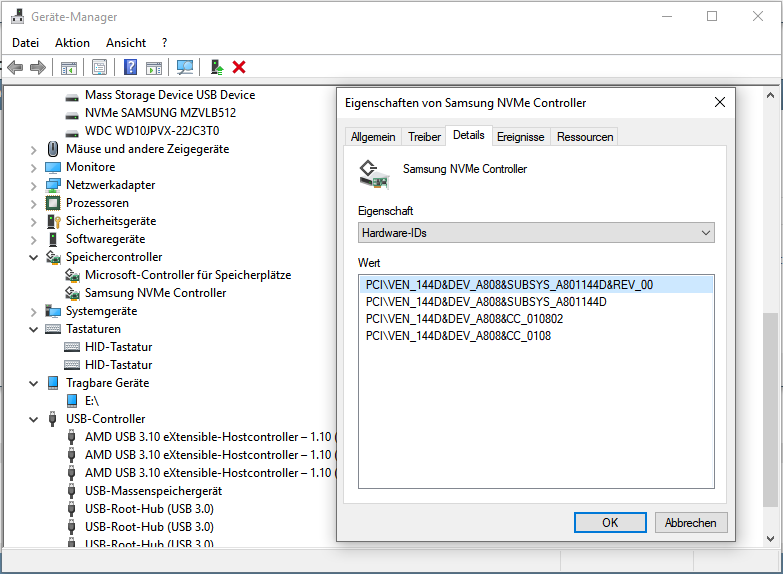
Ps: I’m not sure if I already installed one of your drivers some time ago faceplam
@CaptainCosmotic :
Thanks for the requested info.
The latest Samsung NVMe driver v3.1.0.1901 WHQL do support the NVMe Controller of your Samsung NVMe SSD.
Thank you very much.
Updated now and it runs fine. 4500 Points on ASSD Benchmark (1GB).
Have a nice day.
@all:
Update of the start post
Changelog:
-
new: OpenFabrics Alliance (OFA) NVMe drivers:
- new: “pure” 32/64bit OFA NVMe Drivers v1.5.0.0 for Win7 x86/x64 dated 04/07/2017
- new: “pure” 32/64bit OFA NVMe Drivers v1.5.0.0 for Win10 x86/x64 dated 04/07/2019
- new: “pure” 32/64bit OFA NVMe Drivers v1.5.0.0 for Win7 x86/x64 mod+signed by me at 02/20/2019
- new: “pure” 32/64bit OFA NVMe Drivers v1.5.0.0 for Win10 x86/x64 mod+signed by me at 02/20/2019
Good luck with these OFA NVMe drivers!
Dieter (alias Fernando)
Some NVMe drivers i have found. i dont know if someone post it here…
Zotac NVME Drivers
http://webuat.zotac.com/download/mediadr…ME%20Driver.zip
Micron NVMe SSD Drivers
https://www.micron.com/-/media/client/gl…essddrivers.zip
NVMe_extracted.rar (1.6 MB)
@john77 :
Welcome to the Win-RAID Forum and thanks for your contribution.
Regards
Dieter (alias Fernando)
@all:
Update of the start post
Changelog:
-
New: Micron NVMe drivers:
- “pure” 32/64bit Micron NVMe drivers v2.1.5.0 WHQL dated 04/29/2016 for Win8-10
- "pure" 32/64bit Micron NVMe drivers v2.1.5.0 WHQL dated 04/29/2016 for Win7
Thanks to john77 for the hints, the links and the extraction of the “pure” drivers.
Good luck with these rather old Micron and Zotac NVMe drivers!
Dieter (alias Fernando)
P.S.: The Zotac NVMe drivers, which had been offered by john77 as well, haven’t been added to the start post of this thread, because they are not resp. not correctly digitally signed. Furthermore the maker of these drivers is nebulous.