Hello! I am really desperate with this issue: I have a HP workstion Z6 G4 with W10 where I really need to install W7 because some applications compatibility and it seems it’s possible but I can’t get it working with the HP webpage drivers for the Samsung MZVLB512HAJQ-000H2 (PM981) and I have also tried with all Samsung drivers posted here but after try to install in the Windows setup I have a message with: No new devices could be found. Make sure the driver files are correct and located on the driver installation media. Please, any help will be appreciated.
Thanks in advance!
@crodrey :
Welcome to the Win-RAID Forum!
You will have to integrate the MS NVMe Hotfix for Win7 into the boot.wim and install.wim of the Win7 image, if you want to get Win7 installed onto your Samsung PM981.
The link to the Hotfix is within the second start post of this thread. Microsoft doesn’t offer it anymore.
Good luck!
Dieter (alias Fernando)
Thanks Fernando for your quick reply. I have tried the add the hotfix to a Windows Image where I have added all drivers with a tool but doesn’t work. I am trying with the Microsoft procedure in the hotfix webpage but what drivers should I use: the HP original one? Any other recommendation?
Thanks in advance
@crodrey :
AFAIK there is no need to integrate any other drivers, just the MS Hotfix.
Hi Fernando,
First, I want to say that you are doing a great job by putting all the drivers in one place and regularly updating it with new pure and/or modded drivers in this forum… mad props!! 
I’ve noticed something in my desktop rig that I want to share and get advice from you.
My current system is Asus Z97-WS with i7-4790K and running Windows 7 (64 bit) on Intel 750 (400 GB, 2.5", U.2).
I’ve attached this U.2 NVMe drive to the motherboard in this order: Cable from Drive → U.2 to M.2 adapter (Asus Hyper Kit) → M.2 to PCIe adapter (Asus HYPER M.2 X4 MINI CARD) → PCIE 3.0 expansion slot
I’ve noticed recently in the device manager that there are two different drivers for this NVMe SSD, one is for disk drive itself and the other is for the drive controller.
Disk drive driver is the generic one from Microsoft, and looks like this;
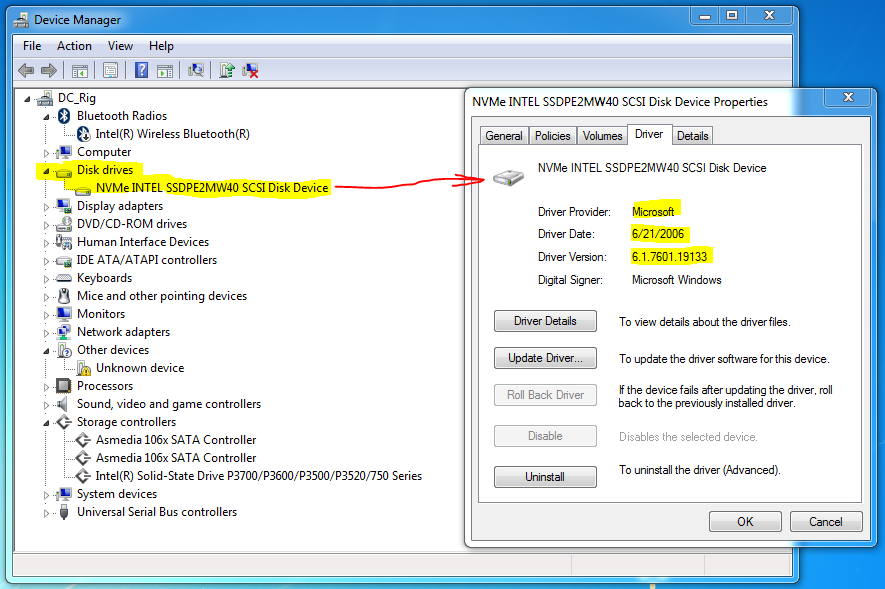
Storage Controller driver for this Intel 750 is the latest one from Intel, and looks like this;

Is this looks normal to you? Should I change the Disk Drive driver manually by updating the driver from the device manager and pointing it to the intel latest driver?
Thank you!
EDIT by Fernando: Inserted pictures resized (to save space), because they can be enlarged at every time by clicking onto them
@pnaspring2016 :
Welcome to the Win-RAID Forum!
Yes, it is absolutely normal, that the Disk Management uses another driver than the NVMe Controller. The main Disk Management driver for all Windows systems is the generic MS in-box driver named disk.sys, which cannot be replaced by any other driver.
So everything is fine within your system.
Regards
Dieter (alias Fernando)
Thank you very much for the prompt reply Fernando! And thank you for the explanation regarding the drivers… I am now relieved!! 
Hi fernando,
I was wondering if you can help me, I can pay for your time if you like ![]()
I got a Windows 10 machines MSI gs65 stealth thin 8rf (long name!) with two Samsung PM981 Polaris 512GB mzvlb512hajq on RAID 0.
Windows 10 was running bad so I decided to install Windows 7.
I downloaded and injected your drivers (64bit Samsung NVMe drivers v3.1.0.1901 WHQL for Win7 x64) using Win7-USB3.0-Creator-V3-Win7Admin into a pen drive. (https://www.youtube.com/watch?v=EQj0yM1Vnbk)
But every time I run the Windows 7 installer I get the message
"No device drivers were found. Make sure that the installation…"
I changed the boot to LEGACY
Do you know what am I doing wrong (maybe?)
Gracias for your time!
@mescalito2 :
Welcome to the Win-RAID Forum!
It was not a good idea to replace the stock Windows 10 by a much older OS, because
a) Win7 doesn’t natively contain any NVMe driver and
b) there are no Samsung NVMe drivers, which do support your existing NVMe RAID0 array (you will have to use an Intel RST driver v14.8 or higher).
Furthermore it is impossible to boot off your NVMe SSDs in LEGACY mode (no matter whether the SSDs are running as single disk drives or as members of a RAID0 array).
So I recommend either to do a fresh install of Win10 onto your existing Intel RAID0 array by loading an Intel RST v15 platform RAID driver or to restore your formerly used OS (if you have done a backup).
Another option would be to delete the existing RAID0 from within the Intel Rapid Storage Technology Utility (it is available within the BIOS) and to integrate the MS NVMe Hotfix into the boot.wim and nstall.wim of the Win7 Image, before you are going to install Win7 in UEFI mode onto one of the NVMe SSDs.
Good luck!
Dieter (alias Fernando)
@Fernando :
Quick question: how can I integrate the MS NVMe Hotfix into the boot.wim and nstall.wim of the Win7 Image? and where can I find the hotfix?
Good point! I didn’t create a backup of W10, My first step was to delete the factory default RAID0 using the BIOS RST… I took the leap of faith LOL. Necessity is the mother of invention.
Now I know LEGACY mode is not an option, thanks for that info, I got an error message when using UEFI "Secure Boot Violation Invalid Signature detected. Check secure Boot Policy in Setup"
As you said, I want to explore the option of installing w7 and leave w10 reinstallation as the last resource, at the end I already wipe out w10.
Gracias again ![]()
EDIT b Fernando: Unneeded fully quoted post replaced by directly addressing (to save space)
@mescalito2 :
The MS NVMe Hotfix for Win7 can be found within the start post of this thread and the integration into the Win7 image can be done by using a tool like NTLite.
Thanks,
I’ll try installing the hotfix.
Also, by any chance do you know why I got an error message when using UEFI “Secure Boot Violation Invalid Signature detected. Check secure Boot Policy in Setup”?
Thanks.
@mescalito2 :
If you want to boot off an NVMe SSD, you have to DISABLE the “Secure Boot” option within the BIOS.
Please write warning to Marvell 91xx + 92xx SATA3 AHCI driver v1.2.0.1049 WHQL for Win7-8
With this driver is SSD recognized as an HDD on Windows 7. Command ‘winsat formal’ doesn’t help. It is recommended to manually disable defragmentation.
@JanCerny :
Thanks for your interesting report.
Following your advice I have added the related info to the start post of this thread.
I baught a Trandscend M.2 NVMe 512GB SSD. Win 7 installation can’t detect it. Can’t find driver for Trandscend NVMe. MS hotfix discontinued, that what it says in MS support page. How do I install win 7 on Trandscend M.2 NVMe 512GB SSD. where do I get Trandscend NVMe SSD driver for win 7? Win 10 works fine on it.
My System
Motherboard Asrock B250 fatality Gaming K4
Core i& 7700
16GB DDR4 Ram
Gigabyte 5500 Series Graphics
Any help appreciated
Second post : LINK
@Runee :
Welcome to the Win-RAID Forum!
Our Forum member agentx007 is right. The second post of this thread contains the requested MS NVMe Hotfix for Win7, which has been removed by Microsoft from its websites.
Furthermore your problem is a general one for Win7 users and has nothing to do with the in-use NVMe SSD manufacturer and model.
You should integrate the NVMe Hotfix into the BOOT.WIM and INSTALL.WIM of the Win7 image by using a tool like NTLite.
Good luck!
Dieter (alias Fernando)
I just test driver version for Windows 10 on Windows 10 1809. Kingston KC300 is detected correctly as SSD. Have you idea how disable SATA hotplug?
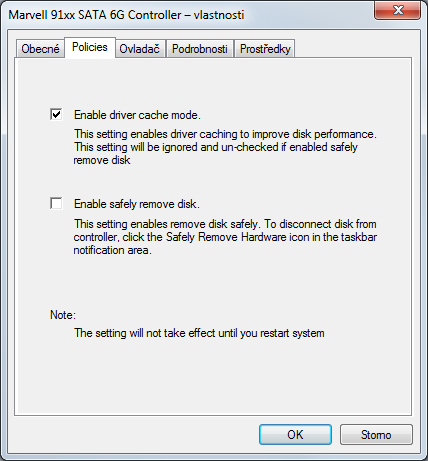
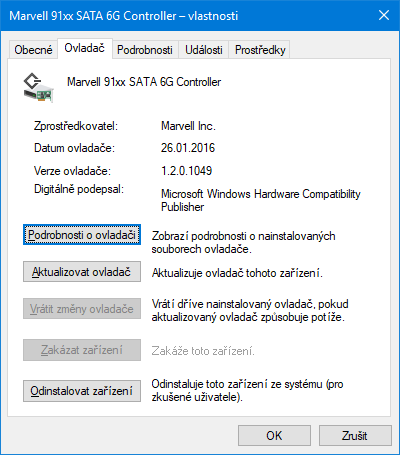
Uncheck the option “Enable safely remove disk”, click onto “OK” and reboot.
Alternatively you may use a tool like “HotSwap!”.