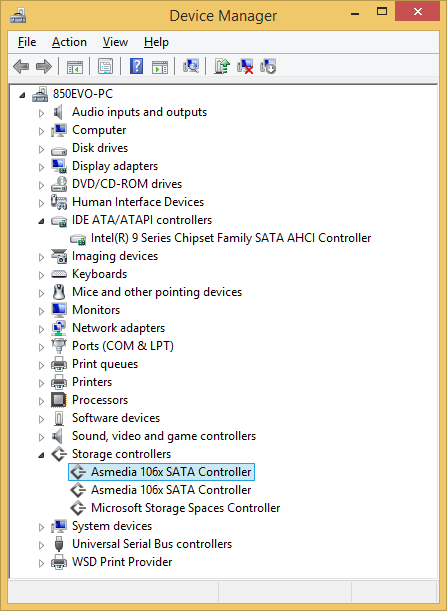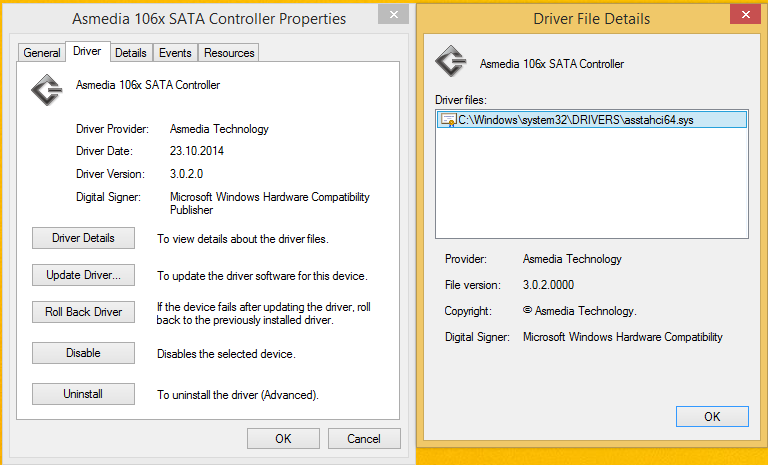Hi Fernando !
Thanks for the quick reply !
The real problem with the Intel Celeron J-1900 SoC (System on Chip) is that there is NO external chipset ! It is a “System-on-Chip” meaning that all functionality usually implemented in North- and South- Bridges is in the J-1900 on a single chip (FCBGA 1170) and that is under a fix-mounted heatsink. This SoC chip includes all units (CPU,GPU, Memory-Controller, USB, Audio, SATA, Power-Managment, PCIe etc.)
http://www.intel.com/content/www/us/en/e…-datasheet.html
therefore I can not determine the chip-set. In the 1294 page Intel-manual I was not able to find a “compatibility” chart or even an hint. The manual only describes the SATA Interface as SATA Rev.2.6 compatible and capable of “legacy-mode” (using I/O space) and “ahci-mode” using memory space. This Celeron J-1900 belongs to the Bay-Trail-D Family and was introduced in Nov.2013. I like the TDP of only 10 W …
Any ideas ?
@ topocarli:
When your system doesn’t have an Intel SATA AHCI Controller, you should be able to get Windows XP (32/64bit) installed without loading or integrating any driver.
My system HAS an (integrated into the J-1900) Intel SATA AHCI-Controller. The Device-Manager in Win-7 shows : IDE ATA/ATAPI Controller →
Standard AHCI 1.0 Serial ATA Controller.
In "Details" the HW-IDs shows the already mentioned : PCI\VEN_8086&DEV_0F23&SUBSYS_0F231849
VendorID : 8086 is Intel …
The Asrock UEFI (Q1900M, P1.30 ) of the Q1900M motherboard allows to set the SATA-Mode to : AHCI or IDE. Unfortunately, NONE of the 2 modes works for the XP (32 or 64 Bit). The XP setup stops after the text-phase (before the GUI starts) with the blue screen message :
acpi.sys → stop 0x0000007E …
The Asrock supplied CD has the (PnP ?) drivers including the vlv2ahci.cat and vlv2ahci.inf. nLite shows them as PnP. I gave it a shot with nLite, but without success ![]()
These informations are misleading, because there is no AHCI driver available, which will support a device with these HardwareIDs while installing Windows XP (32/64bit).
This indicates a wrong ACPI setting. Try to hit F5 when you are prompted to hit F6 at the beginning of the XP installation and change the ACPI setting.
A simple INF file is not even a PnP driver, but no TEXTMODE driver at all.
What Fernando is trying to say is that there is no Intel AHCI driver for such SOCs. The Intel Chipset INF Utility includes a dummy/fake "driver" (entry) for this device so that Device Manager does not show a yellow exclamation mark. You cannot use this "entry" (not driver) while Windows XP is installing. At Windows 8.1 what driver does the operating system load for the AHCI device? Most probably, nothing.
Thanks for the advice.
Back home I have taken another look at it and indeed it looks like the "fake" driver loops back into a "standard AHCI 1.0 serial ATA controller".
I have found an "mshdc.inf", "oem6.inf" and "msahci.sys". Probably the msahci.sys is the real driver.
This info was taken from the device manager of Win-7-Pro, which I installed on the J-1900 SoC without any problems. I do not have Win-8.
Any idea how I could slipstream msahci.sys ?? (as an textdriver) into XP-Pro-64 using nLite ?
BTW, changing the ACPI settings did not help.
This doesn’t work at all:
1. The MS AHCI driver msahci.sys is a Win7 driver and will not support Windows XP.
2. Textmode drivers, which shall be integrated into a Windows XP image, need a file named TXTSETUP.OEM, which is not available for the MS AHCI driver.
Just a last question before I give up … and stay on the Linux only side.
Is there ANY "universal/generic" AHCI driver which I could in textmode slipstream into a XP-Pro-64 Bit install-CD ?
Anyway, thanks for all your support and patience.
P.S. In my UEFI I can not switch between "legacy/uefi" mode, I can just set in the UEFI settings the SATA controller to IDE/AHCI. Tried both,
no joy. Hitting the F5 during the XP (textmode install phase) the ACPI offers single/multi/other Processor modes. Tried all → no joy too.
No, such "universal" AHCI or RAID driver is not available.
To be honest I don’t think, that your system has an 100% working AHCI Controller at all. We neither found a DeviceID of a really existing AMD AHCI Controller within your system nor an AMD AHCI driver, which worked.
I’ve tried different drivers on a Marvell 88SE9120. Version 1.0.0.1042 and 1.2.0.1014 do support trim according to trimcheck; 1.2.0.1041 doesn’t. V 1.0.0.1042 scored best in benchmark.
@ Fernando: I suggest you add older Marvell driver(s) as they appear to be better (at least IMHO).
Thanks for your advice. I will follow it as soon as I have the needed time.
Today I have totally revised the structure and some details of the start post.
Update of the start post
Changelog:
- new: 32/64bit Marvell 91xx/92xx SATA3 AHCI/RAID drivers v1.2.0.1014 WHQL dated 09/19/2011 with TRIM support (thanks to kees030 for the suggestion)
- new: 32/64bit Intel RST(e) AHCI/RAID drivers v13.5.2.1000 WHQL dated 12/04/2014
- new: Intel RST(e) AHCI/RAID Drivers & Software Set v13.5.2.1000 WHQL dated 12/04/2014
- new: modded 32/64bit Intel RST(e) AHCI/RAID drivers v13.5.2.1000
- new: Universal 32/64bit Intel RST Software v13.5.2.1000
- rebuilt: complete structure
Enjoy the AHCI and RAID drivers!
Fernando
@Kees030 , @Fernando
I confirm Marvell V 1.2.0.1014 works better than MSAHCI 1.0 and does TRIM support.
Here, are some AHCI test results with a SSD 840 PRO connected on a MARVELL port.
However, the Write Performance is less than on Intel port, but better than with MSAHCI 1.0 driver.
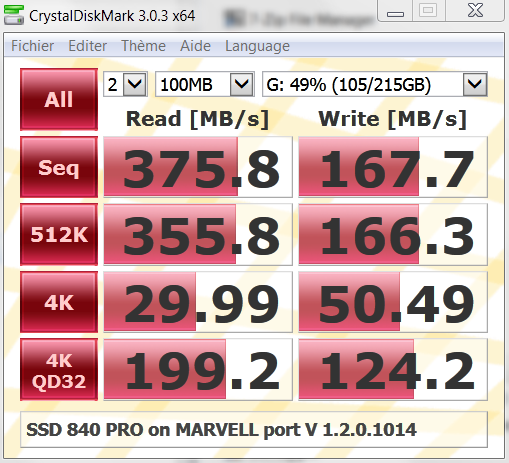
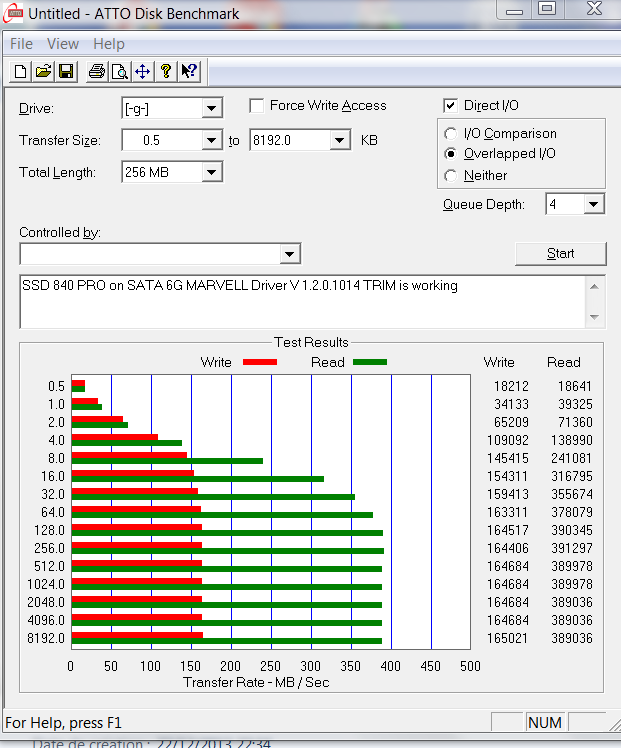

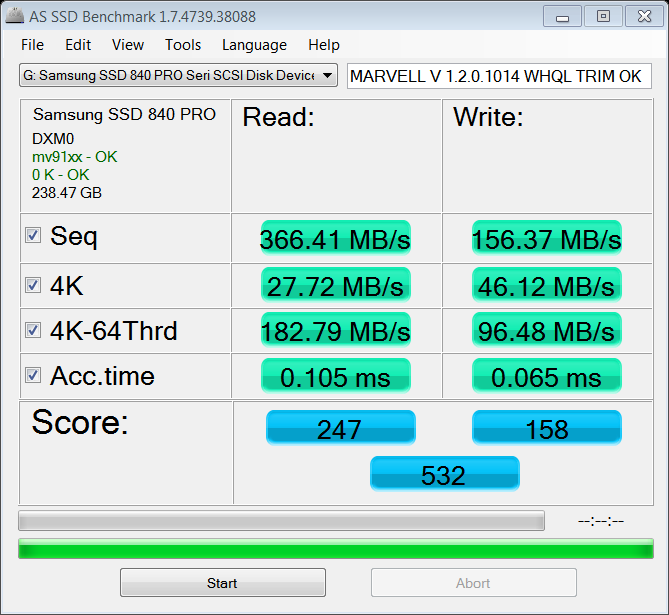
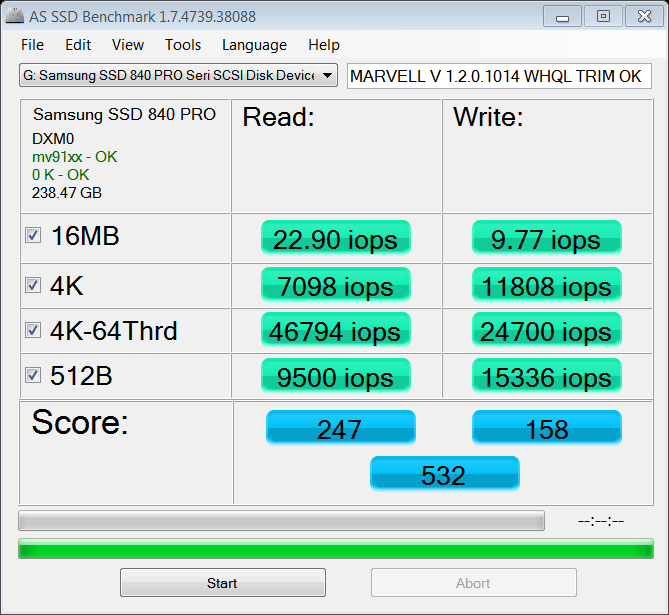
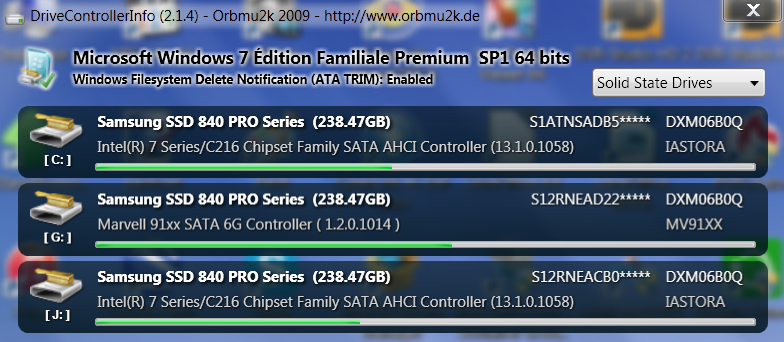
100PIER
Hello Everyone,
new Asmedia ASM-106x Sata 6G Drivers are out now.
Asmedia ASM-106x Sata 6G Drivers Version 3.0.2.0000 WHQL
Asmedia ASM-106x Sata 6G Drivers Version 3.0.2.0000 WHQL
Best regards,
Shasarazade
As Shasarazade already has written, there are new ASMedia AHCI drivers available.
Update of the start post
Changelog:
- new: 32/64bit ASMedia 106x SATA3 AHCI drivers v3.0.2.0 WHQL dated 10/23/2014 for Win7 and Win8/8.1 (x86/x64)
- removed: 32/64bit ASMedia 106x AHCI drivers v1.4.1.0 WHQL dated (reason: see next post)
Contrary to the previously released ASMedia SATA3 AHCI drivers v2.0.8.1 these new drivers definitively do support TRIM (just tested myself).
Thanks to Station-Drivers for having uploaded the source package.
Have fun with these new ASMedia AHCI drivers!
Fernando
Performance of the ASMedia 106x SATA3 ports
Meanwhile I have done a benchmark comparison test with my Z97 system running Win8.1 x64.
During the tests my 512 GB Samsung 840 Pro SSD was connected to one of the ASMedia SATA3 ports.
These were the tested AHCI drivers:
- generic MS Win8.1 AHCI driver named STORAHCI.SYS
- ASMedia 106x SATA3 AHCI driver v1.4.1.0 WHQL dated 12/28/2012
- ASMedia 106x SATA3 AHCI driver v3.0.2.0 WHQL dated 10/23/2014
And here are the results:
- generic MS Win8.1 AHCI driver:
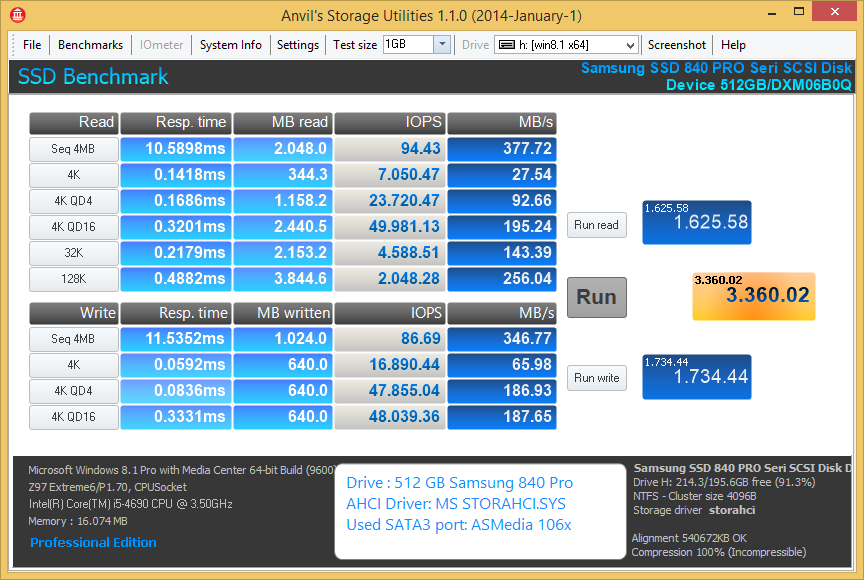
- ASMedia 106x SATA3 driver v1.4.1.0 WHQL:
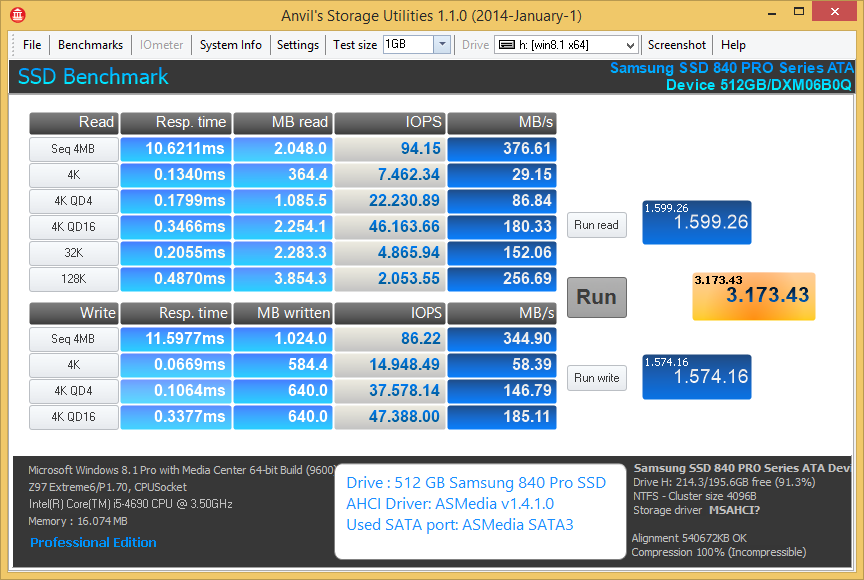
- ASMedia 106x SATA3 driver v3.0.2.0 WHQL:
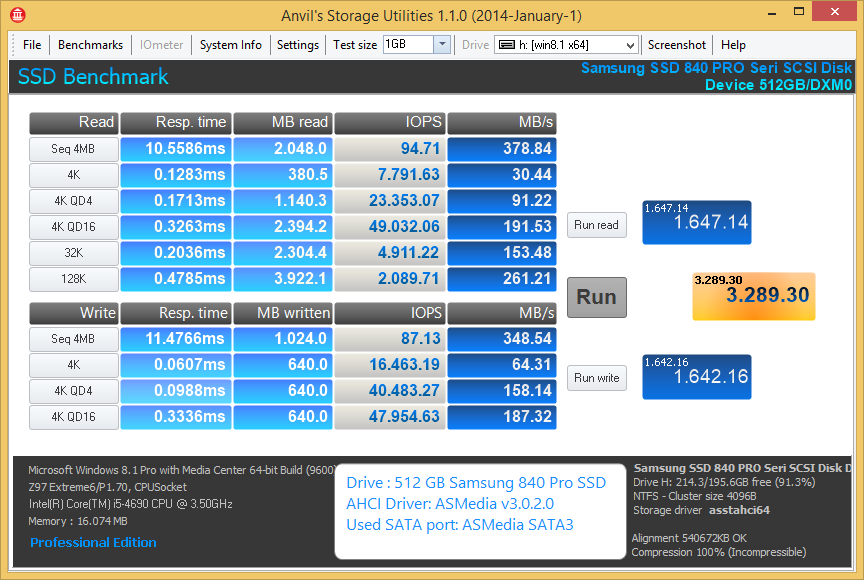
Just for a comparison I add the results I got with the same SSD drive, when it was connected with one of the Intel SATA3 ports:
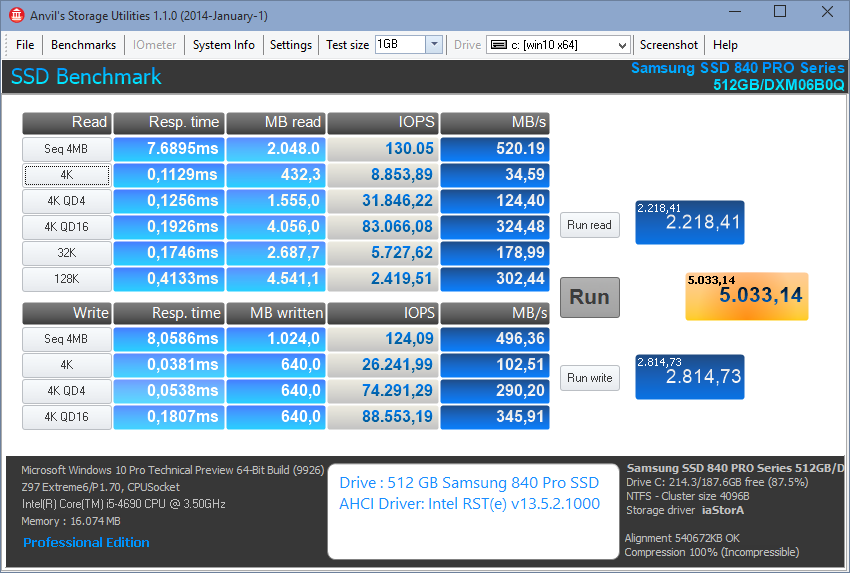
Evaluation of my benchmark results:
- Although the ASMedia SATA3 ports of my Z97 chipset system are much less performant than the Intel ones, they are running fine with Microsoft’s Win8.1 own AHCI driver and with ASMedia’s latest specific AHCI driver v3.0.2.0. The measured benchmark scores differences between the generic MS and the specific ASMedia AHCI driver are minimal.
Note: Since I only have measured the performance and not the stability of the tested drivers, I cannot give any special recommendation.
Consequence: It is up to the user, which AHCI driver they choose for their ASMedia 106x SATA3 ports running in AHCI mode. - The latest ASMedia AHCI driver v3.0.2.0 gave my ASMedia SATA ports a much better performance than the older and previously recommended ASMedia AHCI driver v1.4.1.0.
And here is the proof, that the ASMedia drivers v3.0.2.0 do support TRIM (contrary to the ASMedia AHCI driver v2.0.9.1):
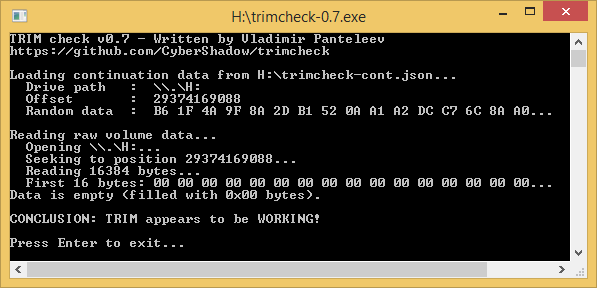
New driver: 13.6.0.1002
http://downloadmirror.intel.com/24779/eng/Releasenotes.htm
@ mictlan:
Thanks for the info!
They are not really new (look >this< post dated 01/21/2015), but now officially offered by Intel within their Download Center.
Hi Fernando,
I was just trying to install ASMedia Sata driver 3.0.2.0 WHQL on my Z77 Extreme6 with a ASMedia 1061, but it didn’t work!
This is how the device manager looks like:
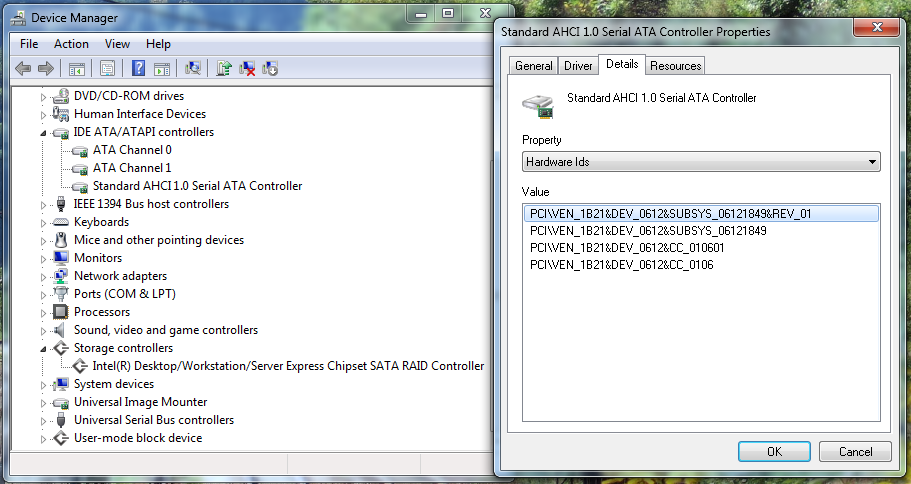
I clicked the Update Driver button and pointed to the folder of driver version 3.0.2.0:
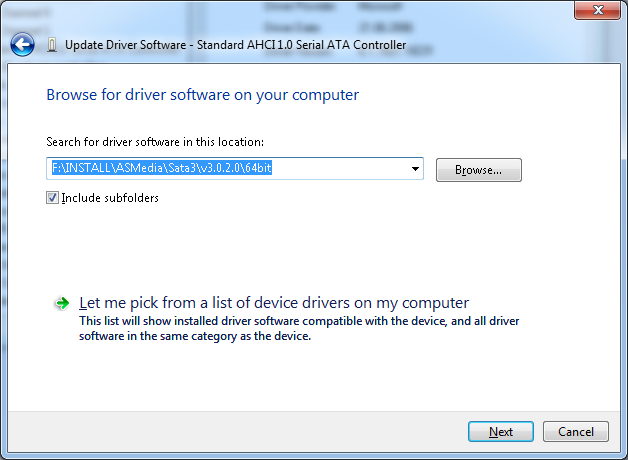
and I get this rejection:
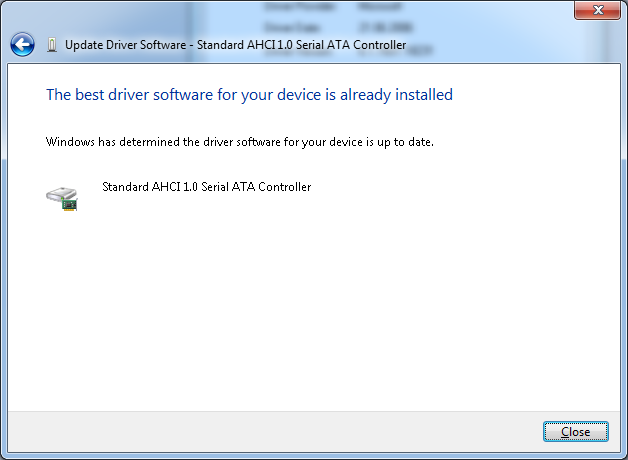
Ok, the I did it the hard way, via the Have-Disk-method, and it says "This driver is not digitally signed"!
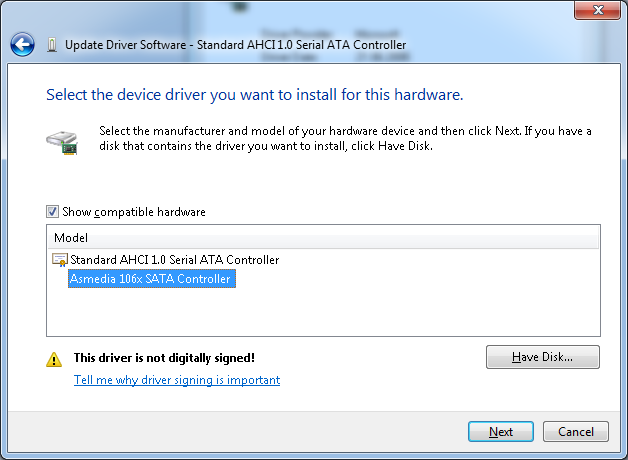
I didn’t care about this warning, installed the driver anyway, and ran immediately into a BSOD!
How did you get this driver installed?
EDIT: I’ve just downloaded the full package from Station-Drivers, ran setup.exe, and now it works!
But, in device manager there is a asstor64.sys installed!
@ hcwuschel:
It seems, that you have used the complete ASMedia 106x driver package v3.0.2.0, which has been published by Station-Drivers, and not the already extracted special 32/64bit drivers v3.0.2.0 WHQL, which I am offering within the start post of this thread.
This unzipped Station-Drivers package contains at least 3 driver folders named scsi, stahci and stor, each of them has a different sort of AHCI drivers (asahci32/64.sys, asstahci32/64.sys and asstor32/64.sys). Maybe you have chosen a wrong (not suitable) driver.
This is the way I did it:
1. As first step I expanded the "IDE ATA/ATAPI Controllers" section of the Device Manager and checked, which ones of the listed "Standard SATA AHCI Controllers" were the ASMedia ones (there were 2 of them).
2. Then I updated the related driver of both "Standard SATA AHCI Controllers" manually to the ASMedia SATA3 driver v3.0.2.0, which is within the "stahci" folder.
3. After the next reboot everything worked fine.
4. As you can see here, the "ASmedia 106x SATA Controllers" were now listed within the section "Storage Controllers":
As you can see here, the installed ASMedia SATA AHCI driver has been digitally signed by Microsoft: