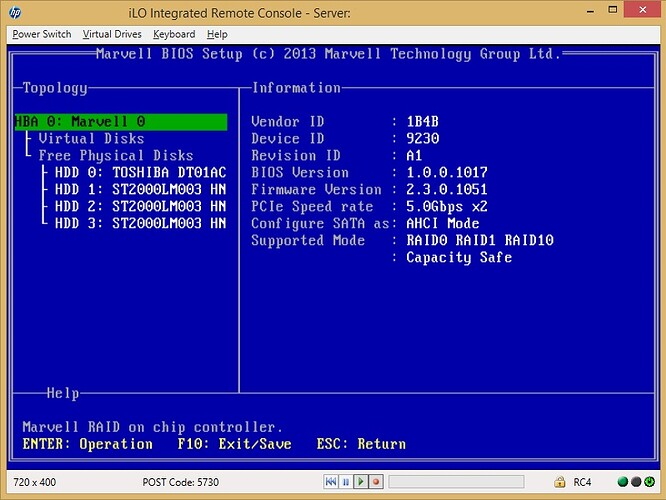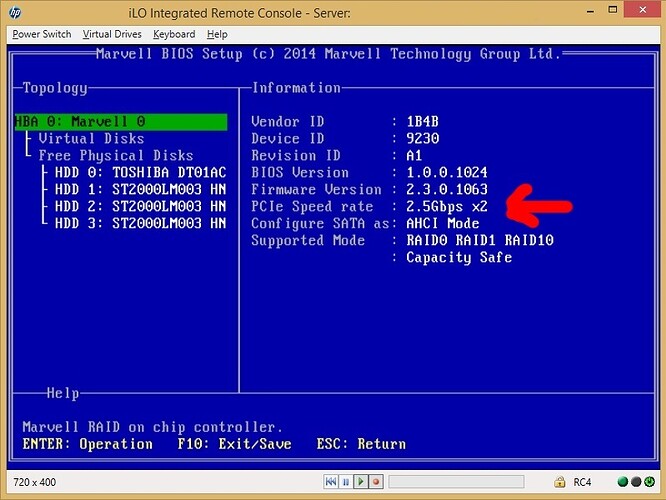My first try was with the already extracted driver package v3.0.2.0 WHQL from this site, which contains the asstahci64.sys driver only. This one refused to install on my system, and when I forced the installation, it ended up in a BSOD. Also, my system has only one ASmedia 1061 Sata controller, which was using the driver version 2.0.9.1 before.
Maybe this different versions of drivers in the Station-Drivers-package are for different Windows versions? My system runs Windows 7, but your’s Windows 8.1 ???
Thanks for your report and for your conclusion, which seems to be absolutely correct.
As a consequence I have just updated the first post of this thread.
@ all:
Update of the start post
Changelog:
- new: 32/64bit Win7-Vista ASMedia 106x SATA3 AHCI drivers v3.0.2.0 WHQL dated 10/23/2014
- renamed: 32/64bit Win8 ASMedia 106x SATA3 AHCI drivers v3.0.2.0 WHQL dated 10/23/2014
- new: 32/64bit XP-W2k3 ASMedia 106x SATA3 AHCI drivers v3.0.1.0 WHQL dated 10/03/2014 (with customized TXTSETUP.OEM for an easy integration)
- removed: 32/64bit XP ASMedia 106x AHCI drivers v1.4.1.0 WHQL dated (reason: outdated)
Thanks to Station-Drivers for having uploaded the source package and to hcwuschel for his tests and reports.
Have fun with these new ASMedia AHCI drivers!
Fernando
I have an old A8N-SLI normal with a LINDY PCIE sata III card with marvell 9230 rev. id 10.
I updated the firmware/bios from:
http://www.asrockrack.com/support/ipmi.asp
and downloaded from:
Marvell 9230 FW update Procedure
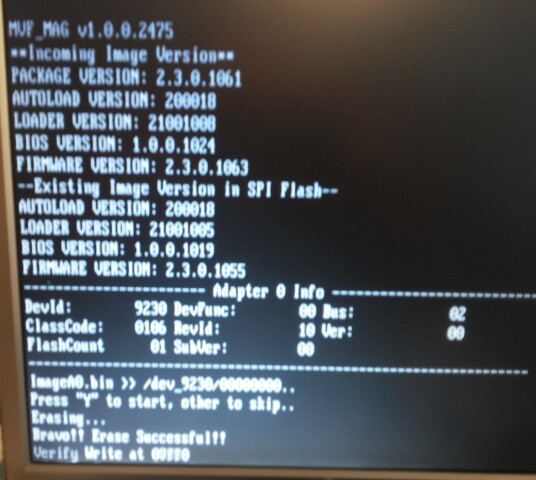
and this is my new Bios
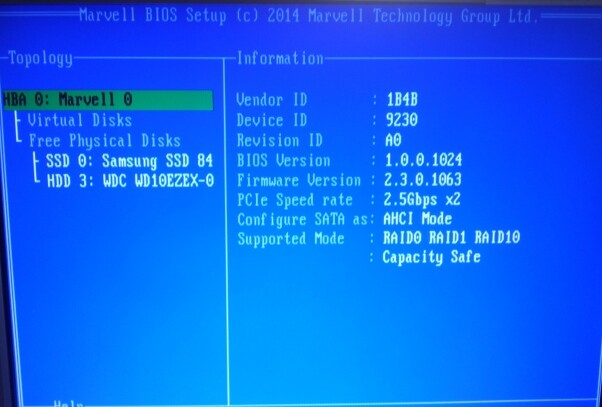
This is my SSD (boot disk) test (samsung 840 PRO with microsoft AHCI driver):
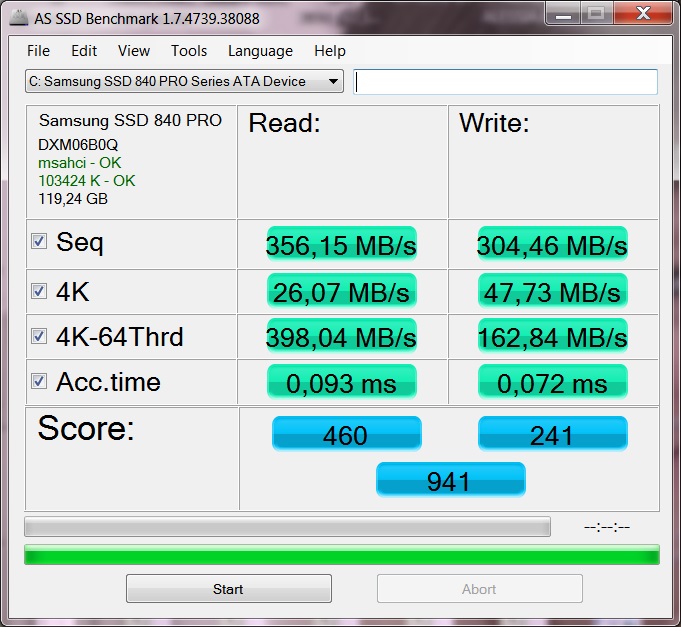
@Fernando
in your "32bit Marvell 91xx-92xx AHCI & RAID drivers v1.2.0.1014 WHQL" drivers I think there is a mistake in the file:
txtsetup.oem
You mixed the string of "storport" driver (mvs91xx, v1.2.0.1041) with the string of "miniport" driver (mv91xx, v1.2.0.1014).
Wrong Line:
2
[Files.SCSI.i386_mvxxmm]
driver = disk1, mvxxmm.sys, mvs91xx
Correct Line:
2
[Files.SCSI.i386_mvxxmm]
driver = disk1, mvxxmm.sys, mv91xx
Congratulation for your great contribute.
In the past, whit your guide from nForcersHQ I updated the RAID module of my very old A8N-SLI.
Thank you
Bye
Max
@ FantoMax:
Hello Max,
welcome at Win-RAID Forum and big thanks for your contribution!
You are absolutely right - the typo was my bad.
Meanwhile I have corrected the TXTSETUP.OEM file of the 32bit driver (the 64bit driver was not affected by this mistake).
Thanks again for having found the mistake and having posted it!
Happy Easter and enjoy the Forum!
Dieter (alias Fernando)
@ all users of a Marvell 91xx/92xx AHCI/RAID Controller:
If you want to install Windows XP and use the "32bit Marvell 91xx-92xx AHCI & RAID drivers v1.2.0.1014 WHQL", which is linked within the start post of this thread, please take care, that the package is dated 04/03/2015, because the previously offered 32bit package contained a TXTSETUP.OEM file with a typo.
Happy Easter to you.
Other two things:
1) AVAST Antivirus Free causes random BSOD in Windows 7 and in Windows XP when i use Marvell driver storport (win7) and miniport(XP), I checked the dump file with WinDebug from microsoft.
This is my WindowsXP test with marvell driver version 1.2.0.1028 (I uninstalled AVAST)
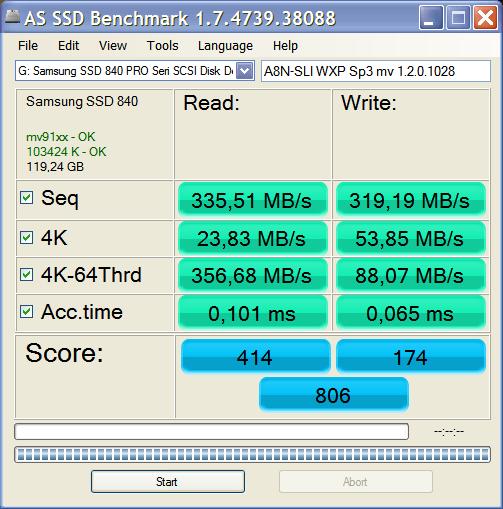
2) When I upgraded the first time my PCIe card to version 1.0.0.1020/2.3.0.1055 I used a package downloaded from station-driver.
The script (GO.BAT) in the file writes always the Revision ID 11 (A1, ImageA1.bin) without detect the correct version.
I was lucky, I didn’t fire my card… this is my experience
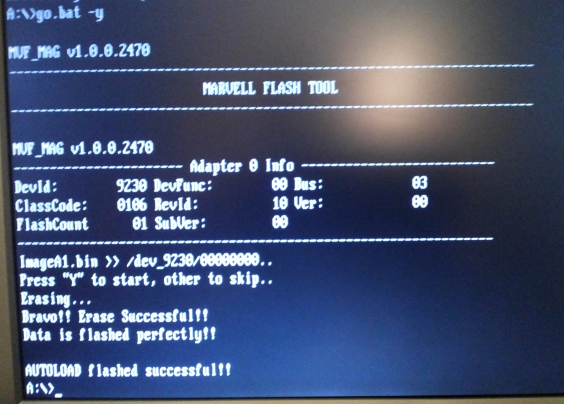
Today Station-Drivers has published new Marvell 91xx/92xx SATA3 drivers. Thanks for having done it!
Update of the start post
Changelog:
- new: 32/64bit Marvell 91xx/92xx SATA3 AHCI/RAID drivers v1.2.0.1045 WHQL dated 09/03/2014
Since we do not yet know, whether these new Marvell AHCI drivers do support TRIM or not, it would be fine, if we would get a report by a Marvell SATA3 user, who has tested it.
If these latest drivers should support TRIM, I would remove the much older Marvell 91xx/92xx SATA3 drivers v1.2.0.1014 from the start post.
Update:
Since our Forum member 100PIER meanwhile has verified, that TRIM definitively works with these new Marvell 91xx/92xx SATA3 drivers v1.2.0.1045 WHQL (see the next post), I have removed the much older v1.2.01014 from the start post of this thread.
Enjoy the new Marvell AHCI and RAID drivers!
Fernando
@Fernando
I have updated MARVELL driver (AHCI mode) from V 1.2.0.1014 to V 1.2.0.1045.
TRIMCHECK is working fine with this new version which drives my SSD Samsung PRO 840.
A great progress.
Driver Info, Bench results (Marvell and Intel) are here.
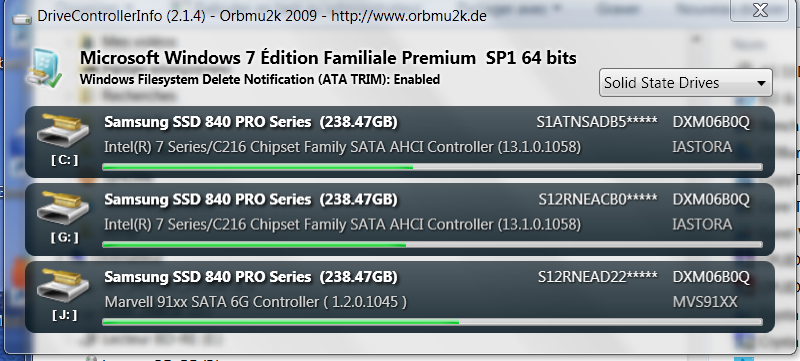
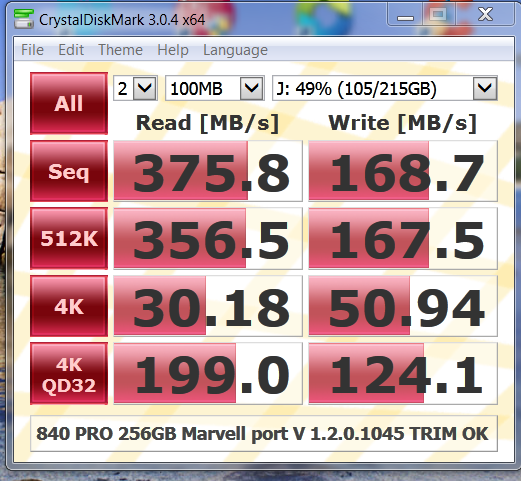
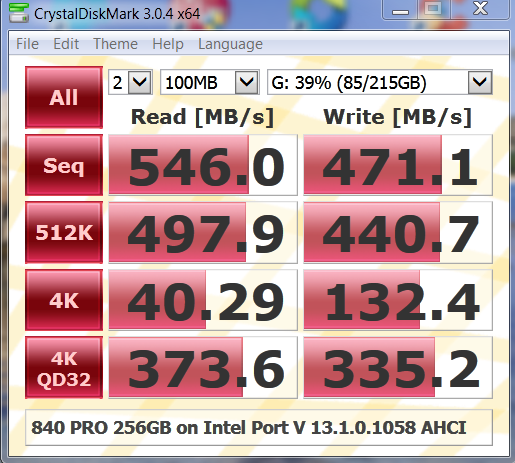
@Fernando ,
I have done the TRIM test just after updating from V 1.2.0.1014 to V 1.2.0.1045.
You can see drivercontrollerinfo screenshot reported well the new version.
However, after restarted few minutes ago the PC, I do again the TRIMCHECK tests and the TRIM seems no longer working…
I don’t really understand why.
So, may be we have to come back to V 1.2.0.1014 to be sure TRIM is functional in any case.
What do you think about ?
Maybe the negative result has been caused by a momentary very low TRIM activity while running the TrimCheck Tool.
There is no reason to check the TRIM activity each day. Either TRIM is working within the SSD or not. That the TRIM command is able to pass through the Marvell 91xx/92xx SATA3 Controller into the SSD while by using the Marvell AHCI driver v1.2.0.1045 WHQL, has already been proved by you. There is no need to repeat the test.
A negative test result given by the TrimCheck Tool doesn’t automaticly mean, that TRIM isn’t able to pass the SATA Controller into the SSD, it just means, that TRIM activity cannot be verified in the moment of the test.
If you want to be sure, you have either to trigger TRIM before doing the TrimCheck test or to test TRIM activity manually by using an Hex Editor (look >here<).
The asrock supplied Marvell 9230 orom is faulty its locked at gen1 pci-e
I had a full spi backup though so was an easy revert…
Before
After
@ Shonk:
Welcome at Win-RAID Forum and thanks for your report regarding the faulty new ASRock BIOS.
Question: What has the fully quoted post written by FantoMax to do with your contribution?
Regards
Dieter (alias Fernando)
He was the person to point out the Marvell 9230 2.3.0.1063 rom was he not??
so im replying to him letting him know that its locked at gen1 pci-e
Hi Shonk, thanx for the info. My lindy Card is PCIe gen2 but ATM my motherboard has only PCIe gen1 so 2.5Gbps x2 is the best for me. In the future I will test on motherboard with PCIe gen2 and see the result…
If you want, from station drivers site (http://www.station-drivers.com/), you will find also the Firmware 2.3.0.1055 / Bios 1.0.0.20 that I had before. At your risk and post the result. The Script flashes the ImageA1.bin and you have the right Rev.id 11.
I already realised that your motherboard was gen 1
but other people may flash like myself and not notice like i did
2.3.0.1055 from stationdrivers i have flashed in the past its fine
Here’s an old screenshot of it
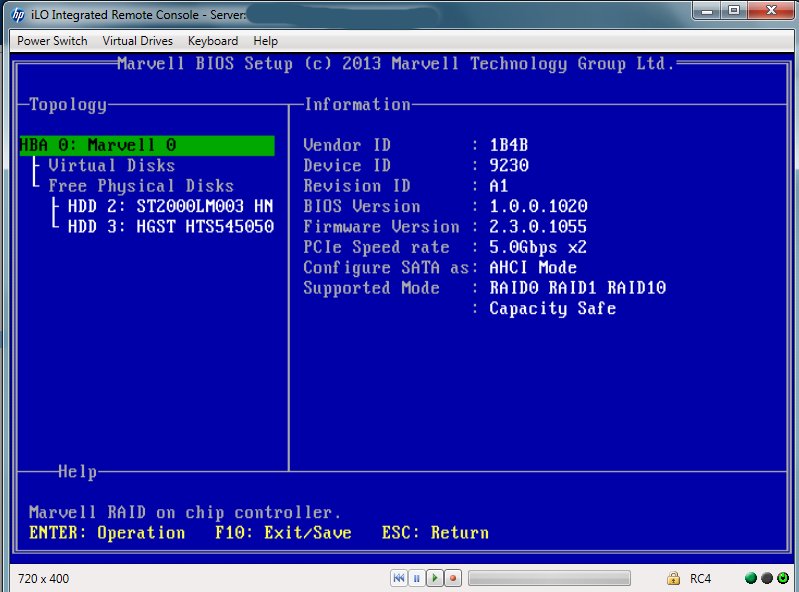
oh i forgot to mention i installed the Marvell Storage Utility to double check
and it was in gen1 mode for sure
Marvell Storage Utility 2.3.0.1063
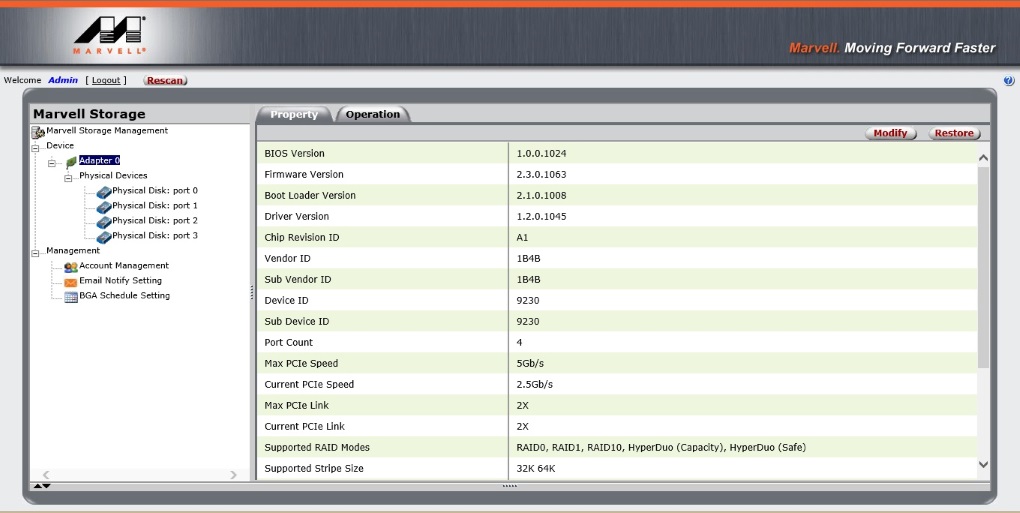
Marvell Storage Utility 2.3.0.1051
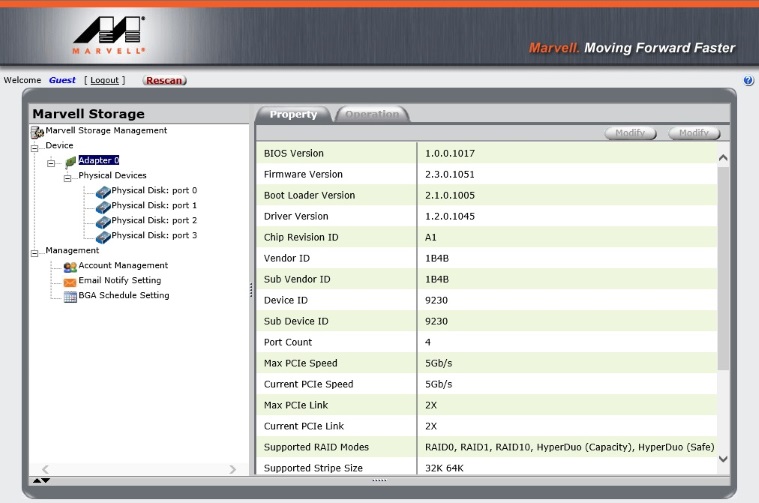
Can anyone say if this new Marvell driver will support TRIM in a RAID 0 setup?
@ br83taylor:
Welcome at Win-RAID Forum!
According to my knowledge there is no chance to get TRIM activity within an SSD RAID0 array unless the RAID Controller is an Intel one.
Furthermore it is not enough, when the RAID driver itself supports this feature. Much more important is a "TRIM in RAID0" supporting RAID ROM/EFI module within the BIOS. Only Intel has developed such BIOS modules.
Regards
Dieter (alias Fernando)
ok, will bear that in mind when trying to work out what to do with my old 2 old 80gig Intel drives, i am fed up of struggling to live within 80 gig for my C: drive, and had wondered about joining my two together.
How are you struggling to stay within 80gb
all of my machines are around 10-14gb C drives
apart from one machine that my son uses to game on
his C drive is about 20gb then he has the D drive to install games on
Thats a good question. windows 7 just seems to eat space and i have spent some time trying to work out what is taking up all the space on C: and to be honest i am just fed up of trying and having to manage it. At the same time my games disk (another 80gb SSD) is becoming too small with the latest games (gta5 and star citizen) would barely fit on it, so i thought i could solve both problems by getting a new SSD for the games and put the two 80 disks in raid 0.
Fernando,
Here are the bench results about AHCI Intel driver vs Marvell driver using Samsung SSD 840 PRO connected respectively on a Intel 6G port and a Marvell 6G port.
Bench tool is Magician 4.5.
DriverController_Info:
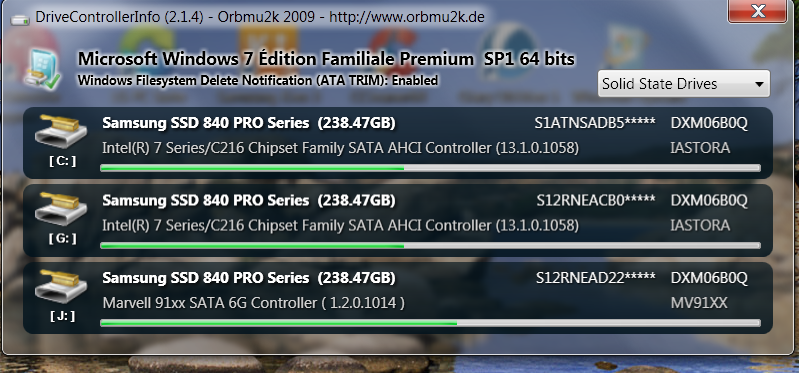
Samsung Magician benchmark:
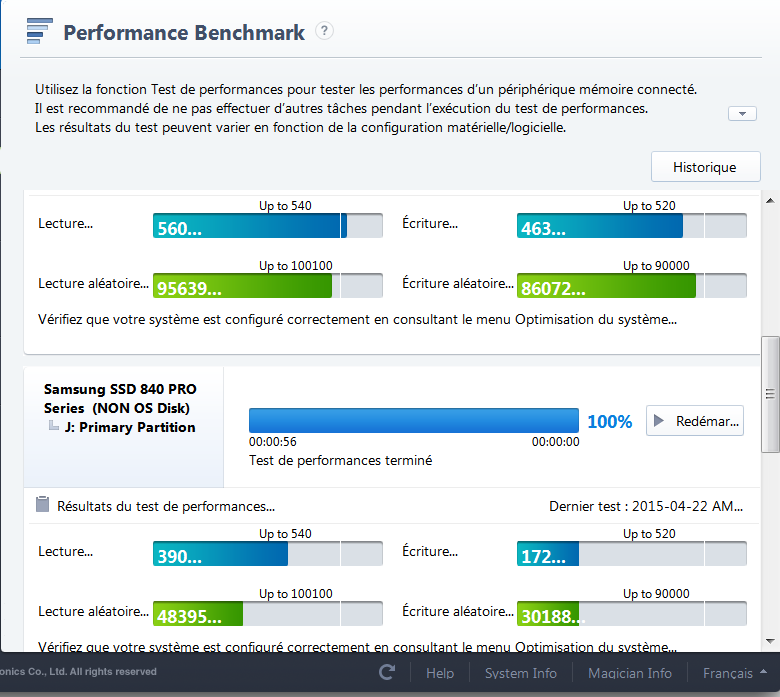
Do you see what to do to improve slightly the Marvell low performance ?