Has any1 tried to get windows 7 to boot off the new Corsair Force Series Gen.4 PCIe MP600 1TB NVMe M.2 SSD -> Here
I wonder if the controller would use -> Intel RST(e) Storage Drivers SATA, eSATA, AHCI, RAID, VROC, NVMe v6.1.2.1015 as corsair does not supply any drivers like Samsung
reason I’m asking is to find this out before buying the hardware
@Pir8pete :
Welcome to the Win-RAID Forum!
You will be able to get Win7 installed onto the Corsair NVMe SSD and to boot off it, if you integrate the related Microsoft NVMe Hotfix into the boot.wim and install.wim of the Win7 Image. The download link to the Hotfix is within the second post of this thread.
You have to install Win7 in UEFI mode.
Good luck!
Dieter (alias Fernando)
Hello
I wanted to test the latest Drivers NVMe 6.2.0.1239 WHQL on my Optane 905P, but when I try to install them via the device manager, it does not find the "Optane 900P" (which corresponds to the ID of the 900P and 905P )
This is not compatible ?
ID for Optane 905P : PCI\VEN_8086&DEV_2700&SUBSYS_39008086&REV_00\55CD2E41504F426600
Thanks
@tistou77 :
As you can see here, the DeviceID of your "Optane 900P Series" SSD (DEV_2700) is natively not supported by the Intel NVMe driver v6.2.0.1234 (semicolon in front of the related line):
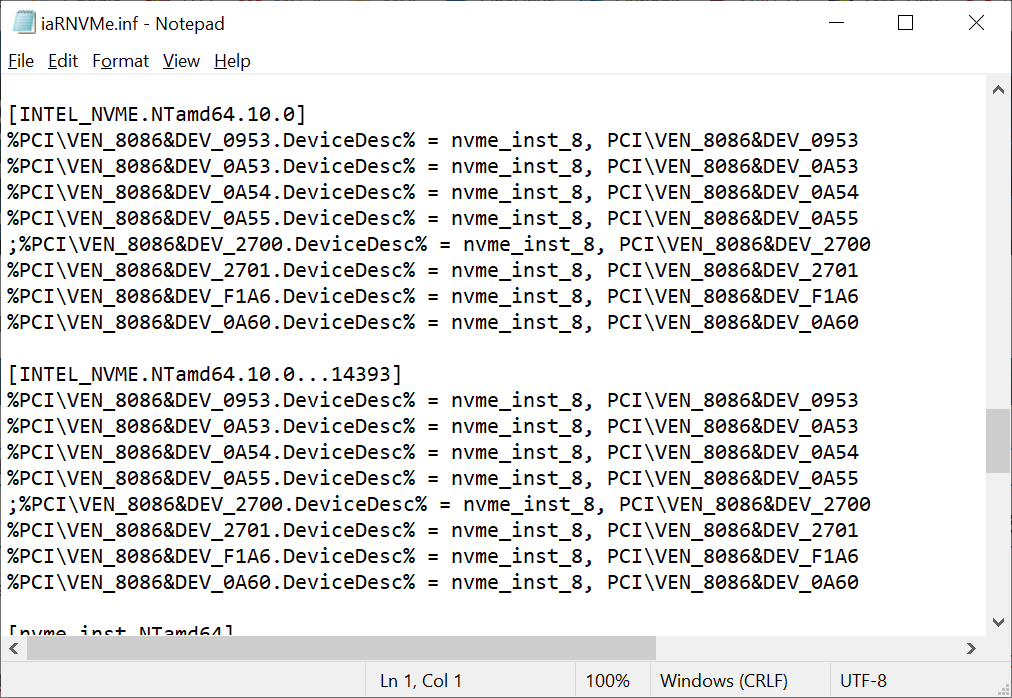
Nevertyheless you may try to get the driver manually installed by using the "Have Disk" button and choosing a quite similar device.
This driver no work with MZVPV256HDGL-00000
New driver it will seem for Samsung NVMe (v3.2)
https://www.samsung.com/semiconductor/mi…download/tools/
Pure 32/64 Bit Samsung NVMe WHQL Driver v3.2.0.1910
Download: https://www.win-unattended.de/app.php/dlext/?cat=16
@all:
Update of the start post
Changelog:
-
Samsung NVMe drivers:
- new: 32/64bit Samsung NVMe drivers v3.2.0.1910 WHQL dated 09/19/2019 for Win7
- new: 32/64bit Samsung NVMe drivers v3.2.0.1910 WHQL dated 09/19/2019 for Win8
- new: 32/64bit Samsung NVMe drivers v3.2.0.1910 WHQL dated 09/19/2019 for Win10
- new: Samsung NVMe Drivers Installer Set v3.2.0.1910 WHQL dated 09/30/2019 for Win7-10
Notes:
The included Samsung NVMe drivers are dated 09/19/2019, WHQL certified by Microsoft and usable with all Samsung 95x/96x/97x Series NVMe SSDs. Supported are the Samsung NVMe Controllers with the DeviceIDs DEV_A802, DEV_A804 and DEV_A808, which are within Samsung’s most popular consumer NVMe SSDs.
Thanks to our Forum member Unantastbar for having extracted the new NVMe drivers from the Installer Set and for having posted the links to the “pure” drivers.
Good luck with these new Samsung NVMe drivers!
Dieter (alias Fernando)
Hey guys!
I’m new around here.
I’d like to know if it’s recommended to update the Microsoft NVMe drivers for the ones from the manufacturer. I’ve got a 970 Evo Plus 1TB, and I’ve seen new drivers posted today. How’s your experience been like using Samsung drivers compared to the ones that come with Windows 10? Speaking of which, currently using the latest production build of 1909, 18363.449 in case is important.
Cheers!
@Jackalito :
Welcome to the Win-RAID Forum!
My advice: Test it yourself!
You can find some information within >this< thread, but I haven’t yet tested the brandnew Samsung NVMe driver v3.2.0.1910 WHQL.
Regards
Dieter (alias Fernando)
@Fernando :
Thanks, I’ll take a look!
EDIT by Fernando: Unneeded fully quoted post replaced by directly addressing (to save space)
@pipes80 :
The generic OFA NVMe driver should work with all NVMe SSDs (no matter which manufacturer and model).
Which specific OFA driver did you use, which OS were you running and which error message did you get?
@Jackalito :
Today I have done some benchmark comparison tests running Win10 x64 on a Samsung 970 EVO SSD with different NVMe drivers.
You can find the results >here<.
I hope, that this will help you to find the “best” NVMe driver.
@pipes80 :
… and what happened?
Did you import the Win-RAID Certificate before you started the driver update? Did you disable the "Fast Boot" option within the BIOS and the "Sleep mode" option from within the OS?
Yes I do all of this
… and what happened? Did you succeed or not? If not, which problem/error message did you get?
no, block at windows points in a circle.
should I disable the p state?
@pipes80 :
Did you ever get such problem before while trying to update the storage driver for your drive C ? If yes, with which driver and which OS?
Yes. Overclocking is never a good idea while trying to find the best performing storage driver.

