So after selecting the .inf there is to many model’s to select. Does it matter which one I select ?
Not really.
of course.
ok
as what about say about working deallocate and read smart?
Did you have the chance of trying the Samsung or OFA drivers, I am interested in the same/similar drive…
I got the drive - XPG GAMMIX S11 Pro 1TB, and the Samsung drivers add acc 100-150MB/s, not bad!
Also the ADATA toolbox recognizes the drive ONLY with Samsung drivers and not with MS ones (serial, model…)!!
@Fernando Ok, danke dir, but let’s see if that’s correct. I am curious about this thing with a driver and a toolbox, I have the same with a 970 Evo Plus, Samsung Magician and Windows 7. Samsung Magician doesn’t detect it and not even SMART data is avaiable in Windows 7 with the two NVMe hotfixes.
@PatrickK :
Exactly as says Fernando, my signature is up to date, it is Win10 x64. And I would not recommend for a NVMe disk any other, even the Win 8.1…
P.S.
The Samsung tool (I have it since I have also an 850Pro) works the opposite, now it does not detect my ADATA disk temperature, but with MS driver it did?
@MDM : @PatrickK
According to my recent tests (look >here<) there are at least NVMe drivers, which are obviously working fine with non-Samsung NVMe SSDs:
1. original Samsung NVMe driver v3.3.0.2003 WHQL (installation has to be forced by using the “Have Disk” option)
2. mod+signed generic Samsung NVMe driver v2.0.8.1611 (installation works flawlessly, if the Win-RAID CA Certificate had been imported before)
3. original Intel NVMe driver v4.4.0.1003 WHQL (installation has to be forced by using the “Have Disk” option)
If you are interested in testing the generic mod+signed Samsung NVMe driver v2.0.8.1611, please send me a PM. Then I will give you the link.
Is there any benefit to the v2.0.8.1611 VS the v3.3.0.2003 worth testing?
And are they not the same as on the link on the first page?
@MDM :
Please have a look into the just completely revised start post of >this< thread.
As you can see there, the generic Samsung NVMe driver v2.0.8.1611 may even be a better choice for users of a non-Samsung NVMe SSD than the original v3.3.0.2003 one. Additional benefit: There is no need to force the driver installation.
Contrary to the mod+signed v2.0.8.1611 drivers, which I am still offering within the second post of this thread, the freshly modded and signed v2.0.8.1611 drivers ones are generic ones and can be used with all NVMe SSDS (no matter from which manufacturer and which model). No specific HardwareIDs are listed within the *.INF file. Note: The original Samsung driver itself (the file named nvme.sys) hasn’t been touched by me!
@Fernando :
I noticed later what you mean with your Sabrent Rocket 4.0 (you had a little bit worse read ad better write), and it is on AMD, sure lets find if the same goes on Intel for non Samsung drive.
So they are not the same as in within the second post of this thread (.inf difference), and I guess I still need to import your Certificate (no problem).
Sure send me the driver, I shall test it just to see the difference and post the results here! (I sent you the PM)
And here are my difference now:
MS driver
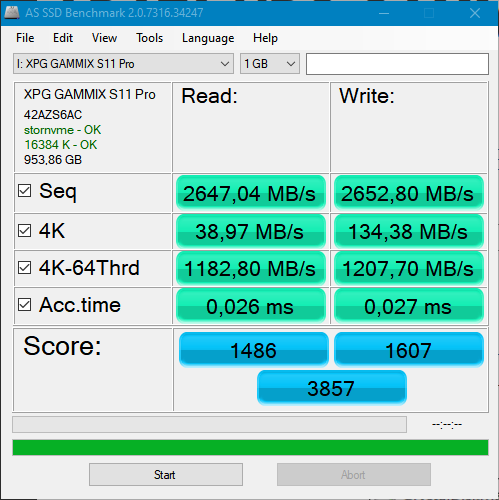
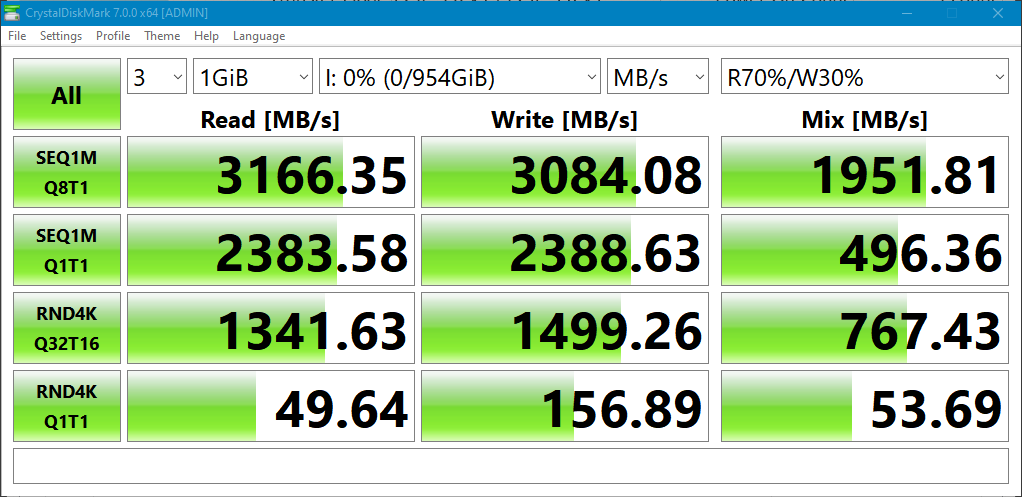
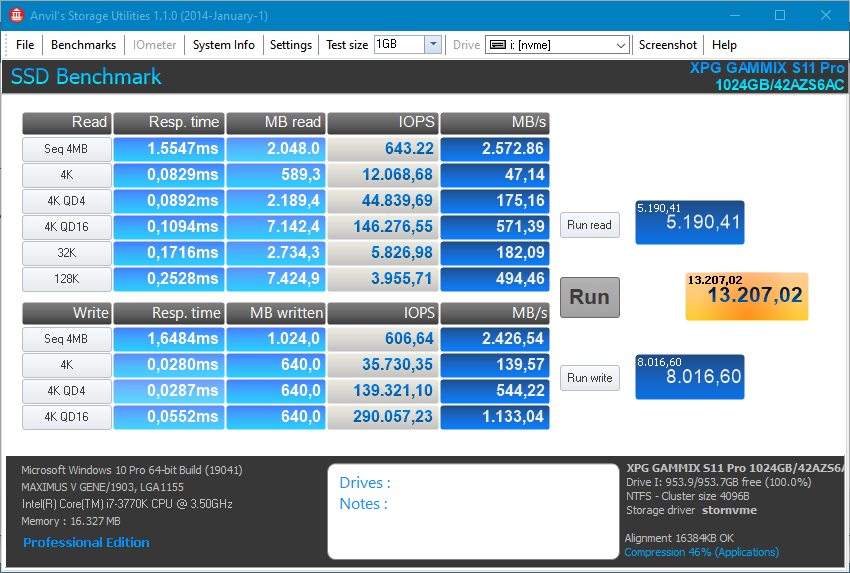
Samsung Driver
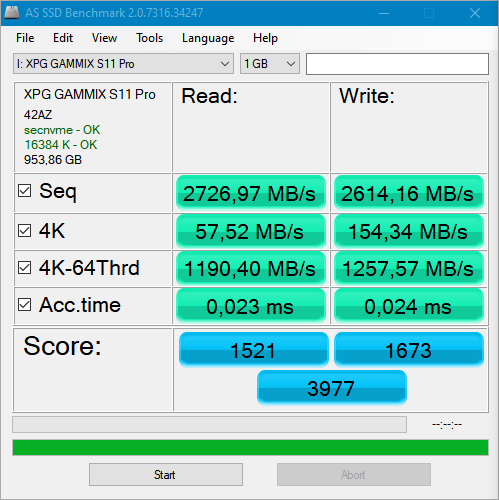
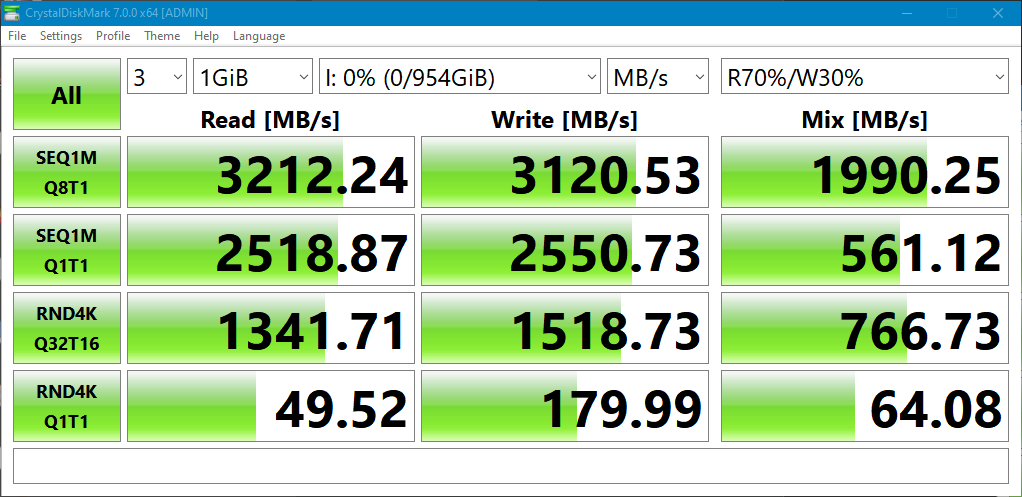
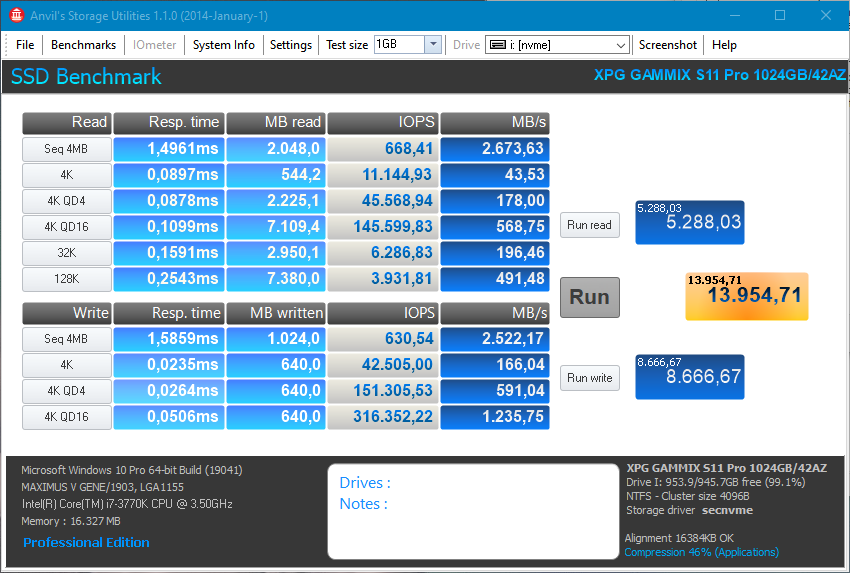
P.S.
That the 4K got lower is to be ignored, it was after extensive hammering of the drive wit tests 4TB
@all:
Update of the start post
Changelog:
-
Samsung NVMe drivers:
- new: generic 64bit Samsung NVMe driver v3.3.0.2003 for Win10 x64 mod+signed by me
- new: generic 64bit Samsung NVMe driver v3.3.0.2003 for Win7 x64 mod+signed by me
- new: generic 64bit Samsung NVMe driver v2.0.8.1611 for Win10 x64 mod+signed by me
- new: generic 64bit Samsung NVMe driver v2.0.8.1611 for Win7 x64 mod+signed by me
Notes:
All these mod+signed Samsung NVMe drivers are generic ones. That means, that they support the NVMe Controllers of all NVMe SSDs, no matter whether they are manufactured by Samsung or not.
Thanks to our Forum members MDM and 111alan for having done some additional tests.
Good luck with these new generic Samsung NVMe drivers!
Dieter (alias Fernando)
@Fernando
AMD NVMe Drivers 9.3.0.00120 From HP
Think these are new, but i don’t usually look at AMD drivers so not sure.
DriverVer = 01/27/2020,9.3.0.00120
PCI\VEN_1022&DEV_7905&CC_0104
PCI\VEN_1022&DEV_43BD&CC_0104
PCI\VEN_1022&DEV_7916&CC_0104
PCI\VEN_1022&DEV_7917&CC_0104
PCI\VEN_1022&DEV_B000&CC_0108
Download HTML
Download EXE
@all:
Update of the start post
Changelog:
- AMD SATA/NVMe RAID drivers:
- new: 64bit AMD SATA+NVMe RAID drivers v9.3.0.120 WHQL for Win10 x64
- new; AMD SATA+NVMe RAID Drivers Installer Set v9.3.0.120 WHQL for Win10 x64
Thanks to Pacman for the info and the links to the source package.
Good luck with these new AMD RAID drivers!
Dieter (alias Fernando)
Trying to slipstream (via DISM) the Samsung NVMe drivers labelled as pure" 64bit Samsung NVMe Driver v3.3.0.2003 WHQL for Win7 x64 fails signature verification on Windows 7 x64 SP1. RAR file downloaded has MD5 checksum 18D6162EF38650F1FB6A4FA19FD132DC:
Installing 1 of 1 - D:\storage\Samsung NVMe\Drivers\secnvme.inf: Error - The driver package contains x64 boot-critical drivers, but the drivers are not properly signed.
Use the /forceunsigned option to install the drivers.
The exact command being used for integration (which worked just fine for official 3.2 drivers): dism /image:mount /add-driver:“Samsung NVMe\Drivers” /recurse
I really don’t want to use /forceunsigned here to bypass this situation because it smells like there was a mistake made somewhere during driver packaging (either by Samsung or Fernando, not sure).
Manually checking Digital Signatures of both .sys files and .cat file show no anomalies that I can determine, but I did notice the .cat file is missing Samsung’s SHA1 signature (the .sys have this, the .cat doesn’t). Not sure if that’s the problem or not. Either way, something is amiss here.
Any help is appreciated, but bare minimum, retaining a link to the old 3.2 drivers (RAR file) would be awesome. Thanks!
Edit: Poked around the driver extraction bits in the official Samsung .exe installer, got the cat/inf/sys files from there. They’re the same. So this seems to be an error on the part of Samsung, but I don’t know where the problem actually lies. I strongly suspect incorrect SHA1/SHA256 hashes in the .cat file. Someone should really report this to Samsung.
The requested driver is attached - good luck!
64bit Samsung NVMe driver v3.2.0.1910 WHQL for Win7 x64.rar (70.8 KB)


