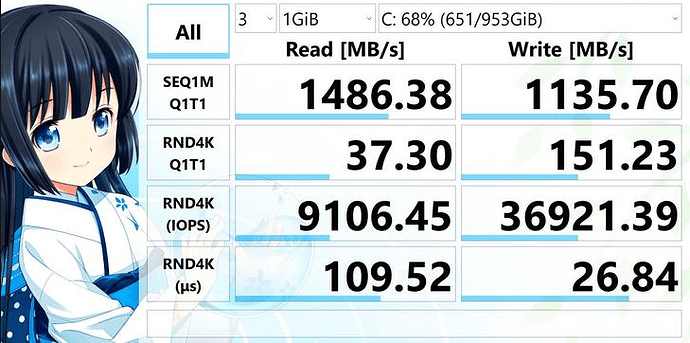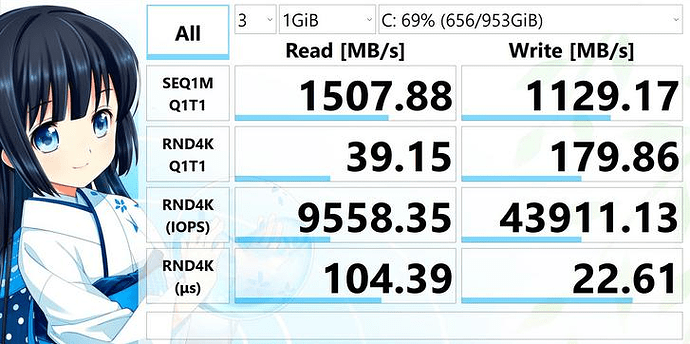driver removed due to stuttering and crash problems as well as a difficulty in shutting down the system
@pipes80 :
Thanks for the feedback. You should consider, that the AMD AHCI driver v1.3.1.276 is dated 03/19/2015, that means more than 5 years old.
Hi,
im searching for intel Z390 sata driver for XP, i used driver from this site for Z370 in the past and it worked fine.
I tried to download last package, from this thread - im not 100% sure that it was right one for XP, im a bit confused by description… and when i tried to point device manager to it… i got message that it doesnt include driver for my devices…
Device id is:
PCI\VEN_8086&DEV_A352&SUBSYS_B0051458&REV_10
I checked that in inf file are drivers for A352 device… but im not sure how that SUB moders are working… and i dunno if you simply need add some new magical number to inf file, or its needs more work to support new device.
I got some problems with OFA nvme driver with my adata sx8200 pro 1tb. Win10 just hangs at boot time. The only solution i found is to remove ssd and uninstall driver manually ( with "Show hidden devices" option in device manager ). Lucky that Windows is installed on another device. The reason why I tried this driver is because the device is not recognized by adata toolbox. Can some one help me with it please? Primary target is recognition by adata toolbox.
And just a couple of pages back…
And Fernando already states what to disable if issues, like Secure boot etc., just read!
But i did it. I always had disabled fast boot and secure boot. Should i try samsung driver?
My is basically the same one with heath spreader, so yes try it. For me the tool works with them, and no lock up, also great performance…
And be sure to change the correct driver (NOT under Disks)!
@ruthan :
This thread is only valid for modern Windows Operating Systems from Win7 up.
If you are searching for an XP driver which supports your specific on-board Intel SATA AHCI Controller, you should better look into the start post of >this< thread. The best choice will be the mod+signed Intel RST driver v11.2.0.1006.
The SUBSYS numbers don’t matter, only important is the VendorID and the DeviceID.
@Toshkarik :
Welcome to the Win-RAID Forum!
If the recognition of your ADATA SSD by the ADATA Toolbox is more important for you than the performance and stability of your system, you should ask the ADATA customer support, which NVMe drivers can be used with their SSD tool.
Regards
Dieter (alias Fernando)
@MDM :
You are right - my bad! Meanwhile I have corrected my last post and deleted your info about my error (just to save space within this thread).
Thanks for your input! 
@Fernando ":
Thanks! I’ve been here for several years but in read-only mode ![]()
Do you mean generic ms nvme driver ( not ahci )? Because device is nvme ssd. Reason i wrote about toolbox is because it not recognize device with default ( generic ) windows nvme driver. But it did it with samsung driver, i just dont understand why adata is so irresponsible. Or it is MS? May be both?
@MDM :
Thanks! Seems like works fine. I even got some speed boost in CrystalDiskMark 7.0h.
EDIT by Fernando: Fully quoted posts replaced by directly addressing to their authors (to save space)
About “Lite-On NVMe Drivers (for Plextor SSDs)” form first post
I have SSD PLEXTOR PX-512M8PeGN with HardwareIDs VEN_14A4&DEV_22F1
I installed this driver and… TRIM on this PX-512M8PeGN & another PLEXTOR PX-512M9PeY (with standart NVMe driver) - stop works!
Back to standart Windows 10 NVMe driver (stornvme.sys) and TRIM start work!
Had this same exact thing happen for me. My drive is just a generic 1TB Inland NVME PCIE 3.0 x4. Can’t even find a model number for it… But the OFA Drivers cause my system to hang at startup. Fast Boot + Secure Boot + Hibernation all disabled.
The Samsung drivers work perfectly though, & do net me a small performance increase. Most noticeably in the Random 4k Tests:
MS Basic Driver Benchmark: . . . . . . . . . . . . . . . Samsung Driver Benchmark:
PS: This is my first ever m.2 drive, & I have 2 questions completely unrelated to the drivers:
- This drive benchmarked at 2000MB/s SeqRead & 1200MB/s SeqWrite when empty. Is this much performance loss considered normal for these types of drives when 70% full?
- If I benchmark the drive after a large transfer(drive mirroring/large games) it’s performance drops as low as 900MB/s SeqRead & 300MB/s SeqWrite. If I then let the drive sit there for a few minutes, the speeds will eventually come back to normal. Is this behavior normal? My first thought was the drive getting hot during the long transfer & speed coming back as it cools off, but the drive never goes over 40C & usually sits around 32-37 while transferring…
EDIT by Fernando: Link to Amazon removed (we don’t like advertising) and linked images directly inserted (can be enlarged by clicking onto them)
@EnragedN3wb :
Welcome to the Win-RAID Forum and thanks for your contribution!
Regards
Dieter (alias Fernando)
Sorry about the amazon link! I was just trying to show what drive I had without knowing the model number.
The images showed up much bigger in the preview, & I didn’t want to be annoying. ![]()
Here are my answers:
- Since I have never used your benchmark tool and don’t even know the manufacturer and version of it, I cannot answer your first question. All benchmark tools use different techniques and give different results.
By the way - for users, who want to get the best possible benchmark results, I recommend to read the start post of >this< thread. Some of the tips are valid for AMD chipset systems as well. - Yes, a performance drop after heavy usage of an SSD is normal and caused by the fact, that the data cache of an SSD has a limited volume. Once the cache is full, the performance drops down.
@Fernando :
The benchmark is just CrystalDiskMark 7 with a theme, but thanks for the answer about the performance after large transfers. I had a feeling it might be something like that, so that puts my mind at ease. ![]()
Hi,
I am running 2 inland 512 nvme drives in raid0 and have been looking for a driver for them. Any recommendations on which one to use?
@TwoTabs :
Welcome to the Win-RAID Forum!
Without any information about the chipset of your mainboard, the OS and the currently in-use NVMe driver I cannot give you any recommendation.
Regards
Dieter (alias Fernando)
I’m running x570 and windows 10
@TwoTabs :
Before you are going to answer, you should read carefully all my questions.
EDIT: I suspect, that you have installed any AMD RAID driver v9.x.x.xxx, because these AMD drivers are the only ones, which support an AMD RAID array.
Conclusion: As long as your AMD RAID0 array exists, you cannot use any other NVMe driver.