@Fernando
Do you have any ideas why its not working at full spead? What else can i check?
It’s 4k aligned, it’s fresh os, write-back cache disabled etc. everything i did as it suggested in guideline, and still, performance is double less than it should be…
@darthkurak He already practically pointed you "where to look", read again his number 3. point, and check within your mobo manual how to configure UEFI!
Namely, it took me 3 seconds to see on ASUS mobo specifications site that you do have 2 M.2 slots, and one of those is not on the CPU! Also both are PICe 4.0 x4 (one is CPU dependent).
So, reed the mobo manual FIRST for which is which slot, and UEFI settings!! You must of missed something… ![]()
@MDM
I am not a lame user. I did a lot of check up. I followed any sensible suggestion from this site. Of course I checked manual, I checked BIOS settings. Everything seems to be on place. And as i stated: i tried both m.2 slots. What is odd, on m.2.1 slot (this connected on CPU), it was detected as PCIe 3 x1 (i don’t have any idea why…), so the result was on this slot even worse… On m2.2 it is detected as PCIe 3 x4, which should support speeds up to 3xxx MB/s.
But speeds are still around 1600 MB/s and i am empty of ideas what else can i check or do to unblock power of the disk.
It is possible that the disk itself is faulty in terms of speed? I don’t have any replacement, so i want to do any possible checkups before i send it on warranty…
@darthkurak No, probably not, an SSD (NVMe or else) just works or not.
You also newer stated your disk size! Just the model…
Throttling? What are the temps?
Slim chance but possible, that the mobo is broken and giving only x1…
Could check your NVMe in an PCIe-M.2 converter card (very cheap, under 10€) to rule out the disk.
You are right. This is 1TB size ![]()
Temps are around 33-37 C. This is version with heatsink.
That converter is really good idea. I will try to buy one as soon as possible and give it a shot.
Thanks for clues ![]()
I have update. I bouth adapter for PCIe, and speeds are still the same. I think nothing left than raise request to WD. ![]()
It is time for RMA then…
HI Team,
I have A super Micro X9DRW-iF MB which I did BIOS mod to add NVME driver in order to be able to boot from NVME SSD. the SSD is readable in the BIOS and Also I had installed the OS on it. I have a pair of M.2 NVME SSD WD SN750 where I want to install them as RAID 1 Mirror and install the OS on them ( they are connected to PCIE X4 Adapter each SSD in different PCIE adapter) . when I try to use the Intel onboard Raid to create a VD, the raid controller doesn’t read them to be included with the other SATA HDD’s i am connecting to the board. I wonder if there is any way to add a driver to the controller so it can read the NVME SSD and list it with the other SATA HDD’s?
Thanks
Ahmed
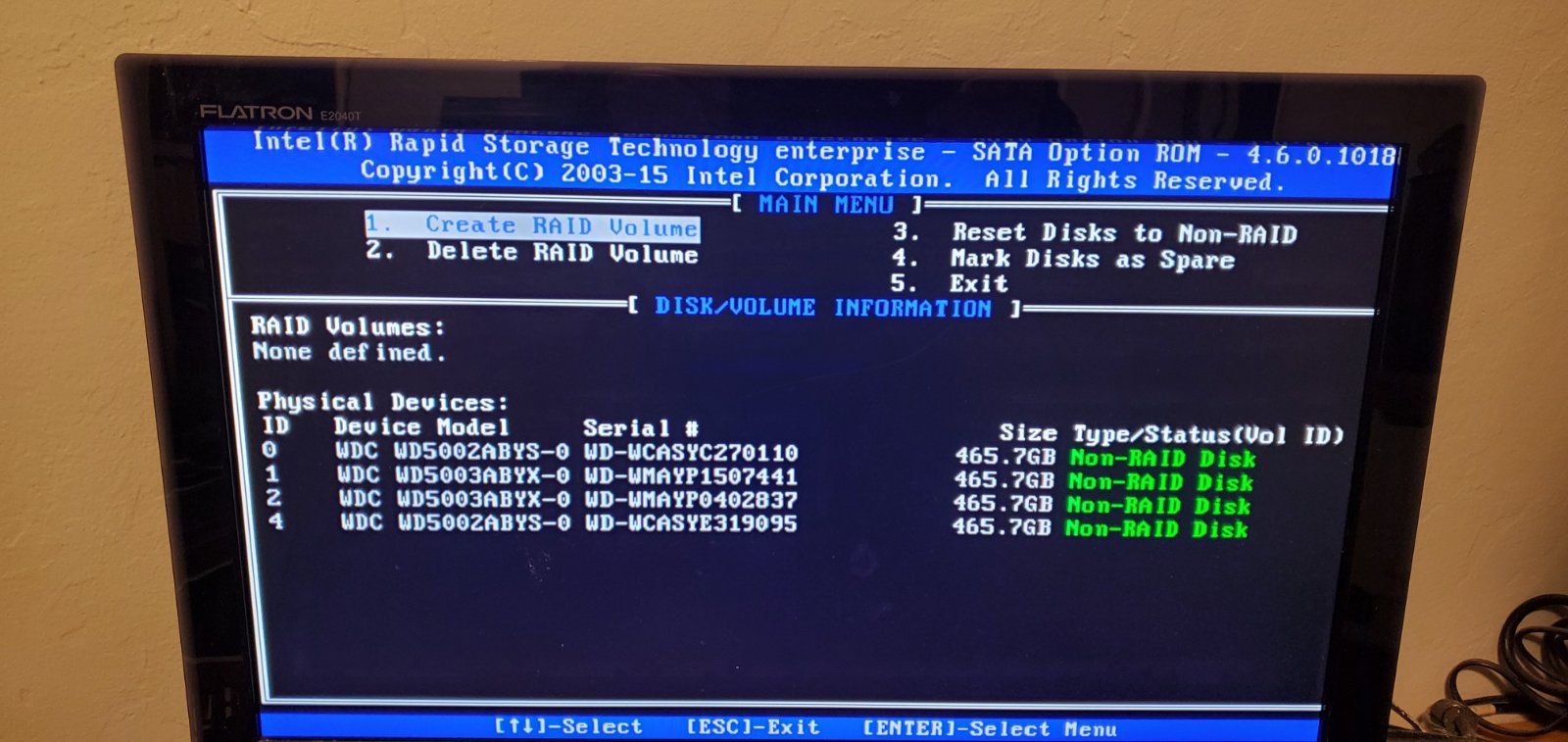
@Miko :
Welcome to the Win-RAID Forum!
According to my knowledge these are the requirements for the creation of an Intel NVMe RAID array:
1. A mainboard with a modern Intel chipset from 100-Series resp. X99 up and a BIOS with native NVMe support
2. Usage of an Intel RST driver and Intel BIOS RAID module from v14.8 up
Regards
Dieter (alias Fernando)
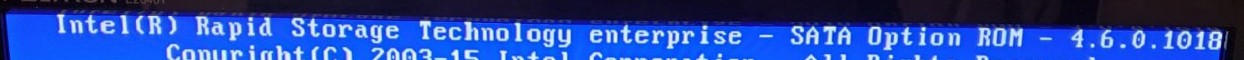
This is RSTe 4.6. RSTe 4.5 was quite restricted regarding use NVME disks, and especially non- Intel disks- see 2.2 in
https://www.intel.com/content/dam/suppor…duct%20Spec.pdf
Afaik from 5.0 RSTe was renamed to VROC and NVME Raid was a premium feature to be enabled by a hardware key.
@Fernando @lfb6
I am a bit lost here , I wonder If i can achieve that with my Supermicro X9DRW-iF which has Intel® C602 chipset and Originally the BIOS didn’t support NVME as bootable device but added the drives and now can boot from it?
is there away to upgrade the raid controller firmware on the board to allow it to read the NVME and create NVME Raid Array?
Also I am using the SCU SATA connection to connect another 4 HDD’s and it use also the same Intel Raid controller but it come separately in a different screen so not sure if that will help or not.
Thanks guys for the quick response and I hope we can figure it out which will be a big deal.
Regards
Ahmed
@Miko :
You should be happy to be able now to boot off an NVMe SSD with your old and natively not NVMe supporting mainboard.
AFAIK you will not be able to create a bootable Intel NVMe RAID array with your system, no matter which NVMe driver you will install. That is why your questions have nothing to do with the topic of this thread.
@Miko SCU ports are served by separate bios module, I assume that’s the reason for coming in a separate screen.
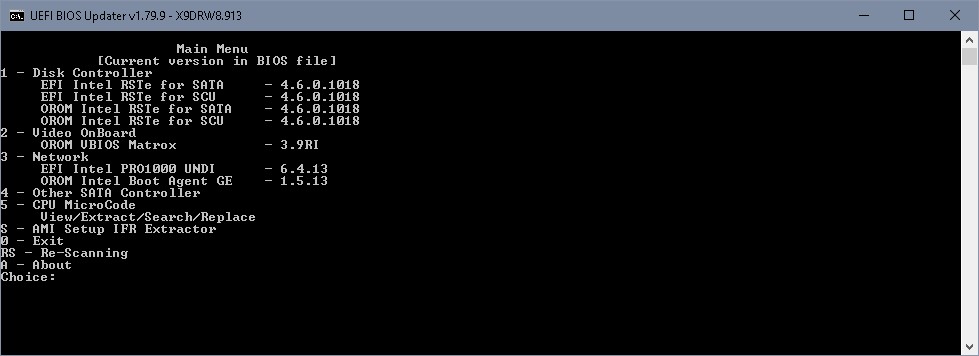
Otherwise I’m pretty sure that Fernando is right here. RSTe modules were restricitve regarding accepted NVME disks (only Intel branded) and/ or NVME Raid was in later versions a feature one had to pay for. So even if you’d update yout bios to a NVME raid capable version you’d have the restrictions on supported NVME disks and you still lack the hardware to connect a hardware license key. For supported 3rd party ssd list and VROC handling see
https://www.intel.com/content/dam/suppor…Configs_6-3.pdf
https://www.supermicro.com/manuals/other…MOD_Windows.pdf
@Fernando @lfb6
Thank you guys for all the support,
I wonder if there is a raid Controller card which I can add through PCIe can solve the issue? all I am trying to do is to create a raid 1 from the 2 SSD’s I am having where the OS will be installed Just to avoid reinstall the OS again from Scratch if the SSD fail.
Please advise, your help much appreciated.
Thanks
Ahmed
@Miko :
Yoiu can try what you want, but I generally do not recommend to use a RAID1 array as bootable system drive.
Such Mirror array may be useful for sensitive storage data, but the system drive containing the OS and the boot sector should be as performant as possible. An NVMe SSD (as stand-alone disk drive) is perfect for this purpose.
After long time finally new Intel NVME driver version 5.1.0.1003. With my Intel 900P I even got better CrystalDiskMark results than with previous version 4.4.0.1003. Support for Windows 7 got removed in this version.
Update of the start post
Changelog:
- Intel NVMe drivers (non-RSTe ones):
- new: 64bit Intel NVMe driver v5.1.0.1003 WHQL for Win8-10 x64 dated 08/04/2020
- new: Intel NVMe Drivers Installer Set v5.1.0.1003 for Win8-10 x64 dated 09/30/2020
- new: 64bit Intel NVMe driver v5.1.0.1003 for Win8-10 x64 dated 08/04/2020, but mod+signed by me on 10/31/2020
Good luck with these new specific Intel NVMe drivers!
Dieter (alias Fernando)
Hello
These new drivers do not have the "IaNVMeF.sys" file,
Is that okay ?
Thanks
@tistou77 :
Yes, it is ok, because the latest v5 platform Intel NVMe drivers do not support Win7 anymore.
Windows Operating Systems from Win8 up do neither need nor use the SCSI Filter driver named iaStorF.sys.
@Fernando
With the latest v5 platform Intel NVMe driver (v5.1.0.1003), (non RSTe), the shutdown/sleep/awake problems are now fixed on my ASUS X99 pc using i750 SSD (C: drive) under W10 x64 20H2.