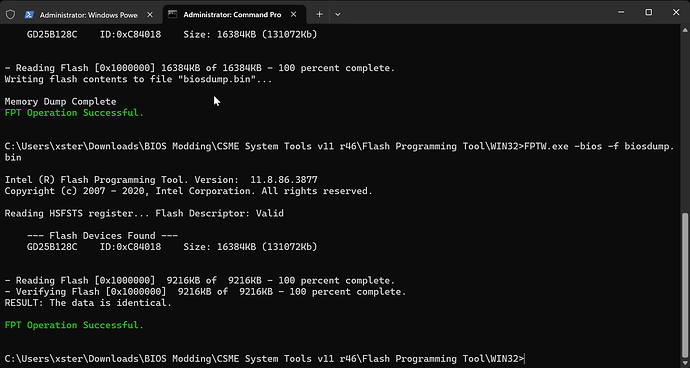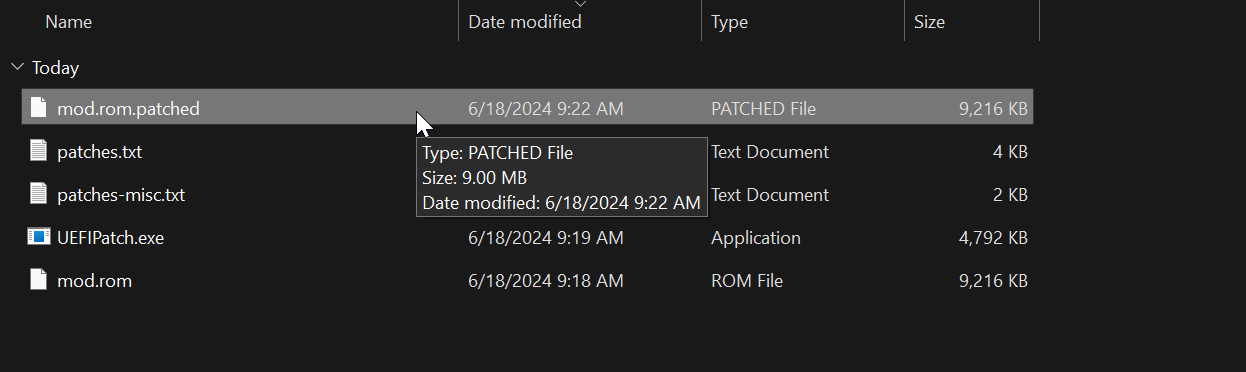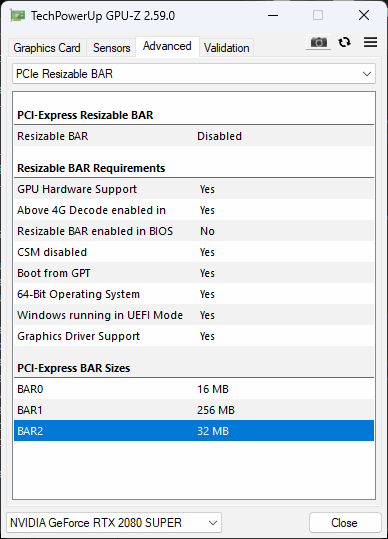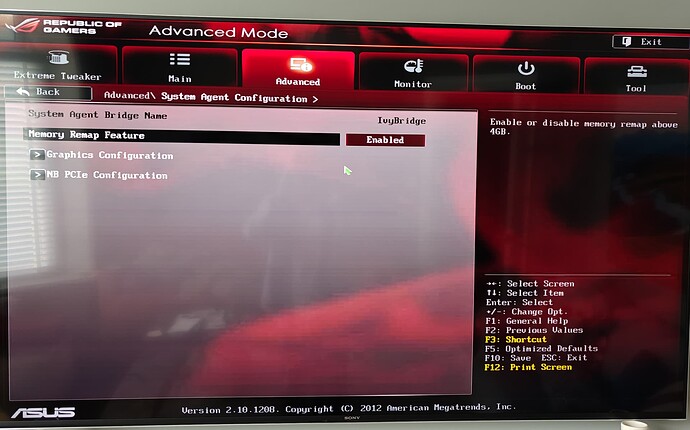Gigabyte GA-H61M-D2H-USB3 rev. 1.0
I think it’s not possible due to no UEFI Bios for that board.
Hello,
I lastly performed an i7 9700K Coffeelake Mod on my MSI z170 Gaming M9.
Now ive bought an MSI RTX 2080 Super X Gaming Trio and wanted to enable Resizable Bar but i have a few questions.
I have my Modded Coffeelake Bios and now i need to inject ReBarUEFI and NvStrapsReBar? Or just NvStrapsReBar because i want to have it on a 2080 Super? My Mainboard obv. dont have the options to enable it in the Bios. So do i need to put both files in my Bios and flash it back to have these Options?
Hello @Geret,
The instructions are here >>> GitHub - terminatorul/NvStrapsReBar: Resizable BAR for Turring GTX 1600 / RTX 2000 GPUs
Here is a very brief outline of the salient points.
-
Add the new
NvStrapsReBar.ffsto the BIOS. >>>Adding FFS module · xCuri0/ReBarUEFI Wiki · GitHub -
Enable “Above 4G Decoding” and disable CSM in the BIOS setup
-
Run
NvStrapsReBar.exeas Administrator to enable the new BAR size (8GB for your card) -
Reboot and check ReBAR is set with something like GPU-Z
If you get stuck, I’m sure a solution can be found.
Good luck,
-68k
I will get the new Card tomorrow then i will try it out. I have an GTX 980 Ti at the moment. Thanks for the help
Dell Precision Tower 3620
So, it looks like the FPT worked correctly
But I’m a little nervous I didn’t setup the bios file correctly and I’m not sure which file I need to use to flash it? Just trying to make sure because I really don’t want to mess something up here, I have attached both of those .rom files. If it’s possible I would love for it to get sanity checked if need be. And also, some guidance on where to go further.
bios patched and unpatched.zip (9.0 MB)
Hi, I found your tag from the github repo, and wanted to reach out. I have an A770 as well that I just got working on my Precision 7820 with Xeon 6140 by disabling virtualization, and updating BIOS. It is still having some bottlenecks, and I want to patch the ReBar support into it.
What modifications do I need to make to the current BIOS? And will I need an external EEPROM flasher since it wont take a modified bios to flash? Also want to confirm if virtualization is a definite no-go with this card or I can somehow make it work. Thanks so much
I’m more active on discord
Add me on there I should be able to help
Hello I need HP Z440 4G and Rebar modded BIOS
Here is link from HP site: https://support.hp.com/us-en/drivers/hp-z440-workstation/6978828
Thanks in advance.
Got the Card and flashed the new Bios then enabled Above 4G Decoding and disable CSM.
Then in NvStrapsReBar.exe i pressed D and S and rebooted the Target size is 8gub bzt the Current size remains on 256 Mib. My Mainboard dont support the ReBar normally. Do i need to check some other options in the NvStrapsReBar.exe? In GPU-Z it also says Resizable Bar Disabled.
I read an old post of yours a while back. I have a Dell 7060 i7-8700 and was wondering if you or (any on this thread) had any luck overall with Enabling hidden 4G decoding and Resizable BAR with a Dell system particularly an OptiPlex?? I just want to know if this is possible OR should I ship this back to Amazon?? Thanks - Ken
There’s plenty of modded BIOS files for this board with various module updates but no available Rebar enabled BIOS mod. There’s a list of the board being modded on the RebarUEFI github list of working devices but I can’t find who the listed user is.
I’ve tried following the guide to mod the BIOS myself but get padding errors which do not correlate with the guide’s use of a hex editor to fix. The hex values do not line up with the issues I’m having.
I’d really appreciate any help as my RTX 3080 would get a little bit extra from this board before I eventually upgrade.
Hello @kcajjones o/
What board is it?
As long as it is UEFI and has Above 4G Decode, it should be possible.
Apologies ![]() Noticed that you had posted before up above.
Noticed that you had posted before up above.
Asus Maximus V Gene MAXIMUS V GENE - Support
Looking at the latest version, I can see it has Above 4GB Decode and CSM Disable.
Are you able to verify that those settings are available and that they work?
@Insane i have the same motherboard the b365m ds3h im wondering how you got the modded bios to flash
I tried to use a modded version of efiflash with dos but it kept on giving me error
nvm i had to downgrade my bios with Q-flash Then it worked for some reason
Mine saying on 3090 with X299 chipset BAR0 16MB BAR1 32768 AND BAR2 32MB can i higher?
Hi @68k-dude,
Yes it is the Asus Maximus V Gene on a modified version of the 1903 BIOS (updated module versions and microcode plus NVME boot support).
You can definitely disable Compatibility Support Module (CSM), however there’s no Above 4GB Decode option, only Memory Remap - Enable or Disable memory remap above 4GB.
I cannot work out how to correct the padding changes when adding the Rebar modules.
Sorry to necro your old post here, but when you went through and did this, did you have to go through enabling “hidden” above 4g decoding, or is it just available in the last bios revision? I have a z-170 Deluxe sitting around as well that I’d like to test out as a video encode box with a cheap ARC card, Just wanted to know before I start building a box.
Hello @PigmonkeY ,
Looking at the latest BIOS for the board, I can see Above 4G Decode in the Boot menu of the setup.
Best regards,
-68k