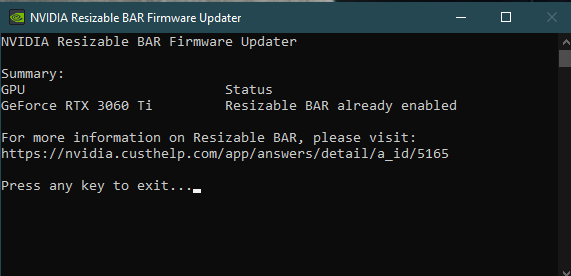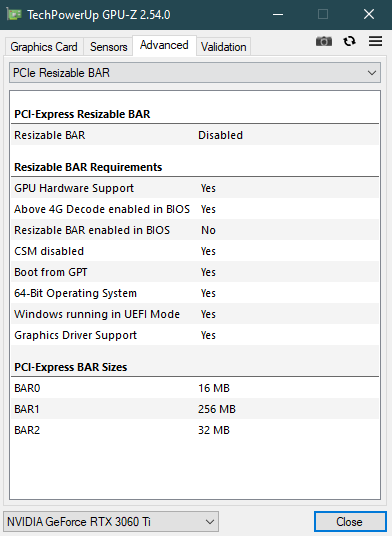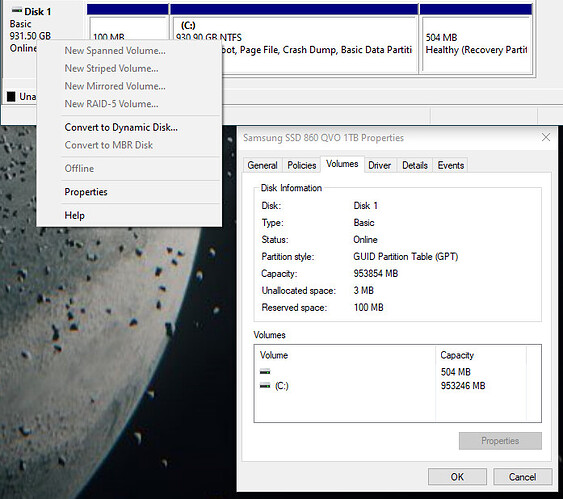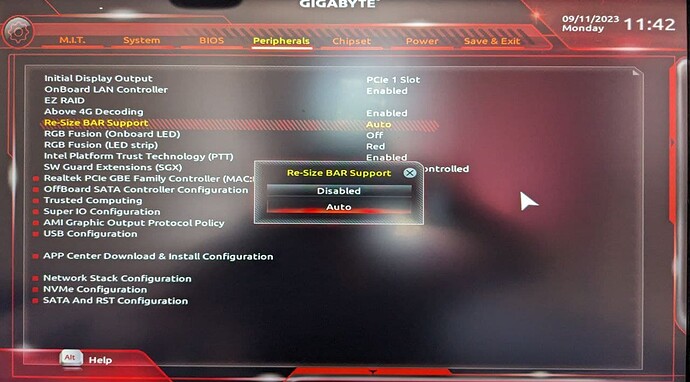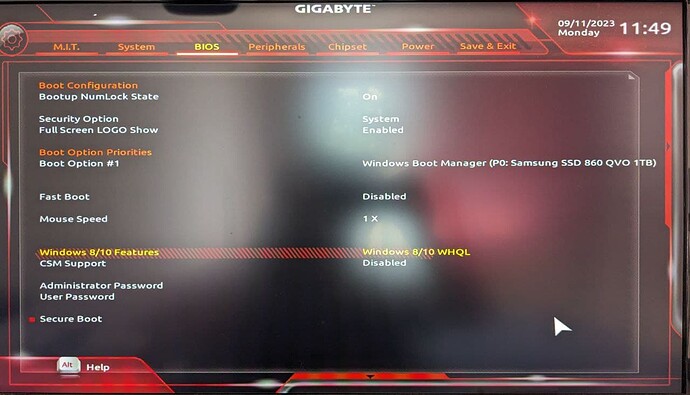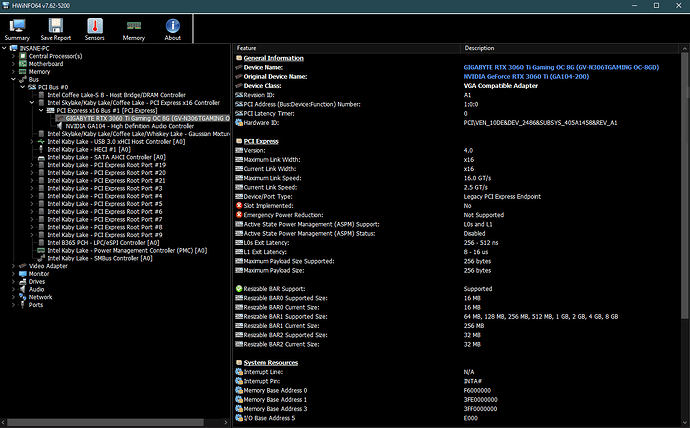@Blizz retry using MMTool instead of UEFITool
@Kuri0 But anyhow Above 4G Decoding is still hidden even after setting it to USER. Any other way to make it visible in BIOS?
@Blizz you have to set the main hidden menu to visible
if you can’t figure it out just use the ifr extractor method
@Kuri0 I rather have an option to toggle on and off rather than this complicated IFR method. Is this a good tutorial - link?
@Blizz it’s in the wiki Enabling hidden 4G decoding · xCuri0/ReBarUEFI Wiki · GitHub
@Blizz on my B75 board it’s an item with no name under System that needs to be set USER.
just do IFR method if you cant figure this out because you can cause no POST if you do something wrong in AMIBCP
The AMIBCP method usually on Aptio IV bioses will work but it also needs the parent menu/submenu to be visible/set to USER if its not present by default.
So lets say that ABOVE4G is on sub-menu “Advanced Chipset” and this one is not visible by default, then its not enough and still you’ll get ABOVE4G hidden.
The “Advanced Chipset” also needs to be set to USER.
Some later released Aptio IV bioses and next gen Aptio V will not reflect this changes with the AMIBCP tool and if so, Kuri0 advice is correct on the IFR method.
Thanks you so much for your help! I will try it.
In my case it is in Advanced > PCI Submenu Settings > Above 4G Decoding, so I’ll play with it to see if I need to set only the PCI Submenu Settings to USER or also the Advanced (Or maybe only the Advanced).
I want to be able to disable Above 4G Decoding with no hassle, which is a problem with IFR method as far as my understanding goes. Thus I rather have the option in BIOS to toggle on and off.
I am not afraid from no POST, I have USB FlashBack feature and CH431 programmer.
Thank you for your advices and help!! Apreciate.
I inserted in the wrong place the DXE Driver using UEFITool so it didn’t post, so after inserting correctly I noticed that the Pad file got corrupted after patching.
Tried to understand which DXE Drivers where patched, but I’m not sure in myself.
This is the what was patched:
Since it is SB-e architecture I applied only these patches without this, so first I wanted to confirm whether I should apply this patch also or not (from what I understand I don’t need to cause it’s the X79 chipset, which you didn’t write in your Wiki).
Second, in order to fix the Pad file corruption I need to extract the patched DXE Drivers, though I’m not sure of them.
Thanks a lot for helping me! ![]()
EDIT: Pretty sure that Runtime (CBC59C4A) and IvtQpiandMrcInit (5C08C7C8) were patched. Though, only upon inserting / patching Runtime module BIOS gets corrupted, otherwise BIOS is fine (even after inserting / patching IvtQpiandMrcInit modules).
@Blizz you really don’t need that patch on most systems, it’s a fix for uefi cpuio/pciio protocol accessing above 4gb BARs. only some bootloaders have issues with that.
my b75 atleast works without that patch, only that boot audio in opencore won’t work.
module is runtime btw
Ah! Confirmed that by removing patches one by one to see when it says there’s nothing to patch. Thanks!
Anyhow, I’ll give it a go to check if it works well without the patch. Since even with the replace method (tried both with MMTool and UEFITool) Pad files still get corrupted.
I make some topic with my transition with bios on my asrock z87 here:
https://winraid.level1techs.com/t/request-asrock-z87-extreme-4-mod-to-rebar-and-above-4g-decode
It didn’t work.
Meanwhile there was a windows 10 update in july, and in the same time AMD update his drivers and software to version 23.x.x
And thats strange, but from that time in AMD Software Resizable BAR option is unhide (ungreyed)and I can turn it on!!! Only I can set “reBAR” to 1024 everything higher and uefi dont post after flash, and in window device manager in graphic card “resources” Large memory don’t show.
In games hmm, thats not huge jump of fps - sometimes is the same as is reBAR is off, but i think is less fps drops.
Hi Dider, I am in the same situation as you. Most Z87 chipset motherboards don’t have 4G decod option in the Bios. The only motherboard I have found that has this and is based on Z87 is from Supermicro. I have a Asus Z87-A motherboard, and only 1GB works as well. Don’t think there’s anything else we can do, at least for Windows.
hey man, interesting project you have, i want to try it on my Dell T5610, i have a nvme boot mod on the bios before. can i use this along side the nvme mod or better go with clover boot and use the rebar mod instead? because when i mod the bios for nvme i should use the small version in compressed mode. i’m a bit worried if the bios storage is not enough. thank you in advance
If so, you can delete some of unused modules. Like network ones for computer remote access.
hmm i’ve never delete a module before, what tool do you recommend to deleting module?
and i often use parsec to remote acces the computer is that still working?
They are needed to connect to other PCs. Without requirement booting into OS.
You may use MMTool or UEFITool v28 to remove them.
it’s only 2kb, you won’t have any issues fitting it
Hello @BangDingOw ,
What tools and procedure do you use for programming after you have the mod file?
A user on the github is doing a Dell T7610 workstation. We might be able to help them.
Edit: Found this posting Dell 7010 NVME + BIOS Lock Mod Discussion
Best regards,
-68k
Hi guys,
After spending the better part of the day on updating/bricking/repairing my GPU and updating BIOS and settings for my mobo, here I come hopping for a easy way to success.
The issue: Resizable BAR - disabled
Video card revision: 1.0, vBIOS was F2 → F3 with reBAR support (updated vBIOS)
Mobo B365M DS3H (rev. 1.0) → in the latest BIOS (F7) update, includes reBAR support which I have enabled (auto) alongside “above 4G Decode” , but also disabled legacy (CSM), EFI only and GPT partition table.
Only thing missing in GPU-Z is "Resizable BAR enabled in BIOS - No " (and it is on AUTO)
Now I know that this mobo chipset and CPU normally are not supposed officially but since I have the settings in BIOS isn’t that enough?
Do you guys have any other ideas what I could try beside upgrading my setup?
Thank you in advance!