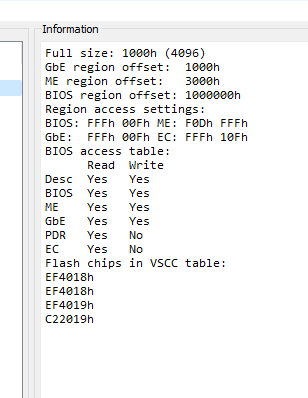@homeomorphic
Wow, she’s a lovely looking board. I’ve never seen it before.
What memory configuration is she using?
128gb 1866 ECC in quad channel. She’s a lot of fun to play around with. Trying to keep her a little longer.
HI,everybody…i try to install with uefitool the rebar.ffs,in my asus x99-e ws…i did insert,but i still cant enable…i think all is in uefi mode…and inserted …if anyone can help me ,please?X99EWS.rar (7.2 MB)X99-E WS ORIG4001.rar (7.2 MB)
Hello @andreu69 o/
Did you make a backup of your chip before flashing these modified files?
The chip might have held the MAC address, Serial Number and UUID.
As for the mod:
Can you post a GPU-Z screen shot of the ReBAR tab? It will look like this,
Best regards,
-68k
1 Like
Hi,mate…thanks to reply to me…i attached a cpuz-screenshot of rebar …can you have a look on the new attachment,i did,please?i did unlock bios already,and insert rebar…i didnt delete cpu codes,as freeze windows,no matter what…cheers…
X99EWS.rar (7.2 MB)
i attached as well a modded bios,made by me…please,check the bios,and possible correct all the mistakes i did,please?cheers mate
Hello, try these:MAXIMUS-VII-HERO-ASUS-REBAR.rar (5.1 MB)Z97-DELUXE-ASUS-REBAR.rar (5.1 MB)
I updated them to lates with Rebar enabled.
You just need to load them onto a freedos usb and run the bat file.
Let me know if you have any issues.
1 Like
I patched the bios and flashed it per the guide to enable ReBar, but after running ReBar State, the mobo won’t boot, the keyboard and mouse light up, fans spin up, but no video output.
Has anyone successfully modded the sabertooth bios, and can share their experiences or their modded bios file?
Would this method work on an asus z97-a 3.1? I went through the guide GitHub - xCuri0/ReBarUEFI: Resizable BAR for (almost) any UEFI system
And have modified the bios, but when attempting to flash through bios it says: “Not an appropriate bios”
I don’t see anyone else having done this (yet) on this list:
opened 01:24PM - 07 Nov 22 UTC
Motherboards which don't support at least 2GB BAR size are considered not workin… g.
If you're having any issues please see [Common issues (and fixes)](https://github.com/xCuri0/ReBarUEFI/wiki/Common-issues-(and-fixes)) before replying.
Use this format in your comment:
* Motherboard: (motherboard model)
* GPU: (gpu model, include vram if it comes with multiple vram sizes)
* UEFIPatch: (yes or no depending on if you needed it)
* DSDT Patch: (yes or no depending on if you needed it)
* BAR Size: (BAR size that GPU-Z (Windows) or ```lspci``` (Linux) shows)
* RAM: (the amount of ram in your pc)
* Resume from sleep: (works or doesn't. if sleep doesnt work even without rebar then leave blank)
* Notes: any additional information and screenshots of GPU-Z Resizable BAR and GPU control panel showing rebar working optionally with CPU-Z and/or Device Manager Large Memory showing too.
| User | Motherboard | GPU | BAR size tested | UEFIPatch req (Y/N) | Notes |
| ------------- | ------------- | ------------- | ------------- | ------------- | ------------- |
| @xCuri0 | Gigabyte B75M-D3H | RX 580 8GB | 8GB | Y | Requires [DSDT modification](https://github.com/xCuri0/ReBarUEFI/wiki/DSDT-Patching#sandyivy-bridge-dsdt-patch)
| @romulus2k4 | ASUS P8Z77-V PRO | RX 570 4GB | 2GB | Y | 4GB BAR works too just not in Windows due to AMD driver bug with 4GB Polaris
| [prazola (win-raid)](https://winraid.level1techs.com/u/prazola) | ASRock Z97 Extreme9 | RX 6900 XT | 16GB | Y | Requires [DSDT modification to add QWordMemory](https://github.com/xCuri0/ReBarUEFI/wiki/DSDT-Patching#dsdt-broken-4g-decoding-fix-haswell-and-up)
| [Miyconst](https://www.youtube.com/@Miyconst) | Huananzhi X99-QD4 | RTX 3060 | 16GB | N |
| @sidex15 | Jingsha X79M-S 1.0 | RX 570 8GB | 8GB | N |
| @dabm-git | Huananzhi X99-TF | Vega 64 | 8GB | N |
| @Tokobotenkai | ASUS Z97-Pro | Arc A770 | 16GB | Y |
| @cursemex | ASUS MAXIMUS VII HERO (Z97) | RX 6700 XT | 16GB | Y | 16GB BAR doesn't work with 32GB RAM |
| @val3nt33n | ASUS Z97i-Plus | Arc A750 | 8GB | Y |
| @Mak3rde | ASUS X99-A II | RX 6950 XT | 16GB | Y |
| @LatiosAeon | ASUS Z170-WS | Arc A770 | 16GB | Y |
| @LatiosAeon | ASUS Z170 Sabertooth MARK 1 | Arc A770 | 16GB | Y |
| @kodekq | ASUS Z170-A | RX 5700 XT | 8GB | Y |
| @gyhmz | Gigabyte MZ32-AR0 | Arc A380 | 8GB | N |
| @CiprianFlorin-Ifrim | Supermicro H11DSi-NT | RTX 4090 | 32GB | N |
| [MD2 (win-raid)](https://winraid.level1techs.com/u/md2/) | Gigabyte B75M-D3H | RX 580 8GB | 8GB | Y | Requires [DSDT modification](https://github.com/xCuri0/ReBarUEFI/wiki/DSDT-Patching#sandyivy-bridge-dsdt-patch). Works with 2500k which is PCIe Gen2
| @kkkyloo | Machinist X99-MR9A PRO V2 | RX 6600 | 8GB | N |
| @SEt-t | ASUS Z170-P D3 | RTX 3090 | 32GB | Y |
| @allesrebel | ASUS X99-DELUXE II | Arc A770 | 16GB | Y |
| @Intelevande | MSI Z97 Gaming 5 | RTX 3060 Ti | 8GB | N |
| @DanisMiryasov | ASUS STRIX X99 GAMING | RTX 3050 | 8GB | Y |
| @terminatorul | Gigabyte X470 AORUS GAMING 5 WiFi | Arc A770 | 16GB | N | BIOS officially supports ReBar on Zen 3 but not Zen 2 which needs this module
| @Divin1ty666 | ASUS Z97-DELUXE | RX 6700 XT | 16GB | Y |
| @Phil-Libra | ASUS Z170-DELUXE | Arc A380 | 8GB | Y |
| @markmark2009 | ASUS X99-DELUXE | RTX 3080 Ti | 16GB | Y |
| @dsanke | ASUS Z170-DELUXE | RTX 3080 | 16GB | Y |
| @knasiotis | ASUS X99-DELUXE | RTX 3060 Ti | 16GB | Y
| @RafaelDiasCampos | ASRock X99 Extreme4 | RTX 3070 Ti | 8GB | N |
| @triple-octopus | MSI Z270 GAMING M5 | RTX 3080 Ti | 16GB | Y |
| [Adiel235 (win-raid)](https://winraid.level1techs.com/u/adiel235) | Gigabyte B365M Aorus Elite | RTX 3060 Ti | 8GB | N | Have to connect iGPU to HDMI or won't boot
| [68k-dude (win-raid)](https://winraid.level1techs.com/u/68k-dude) | ASUS MAXIMUS VIII GENE (Z170) | Arc A770 | 16GB | Y
| @dsanke | ASUS Z170-A | RX 5600 XT | 8GB | Y | Sleep doesn't work because of 5600 XT override. Works with other GPUs
| @originalm19 | ASUS P8H61-M LX2 R2.0 | RX 6600M | 8GB | Y
| @Koekieezz | Gigabyte H77-DS3H | RX 590 GME | 8GB | Y | Requires [DSDT modification](https://github.com/xCuri0/ReBarUEFI/wiki/DSDT-Patching#sandyivy-bridge-dsdt-patch). RTX 3060 Ti also works
| @dsanke | MSI B150M PRO-VDH | RTX 3080 | 16GB | N
| @necr0n | ASUS Z170-P | RTX 3090 | 32GB | Y
| @dsanke | ASUS H110M-K | RTX 3080 | 16GB | Y
| @JonasGMorsch | Huananzhi X99-F8 | RTX 3060 Ti | 16GB | N | RX 580 2048SP also works
| @terryjx | ASUS X99M-WS | RTX A6000 | 64GB | Y
| @aschor | ASRock X99 Taichi | RTX 3090 | 32GB | Y | Have to disable **Above 4G Decoding Patch** in setup
| @GhoSt-1992 | Asus Maximus VIII Hero (Z170) | RX 480 | 8GB | Y
| @Nutst3r | ASUS X99-A | RX 6600 | 8GB | Y
| @VictorS333 | Huananzhi X79 "Green" | RX 580 | 8GB | N
| @FusionDragon | Gigabyte Aorus B550M Pro-P (rev 1.0) | RX 5600 XT | 8GB | N | Efiflash only works on BIOS F13 and lower
| @robert789011 | MSI Z97 Gaming 3 | RX 6800 | 16GB | N
| @SiliconExarch | ASUS X99-S | RTX 3070 | 8GB | Y
| @therealRandomGenericDude | Supermicro X9DRI-LN4F | Arc A380 | 8GB | N | Had to use MMTool to insert the module
| @Feyd1364 | Asus Maximus VIII Hero (Z170) | RTX 4070 Ti | 16GB | Y
| @dsanke | MSI C236M WORKSTATION | Xe DG1 | 4GB | N | Rebar On is required to boot with this GPU
| @kpwsyang | ASUS H170M-PLUS | RX 480 | 8GB | Y |
| @brafLake | ASUS EX-B150M-V3 | RX 6600M | 8GB | Y |
| @LordAdo96 | Gigabyte B450 Aorus M | RX 580 | 8GB | N | Officially supports rebar only with Zen3 CPU
| @Aushyro | ASUS Z170-E | RX 590 | 8GB | Y |
| @limyz | ASRock H77 Pro4-M | RTX 3080 | 16GB | Y | Requires [DSDT modification](https://github.com/xCuri0/ReBarUEFI/wiki/DSDT-Patching#sandyivy-bridge-dsdt-patch)
| @Rubio85 | Gigabyte AX370M-DS3H | RX 6700 XT | 16GB | N | Have to use [Flashrom DOS](https://winraid.level1techs.com/t/tool-flashrom-v1-2-dos-amd/36544) to flash
| @Briggzy125 | MSI Z170-A PRO | RX 6650 XT | 8GB | Y | Had to use MMTool
| @newborn2010 | ASRockRack WC621D8A-2T | RTX A4000 | 32GB | N
| @rekh127 | ASUS Maximus IX Hero (Z270) | RX 5700 XT | 8GB | Y | Arc A750 also works
| @pnrxtx | ASRock Z170 Extreme4 | RX 6800 XT | 16GB |
| @sears-s | ASUS Z170-AR | Arc A380 | 8GB | Y |
| @MissBendy | MSI B150M Bazooka Plus | RX 6600 XT | 8GB | Y |
| @matrixchanger | Asus Maximus V Gene (Z77) | RX 580 | 8GB | Y |
| @dormancygrace | ASUS Z270-A | RX 570 | 2GB | Y |
| @BatoMat | Gigabyte B450 AORUS ELITE | RX 590 | 8GB | N |
| [mhi (win-raid)](https://winraid.level1techs.com/u/mhi) | ASRock Z97 Anniversary | RX Vega | 8GB | Y | Requires [DSDT modification to add QWordMemory](https://github.com/xCuri0/ReBarUEFI/wiki/DSDT-Patching#dsdt-broken-4g-decoding-fix-haswell-and-up)
| [Bilbo571 (win-raid)](https://winraid.level1techs.com/u/Bilbo571) | ASRock Fatal1ty Z97 Killer | Arc A750 | 8GB | Y | Requires [DSDT modification to add QWordMemory](https://github.com/xCuri0/ReBarUEFI/wiki/DSDT-Patching#dsdt-broken-4g-decoding-fix-haswell-and-up)
| @Vlad00n | ASRock Z170 Extreme 4 | RX 580 | 8GB | N
| @Schlappenschleuder | ASUS SABERTOOTH Z97 MARK S | RX 5700 XT | 8GB | Y
| @denisdemaisbr | Machinist X99 MR9A Pro | RX 5500 XT | 8GB | N
| [jo1902 (win-raid)](https://winraid.level1techs.com/u/jo1902) | MSI H97M-G43 | RX 6700 XT | 16GB | N
| @Kurtisdede | ASUS Z97-K | RX 6700 | 16GB | Y
| @Gabus1983 | MSI Z270-A PRO | RTX 3080 | 16GB | Y
| @MissBendy | ASRock Z270M Extreme4 | RX 6600 XT | 8GB | Y
| @CoderArceus | Gigabyte A320M-S2H | RX Vega 11 (iGPU) | 1GB | N
| [Windius (win-raid)](https://winraid.level1techs.com/u/Windius) | Dell Precision Tower 7810 | Arc A770 | 16GB | N
| @Sir-Stroman | Asus Z170-A | Arc A750 | 8GB | Y
| [Scruffy (win-raid)](https://winraid.level1techs.com/u/Scruffy) | Dell R730 | Arc A770 | 16GB | N
| @rys995 | Gigabyte B450M Gaming | RX 6700 XT | 16GB | N | Downgrade BIOS to F52 (AGESA 1.0.0.6) to be able to flash modded latest BIOS (F64a used here)
| @NedDarb | MSI Z170A Gaming M5 | Arc A770 | 16GB | Y
| @kaelso | Jingsha X99 D8 | Arc A770 | 16GB | N
| @zangliu2077 | Gigabyte Z170-HD3 | RX 5700 XT | 8GB | Y | Need to downgrade my BIOS to F22C first (using Qflash) , then update the BIOS using modded BIOS with ReBAR inside (in this case I'm using modded F22C ). but “Invalid BIOS image” appears when flashing,Use the Efiflash_v0.87_DOS_Mod tool, get into FreeDOS, in the command prompt type in “efiflash NAMEOFBIOS.rom”,then it worked
| @katapaltes | Gigabyte Z68MA-D2H-B3 | RX 470 8GB | 8GB | Y | Requires [DSDT modification](https://github.com/xCuri0/ReBarUEFI/wiki/DSDT-Patching#sandyivy-bridge-dsdt-patch). Using U1C beta UEFI
| @cdecaro3 | Gigabyte GA-Z270P-D3 | Arc A770 8GB | 8GB | Y | Needed to use modified Efiflash running from FreeDOS to flash modified BIOS due to Qflash "Invalid bios image" error.
| @janiss561 | ASUS Z97-P | RX 6600 | 8GB | Y
| @RRM5 | Gigabyte AB350 Gaming | RX 6600 | N
| @u238 | ASUS Z170-A | Arc A750 | 8GB | Y
| @ravetank | ASUS ROG RAMPAGE V EDITION 10 | RTX 3090 | 32GB | Y
| @Fenivan | ASUS PRIME A320M-K | RX 6600 | 8GB | N
| @driehoek91 | ASRock H77 Pro4/MVP | RX 6800 | 16GB | Y | Requires [DSDT modification](https://github.com/xCuri0/ReBarUEFI/wiki/DSDT-Patching#sandyivy-bridge-dsdt-patch). RX 580 8GB also works and OpenCore boots too
| @400Ferrets | Dell Precision T3610 | RTX 3060 | 8GB | N
| @crashpb | ASUS Maximus VIII Hero Alpha | RX 6900 XT | 16GB | Y | Resume from sleep doesn't work
| @crashpb | ASUS Maximus VIII Impact | RTX 3070 | 8GB | Y | Resume from sleep doesn't work
| @Nimayer | ASUS B150M-C | Arc A750 | 8GB | Y | Resume from sleep doesn't work. Flashed using flashrom
| @X3Shadowknight | ASUS Z170I Pro Gaming | RTX 3060 Ti | 8GB | Y | Flashed using AFUDOS
| @anmolw | ASUS Strix Z270F Gaming | RTX 3070 | 8GB | Y | Flashed using AFUDOS backed up BIOS
| [Imperialz91 (win-raid)](https://winraid.level1techs.com/u/Imperialz91) | ASUS Z97-P | RTX 3060 Ti | 8GB | Y
| [SS_Seppuku (win-raid)](https://winraid.level1techs.com/u/SS_Seppuku) | Gigabyte GAZ170X-Gaming 3 | RX 6800 XT | 16GB | Y | No display output from GPU until Windows boots
| @drdanielwade | Gigabyte AORUS Z270X-Gaming 5 | RTX 3060 | 16GB | Y | Resume from sleep works. Had to use modded Efiflash to flash the modified bios after booting into FreeDOS, Q-Flash gives Invalid BIOS error.
| @RaduMemetea | HUANANZHI X99-F8D | RTX 3080 | 16GB | N
| @KKallor | ASUS Z170-A | RTX 3080 | 16GB | Y | Had to use MMTool
| @R1K1RU | ASUS X99 DELUXE II | RTX 3090 | 24GB | Y
| @WillyTP | ASUS Z270A-Prime | RTX 3060 Ti | 8GB | Y
| @aquamacho1 | Jginyue x99 Titanium D3 | RX 6700 XT | 16GB | N
| @yudomsft | ASRock X99E-ITX/ac | RTX 4070 | 16GB | N | Resume from sleep works
| @GloomySandwich | Asus Z97-A | RX 6800 XT | 8GB | Y | 16GB BAR doesn't work because of 32GB RAM. 6 beeps although system works
| @ADTP | Gigabyte A320M-H | RX 6600 | 8GB | N | Resume from sleep works. Mobo supports Rebar for Zen 2 and Zen 3, used this to get it working on Zen+. Have to downgrade to BIOS version F52 (AGESA 1.0.0.6) for modded BIOS to install.
| @Lock-The-Door | ASUS PRIME Z270-A | Arc A750 | 8GB | Y | Resume from sleep works. [used /GAN to bypass verification](https://winraid.level1techs.com/t/guide-how-to-flash-a-modded-ami-uefi-bios/30627)
| @Drakiel26 | ASUS PRIME Z270-A | RX 580 4GB | 2GB | Y | [used /GAN to bypass verification](https://winraid.level1techs.com/t/guide-how-to-flash-a-modded-ami-uefi-bios/30627)
| @ripkaby | ASUS Maximus VIII Extreme (Z170) | RTX 3080 | 16GB | Y | Resume from sleep works
| @stetommy | MSI B250 Krait Gaming | Arc A770 | 16GB | Y |
| @Biogent | ASUS P8Z77 WS | RX 6700 XT | 16GB | Y | Resume from sleep works. Strange fake (or no 🤔) "CSM disabled - No" but without ReBAR it turns to "Yes" without any changes in BIOS/EFI. There are warning beeps (1 long and 3 short) at startup and black screen due to Windows login screen (possibly to start GPU driver). But no any other errors or issues at all, ReBAR works perfectly.
| @gwent98 | MSI X99A MPOWER | RX Vega 56 | 8GB | N
| @durdin85 | MSI Z97A Gaming | Arc A770 | 8GB | Y | Sleep untested
| @thierbig | MSI Z270 XPower Gaming Titanium | RTX 4070 | 16GB | N |
| @Dadovvv | Gigabyte GA-H110-D3A | RX 580 8GB | 8GB | N | Everything works great except No bios display but Windows works
| @pabloalber84 | Dell Optiplex 7010 Q77 | RX 580 8GB | 8GB | Y | Requires [DSDT modification](https://github.com/xCuri0/ReBarUEFI/wiki/DSDT-Patching#sandyivy-bridge-dsdt-patch). Resume from sleep works. See https://github.com/xCuri0/ReBarUEFI/issues/11#issuecomment-1585579241
| @264-bit | ASRock Z97 Extreme3 | RX 5700 XT | 8GB | Y | Requires DSDT modification
| @TodaLovErika | ASUS X99 E10G WS | RTX 4070 | 16GB | Y | Resume from sleep works. Arc A770 works too
| @Affrounia | MSI Z97 PC MATE | RX 6700 XT | 16GB | Y | Resume from sleep works
| @Ckosmick | Gigabyte G1.Sniper Z170 | RX 6700 XT | 16GB | Y | Resume from sleep results in blank screen
| @ochalam | MSI B450M PRO-VDH MAX | RX 580 4GB | 2GB | N | Resume from sleep works
| @aolszowka | ASRock Z77 Extreme4 | Arc A380 | 8GB | Y | Requires [DSDT modification](https://github.com/xCuri0/ReBarUEFI/wiki/DSDT-Patching#sandyivy-bridge-dsdt-patch). Resume from sleep works
| @awesomekyle | Tyan S8030 | Arc A380 | 8GB | N | Flashing required me to steps in the Annex of this page: https://winraid.level1techs.com/t/guide-how-to-flash-a-modded-ami-uefi-bios/30627. Video Option ROM needs to be set to Legacy to boot FlashROM
| @Ph0rk0z | Supermicro X10DRG-OT+-CPU Broadwell | RTX 3090 | 32GB | N | Flash right from remote agent webui
| @LatiosAeon | ASUS Prime Q270M-C | RTX 3090 | 32GB | Y
| @lucash1978 | Huananzhi X99-BD4 | RTX 3060 Ti | 8GB | N | Resume from sleep works
| @Cartu-Nalgues | Gigabyte B450M H REV1.X | Arc A750 | 8GB | N
| @DanielWhitt28 | Asus Maximus IX Formula | RX 5700 XT 50th Anniversary | 8GB | Y | Resume from sleep works
| @E-DJ | Gigabyte Z77MX-D3H-TH | RX 6800 | 16GB | Y | Resume from sleep works. Requires [DSDT modification](https://github.com/xCuri0/ReBarUEFI/wiki/DSDT-Patching#sandyivy-bridge-dsdt-patch)
| @EwanLight | MSI X99A Raider | RX 6700 XT | 16GB | Y |
| @LaiSamy | MSI C236A WORKSTATION | RTX 3070 | 8GB | N | Resume from sleep works. Must enable 4G Decoding and disable CSM on first boot, or your'll get a vga debug and not boot.
| @666cloudyy | QIYIDA HM70 LGA 1356 | RX 470 | 4GB | N | Resume from sleep works, use 2GB BAR on Windows due to AMD driver bug
| @Swiftb0y | MSI Z170 KRAIT GAMING | RX 6900 XT | 16GB | Y | Resume from sleep works
| @Acrivec | GA-Z170X-Gaming 7 | RX 7900 XTX | 32GB | Y | Resume from sleep works. Third attempt, my BIOS rolled back to factory F4 - and with that I've used efiflash_mod 0.65 on USB, using MS-DOS from rufus. Can't access bios. My guess is that this ReBAR is also 'enabled' on the integrated GPU (and it does not support it). Can't turn on secure boot.
| @Fazzoc | Gigabyte B550I AORUS PRO AX | RX 5600 XT | 8GB | N | Downgrade BIOS to be able to flash modified version
| @NitrousZX | ASRock H61M-HG4 | RX 580 4GB | 2GB | Y | Requires [DSDT modification](https://github.com/xCuri0/ReBarUEFI/wiki/DSDT-Patching#sandyivy-bridge-dsdt-patch)
| @Koekieezz | ASRock H97M Pro4 | RX 580 8GB | 8GB | Y | Resume from sleep works. Requires [DSDT modification to add QWordMemory](https://github.com/xCuri0/ReBarUEFI/wiki/DSDT-Patching#dsdt-broken-4g-decoding-fix-haswell-and-up)
| @kagerou8124 | TYAN S7109GM2NR-2T | RTX 3090 | 32GB | N
| @sawok-git | Gigabyte Z170-HD3 DDR3-CF | RX Vega 64 | 16GB | Y
| @kirusyaga | Gigabyte X299-WU8 | Arc A750 | 8GB | Y | Use Q-Flash
| @kgje | Supermicro X11DPI-NT | Arc A750 | 8GB | N | Modified BIOS updated using the BMC without issue
| @RexSonic | MSI Z270 SLI PLUS | RTX 3070 | 8GB | Y | Resume from sleep works
| @d4RkArchon | ASUS H170-PRO-GAMING | RTX 3070 | 8GB | Y | ASUS EZ Flash was blocking flashing of modified bios. Had to convert to rom file and flash with AMI flash tool.
| @Baks456 | ASUS P8Z77-V | RX 6600 | 8GB | Y | Resume from sleep works. Missing cursor in bios with enable rebar. When switching the BIOS on a video card (dual BIOS), you need to reset CMOS to work.
| @Insane88 | Gigabyte B365M DS3H | RTX 3060 Ti | 8GB | Y
| @Koekieezz | Gigabyte B75M-D3H | RX Vega 56 | 8GB | Y | Requires [DSDT modification](https://github.com/xCuri0/ReBarUEFI/wiki/DSDT-Patching#sandyivy-bridge-dsdt-patch)
| @colepcsx2 | ASUS X99-A | RTX 3090 | 32GB | Y | Resume from sleep works. After I extracted the CAP body and flashed it with the AMI Aptio IV BIOS tool, it worked all at once.
| @98sec | GIGABYTE B450M DS3H | RX 5700 XT | 8GB | N | Resume from sleep works. Downgrade BIOS to F52 (AGESA 1.0.0.6) to be able to flash modded latest BIOS (F64 used here)
| @shrshnka | ASRock Z170 Pro4S | RTX 3070 | 8GB | Y | Resume from sleep works
| @vinaoc | ASUS PRIME Z270-A | RX 580 | 8GB | Y | Resume from sleep works
| @CNduan | Gigabyte Z97-HD3 2.1 | RX 5700 XT | 8GB | Y | Resume from sleep works
| @andlbrei | ASUS SABERTOOTH Z170 S | Arc A770 | 16GB | Y | Sleep works after updating Intel ME. I could not get ASUS BIOS Flashback to work (selected file is not a proper BIOS), so I used AFUDOS to flash, worked great.
| @ShockTime | ASUS Z170i Pro Gaming | RX 6700 XT | 16GB | Y |
| @tiburcillo | Asus EX-B250M-V3 | Pro W6600 | 8GB | Y | Resume from sleep works. Arc A770 8GB VRAM also works
| @Flyw4vy | Optiplex 7010 MT | RX 5600 | 8GB | Y |
| @DarkRiDDeR | Huananzhi X79-ZD3RE V2 | RX 590 | 8GB | N
| @flamingleg | MSI Z170A PC MATE | RX 6600 XT | 8GB | Y
| @dbaggett262 | MACHINIST X99-MR9D PLUS v2.0 | RTX 3070 | 8GB | N | Used regular MACHINIST X99-MR9D shortcuts/info in Mi899 to run AMIFlash to extract stock BIOS and flash modded BIOS, since X99-MR9D PLUS (v2.0 or otherwise) is not in Mi899 database.
| @Jun-TheTechShinobi | Dell OptiPlex 3010 | Tesla M40 | 32GB | N | Below is the [firmware section of my worklog](https://techshinobi.org/posts/cheapai/#firmware), check the full blog post for hardware mod, server installing, and budget strategy for cheapskate.
| @Baks456 | Atermiter X99 | RX 6700 | 16GB | N |
| @fyr233 | TYAN S8030GM2NE | Moore Threads MTT S80 | 16 GB | N | This GPU requires resizeBAR. If not, the driver can't be installed. If the resizeBAR is 8GB, there will be many bugs. 16GB will be fine.
| @ThanatosUA | Huanan X79 Gaming Deluxe | RTX 4070 | 16GB | N
| @puuska | ThinkStation P500 | RX 580 2048SP | 8GB | N | Resume from sleep not working, black screen after resume. Flashing BIOS requires external programmer as the flash descriptor is locked and you cant flash anything except stock bios via lenovo's tool
| @terminatorul | Gigabyte X399 AORUS Gaming 7 WiFi | RX 5700 XT | 8GB | N | must be flashed from within UEFI setup, using QFlash option
| @Rasmus715 | MSI B150 Gaming M3 | RX 6800 XT | 16GB | Y | Resume from sleep works. Using in pair with Intel QTJ1 ES. Attaching BIOS with Re-BAR support and microcodes for Coffee Lake / ES [here](https://drive.google.com/file/d/1CcbKBgSH36Z9MMYA76uUK9CxxB_x2ZR7/view?usp=sharing)
| @Karalux | ASRock IMB-180 | RX 590 | 8GB | Y | Custom bios from AsRock to add above 4G decoding, [IMB1801.70Rebar.zip](https://github.com/xCuri0/ReBarUEFI/files/13401167/IMB1801.70Rebar.zip)
| @FPSUsername | ASUS ROG Maximus VII Ranger | RX 6600 | 8GB | Y | Need to extract PCIeBus, PCIeHostBridge and NvramSmi from the UEFIPatch patched bios and replace the modules in an unpatched bios using MMTool 4.5. [BdwUSB3.txt](https://github.com/xCuri0/ReBarUEFI/blob/master/UEFIPatch/BdwUSB3.txt) patch must also be included to fix keyboard issue. [MAXIMUS-VII-RANGER-ASUS-3503-REBAR.zip](https://github.com/xCuri0/ReBarUEFI/files/13465265/MAXIMUS-VII-RANGER-ASUS-3503-REBAR.zip)
@fabriguzden | Gigabyte Z77X-UD5H | RTX 3060 | 16GB | Y | Requires [DSDT modification](https://github.com/xCuri0/ReBarUEFI/wiki/DSDT-Patching#sandyivy-bridge-dsdt-patch). [Z77XUD5H+ReBar+NVMe+4G Decode All Options Show.zip](https://github.com/xCuri0/ReBarUEFI/files/13465369/Z77XUD5H%2BReBar%2BNVMe%2B4G.Decode.All.Options.Show.zip)
| @SignalSpectre | ASUS Rampage IV Formula | Arc A770 | 16GB | N | Resume from sleep works. X79 only needs DSDT patching if Linux. Don't use an ARC GPU with a 4 core ivy bridge cause no rebar can save you from the bad Intel driver optimization (in Overwatch I lost around 80 fps going from the RX570 to the ARC, in Apex the loss was about 60 fps, all of this with rebar enabled).
| @jansebastiangr | ASUS ROG STRIX Z270G | Arc A770 | 8GB | Y | BIOS Flash ONLY works via AFUDOS (Rufus) USB Drive
| @b800047 | GIGABYTE B450M DS3H WIFI | Arc A770 | 16GB | N | Downgrade BIOS to F51 (AGESA 1.0.0.6) to be able to flash modded latest BIOS (F66b used here). shoutout to this video for giving me in idea on how i should install mine [youtube.com/watch?v=waIjkovptXA](https://www.youtube.com/watch?v=waIjkovptXA)
| @jwagnervaz | Atermiter ZX-DU99D4 | RX 5700 XT | 8GB | N |
| @mrm1key | Asus Z170 PRO Gaming | Arc A770 | 16GB | Y |
There is no USB Flashback feature that I can tell on this motherboard.
Hello @Echeese63 ,
You can clear the CMOS and she will boot.
After that, try a BAR size of 512MB, then 1GB , then 2GB then … .
If she works at 1GB and falls over above, she may need patching
Hello @Greenapp ,
Z97-a 3.1 may work if we can get Above 4GB decode to work.
-EDIT: Just looked into the latest BIOS file and there is an Above 4GB option in the “Boot” menu of the setup. \o/
Flashing a modified bios may require the use of a different flash utility.
Check the Asus section on this page for help with flashing.
Since SoniX has presented his wonderful UBU tool (look >here< ) it has become very easy to modify any UEFI mode mainboard BIOS regarding their included Option ROM and EFI modules. Unfortunately the real risky part of the BIOS modding operation begins, when the user is going to flash the modded BIOS into the BIOS chip of the mainboard. Although I only have own experience with ASUS and ASRock mainboards, I decided to write this guide about how to get the modded BIOS properly flashed and working wi…
I notice when flashing my bios the command in the bat does not work, you have to shorten the file name of the .rom and .cap so here is an example of the command that successfully ran in free dos.
afudos.exe Z97-DEL~.rom /gan
The file name had to be shortened, just type afudos.exe then M or Z depending on which bios you are flashing, just the first letter of the file name and press tab until it shows the right file name, then type /gan and it will work.
I hope that makes sense, I am really bad at explaining things.
When this happened for me it was because I had 32GB RAM, I dropped to 28GB and all was working ok.
Just a thought to add.
I am at best passingly aware of the more technical aspects. Just aware enough to know that I don’t feel confident doing this mod myself.
What the Github describes is… well outside of my comfort zone and i fear capability. Only after getting here do I see that there’s a chipset ‘issue’ limiting things to PCI-E 2.0 speeds instead of 3.0
And n ow I’m wondering how much would be helped if that could be resolved, andy es i"d alreayd looked on the prior topic explainign ‘intended behavior’ and i’m wondering ‘can it be done anyway?’
I have the latest bios installed from there.
There are other questions but both because i’m making a request ot begin wit hand I’m a newbie I feel i’m already pressing luck, but…
Are there any other mods that would help/improve the hardware platform?
Would someone be able to add it to the Asus Maximus V Gene? I’ve tried to follow the guide on the Github page using the already NVMe enabled BIOS mod as a base but I’m getting pad changes whenever the bios is changed.ReBarUEFI - Github
Hello @labrosf o/ Did you get it working?
labrosf
February 11, 2024, 3:32am
657
I did, basically I modified the bios, run the rebar exe and after the restart it wouldn’t boot. First I removed mobo battery to clear cmos and still it didn’t boot. Yesterday I proceeded to flash the original bios with a chip programmer multiple times to no avail. And alas today after flashing like 3 more times basically the same original bios I saved I let it rest without a battery for 20 minutes and voila it worked. I don’t really thing I need rebar I was just experimenting, I’m happy as is. Thank you for your reply!
Hey there,
I wanted to try out the ReBAR mod for my old trusty Asus B250 plus mobo. Since I’m using Arch Linux only, and my BIOS already supports “Above 4G Decoding” I should only need to add “pci=realloc” to enable BAR. But I’ve got no luck so far. I wonder if anyone of you guys can shed some light (btw. this is a stock bios with above 4GB decoding)
[ 0.309600] pci 0000:03:00.0: BAR 2: assigned to efifb
[ 0.340882] pci 0000:00:1c.0: BAR 14: assigned [mem 0xc8000000-0xc81fffff]
[ 0.340885] pci 0000:00:1c.0: BAR 15: assigned [mem 0x2000000000-0x20001fffff 64bit pref]
[ 0.340887] pci 0000:00:1d.0: BAR 14: assigned [mem 0xc8200000-0xc83fffff]
[ 0.340889] pci 0000:00:1d.0: BAR 15: assigned [mem 0x2000200000-0x20003fffff 64bit pref]
[ 0.340892] pci 0000:00:1c.0: BAR 13: assigned [io 0x2000-0x2fff]
[ 0.340894] pci 0000:00:1d.0: BAR 13: assigned [io 0x3000-0x3fff]
[ 0.444767] caller get_primary_reg_base+0x4f/0xb0 mapping multiple BARs
[ 4.338331] i915 0000:03:00.0: BAR 0: releasing [mem 0xf6000000-0xf6ffffff 64bit]
[ 4.338334] i915 0000:03:00.0: BAR 2: releasing [mem 0xe0000000-0xefffffff 64bit pref]
[ 4.338351] pcieport 0000:02:01.0: BAR 15: releasing [mem 0xe0000000-0xefffffff 64bit pref]
[ 4.338353] pcieport 0000:01:00.0: BAR 15: releasing [mem 0xe0000000-0xefffffff 64bit pref]
[ 4.338360] pcieport 0000:01:00.0: BAR 15: no space for [mem size 0x200000000 64bit pref]
[ 4.338362] pcieport 0000:01:00.0: BAR 15: failed to assign [mem size 0x200000000 64bit pref]
[ 4.338365] pcieport 0000:02:01.0: BAR 15: no space for [mem size 0x200000000 64bit pref]
[ 4.338367] pcieport 0000:02:01.0: BAR 15: failed to assign [mem size 0x200000000 64bit pref]
[ 4.338369] i915 0000:03:00.0: BAR 2: no space for [mem size 0x200000000 64bit pref]
[ 4.338371] i915 0000:03:00.0: BAR 2: failed to assign [mem size 0x200000000 64bit pref]
[ 4.338374] i915 0000:03:00.0: BAR 0: assigned [mem 0xf6000000-0xf6ffffff 64bit]
[ 4.338452] i915 0000:03:00.0: [drm] Failed to resize BAR2 to 8192M (-ENOSPC)
[ 4.338456] i915 0000:03:00.0: BAR 2: assigned [mem 0xe0000000-0xefffffff 64bit pref]
[ 4.338488] i915 0000:03:00.0: [drm] Using a reduced BAR size of 256MiB. Consider enabling 'Resizable BAR' or similar, if available in the BIOS.
And my kernel parameters
initrd=\intel-ucode.img initrd=\initramfs-linux.img root=PARTUUID=10bb84f5-9d43-4ee2-9292-cfbed46d4a18 zswap.enabled=0 rw rootfstype=ext4 quiet splash loglevel=3 rd.udev.log_priority=3 vt.global_cursor_default=0 pci=realloc
Btw. I already got my DSDT extracted according to Arch Wiki and as suggested by ReBarUEFI . But unfortunately the forum does not let me upload the dsl file.
Thanks
Scruffy
February 12, 2024, 8:59pm
659
hi all so im back here with another question about enabling rebar on some workstation i love to play with. now it’s time for a lenovo thinkstation p520c. this workstation works pretty well with my rtx 4070, but some game go really bad in dx11 (like tarkov) and to see if it can improve i would like to enable rebar. on bios i have already 4g decode, mmio set to 2g and 24t (i seee no change effect when changing those values). result is always the same; rebar not active in bios even if i use the rebar.exe and set it to 16gb or any other value.
1° i see that if i use exe, it say value is stored in variable, but my vga still remain in normal range and not in large memory.
i was also abtle ( tnx to a post in here ) to fully unlock me, bios , desc, gbe. read/write
Bobby
February 17, 2024, 12:03am
660
Hello I got a ASUS M11AA (H61) and I really need above 4G decoding and rebar. I tried modding the BIOS but it complains about it not being verified and refuses to install the new bios patch
![]()