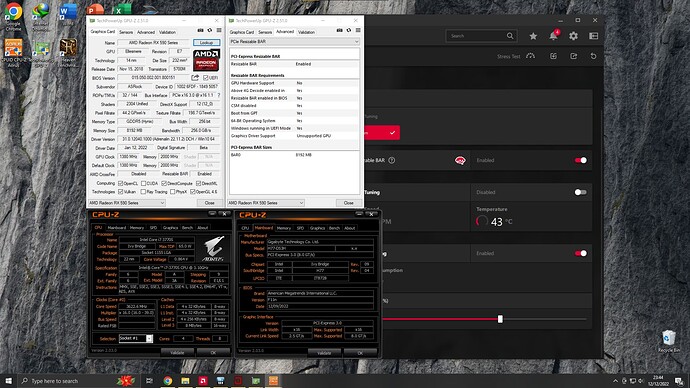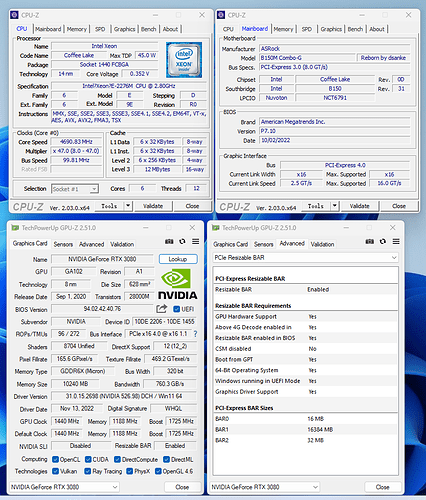You should try reinstalling the driver it worked for another user to get it to show enabled. I’ve added this along with other common problems to wiki page Common issues (and fixes)
Yes. That worked, actually saw the page earlier today. Didnt notice yesterday cause i was already tired.
Thank you a lot btw.
Rebar working on H77-DS3H, must use Patch for PciHostBridge + PciBus + DSDT Patch. RX 590GME with Nimez Driver 22.11.2SE
Also i tested my personal 3060Ti too, it worked, i dont have screenshot due to need to test the 590GME real quick
Got ASRock B150 Gaming K4/Hyper for test, it does not have Above 4G Decoding option.
I changed the hidden Above 4GB MMIO BIOS assignment to Enabled, and it can not boot into OS, just Windows logo with circle. It can enter BIOS but I don’t see useful information.
USB and NVMe both not boot, I just see the light of USB Disk do not blink which means the OS isn’t loading from it.
Update: Crossflash B150 Gaming K4 without Hyper, nothing happen.
So this situation, if I do not use Windows and SATA port, I have perfect resizable BAR enabled.
@dsanke try booting Linux and sending dmesg output. could just be a DSDT issue which is easy to fix. DSDT fix was required for my motherboard (B75M-D3H)
USB boot with Manjaro. Please remove the zip extension.
dmesg.tar.gz.zip (18.5 KB)
I’ve replaced DSDT with H110 Pro BTC+ extracted one which is a mining motherboard and have Above 4G enabled by default.
Nothing happen, just the same problem.
I can do BIOS crossflash but I have no debug card handy now so it may difficult to find the problem when not posting to BIOS.
@dsanke
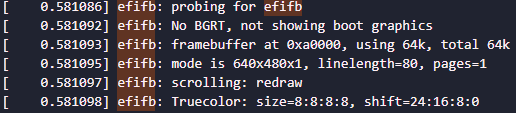
this looks like it might be problematic. not a csm issue ?
here is on my system
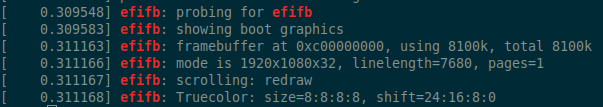
It might be a problem. I reboot and make sure I see all Manjaro boot post but still have this efifb thing.
I can make sure the UEFI GOP working because I didn’t see NVIDIA post message and the Launch Video OpROM policy set to UEFI only.
@dsanke can you do a comparison of sudo dmesg | grep efifb 4G on/off ?
dmesg.zip (37.2 KB)
two full dmesg of above 4g enable and disable. all with CSM disabled.
And the BIOS logo showing have my screen resolution 1920x1080. But in grub it become 1024x768.
I did have SATA port not working corresponding the kernel log.
Test with Gigabyte B150M-D3H DDR3 and RTX 3080. No need UEFIPatch.
When the BAR size <= 1024MB, everything works fine.
But when the BAR size > 1024 MB, it stuck at some boot phase. I see screen have signal input, showing a black screen with backlight.
I must plug RTX 3080 to the PCIE slot from PCH.
Or I set Initial Display Output to IGFX and plug screen to motherboard not RTX 3080, and keep RTX 3080 plug in main PCIE slot from CPU. When boot into Windows, I can plug screen to RTX 3080 and it works fine.
At these 2 situation, I can get 16 GB BAR size.
Seems like I have the same problem with @Adiel235’s B365.
@dsanke Able to see POST code or anything ? it will probably say GPU not detected or something as it seems like the problem is the UEFI not detecting GPUs allocated at 64-bit addresses.
No post code, and I don’t have a debug card now.
So it’s just like ASUS’s downgrade bug?
Can you try replacing the CsmVideo module with one from a BIOS without this issue ? It’s what sets up the GOP framebuffer in EDK2 (atleast on CSM but might be doing some checks) and probably AMI UEFI too
does it do the same with uefi patched?
Tried with MSI’s CsmVideo, nothing happen.
@Koekieezz I can only apply “Remove <64GB BAR size limit” which means nothing to RTX 3080.
The BIOS with or without this patch works the same.
I can do some test on Z370-UD3H which have official rebar BIOS. Will grab it if need.
hmm interesting, wonder if swapping the CsmVideo from the same board but B250 version or B360/B365 version of it would work…
you can search GUID 9042a9de-23dc-4a38-96fb-7aded080516a in UEFITool to see all modules that use gEfiGraphicsOutputProtocolGuid btw.
@Fernando Since there’s a lot of interest in this module maybe it should be pinned like other popular modules here so it’s easier to find ?