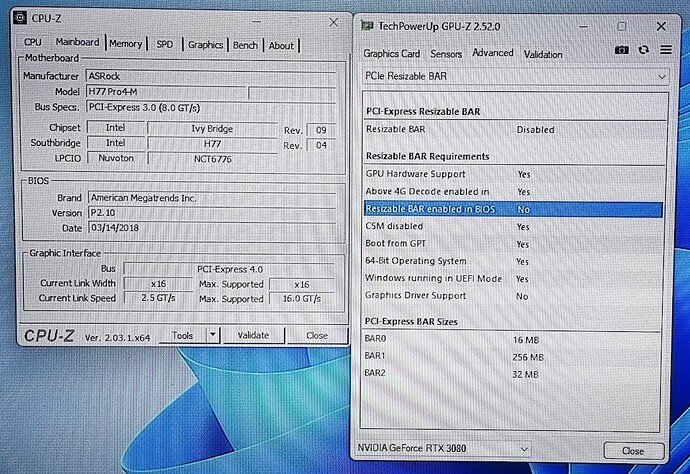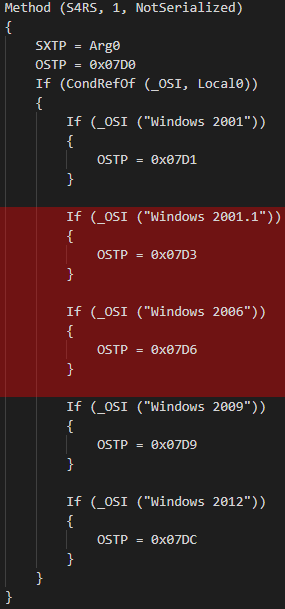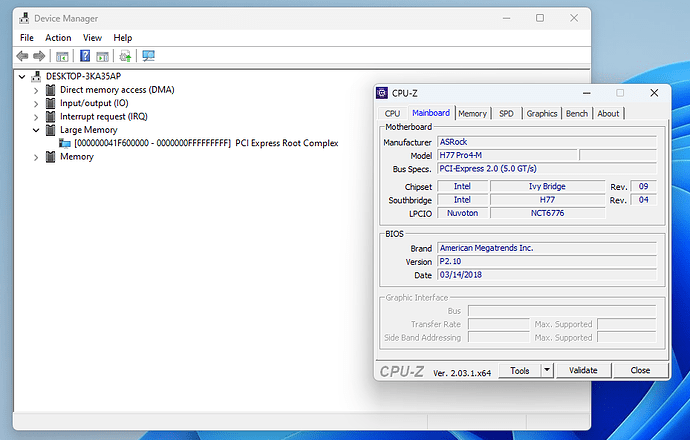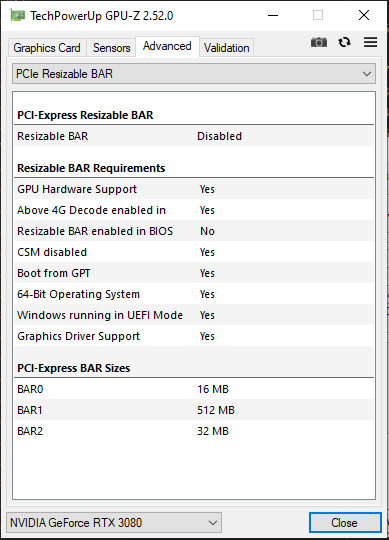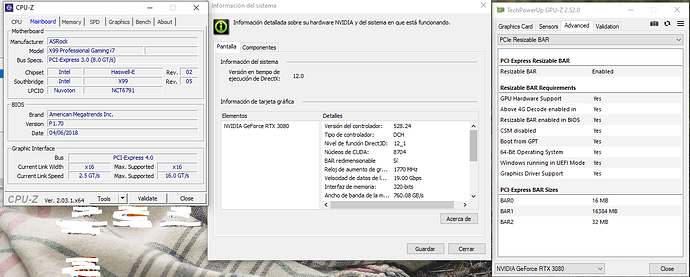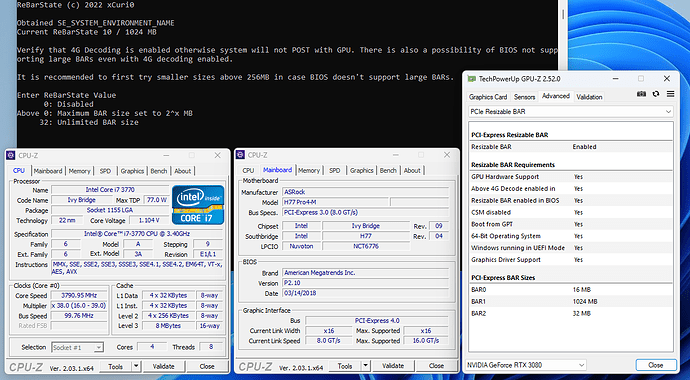you can try swapping PciHostBridge and PciBus modules between the 2 boards also
I have RX580 Nitro+ 4GB and my motherboard is B450M A PRO MAX, can I use ReBAR DXE with 4GB VRAM? Because when I open ReBAR, 4G with REBAR Legacy On.reg my pc going crazy and I got stutter in desktop. AMD Software also does not start too.
@Bularod Is normal with 4GB Polaris cards and even happens on motherboards officially supporting rebar.
Solution is set 2GB BAR I wrote about this issue in the wiki Common issues (and fixes) · xCuri0/ReBarUEFI Wiki · GitHub
You can use ReBarDxe to do it several people have used it on Ryzen boards without issue, just keep the motherboards official rebar off (but csm off and 4g decode on)
Thanks for explain! Im on RebarState_2.exe What should I write on this program?
@Kuri0 great work. using asrock h77 pro4-m. i tried slotting in the dxe driver but am not able to get rebar working. i manage to use amibcp to get 4g decod working.
@lyzzz You probably need to do VBIOS update which is needed on some RTX 3000 cards to get rebar
Keep in mind you need to manually patch the DSDT.
Im stumbled on this, so you could find which codes on the dsdt that are not useful:
i managed to get it to fit within its size, try removing unneeded OSI lines - i deleted windows 2001.1 (server’03) and 2006 (vista).
(see How to Identify the Windows Version in ACPI by Using _OSI - Windows drivers | Microsoft Learn)
result with 4g decod enabled in amibcp and dsdt patching. let me try fitting back my rtx card.
EDIT: rebar is still not enabled in bios despite insertion of the dxe driver.
have you done UEFI Patch it? If you didnt, here i provide the complete bios (nvme + rebar + everything update besides Microcodes):
H77P4M2Mod.rar (4.2 MB)
You could try to flash it and if its working, then you could mod it to default “ON” the Above 4G Decode on AMIBCP. Flash your modded bios based on my modded one, and make sure Above 4G Decoding is enabled and CSM is disabled.
If everything done correctly, run this as admin: https://github.com/xCuri0/ReBarUEFI/releases/download/0.2/ReBarState.exe
Enter value of 32, and reboot, see gpuz on PCIE Resizable Bar, and Vulkan.
Before you use the rebar state, make SURE that CSM is disabled in bios, Above 4G Decoding is enabled, AND your VBios already support Resizable Bar.
yes i have done uefi patching as instructed in the wiki. i already tried rebarstate set to 32, and gpuz and nvidia control panel show that rebar is NOT enabled in bios.
Try flashing the bios i made, and run rebarstate as admin and try value at 32, make sure CSM is disabled and use modgrub to enable above 4g decoding or edit my bios using amibcp to enable above 4g decoding.
Hello
Let’s see if you can help me.
I have an Asrock x99 Professional Gaming i7 and Inno3D RTX 3080.
I did all the steps as indicated in the manuals but it occurs to me that it does not activate the ReBAR and I have CSM disabled and Above4G active.
I pass my Bios for your review.
@lyzzz sounds like you have to update your GPU VBIOS for rebar
@peromingo are you sure its set 32 (unlimited) or the desired BAR size correctly ? because 512mb means it is getting resized from the 256mb default. is your GPU VBIOS updated for rebar ?
In the end I hit the key.
-Boot with CSM enabled - UEFI devices and start Windows10.
-Apply the resized to 32-unlimited.
-Reboot and change CSM to disabled.
-start windows10
As you can see in the image, it is already enabled. ReBAR from my 3080.
But you could disable CSM entirely and enter 32 value right? why does it have to be csm enabled at first?
Before I had CSM Disable, after checking many times I couldn’t get the Large Memory and ResizeBar to recognize me on the GPU.
That’s why I wrote before to ask you to help me, because the ResizeBAR did not appear activated after following all the steps.
you are right! had to update nv389mh from 103 to 105. however, any rebarstate value above 11 will cause post to freeze. nevertheless, a good attempt.
EDIT: i just saw new entries in the dsdt patching wiki and it happens that i am using an asrock board - will try fixing that lame broken 4g decode
i have another mobo that you may wish to attempt, wasnt able to get 4g encod working on my msi b85-g43 gaming - maybe you want to give it a shot.
https://www.msi.com/Motherboard/B85-G43-GAMING
sounds like your missing the UEFI patches. DSDT only needs fixing if you can’t boot Windows
are you on the BIOS given by koekieezz ? it has everything patched properly