Hey,
I tried unlocking BIOS using a guide and seems like it’s encrypted. I tried ticking the decrypt option in Andy’s tool (PhoenixTool), the .mod file of DVECore still still doesn’t include the “S.y.s.t.e.m…C.o.n.f.i.g.u.r.a.t.i.o.n”. (That’s what the guide instructs looking for, using a Hex editor, dots are 0x00s)
Anyways, there is an easy way that I want someone’s opinion about. There’s smaller .bin file in the HP Recovery USB (8MB), it has all the opinion unlocked in Insyde BIOS Editor (H2OEZE), I want to flash it, it seems like the unlocked version, but I can’t see how that one could have a smaller size, and why no-one mentioned it existing. Hp says that there is no way to unlock the options on their site, they say that they already “optimized” the settings, that’s something they should have mentioned if it’s an option, but it’s worth a shot.
Here’s the link to the BIOS: https://ftp.hp.com/pub/softpaq/sp100501-101000/sp100754.exe
I’d really appreciate it if someone could shed some light on where I should be looking, and whether the BIOS is encrypted or not if possible. Thanks in a advance ![]()
P.s: i’ll post more details if needed
------------------
Bump
@Gearninja - This EXE contains BIOS image for three different model/families. The smaller one is not recovery, it’s just for other model. When you flash BIOS normally, do you see any family ID, or maybe in BIOS main page?
It would be one of these two ID’s below, do you see either of those anytime during a normal BIOS flash, or within any DMI info for your board (check with HWINFO64, or windows “System Info” maybe)
8477
8478
8479
What is your current ME FW version, and what CPU model do you have? This may be able to tell us which BIOS applies to your system, if you cannot find the above info
To answer you, YES, both 8/16MB BIOS images inside the exe are encrypted. YOu can run the exe, choose copy, and then decrypt the files out to your desktop or any folder.
I can maybe unlock either BIOS, but you’d need flash programmer before I sent you anything, because I am unsure and it may take 2-3 BIOS test to find correct menu unlock.
If you want exact correct edit done of first try, dump BIOS with programmer and upload and ask for help at BIOS-mods forum, they are Insyde BIOS Pro’s over there.
Where do I find the Intel Management Interface Firmware version? I’ve checked in system information and Google searched to know, they only talk about updating the firmware. I’ll look into it and let you know. The exact CPU model is in the screenshot, it’s a Coffee Lake 8th gen one with a UHD 630 iGPU.
I don’t currently have a flasher as mentioned, but i’m willing to give it a shot, if anything i’ll get one
Update: I found the ID in HWInfo ![]() Thanks for letting me know about that! I would’ve flashed the other one blindly. The Motherboard model is HP 8478
Thanks for letting me know about that! I would’ve flashed the other one blindly. The Motherboard model is HP 8478
Update_2: I found the intel ME Version in HWInfo too, it’s 12.0, Build 1069
Check ME FW version with HWINFO64, where you see in below image (it may also be shown on BIOS MAIN Page)
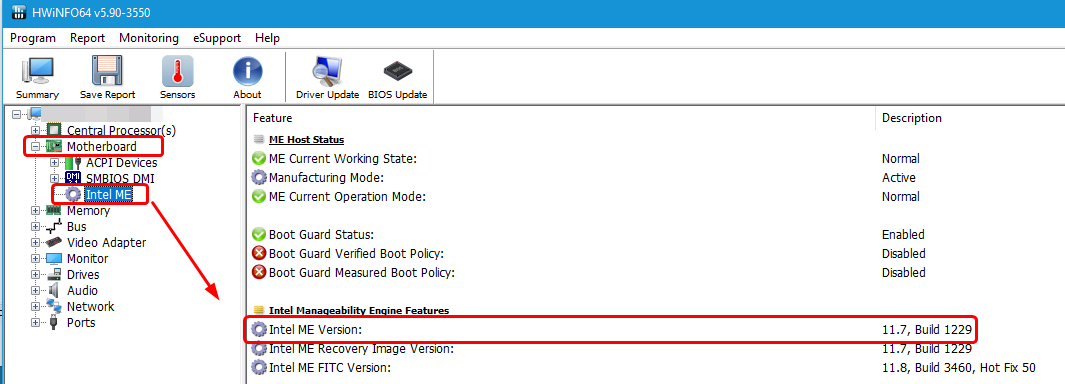
Check CPU-z Motherboard tab, BIOS Main Page, and Motherboard or system summary info in HWINFO64 and or Windows “System Info” and see if you can locate one of the ID’s shown above.
Also, run the stock BIOS update and go through that process too, if you can’t find with above methods, maybe you will see the ID then too (usually it’s shown)
What is your CPU model?
BIOS 08477 = ME FW v11 + CPU microcodes 806E9 + 806EA
BIOS 08478 = ME FW v12 + CPU microcode 906EA ONLY << So this probably your BIOS, if CPU is model that uses CPUID 906EA (Ohh, I see in your edit, you confirmed this is it, great 
 )
)
If you want to pickup flash programmer, here’s what you need. If you order slow shipped from China it’s cheap (less than $7), maybe twice the price if you can find locally or pay more for faster shipping etc.
Here is examples of what you need on ebay, you can find from other sellers on ebay w/ faster shipping for more $$, or maybe more locally to you, also you can find these items in bundle/kits too.
Other shops that sell computer stuff usually have these as well, such as Amazon or Newegg type places.
https://www.ebay.com/itm/123255178089
https://www.ebay.com/itm/183425731977
Yup, you’re right it v12, I got a Motherboard model of 08478 ![]()
I’m trying to get a flash programmer today. Would a generic one do or do I need need a special one? i’m currently overseas and it takes while to ship if I order online, i’m tryna look for one locally
The one I linked above is generic one, can’t get much cheaper than $3
You can get any as long as it’s CH341A or similar, can program type 25 BIOS chips, most will look similar to above linked one, or may have plastic shell covering it (those usually more expensive, and sometimes less compatible)
Gotcha ![]() Should get one soon, if God wills, i’ll let you know if I have it today
Should get one soon, if God wills, i’ll let you know if I have it today
Update: I didn’t find it at any local stores, i’m gonna continue looking, one "might" have it though
I saw this video today about a connected topic, he uses a Raspberry PI to dump the BIOS and flash it, would that work? it might be easier to get a Raspberry PI than get a flash programmer locally, shipping takes long
Here’s the video: Disabling Intel ME ‘Backdoor’ on your Computer
@Gearninja - Here is how we see about FPT flashing, you will get error at #2, tell me error # and send me file from #1, then we see if I can help you get past error at #2
Also, once you get the correct ME System tools package, from the MEInfo/win32 folder, run this command and show me image of the end of the report >> MEINFOWin.exe -verbose
Yes, you can use Pi to dump/write BIOS, provided you can make a working setup and find known working software/method.
I cannot advise on that, I’ve never used so I don’t know about any of it. There is some guides about it here too, look around in search or via google search >> Raspberry Programmer site:win-raid.com
I’ll get you the ME extracted info and update this reply
Thanks for letting me know about the thread, I should have the parts today, if God wills
I’m planning to post the .bin here as soon as i extract it through the PI method.
Update 1: I got that version since my chipset is an intel HM370 , 300 series and ME version is 12
--------------------------
it’s too much, so I thought it’s best to post in a seperate reply:
-----------------------------------------------------------------------------------
Intel (R) MEInfo Version: 12.0.64.1551
Copyright (C) 2005 - 2020, Intel Corporation. All rights reserved.
Windows OS Version : 10.0
LPC Device Id: A30D.
Platform: Cannonlake Platform
General FW Information
FW Status Register1: 0x90000245
FW Status Register2: 0x60000500
FW Status Register3: 0x00000020
FW Status Register4: 0x00004804
FW Status Register5: 0x00000000
FW Status Register6: 0x40000000
CurrentState: Normal
ManufacturingMode: Disabled
FlashPartition: Valid
OperationalState: CM0 with UMA
InitComplete: Complete
BUPLoadState: Success
ErrorCode: No Error
ModeOfOperation: Normal
SPI Flash Log: Present
Phase: HOSTCOMM Module
PhaseStatus: UNKNOWN
ME File System Corrupted: No
FPF and ME Config Status: Committed
FW Capabilities value is 0x31119140
Feature enablement is 0x31119140
Platform type is 0x71000391
Platform Type Mobile
FW Type Production
Last ME Reset Reason Global system reset
BIOS boot State Post Boot
Slot 1 Board Manufacturer 0x00000000
Slot 2 System Assembler 0x00000000
Slot 3 Reserved 0x00000000
Capability Licensing Service Enabled
Local FWUpdate Enabled
OEM ID 00000000-0000-0000-0000-000000000000
Integrated Sensor Hub Initial Power State Disabled
Intel(R) PTT Supported Yes
Intel(R) PTT initial power-up state Enabled
OEM Tag 0x00
TLS Disabled
Intel(R) ME code versions:
BIOS Version F.21
Vendor ID 8086
FW Version 12.0.0.1069 H Consumer
LMS Version Not Available
MEI Driver Version 1803.12.0.1093
IUPs Information
PMC FW Version 300.2.11.1011
PCH Information
PCH Version 0
PCH Device ID A30D
PCH Step Data A0
PCH SKU Type Production PRQ Revenue
PCH Replacement State Disabled
PCH Replacement Counter 0
PCH Unlocked State Disabled
Flash Information
SPI Flash ID 1 Not Available
SPI Flash ID 2 Not Available
Host Read Access to ME Not Available
Host Write Access to ME Not Available
Host Read Access to EC Not Available
Host Write Access to EC Not Available
FW Capabilities 0x31119140
Protect Audio Video Path - PRESENT/ENABLED
Intel(R) Dynamic Application Loader - PRESENT/ENABLED
Intel(R) Platform Trust Technology - PRESENT/ENABLED
Service Advertisement & Discovery - NOT PRESENT
Persistent RTC and Memory - PRESENT/ENABLED
End Of Manufacturing
Post Manufacturing NVAR Config Enabled Yes
HW Binding Enabled
End of Manufacturing Enable Yes
Intel(R) Protected Audio Video Path
Keybox Not Provisioned
Attestation KeyBox Not Available
EPID Group ID 0x28BC
Re-key needed False
PAVP Supported Yes
Security Version Numbers
Minimum Allowed Anti Rollback SVN Not Available
Image Anti Rollback SVN Not Available
Trusted Computing Base SVN 0
FW Supported FPFs
FPF UEP ME FW
*In Use
— — -----
Enforcement Policy 0x00 0x00 0x00
EK Revoke State Not Revoked Not Revoked Not Revoked # Not Revoked=0, Revoked=1
PTT Enabled Enabled Enabled # Disabled=0, Enabled=1
OEM ID 0x00 0x00 0x00
OEM Key Manifest Present Not Present Not Present Not Present # Not Present=0, Present=1
OEM Platform ID 0x00 0x00 0x00
OEM Secure Boot Policy 0x400 0x400 0x400
CPU Debugging Enabled Enabled Enabled # Enabled=0, Disabled=1
BSP Initialization Enabled Enabled Enabled # Enabled=0, Disabled=1
Protect BIOS Environment Disabled Disabled Disabled # Disabled=0, Enabled=1
Measured Boot Disabled Disabled Disabled # Disabled=0, Enabled=1
Verified Boot Disabled Disabled Disabled # Disabled=0, Enabled=1
Key Manifest ID 0x00 0x00 0x00
Persistent PRTC Backup Power Enabled Enabled Enabled # Enabled=0, Disabled=1
RPMB Migration Done Disabled Disabled Disabled # Disabled=0, Enabled=1
SOC Config Lock Done Not Done Done # Not Done=0, Done=1
SPI Boot Source Enabled Enabled Enabled # Enabled=0, Disabled=1
TXT Supported Disabled Disabled Disabled # Disabled=0, Enabled=1
ACM SVN FPF 0x00
BSMM SVN FPF 0x00
KM SVN FPF 0x00
OEM Public Key Hash FPF 0000000000000000000000000000000000000000000000000000000000000000
OEM Public Key Hash UEP 0000000000000000000000000000000000000000000000000000000000000000
OEM Public Key Hash ME FW 0000000000000000000000000000000000000000000000000000000000000000
PTT Lockout Override Counter FPF 0x01
------------------------
By the way, nor sure what FPT switches to use to get the error, I tried "-list" to list all SPI device, then verify to see if the same .bin has been flashes, it’s shows a mismatch, is that a different SPI? (Not the one for the BIOS)
------------------------------------------
FPTW.exe -verify "08478.bin"
Intel (R) Flash Programming Tool Version: 12.0.49.1536
Copyright (C) 2005 - 2019, Intel Corporation. All rights reserved.
Reading HSFSTS register… Flash Descriptor: Valid
— Flash Devices Found —
XM25QH128A ID:0x207018 Size: 16384KB (131072Kb)
- Verifying Flash [0x0000000] 4KB of 16384KB - 0 percent complete.
Error 207: Data verify mismatch found.
FPT Operation Failed.
-----------------------------
FPTW.exe -I output:
-----------------------
Intel (R) Flash Programming Tool Version: 12.0.49.1536
Copyright (C) 2005 - 2019, Intel Corporation. All rights reserved.
Reading HSFSTS register… Flash Descriptor: Valid
— Flash Devices Found —
XM25QH128A ID:0x207018 Size: 16384KB (131072Kb)
— Flash Image Information –
Signature: VALID
Number of Flash Components: 1
Component 1 - 16384KB (131072Kb)
Regions:
DESC - Base: 0x00000000, Limit: 0x00000FFF
BIOS - Base: 0x00500000, Limit: 0x00FFFFFF
CSME - Base: 0x00001000, Limit: 0x004FFFFF
GbE - NOT PRESENT
PDR - NOT PRESENT
EC - NOT PRESENT
Master Region Access:
BIOS - ID: Read: 0x000B, Write: 0x000A
CSME - ID: Read: 0x000D, Write: 0x000C
GbE - ID: Read: 0xFFFF, Write: 0xFFFF
EC - ID: Read: 0xFFFF, Write: 0xFFFF
Total Accessible SPI Memory: 16384KB, Total Installed SPI Memory: 16384KB
-----------------------
P.s: FPTW.exe stopped working after running that command and I found that its size was 0, it’s sketchy, is that fine? I had to extract it again, even though I don’t use an antivirus, even Windows Defender is disabled
P.P.s: I found that PDF for the SPI version mentioned in output: http://xmcwh.com/Uploads/2018-03-01/5a97a6cd05a0a.pdf
---------------------------
Good news, I got the Raspberry PI now, setting sit up, will post my EEPROM dump after ![]()
@Gearninja - Wow bud, please use edit button if no one has replied yet, instead of making many posts in a row, thanks
I didn’t need MEINFO output, unless I requested it and forgot? If I did, I probably only requested this output, and for you to show me IMAGE of the bottom of report only >> MEINFOWIN.exe -verbose
I see you did run verbose there, but it’s a mess, please show me IMAGE of the bottom of report only, thanks.
BE VERY CAREFUL with FPT!!! You can brick your board in a second with one wrong command and enter button!!
I am not sure what error you are talking about, or trying to get?? If it’s from the FPT BIOS region dump spoiler I sent you, then follow along below again exactly as outlined
Additionally, please remove all BIOS passwords, disable secure boot, and disable TPM or Encryption if you have enabled. Do this before moving on to below
If you do not have Intel ME drivers installed, install them now from your system driver download page, then start over here after reboot.
Check your BIOS’ main page and see if ME FW version is shown. If not then > DOWNLOAD HWINFO64 HERE <
Once HWINFO is open, look at the large window on the left side, expand motherboard, and find the ME area.
Inside that section is the ME Firmware version. Take note of the version. (ie. write it down or get a screenshot)
Once you have that, go to the thread linked below, and in the section “C.2” find and download the matching ME System Tools Package for your system.
(ie if ME FW version = 10.x get V10 package, if 9.0-9.1 get V9.1 package, if 9.5 or above get V9.5 package etc)
> DOWNLOAD " ME System Tools " packages HERE <
Once downloaded, inside you will find Flash Programming Tool folder, and then inside that a Windows or Win/Win32 folder (NOT x64).
Highlight that Win/Win32 folder, then hold shift and press right click. Choose “open command window here” (Not power shell! >> * See Registry file below *).
If you get an error, reply to this post with a screenshot of it, OR write down the EXACT command entered and the EXACT error given.
((If “open command window here” does not appear, look for the “Simple Registry Edit” below…))
Step #1
Now you should be at the command prompt.
You are going to BACKUP the factory un-modified firmware, so type the following command:
Command: " FPTw.exe -bios -d biosreg.bin "
>> Attach the saved "biosreg.bin ", placed into a compressed ZIP/RAR file, to your next post!!! <<
Step #2
Right after you do that, try to write back the BIOS Region dump and see if you get any error(s).
Command: " FPTw.exe -bios -f biosreg.bin "
^^ This step is important! Don’t forget! ^^
If you get an error, reply to this post with a screenshot of it, OR write down the EXACT command entered and the EXACT error given.
Here is a SIMPLE REGISTRY EDIT that adds “Open command window here as Administrator” to the right click menu, instead of Power Shell
Double-click downloaded file to install. Reboot after install may be required
> CLICK HERE TO DOWNLOAD CMD PROMPT REGISTRY ENTRY <
If the windows method above does NOT work for you…
Then you may have to copy all contents from the Flash Programming Tool \ DOS folder to the root of a Bootable USB disk and do the dump from DOS
( DOS command: " FPT.exe -bios -d biosreg.bin " )
Apologies, thought you wanted the output. You mentioned using FPT and posting what error I get, not sure what option to use to produce an error. Anyways, my bad for "going MIA" for a while, the BIOS chip was really small and desoldering didn’t working, I should’ve used a razor, but I was hasty and used a flat screw driver, ended up breaking two legs, then broke all the other ones. I’m now trying to see how i’m gonna be able to solder wires in place of the legs, only one repair shop offered to help, but requested to bring the motherboard to solder it back on there, he says that otherwise the wires would fall off easily, that defeats the purpose though. I soldered one leg and it fell off, he’s right. I saw a YouTube video of a guy scraping off the plastic above the legs to have a place to solder, but I kept scraping and didn’t see that on mine, perhaps I need to keep scraping. I’m thinking of trying to connect thin wires with Super glue, but someone told me that it’s not a good idea since it wouldn’t be easy to remove, if possible at all. Not sure what to do, i’ll see. Let me know if you have any idea, I’m using a different laptops now. As I told you before I lost data on my phone, so now i’m without my main laptop and phone ![]()
@Gearninja - Razor can’t be used to desolder BIOS chip, sorry to hear it was damaged. For Lead Free solder and removing BIOS chip, you need to ADD a lot of solder on both sides if you are not really good at soldering, then heat up both sides as much as you can, alternating, then you can lift off one side at a time or both, then remove the excess solder once done.
If chip is damaged, just purchase a new chip, they are only $3 or so usually, on ebay. You do not need one that is pre-programmed.
Any of the following will work (or match to your original)
EF4018 (Winbond W25Q128)
1C7018 (EON EN25QH128)
EF4017 (Winbond W25Q64)
207018 (Unknown) << This must be your original XMC XM25QH128A - Yes, confirmed via Google
C84018 (GigaDevice GD25x128)
Just make sure you do not get 1.8V chip, you need 3-3.3V chip
Yup, I messed up. I tried to free the lead but it didn’t work, I guess I didn’t try enough, the soldering iron I have isn’t that good, even though I tried to scrape it and tin it and everything, it works best on the sides, not the tip.
Thanks for letting me know how to do it right, will keep that in mind ![]()
Oh, that’s real good news, thought I much dump the flash first and that I need to have the same one. I don’t believe it’s damaged, but it’s really small and the place where the legs go are really small, dots, solder doesn’t stick to the plastic well, I tried to make legs out of solder, the furthest I got was having a legs that fell off a second after.
I’ll give the store I mentioned a visit tomorrow, to see whether he has one of these compatible chips or if he’s able to solder wires instead of legs or something, since shipping takes a while from the states to here directly, but my family is shipping me some stuff from there soon, so I could get it that way as a last resort too
I had real thin wires, don’t know where I put them, thinking of trying again tonight before going to the shop tomorrow, to put some solder on the wires and heat it to try to get it to stick
I’ll keep you updated, thanks again ![]()
Edit: I didn’t mention that my original one is small to the point where it’s hard to read, I thought that I read it right but couldn’t find anything about it on Google, it’s an XMC chip, most likely the one you mentioned, I’ll check now, thought it the first too characters where different, but probably didn’t read it right
Edit: You’re right, it’s that one, but it doesn’t have the XM part written and has an extra HIG at the end, XMD QH128AHIG. Any idea where I could find it? it’s not on Aliexpress nor Ebay
Edit: I found it on this site: http://www.findchipsmall.com/product/det…5QH128AHIG.html
Not sure how long it’d take to ship from china, so i’d appreciate it if you could provide a faster alternative
Edit: Found it on Aliexpress and other places, the way you wrote it seems to be the right way, XM25QH128AHIG, it got to start with XM. a whole lot on Aliexpress for a decent price, https://www.aliexpress.com/item/4000169525399.html
Update: I got that one from Aliexpress, should be here in a month at most, if God wills
https://www.aliexpress.com/item/4000169525399.html