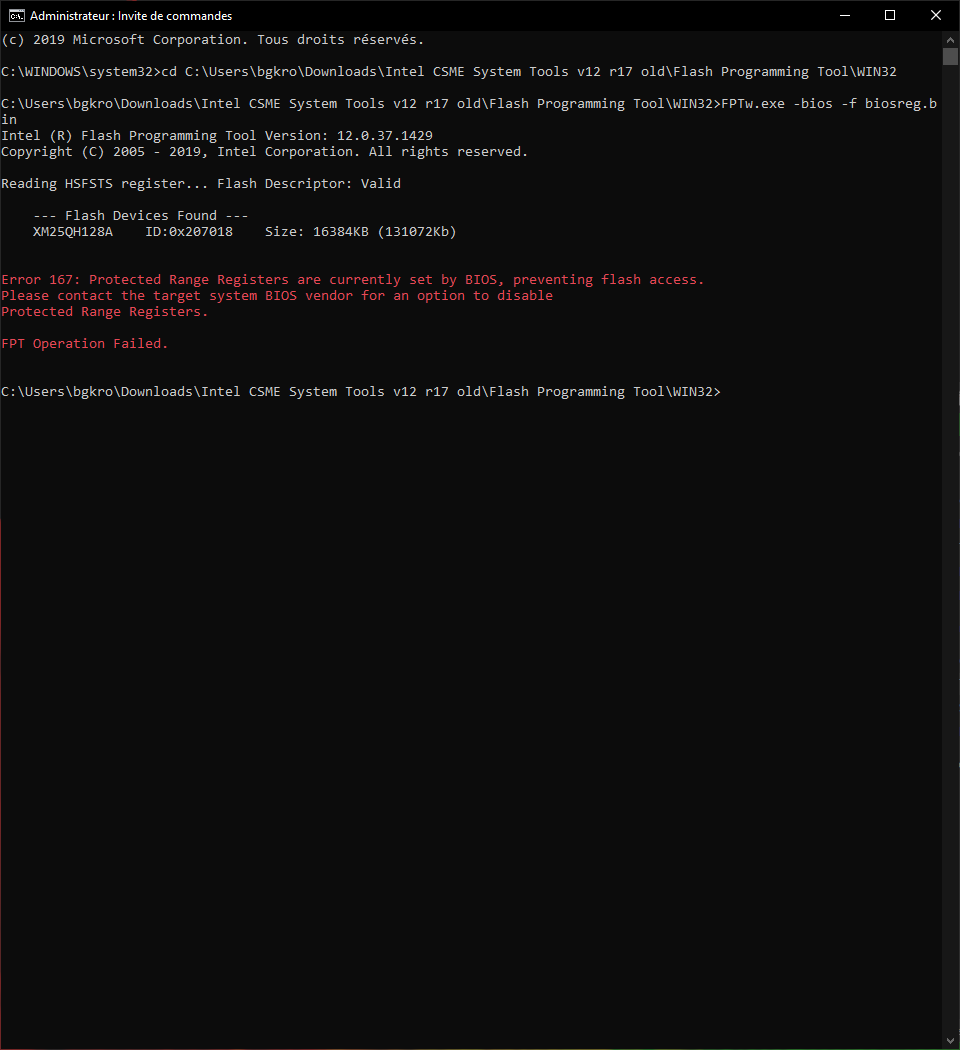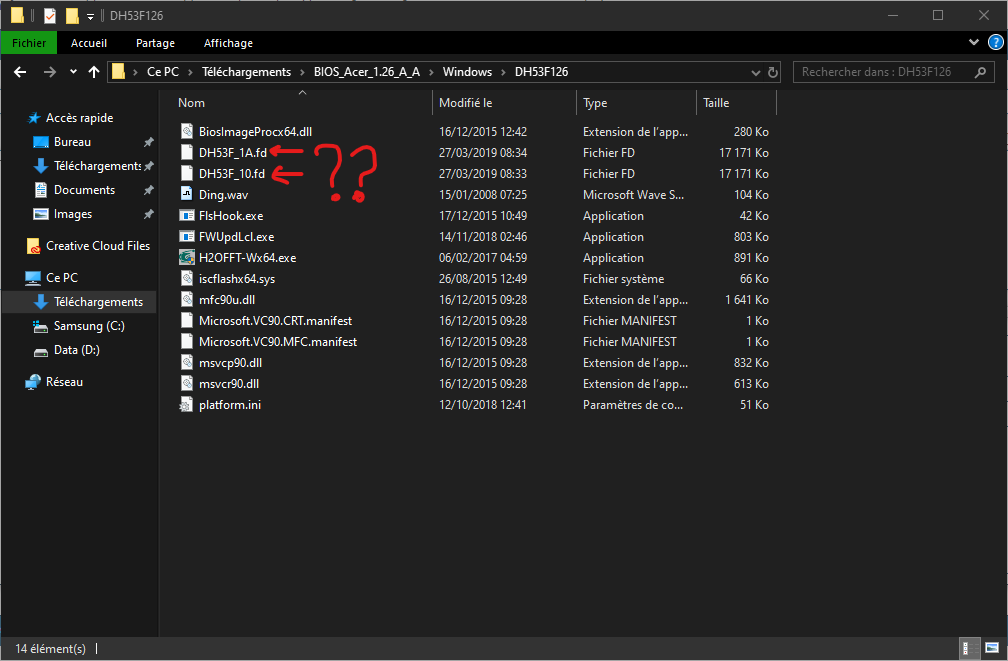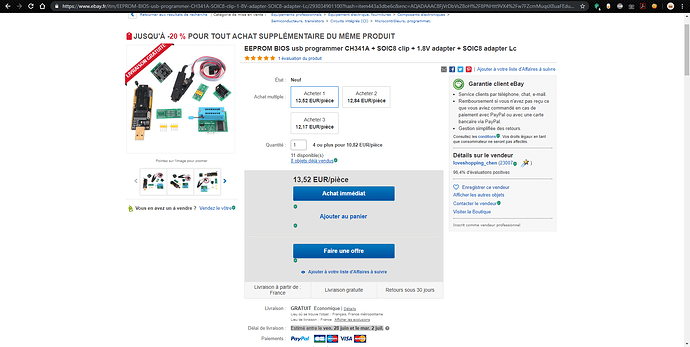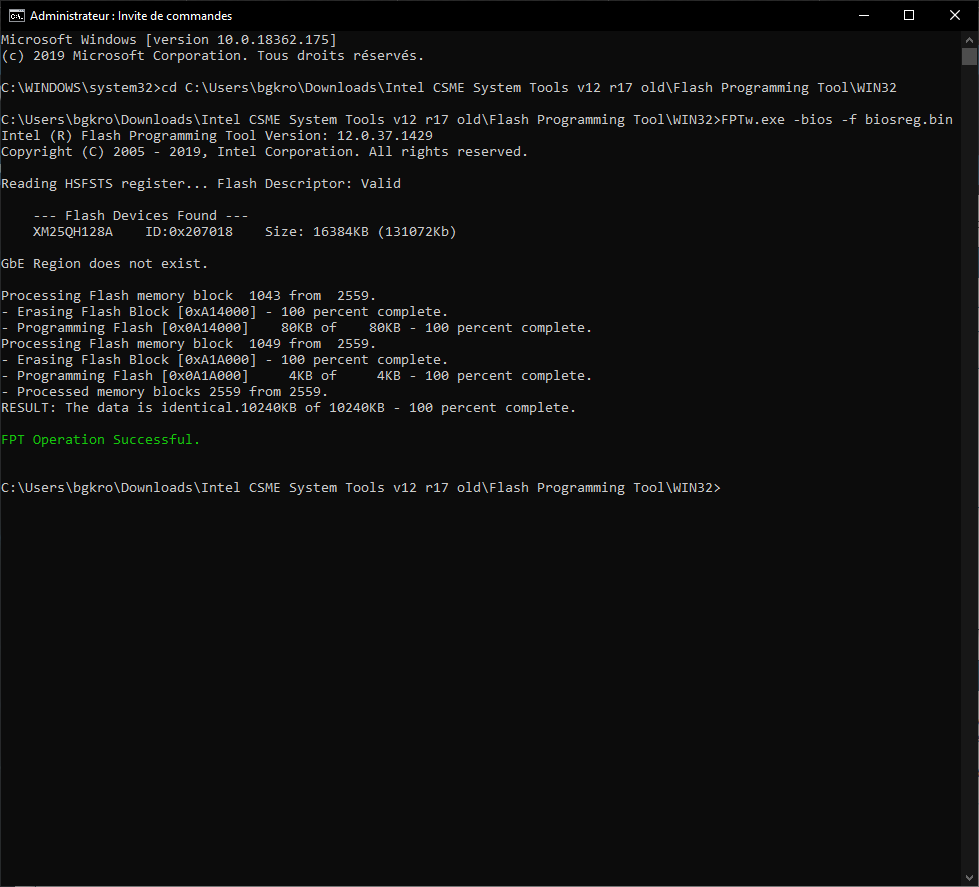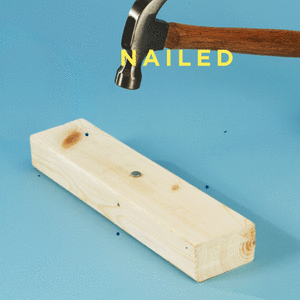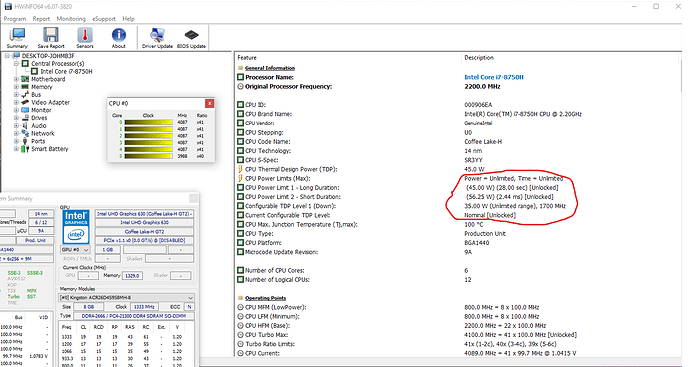@Kronos128 - Yes, I am pretty sure you are fine and can reboot. When I said re-arranged I mean some settings are in different areas, this happens when you edit/change NVRAM data in the BIOS or system in real-time anyway, so same happened I assume once you reinserted the new modified one and then dumped it back
It probably always happens, I usually don’t scroll around and just search for what I edited to be sure the edits there. To confirm, I just grabbed another users random varsm/varscheck I had in BIOS work folder and see same re-arranging, so as expected this is normal.
Yes, once you can FPT flash, it will overwrite the changes we make just now, don’t worry you can either redo them or I can send you new mod with these changed in an actual BIOS edit later if needed.
vars.txt is a textual output of some NVRAM settings/variable module entries. BIOSreg.bin is your actual complete BIOS region dumped from the BIOS chip, this contains the NVRAM area which holds these vars, but in general they are not related
One is text output of a BIOS area in human readable format, and the other - biosreg, is actual BIOS dump of BIOS Region of the BIOS
Dump vars again and lets check. It can also be controlled by a module within BIOS region, that only flashing in mod BIOS can change 
I told you it’s a pain sometimes, order flash programmer and SOIC8 test clip with cable now if you have not already.
Do you know which BIOS is your BIOS from the stock package, I may be able to mod the Insyde flasher and then stock BIOS to let you flash that in with all this disabled.
FD#01=MEMORY,ff67003b,000000FF,00000001,DH53F_1A.fd
FD#02=MEMORY,ff67003b,000000FF,000000FF,DH53F_10.fd
Also, now send new FPT BIOS region dump
When you do reflash stock BIOS using stock method, do you get any option to clear NVRAM?
@Lost_N_BIOS Here is it, a new dump of the bios and vars with cmd screenshots
How can i identify it? Is there a way?
I will try to do that, I think i will buy this one https://www.ebay.fr/itm/EEPROM-BIOS-usb-…bee51785b21dcf4
Because i also have 5€ discount code from ebay ![]()
EDIT: biosreg.bin file fix ![]()
NEWvars.zip (79.1 KB)
biosregNEW.zip (3.8 MB)
@Kronos128 - It may show you during stock flashing process, or in the stock flash processing logs. Other than that, maybe we can find in dump and compares but I’m not sure, I’ll have to look into that tonight.
I’ll also send you a modified stock image for you to try to flash with insyde flash tool too, so we can see the error you get and then I can see if I can get around it or not.
That is a good kit, will cover any future board you may get, but you don’t need all that unless you just want to get it so you have more complete set of tools for future use and or because it’s closer to you.
Thanks for new dump, I will dig into it’s NVRAM tonight and see if something there is being retained, even after the vars.txt changes we made.
I do see one vars edit I missed, these type of settings are usually not in this region so I didn’t look at it before. Program this back in, reboot and then try FPT again
http://s000.tinyupload.com/index.php?fil…703092953195544
@kronos128 - Sweet! I don’t know which is better, it’s working now, or the grin those Minion’s give ya every time 
OK - so now what? J/K - let me look back and see what we needed to get done! Also, I’m pretty sure I can disable all that in NVRAM too during any BIOS edit, so you wont have to do the vars dance next time around for any subsequent edits.
Actually! Send me new BIOS region dump again now, this should have and retain all this unlocked by default. Be sure you send me biosreg.bin, last package you sent FPT exe instead of biosreg.bin 
I will then use that as my new base to move forward with the unlock - please also include images of your BIOS, one of each main page including Main and exit too.
It’s definitively the Minion’s ![]()
@Lost_N_BIOS - ![]() didn’t see that, ok i will send a biosreg.bin with NVRAM mod
didn’t see that, ok i will send a biosreg.bin with NVRAM mod
In this one varsM2 was applied before the bios dump.
biosregNEW2+varsM2 and check.zip (3.81 MB)
Thanks! I’m looking for the BIOS unlock now, and if I can’t find it, I’ve asked Dudu2002 if he’ll tell me where the edits at - hopefully he will share the info in case I can’t find it, especially since you do not have a programmer (Insyde BIOS always a pain for me)
I shared our unlock success with him over at BIOS-Mods, so hopefully for that he’ll share the unlock position edits with me, since these edits we proved out here will help him be able to unlock this system for more users in the future without them needing a programmer.
You did an excellent work at unlocking the write protection  hopefully you will also get the BIOS unlock
hopefully you will also get the BIOS unlock ![]()
I will probably still buy that programmer just in case i will need it for this pc or another ![]()
EDIT: BTW my motherboard on this laptop is the same as the predator helio 300 8th gen so this write protection unlock should work for that series too
Thanks! Persistence pays off sometimes  If you had a programmer now I could easily find the unlock for the BIOS menus, by sending you a bunch of test edits, but since you do not we need to wait until I can find it exactly, or someone tells me the edit address, so it’s not a risk that way.
If you had a programmer now I could easily find the unlock for the BIOS menus, by sending you a bunch of test edits, but since you do not we need to wait until I can find it exactly, or someone tells me the edit address, so it’s not a risk that way.
I can do the edit no problem, it’s finding the exact position to apply an edit is the issue, some Insyde BIOS I can find easily, others are a huge pain (like error 167  )
)
I knew about Bios-mods success to mod this bios on a very similar laptop but it was with a programmer that’s why i asked here ![]() . At first i was convinced I will need a programmer that’s why I put in the post without one and than when the GRUB command succeed I was like: "I think we got something here :)" and at #26 I was like a kid at Christmas
. At first i was convinced I will need a programmer that’s why I put in the post without one and than when the GRUB command succeed I was like: "I think we got something here :)" and at #26 I was like a kid at Christmas ![]()
I don’t have a doubt that you can mod it and you are right better to be safe
EDIT2: Can this be set in the BIOS?
EDIT2: I found it all here https://octoperf.com/blog/2018/09/02/ace…elios-500-mods/
Yes, that thread I linked from BIOS-mods early on in this thread, is for this exact model. Often you do need programmer, he may have just not had someone want to go through all the hassle and testing that we did to figure it out, sometimes it’s impossible so easier to get programmer without trying 100 things.
The stuff you asked about in HWINFO, I don’t see in the BIOS settings, but some of them are obfuscated, so we wont know for sure until it’s unlocked.
Nothing helpful at the other link 
I was asking because it says unlock ![]()
Thanks for taking your time to do it.
EDIT: Just bought one programmer for cheap it arrives on 1st of July (4,38€ with a discount code); Here is the link if anyone wants it https://www.ebay.fr/itm/273857888080?Vie…em=273857888080
I see now, I thought you meant in general the Power Level Settings (PL1/PL2 etc). Looking at the image again, that means those are already “unlocked” and "unlimited"
Great you will now have a programmer, this will save you in the future and may be necessary here if I can’t get advice or figure this one out myself.
If we go ahead without someone giving me a hint which is the locks, then we’ll wait until programmer arrives before I send you anything because it will be best guess edits.
@Lost_N_BIOS I think HWINFO is broken or I don’t understand what unlocked means
CPU Turbo Max: 4100.0 MHz = 41 x 100.0 MHz [Unlocked]
What does it mean ?
Anyway do you know if this line can be change with a bios mod:
Turbo Ratio Limits: 41x (1-2c), 40x (3-4c), 39x (5-6c)
To this:
Turbo Ratio Limits: 41x (1-2c), 41x (3-4c), 41x (5-6c)
Also back in the old days it was a thing called FSB that could be overclock to overclock the CPU but also other things on the motherboard. What is it called now ?
Can I put a CPU Power Limit 2 - Short Duration to an unlimited time after the bios mod?
EDIT1: What is DSKU?
That means that is max default CPU speed possibility. I am not familiar with the power saving stuff, so can’t answer on that. But those are CPU multi’s vs cores in use, normal turbo type limitations.
Sometimes yes, that can be locked to a single multi like you mentioned, but not via settings mod that requires some other actual BIOS modifications
FSB is now bclk for Intel, unsure for AMD. You may be able to change those power settings after BIOS unlock, I am not sure, many of the settings names are obfuscated from my view so I can’t see the names of some items.
We’ll have to see once we get there 
No, and no reply from Dudu2002 either  I found a few places right away that I suspect may be the unlocks, but without you having programmer I can’t send you those edits, it’s too risky of bricking if incorrect.
I found a few places right away that I suspect may be the unlocks, but without you having programmer I can’t send you those edits, it’s too risky of bricking if incorrect.