Ok, so Main 2 has all needed from Main (so we can replace), Advanced 2 has all needed from Advanced (so we can replace), Boot 2 has all needed from Boot (so we can replace), Security does not have any necessary settings (so we can replace)
Main -> Main 2
Advanced -> Advanced 2
Boot -> Boot 2
Security -> Chipset
Save & Exit -> Save & Exit 2 (if it’s safety)
Is this the best configuration?
Main 2 does not have “MAC Address” but this was hidden from you by default in the original Main anyway 
Yes, that would be how I would do it  Editing now
Editing now 
@asusguybios - please send me image of the setting you see in BIOS where secure boot is enabled by default, the one I see (Secure Boot Control) shows it’s disabled by default, need to confirm we are looking at same item
MAC Address is hidden because my laptop doesn’t have Ethernet port (and probably the lan system on motherboard)
I can connect by lan only using USB3 -> Ethernet adapter
I understand, I’ll take photos of all menus
MAC Address option is always hidden from user anyway, unless maybe when LAN is plugged in, I’ve never seen it show up in anyone’s MAIN BIOS image unless I enable it, but that may be due to LAN cable not connected at the time too.
Please see my edit above about Secure Boot, thanks
It’s enabled by default
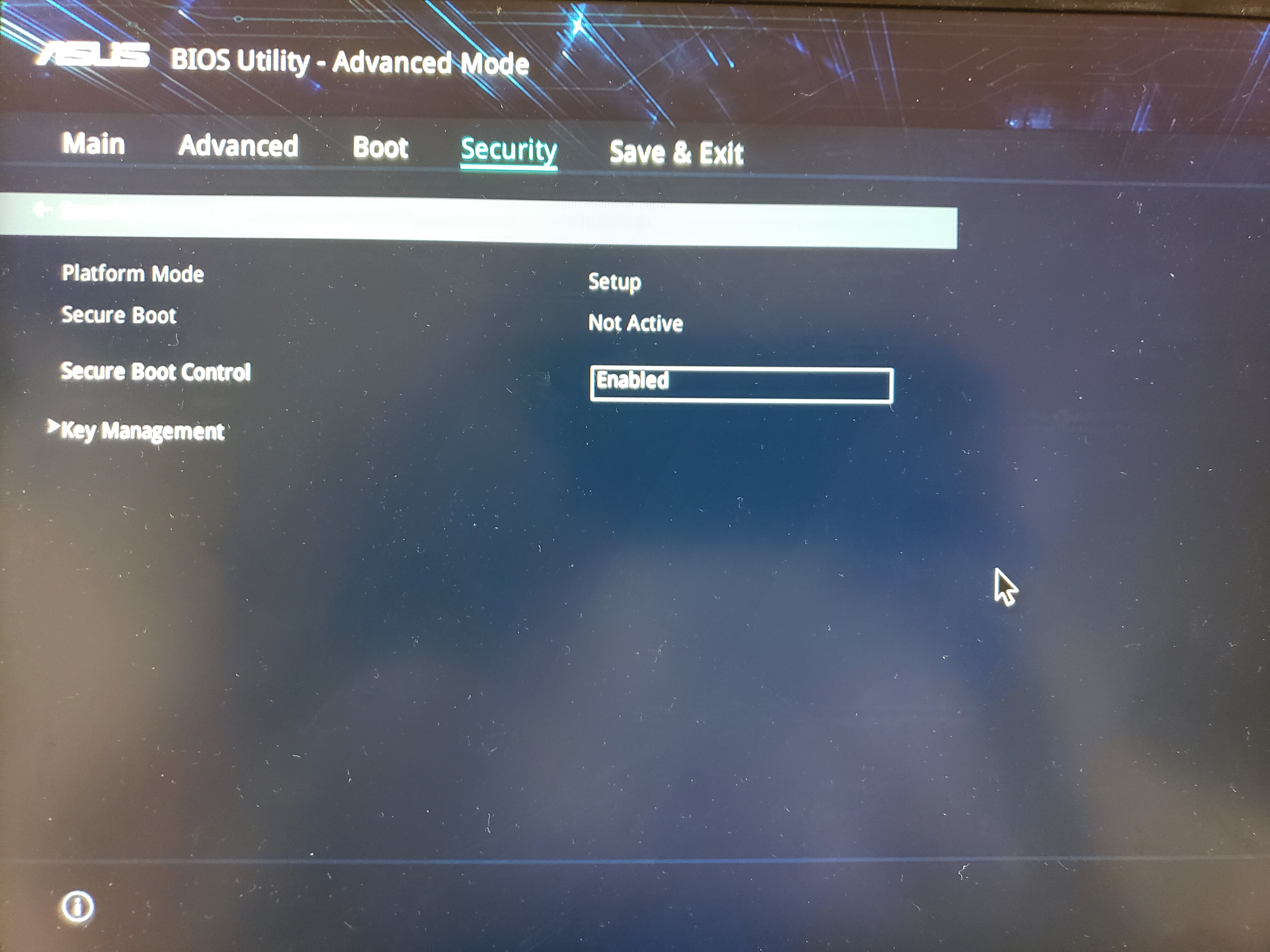
Load optimal defaults and check that again, it’s disabled by default, at least that’s how it shows in Setup and AMITSE/SetupData (AMIBCP), only enabled at Fail Safe by default and you can’t load that on Asus BIOS
That photo is after loaded optimal defaults
Do not care about it, I’ve deleted secure boot keys and it’s not working anyway
Secure Boot: Not active (check the photo)
Thanks for confirmation, I will check and edit in all NVRAM/StdDefault instances as well then.
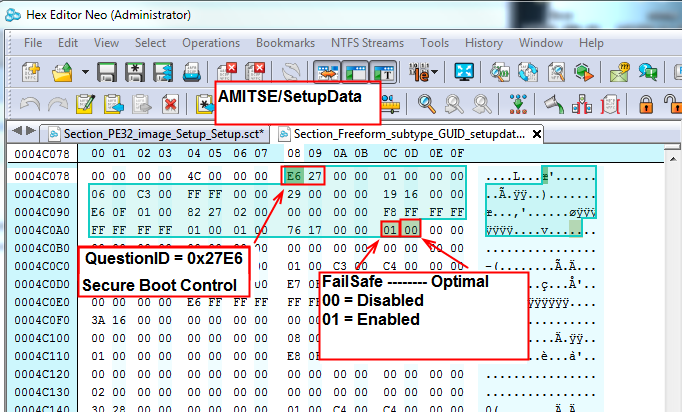
* Pre-post Edit - OK, so for now it’s disabled due to keys deleted and we don’t need to worry about it, hopefully that carries over into mod BIOS from your FPT dump then. if not, we may need to re-enable this menu so you can disable again or windows might not load.
If this happens, flash in your original FPT dump and wait, I’ll redo BIOS and disable in all instances of NVRAM and StdDefaults too.
Is my file name UX550VE-ORIGIN.bin ? If yes, it is the normal (I’ve remove keys before this dump)
Yes, I’m editing that FPT Dump - stock keys are always there anyway, so you can reload if needed, but I meant if you can’t load windows due to this being enabled by default in some other area of the BIOS I’ll need to edit later, then you wont be able to access these settings unless you flash back to stock FPT dump, due to we’re removing security section.
Ok, I understand, there are no problems
@asusguybios - here, if anything else is missing in new menus, you can enable via AMIBCP edit, change missing items access level to Supervisor
http://s000.tinyupload.com/index.php?fil…629449994735027
Flash via >> FPTw.exe -bios -f UX550VEModF.bin
* Edit - Sorry I forgot to include these in original package. Here is the stock and modified files, and my notes, so you can see how this is done.
http://s000.tinyupload.com/index.php?fil…897920305753308
** Warning in advance - do not change anything graphics related until you have a flash programmer in your hand, and a full backup created with programmer that’s verified and has been confirmed by someone else to be a valid proper dump.
This means do not try to enable this xxx graphic device instead of that xxx one, or enable both, change which is main etc. Otherwise you may end up with black screen and no way to recover except by blind flash or flash programmer recovery.
You have been warned! 
No one else use this BIOS - this is user specific BIOS, if you are not user >> asusguybios then this BIOS isn’t for you!
If used by someone else you will loose your serial, UUID, DTS Key, possibly LAN MAC ID and windows keys etc.
You have been warned! **
Oh my god. It’s working. I’m so happy.
I would be glad if you provide small guide and editions you have made. Thank you so much! <3
Please see my edit above for link to that info, sorry I forgot to include all that originally, got too excited to send BIOS to you because I knew you were waiting 
Thanks for quick confirmation all is working 
Thanks a lot.
The first problem-question: when I enter the last (Save & Exit) tab, it is stucking for 5-10 seconds, but then it opens normally
Is it normal? Maybe it’s scanning something?
Did you load optimal, then reboot? If not, do that and confirm this is constant issue. It shouldn’t happen. You are seeing new save and exit correct, not same old one?
If always happens try changing the other Save and Exit at AMIBCP to Supervisor at the root of setup to Supervisor too (I may have gotten those reversed, it always confuses me since those two are next to each other  )
)
If that fixes it, then put the one I changed to Supervisor to default, and leave only the other one Supervisor.
I’ve noticed that you are using IDA Pro, so my question is these menus can be shown somehow without editing? Why they are exists?
I’m asking about purpose of these menu? Are engineers could access it somehow? Or someone else?
1. Yes, it’s new Save & Exit
2. Do I need to click “restore user defaults” too? Or just “restore defaults”?
IDA, nor any assembly work, was done in this edit. All edits, aside from AMIBCP changes, are included in the above ModInfo package, my notes and all files that were edited.
This was all done with UEFITool, Universal IFR extractor, and hex editor (And AMIBCP for a few changes at end)
Much of which is very similar to the Tongfang guide you mentioned, but your BIOS has a few differences at AMITSE, and maybe some setup differences too (I can’t remember if suppress if was used in Tongfang BIOS without looking)
Sorry, I don’t know what you mean, or what you are asking above. Do you mean, why are they hidden? Just build on base BIOS for many systems, then engineers enable whatever they want per which system they are creating BIOS for.
But in general, usually all this hidden on all systems, and yes, I’m sure they have some way to enter BIOS with all menus shown by default without having to edit BIOS - thanks for editing in your edit questions 

Yes, restore defaults, then reboot and check exit page again and see if that happens still. if it does, then see my post above for possible fix.
Restore User defaults is only for after you make some changes and then save as user defaults, then you can use that later like a “saved profile”
** EDIT I see the issue, please wait!
* Edit 2 @asusguybios - here, if this does not fix it, then do as I mentioned above with AMIBCP
I bet this fixes it though, I think the issue was due to I put new exit ID into main/all menu list twice instead of leaving both old/new in place as was there already in original file
http://s000.tinyupload.com/index.php?fil…778108581611248
1 minute, need to disable Bios Lock (will change default in amibcp later)
It is so cool that I can disable it using bios)))
I disabled BIOS lock already in mod BIOS, in Setup and in AMIBCP. So if it’s still enabled after flashing in a mod BIOS I sent, then you need a NVRAM edit later.