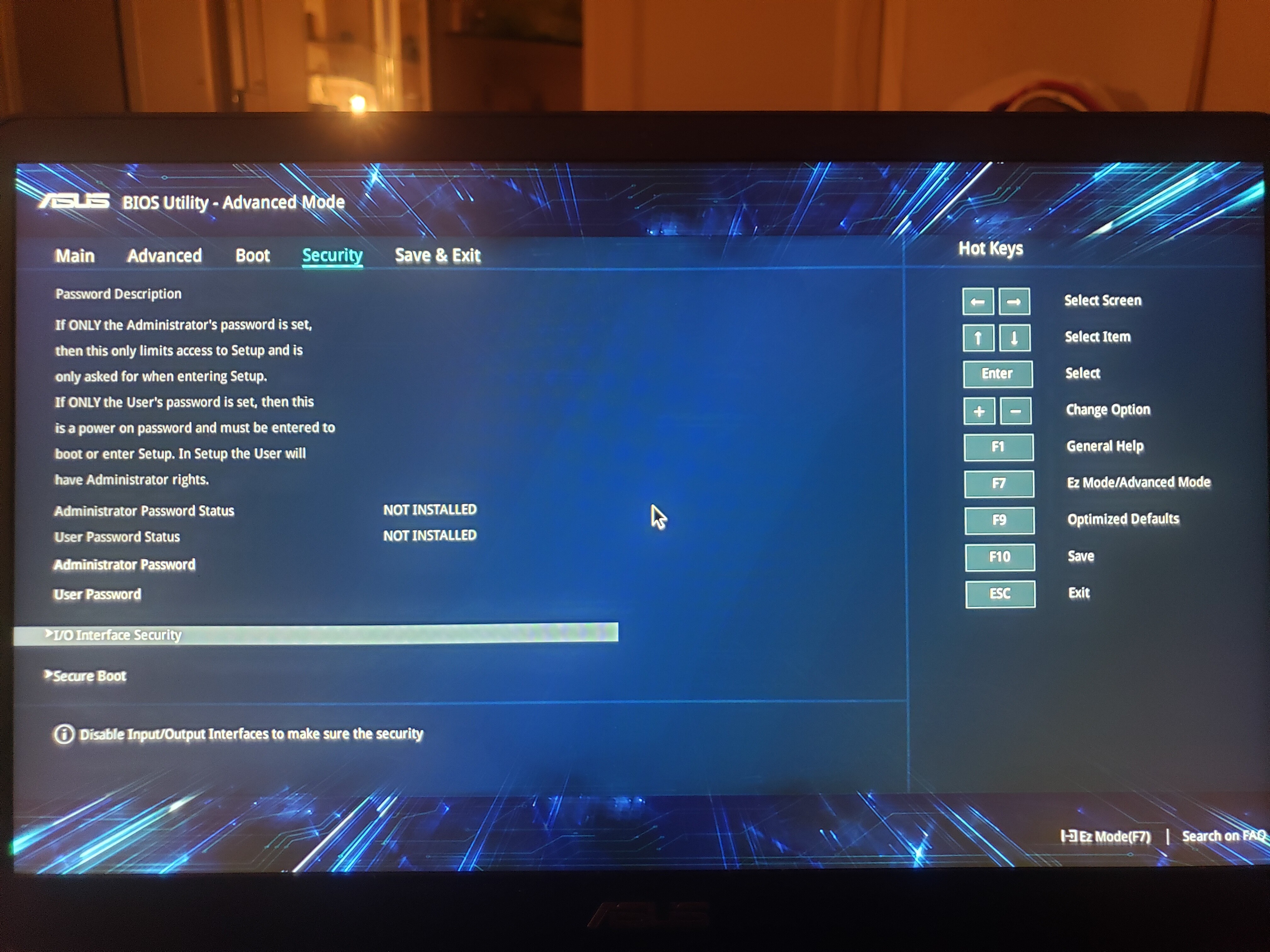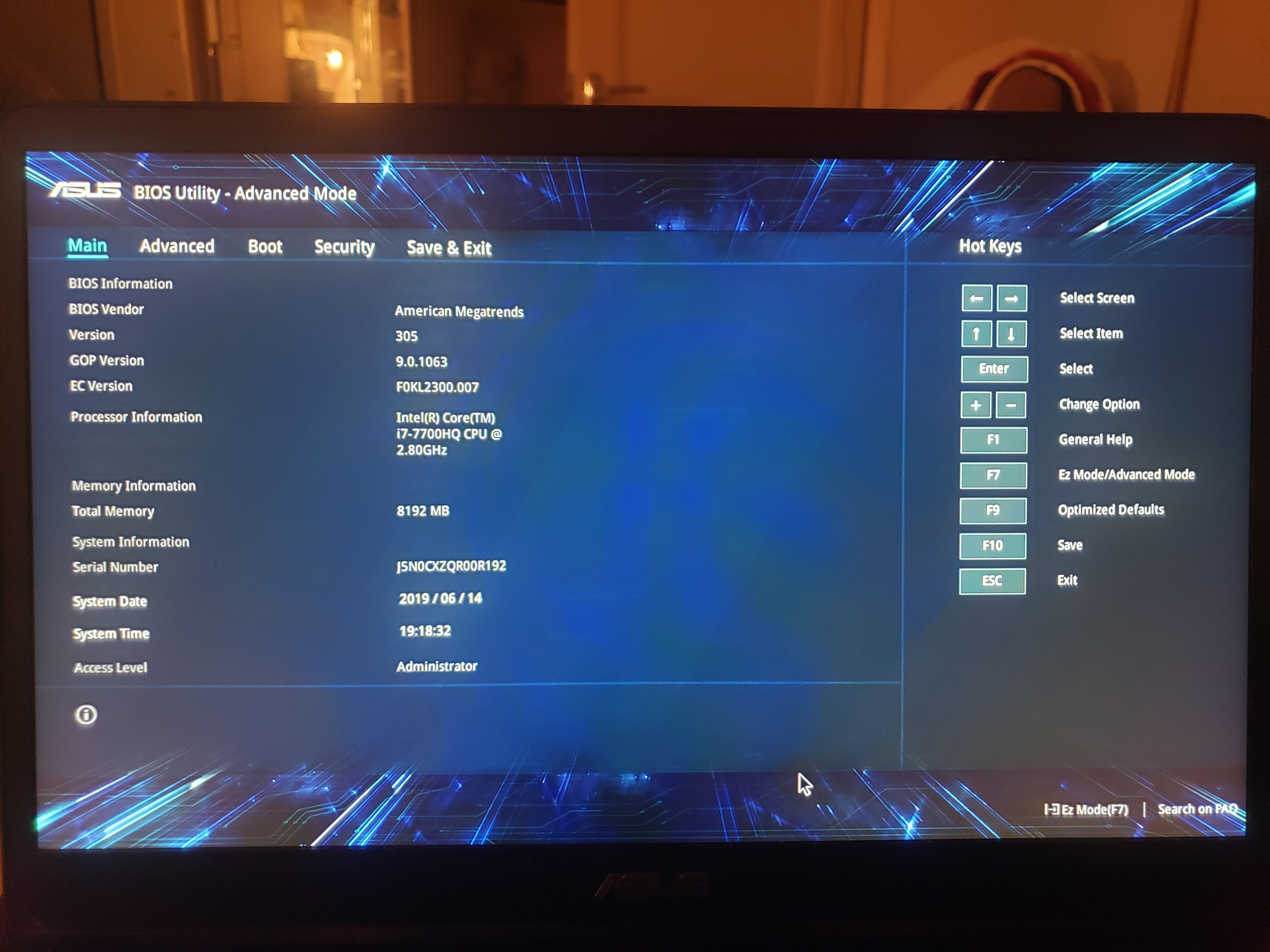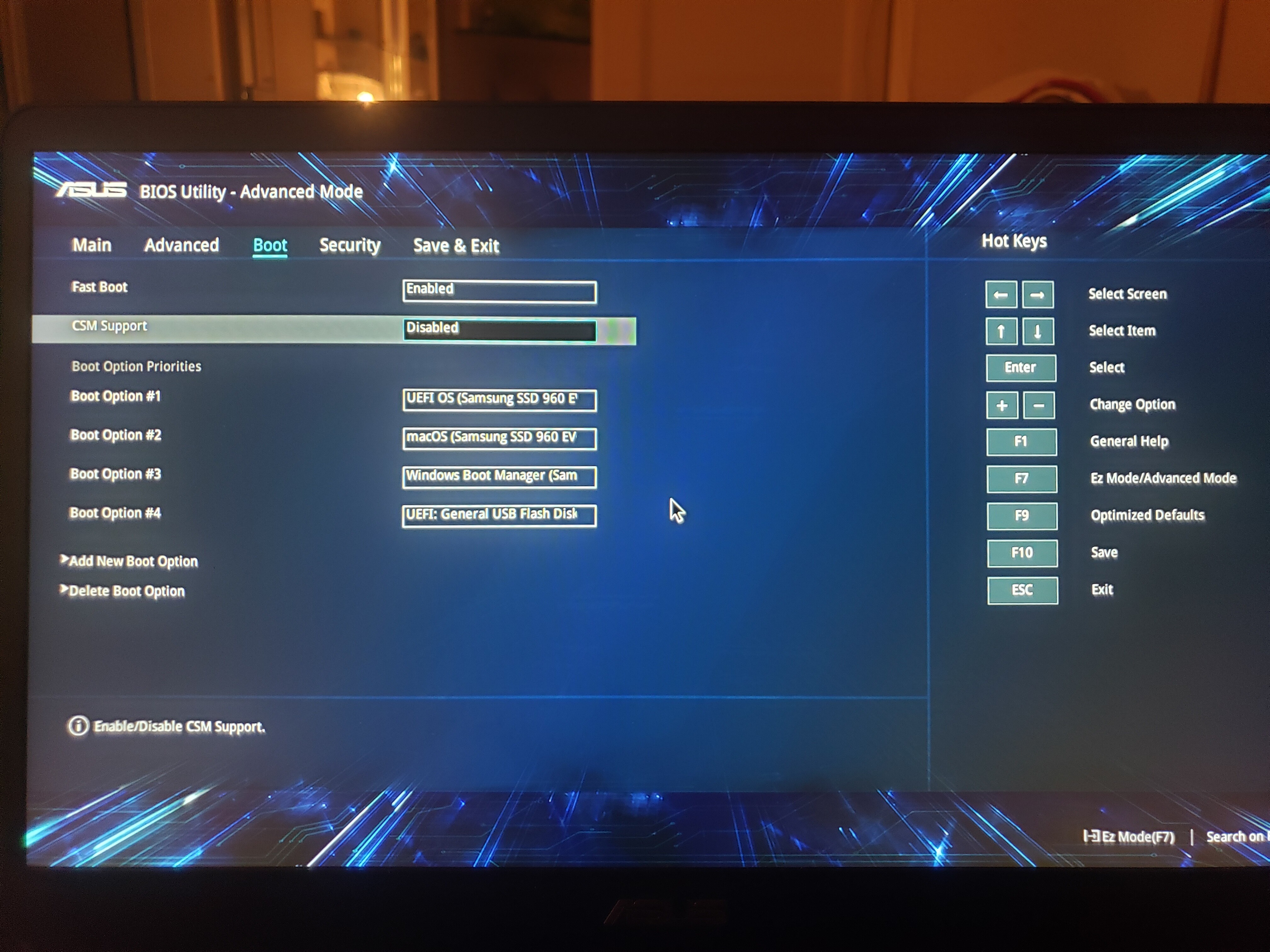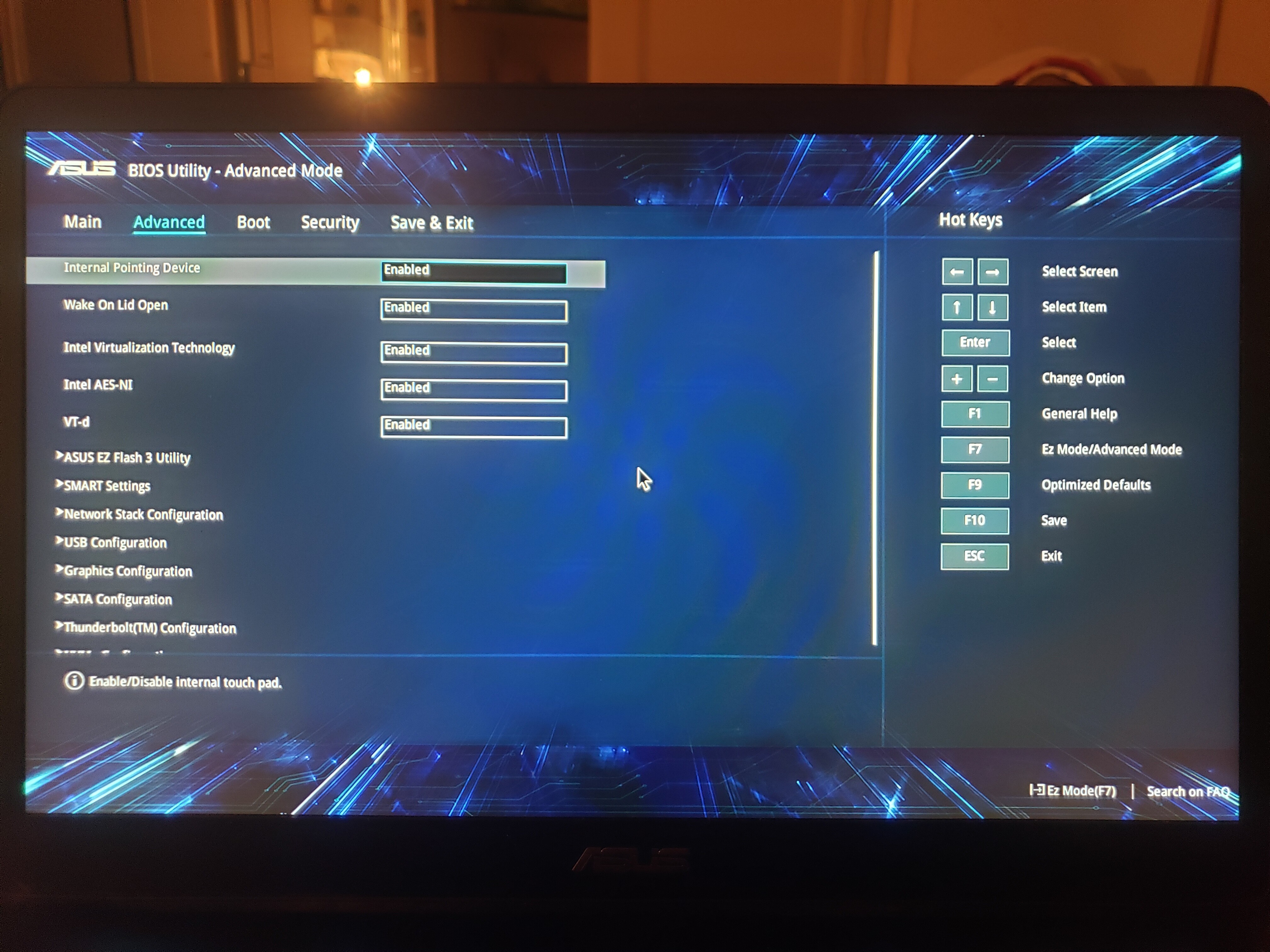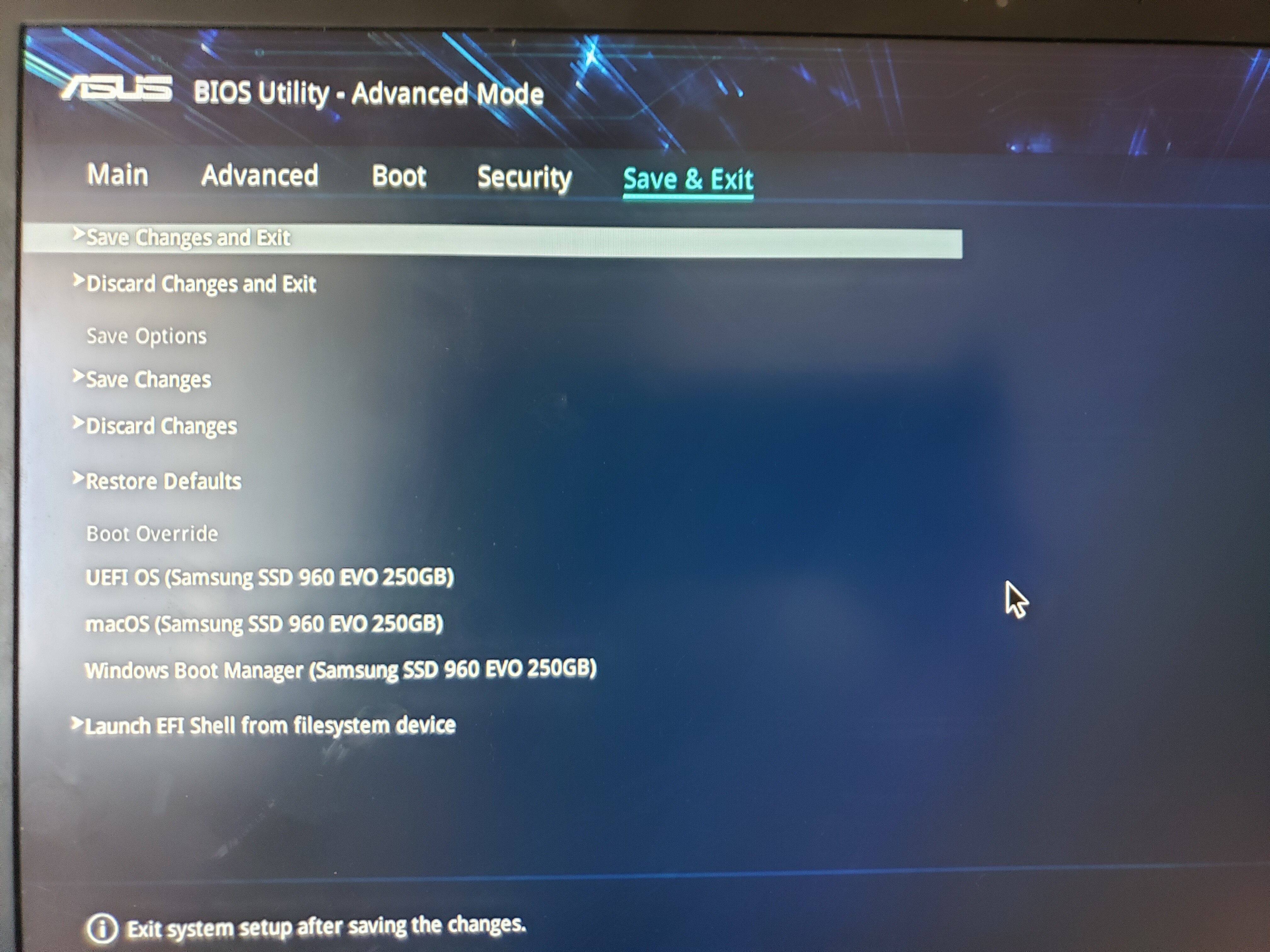Dear @ Lost_N_BIOS, I would be glad if you could help me. I want to unlock all settings in my bios to control Overclock. I’ve tried setting USER access usage for the each part, it works for devices in default tab, but I can’t access hidden tabs (I think it’s due to their identically name as the normal tabs)
I attached rom dump from AFUWINx64 (working method for me)
Also if it’s easy for you, please change all access usages to USER or Surpervisor (idk what’s better) so I would be able to access every peace of my bios
Thanks a lot, <3
afuwin.zip (4.39 MB)
@asusguybios - Please flash stock BIOS using EZ Flash or whatever Asus method is for this board, then send me FPT BIOS region dump, or clean AFU Dump if that is how you prefer to flash mod BIOS (I highly suggest FPT instead if this is Intel board)
What does the access level show on your BIOS Main page? That is what you need to set for access in AMIBCP for any hidden individual setting in already visible menus
Don’t make any edits to the BIOS you send me, I want clean BIOS that is why I asked you reflash stock BIOS
I also need an archive of images of your BIOS. Please do not send large images, resize them 800-1000px wide is plenty, and save as jpg.
Please show me at least one image of each main section (main, advanced, boot, save & exit etc), and then any submenus you want hidden settings revealed in too (except for Advanced_, if you want that swapped with hidden one you can skip detailed images of advanced, but do show me the main root of your current advanced.
@Lost_N_BIOS , I’ve sent you the images of the bios (PM).
I’ve attached FPT dump
UX550VE-ORIGIN.zip (4.39 MB)
@Lost_N_BIOS , if it’s possible, I would like to have 2 Advanced menus (or joining them so I would have sub-items from the hidden in the current one), and all sub-items unlocked (not the only CPU-related, but all)
If it’s possible and needed, you can delete Asus UI so I’ll have default AMI bios
You are GOD, i’m sure )
Here are the compressed photos
compressjpeg.zip (5.25 MB)
No, I can’t do it all, I wish! Thanks for the images.
Do you have flash programmer, like CH341A + SOIC8 test clip with cable, or no? If not, then we may not be able to safely increase menu count (So no chipset add, unless you loose security menu) and no additional boot or advanced only swap new/original.
Some BIOS you can add another entry at a certain spot in AMITSE, other BIOS if you remove the in place FF where that would go it bricks, so only way to know on your system is test and you need programmer for this test in case it bricks, so if you do not have then we wont add any additional entries.
There was a guy on this forum, who managed to do it by swapping item! in the normal advanced tab to the super-advanced menu, do you remember (you replied in his thread)? Could you try to do the same?
I do not have programmer and I do not want to break my bios)
@Lost_N_BIOS [SOLVED] How do I get hidden menus shown within IFS “Form Sets” here he is
Also I would like to swap Main pages. You can just say me how to do it and I’ll do it on my own, I just need a guide or a clue)
I tried to swap CPU Configuration with SMART settings and it’s half worked
Ref: CPU Configuration, VarStoreInfo (VarOffset/VarName): 0xFFFF, VarStore: 0x0, QuestionId: 0x10, FormId: 0x2729 {0F 0F 43 01 44 01 10 00 00 00 FF FF 00 29 27}
Ref: SMART Settings, VarStoreInfo (VarOffset/VarName): 0xFFFF, VarStore: 0x0, QuestionId: 0xBE3, FormId: 0x2802 {0F 0F 92 15 93 15 E3 0B 00 00 FF FF 00 02 28}
So I replaced SMART with this {0F 0F 43 01 44 01 E3 0B 00 00 FF FF 00 29 27} (peserve QuestionId, idk is this needed)
So now it’s showing CPU Configuration item in the Advanced tab, but when I click it opens SMART settings form…
I’ll dig this more…
I’ve found that ASUS Prime X370-Pro uses the same (it looks like mine) bios, but this motherboard have all unlocked settings, I will check it out https://www.anandtech.com/show/12542/ove…guide-results/4
So… I tried changing Ref, changing FormId (of the form), and both of them and nothing is working… So, I’m completely stacked, don’t know what can I change else
Looks like FormId do nothing with this bios, it’s referring somehow else
I broke Bios by editing AMITSE. But, fortunately, it gave me the opportunity to load using usb drive. I have Clover bootloader (macos related) on my usb drive and I was able to boot up to windows and re-flash bios with the backup-rom. Thank god I saved it. I’m so LUCKY. I’m closing my investigation now and will wait for you solution (probably I can test your solution with the broken AMITSE because this bios allows me to boot from usb drive when it’s broken)
Found this guide OverPowered TONGFANG CyberPower Machrevo MACHENIKE - Unlocked BIOS Guide W/ Files
Looks like it’ll help me, but I wait for you solution/answer because I don’t want to get a brick and get stopped heart)
*12 posts combined - please edit your posts when you want to add more thoughts and no one has replied yet, especially if it’s only been a few hours or within same day etc.
Thanks - Lost_N_BIOS
Me >> Please wait, I will do for you tonight… Do you have programmer? Best to be careful so no brick
You >> I do not have programmer and I do not want to break my bios
Continued >> I broke my BIOS, couldn’t wait, sorry 
Continued >> Still going after semi-brick and a scary recovery, I can’t help myself 
Why can people never wait two seconds?  Please wait, or you will have real brick, BIOS editing is an art, and you can’t guess or pick and choose this or that method and hope it works, unless you have a programmer in hand already and backup made, confirmed and you’re ready to recover from a really bricked BIOS
Please wait, or you will have real brick, BIOS editing is an art, and you can’t guess or pick and choose this or that method and hope it works, unless you have a programmer in hand already and backup made, confirmed and you’re ready to recover from a really bricked BIOS
One wrong byte can brick it all!
Please wait a second, I’m here and going to unlock your BIOS now, soon as I get back from taking out the hog 
* Note, you’re getting warm on the Tongfang guide, I planned to link you to that once I was done, with my notes included, your BIOS needs similar edits but additional stuff too so don’t jump into that and start editing blindy… unless you have programmer in hand as mentioned above 
* Edit - Now, first, to reply to some of your posts. Be very careful, since you do not have a programmer, you can easily brick your BIOS to where you can’t do anything except look at it sitting around while you wait on a $2 programmer to arrive in 3-5 weeks.
On the CPU/Smart, you’re editing references there not the menus, and while that idea will work once you do it in the correct spot and in the correct way (more than FormID needs edited), this is not ideal unless you are only wanting to replace a single submenu
X370-Pro - tons of hidden from user settings, nothing unlocked here except a few settings more than usual
FormID is one of the KEY components used, only it must be used correctly, and this is not in Setup module where it’s properly utilized.
All lies at AMITSE, and “Suppress If” in Setup, but AMIBCP and or AMITSE/SetupData edits may be needed as well, and I already know more areas in your BIOS need edited at AMITSE than the Tongfang guide shows, so please wait.
I usually prefer to do a little bit of single testing, edit this, get result from you, edit that, get result, then do the full unlock.
This way I can find out a few key things needed so I can do the full unlock without bricking things, but I’m not sure you can handle that and wait it out 
Getting into BIOS now, please wait patiently
Love you already)
I’ll do everything what you’ll say)
CH341A + SOIC8 is selling in my region so I can buy it in 1-2 days (hope I’ll not need it)
Is attached images what I need to buy?


Thanks  Yes, if you want to be safe, and so you can recover any time in the future, always good to have a set of those, especially since they are so cheap (if you order from China and wait = only $2.60 + $.350)
Yes, if you want to be safe, and so you can recover any time in the future, always good to have a set of those, especially since they are so cheap (if you order from China and wait = only $2.60 + $.350)
But yes, those are the two items you need. Make sure the SOIC8 test clip says it comes with cable, some show it but arrive as clip only. If you pay more to get them quicker, then once they arrive we can test adding in additional menu entries (without loosing one) for you and wont have to worry about brick and having to wait to recover.
Also, if you can find, the programmer only, so you’re not getting the PCB/Pins twice, it may save you a little bit of $$
Had a slight delay for survey ($$), getting in there now 
Ok… So now we can try to swap menus safety, yeah?
Yes, swapping is no problem. Please add image of Save and Exit page too, just noticed this is missing in your provided zip of images.
I can add chipset too, or any other additional menu entry such as 2x advanced or 2x boot, but only if you don’t care about loosing security section, otherwise you must wait for programmer to arrive.
Could you change like this?:
Main -> Chipset
Security -> Advanced 2
Save & Exit -> Save & Exit 2
I’ll change the Optimal for the default Advanced using AMIBCP
Also, I definitely can loose Security tab if it’s possible to disable Secure Boot by default
Idk what tab are necessary to have, what do you suggest?
Yes, you can replace Main with Chipset if that is what you really want.
Yes, always the plan >> Advanced >> replace with Advanced 2
I’ll change the Optimal for the default Advanced using AMIBCP << That makes no sense to me, if you swap advanced nothing else needed, especially with AMIBCP, all settings will be right in front of you in the BIOS 
Yes, I can disable secure boot by default, and then replace security tab (with boot 2, or chipset)
If you want to keep Main, then replacing this with chipset would be ideal, if you want to replace main with chipset then you can replace this with boot 2
Until programmer arrives, for safety reasons, you can only have 5 x main BIOS entries, whatever you want those to be
Main -> Chipset
Advanced -> Advanced 2
Security -> Boot 2
Save & Exit -> Save & Exit 2 (if it’s safety)
“I’ll change the Optimal for the default Advanced using AMIBCP” -> Means that I need to disable some things in the Advanced tab (for macOS) and I’ll do it using AMIBCP if it’s replaced by Advanced 2
Thanks for the desired menu edit list!
Everything in the default advanced is also in the hidden advanced usually, so you wont need to change anything with AMIBCP. Due to the many more sections, you may not find a certain setting in same place or same submenu in the other advanced though, so maybe you are missing it.
What settings are you concerned about in the original advanced, I’ll confirm and tell you where they are in the hidden advanced.
Please edit your posts if you need to add more thoughts, especially if no one else has replied yet - thanks!
Yeah, checked all what I need (Intel Virtualization, AES-IN, VT-d, EZ Flash 3), it’s in the Advanced 2 already (it’s awesome)
Found out that I have all Boot sub-items (like CSM) in Main 2 + Boot 2, maybe it’s better to have Main 2, Chipset, Advanced 2, Boot 2 ??
The Save & Exit tab
Main -> Chipset
Advanced -> Advanced 2
Security -> Boot 2
Save & Exit -> Save & Exit 2 (if it’s safety)
or (if you think that Boot 1 is not necessary)
Main -> Main 2
Advanced -> Chipset
Boot -> Advanced 2
Security -> Boot 2
Save & Exit -> Save & Exit 2 (if it’s safety)
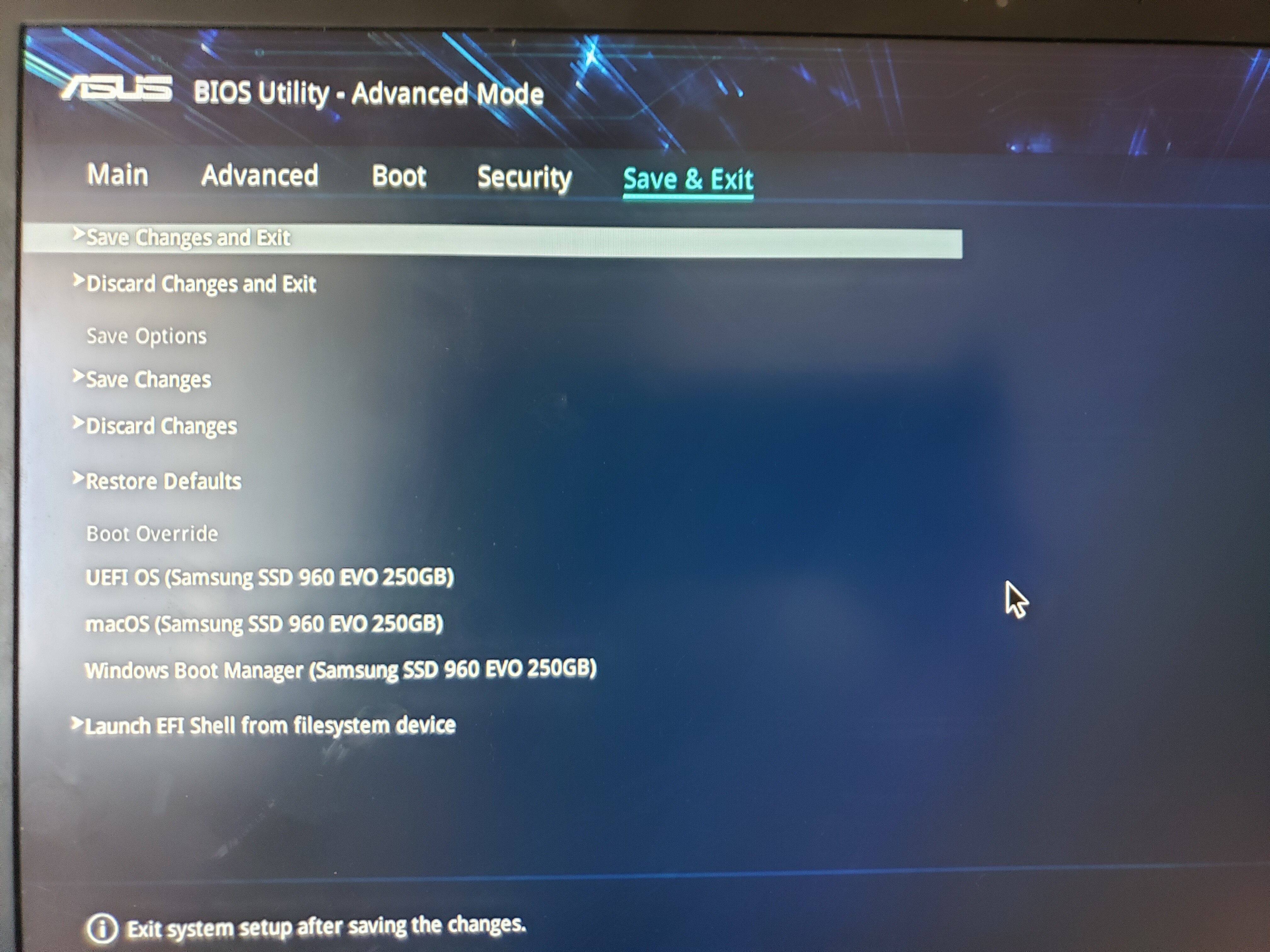
Main 2 does not contain any settings, only informational entries, shows you info like the original Main.
The only setting in original Boot that is not in Boot 2 is Launch PXE option rom (Boot from LAN- disabled by default) - so unless you actually use that, you really only need Boot 2 (and PXE LAN Option can be enabled by default if you want, and still hidden in Boot 1 menu, replaced by Boot 2 instead)
Thanks for Save & Exit BIOS image 
Please edit your posts if no one has replied yet!!!
* Edit - @asusguybios - please confirm this is OK, and this is what you want for now
Main -> Main 2
Advanced -> Advanced 2
Boot -> Boot 2
Security -> Chipset
Save & Exit -> Save & Exit 2