I’m not sure about whats happened to the microcode as im not highly skilled enough with BIOS’s to really know what it did, i haven’t really touched the BIOS at all apart from following the steps you said earlier unless i somehow messed something up big time.
what i know from past experiences is, on Z97 updating to the latest BIOS will let me use the board with my Broadwell CPU but i MUST use a graphics card to actually POST, that tool takes a BIOS that i would download from ASUS and i load it within the program and it would “modify” it and immediately flash it which then has proper support, it has also updated ME on both boards too.
but this maximus VII Gene has no ME for some reason so i can’t run the program because its missing the ME driver, which wont install giving the error “this platform is not supported”
See my edit above, I guess you answered my last question just now
Yes, ME FW is corrupted right now, so you can’t load ME Driver.
thats not good, so is there any way to repair the BIOS, or is it completely gone?
Right ok, i’ve done more research into the matter and found out that the BIOS i flashed was a .CAP file that doesn’t actually touch the Intel ME which is why it kept showing up as N/A… and because its impossible to recover anything from the old chip and my new chip was a fresh blank, it needs to be rebuilt with a clean ME and serials fixing…
Is there any way to do this, or any guides on this specifically?
edited
@Latios - .CAP BIOS is entire BIOS, just inside a security capsule (first 2-4 KB of file, depending on model)
You’re other thread is not dead, so this should be there, I will merge back now.
Send me your currently working/booting BIOS dumped with programmer, and I will fix serials and put whatever microcode you want in there, plus do whatever you need with ME FW
I assume ME is now working, correct? It should be, since they programmed in stock BIOS minus capsule. This usually requires you to fix serial, UUID, and Ethernet LAN MAC ID
If your ME FW is working, reflash BIOS again using the BIOS Updater for 5th gen so your 5775C works, then dump BIOS with programmer, then we’ll fix your serial, UUID, and MAC ID etc
Sorry about the multiple threads, just in a bit of a rush for christmas
I’ll send over the BIOS dump that actually boots but of the BIOS chips that i bought that were supposed to be programmed correctly, not one of them has the ME installed or supports the 5775C… im at the point where i’m willing to pay someone to actually do this properly since its something so small stopping an otherwise perfectly working board ![]()
the picture is from the dump attached below:
All im trying to do it just get the BIOS to a state that it would normally be in from the factory, a replica of the original chip before it died, thats it ♪
had to upload the bios dump here as its 16MB for some reason:
https://drive.google.com/file/d/1132LwLE…iew?usp=sharing
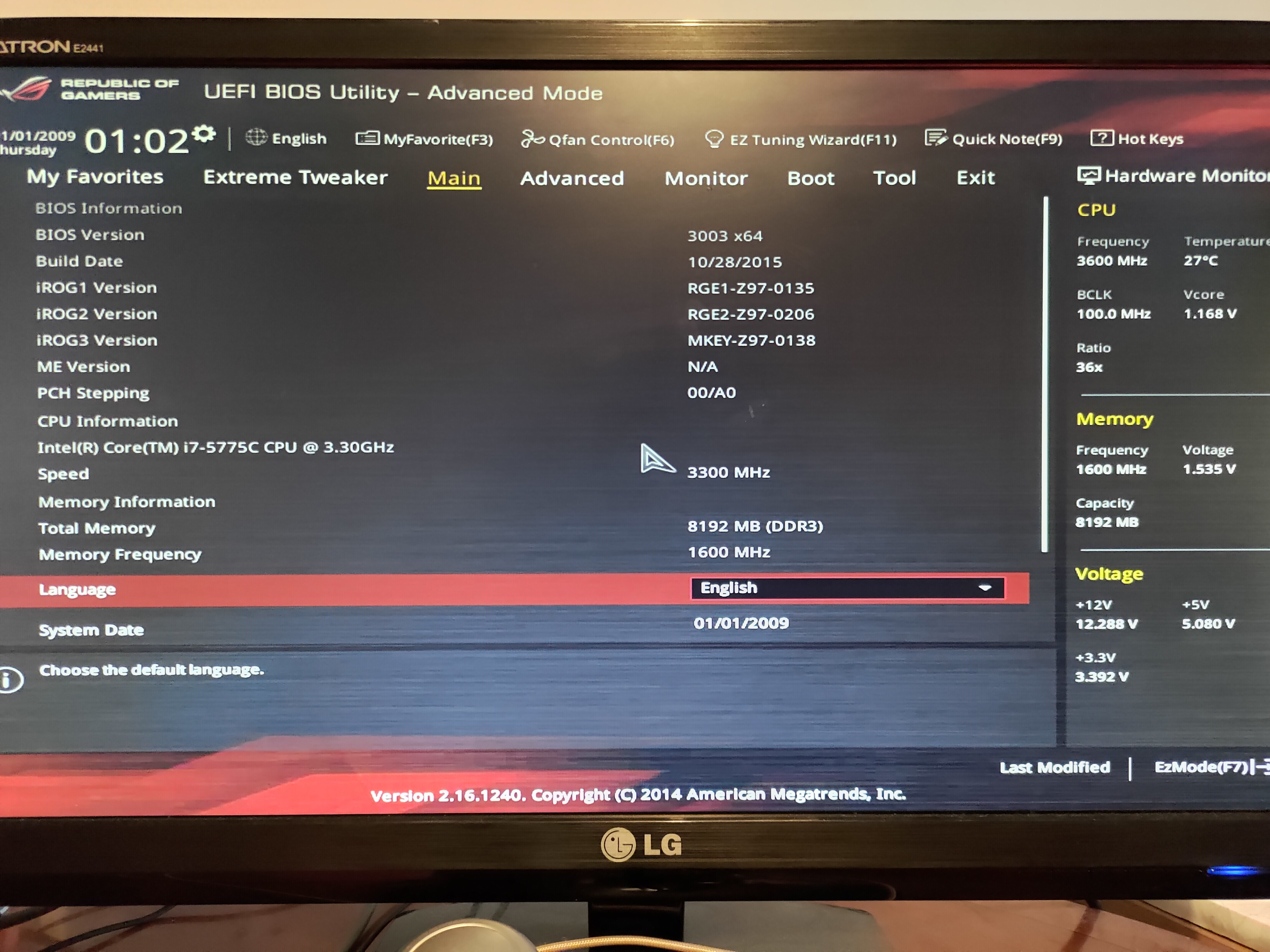
No worries, I got behind and hadn’t replied to your other thread, so you probably thought it was lost
All should have ME FW, if they just removed the capsule and programmed the stock BIOS (this is their usual practice). It may not be configured properly, or they used some non-stock dump, with corrupted ME FW. I’ll see when I get it, then fix 
I’ll fix BIOS for you if no ME FW, then you update it again using the 5th BIOS update tool, then dump and send back to me, then I will fix your serials and all that.
Please put BIOS in a max compressed zip, I am on limited internet, thanks.
Compressed it as much as i can, it still exceeds the 6mb limit: https://drive.google.com/file/d/1T5EvJQI…iew?usp=sharing
i literally only need ME to work for the driver in windows then the 5th gen tool can run and the 5775C can work as intended, the 4tPentium G3258 wont POST
Uploading to another site is no problem, I expected you wouldn’t be able to attach. You’re link above requires a sign-in - Please upload to a free file host, such as uploadfiles.io or some other similar place, thanks
What CPU are you using now? And what do you mean G3258 wont post?
new link: https://mega.nz/file/J8ghHCRK#r0KFipKpQ2…DmswX3PpE2PO-4k
i had two chips on hand for this socket, a 4th gen Pentium G3258 and a 5th gen i7 5775C, the pentium used to work in it as i installed windows using it but it wont POST anymore- the i7 does POST but the missing microcode means it has to have a GPU to work, i know both chips are perfect as they both boot in my Sabertooth and Gryphon boards and before i started messing with the BIOS chip, they both worked on this too
Are you on latest BIOS version?? If yes, the G3258 should work without issue, other than any possible messed up things due to ME FW, but that wouldn’t cause it to not boot.
Are you sure you don’t have bent CPU socket pins, at all?
You did see this message about that CPU, and your exact board, on the CPU compatibility page, correct?
Core i7-5775C (3.3Ghz, 4C, HT, L3:6M, GT3, 65W, rev.G0)
Validated since BIOS - 2702
*Full support of the new CPU requires VGA driver version 10.18.14.4206 or later
Latest BIOS is 3503 (beta) or 3003 (you’re using) At least it’s latest non-beta, but that BIOS is 3 years older than the last beta (which should be considered last final) << I’d use 3503 due to this
Anyway, all above is just my thoughts as I gathered info here
So, what is this new BIOS chip ID? And what software/version did you make this dump with? And why did you purchase another chip, if you have a flash programmer?
This is a 16MB dump, for an 8MB BIOS, is why I ask initially, but if you don’t use correct software/version and or chip ID, then dump may be invalid and write back may fail as well. So we need to sort that before I send you anything.
I can cut off the 8MB of padding due to wrong chip ID or size selected during dump, or if you have a 16MB chip now for an 8MB BIOS, it’s OK, but we need to be sure you are using correct software/version for the chip ID so we know read is OK and write is OK for sure.
Never mind! Not sure what is going on here, that is not padding due to incorrect chip ID used or size etc, there is random data there, and all this is outside/past the BIOS region.
So this either corrupt dump and you need to make a new one after you give me chip ID and I tell you what to use. Or, if this is 16MB chip they sent you, you need to erase it in full, then write back a proper 8MB BIOS only, so other half of the chip is blank (this is very non-ideal to use larger chip like that, but generally is “OK”)
Im on the latest stable version: 3003, there are no bent pins at all as the i7 still works.
Yes im aware of the message about the VGA driver but the BIOS needs patching with the ASUS tool to actually get the iGPU to function on a BIOS level.
the new BIOS chip ID is 25Q128JVIQ, i bought it with the hopes that the seller would have programmed it properly… turns out they didn’t as Intel ME is still missing and 5th gen isn’t supported… figures but i’d use this chip from now on as its brand new, i still have the 25Q64FVAIQ if its better compatible, i dont know these things
Instructions-wise, should i try to flash the latest BIOS on the 8MB chip using the programmer then send the dump? or is the one i sent yesterday ok?
both, with the broadwell I7 it wont show anything and the VGA debug LED stays lit unless i install a discreet GPU
its because the BIOS (even the latest) is missing a special patch designed for these CPU’s and in order to run it, i need ME…
@Latios No, you don’t need the patch, the file you linked earlier contains an ME update to version 9.1.25.1005, which is exactly the version of your latest dump and the version that’s part of bios 3003.
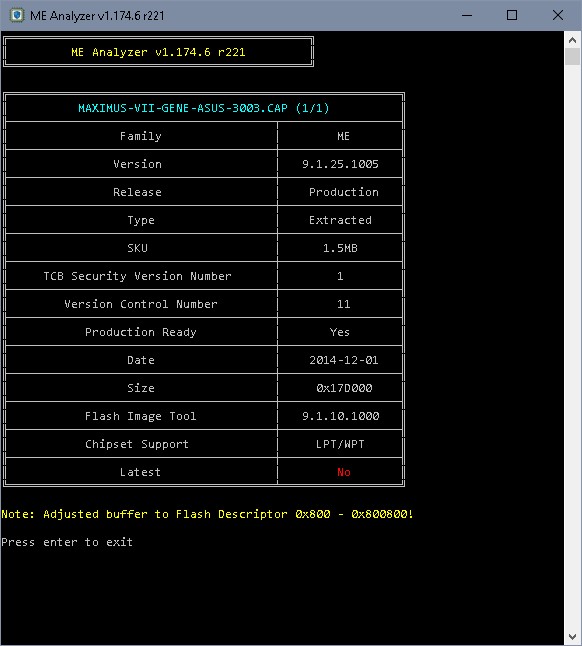
@Lost_N_BIOS There’s a difference in ME settings stock / vs dump regarding PCIe ports which possibly could be relevant?
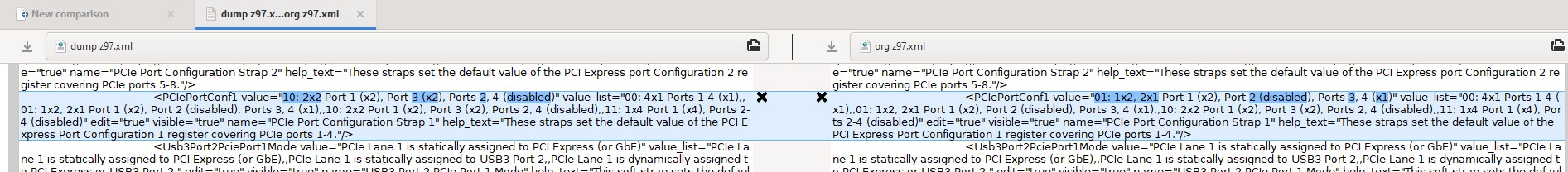
Quick update, i managed to get Intel ME back by using UEFItool to extract the .CAP file then flash it via CH341.
but now my new problems are: the 5th gen update tool doesn’t actually update anything and changing settings in the BIOS makes it bootloop then erases ME for whatever reason… and the Pentium still does not work and the i7 iGPU still doesn’t work
starting to think this board is just seriously broken somewhere…
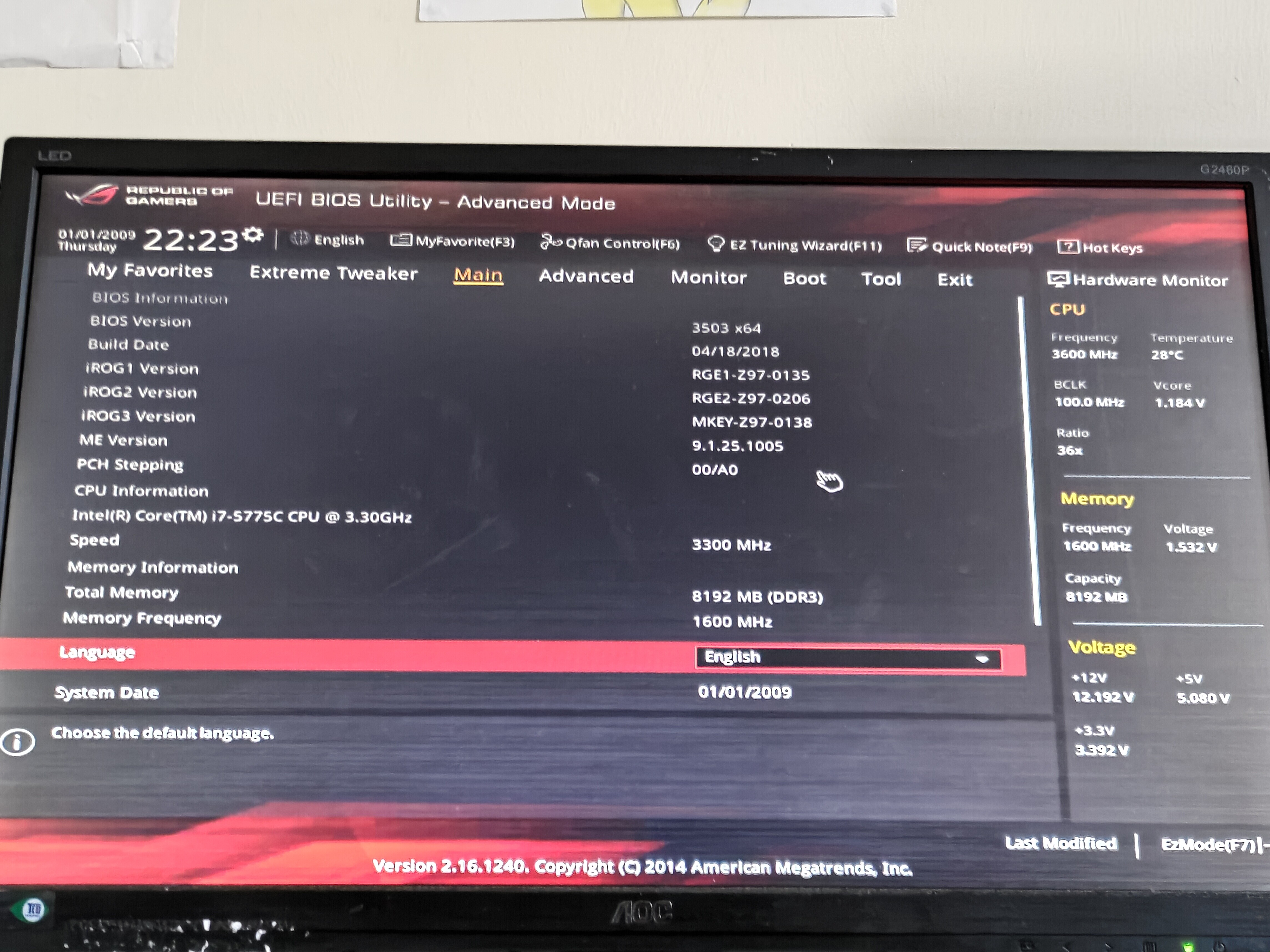
@Latios It’s not clear what you did here. You’re writing about 3003, 3503, and an update (that won’t do exactly anything since same version ME as 3003/3503) and it seems you’re flashing back and forth ‘something’
- Did you double check your flash by reading it back, storing it and comparing the original and the read- back file?
- Did you clear CMOS after flashing?
- Did you reset bios to defaults after flashing?
- What bios chip are you using now?
- How did you happen to have a 16 MB dump from a 8 MB bios with a lot of crap(?) in a 8 MB padding after bios region?
@Latios - See my reply at #31 about your dump.
Since the new chip is double the old, it looks like they didn’t even erase the old chips contents before writing in the new image, or they wrote it in wrong, because there is data past 8MB in the 16MB chip and this should not be there…
Yes, it would best if you use original chip. For that, use 1.30 and 25Q64BV ID when reading or writing to the chip.
Nothing is broken, you just need to wait for help, slow down, and do things as mentioned only.
@lfb6 - Yes, I noted the ME FW differences, he said he needs to flash in via the tool, and it pushes in ME FW changes, unsure what it does at the BIOS image level before flashing that in.
He needs to do as I mentioned, then I can help. For now, he just wiped out his serial, UUID, and MAC ID due to being impatient and not waiting for help. So that will need fixed as well, depending on what file he eventually ends up using.
My plan for him was to get a proper dump from current chip (#31 may be valid, unsure what software used, but contents are invalid, programmed by someone else), have him update the BIOS how he mentioned being “The only way that works” for 5775C CPU (5th Gen updater)
Then dump chip again, fix his board specific info into a new BIOS from that dump, and him program that back.
He seems to say only the 5th gen updater allows the 5775C to work, so w/ other CPU, stock BIOS minus capsule can be programmed in (at this stage, ME FW will be functional), then he can update using 5th gen updated, dump BIOS, fix info, program back, put in new CPU
This was my goal, but I stopped due to findings in dump #31, and requested chip info, etc at #32. If he keeps using 25Q128JV colibri or ASProgrammer should be used, AND chip needs 100% erased, then proper stock BIOS programmed back in (so other half of chip is 100% blank), then rest as I mentioned
Forget about this updater, it’s an ME update to ME 9.1.25.1005, but that’s the ME- version that’s already included in 3003 and 3503, so this updater will exactly do nothing.
Both processors and the BDW graphics should work with stock 3503, otherwise one should possibly have a very sharp/ detailed picture of the CPU- socket as next step…

