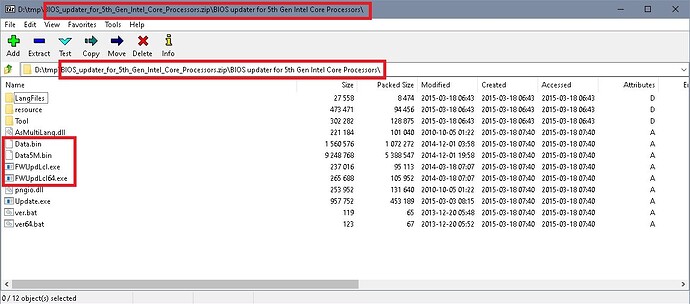@lfb6 - Yes, I know 
See also - discusses the BIOS changes per these CPU’s, but yes, it should “Run” without this
https://community.hwbot.org/topic/187727…cussion-thread/
https://rog.asus.com/forum/showthread.ph…Q-CODE-00-or-13
I do agree, stock BIOS, properly programmed in, should have working ME FW and be compatible with that CPU. I’m trying to get him there, but he’s not replied back yet.
That purchased chip needs 100% blanked and reprogrammed properly, or he needs to blank his OG chip and program in BIOS (Then we can fix sys info later via FPT)
ME State needs reset after programming in BIOS via 1+ minute full power drain to the board (Zero power= switch off PSU or remove cables, short power on pins for 10-15 seconds to remove remaining power, then let sit 1 minute)
And yes, I agree, socket images should be made here, especially after some of what he mentioned above, and all the CPU swapping you know that’s happened here. People all the time say no bent pins, then you look and see 10+ sometimes
@Lost_N_BIOS A ME update via FWUpdLcl**.exe doesn’t change settings in ME. The rest is the Asus shell, there aren’t any other CAP files.
@lfb6 - I never mentioned FW Update tool. And yes, ME FW update tool will change settings in ME FW if there is setting changes in the source ME FW that are different than stock RGN
What I meant was the ME FW there, is not same as what is in stock BIOS, some settings are different I think, I can’t remember from when I looked now.
I never mentioned there was any CAP file? I said drop a BIOS in the tool and see what happens.
Yes, you are correct, this BIOS can be fixed easily and instantly, images with all system info are attached here somewhere, make it so 

I was waiting on him, to do it properly, my way. If you want to make the BIOS and just give to him from stock, or any of the dumps he provided here, go ahead I don’t mind at all 
If you use the 16MB dump, FF out that last 8MB, it should be blank
No offence meant. BIOS_updater_for_5th_Gen_Intel_Core_Processors contains a 1.5 and a 5 MB ME firmware (100% identical to the ones in the repository) and the Intel ME FWUpdate tool (which will not change any settings in ME).
@lfb6 - Thanks, I thought maybe you were trying to give me a hard time or something there for a minute 

Yes, I extracted the exe long ago, but I did not realize the FW files matched anything in the repo (only compared with stock ME FW in stock BIOS)
So yeah, as I suspected, we can just fix this BIOS normally and 5775C will work just fine - Unless that tool is actually changing a few BIOS settings too, which those threads seem to point at, but he can change stuff like that to make the CPU work properly once booting into BIOS.