@hancor :
@Lost_N_BIOS :
I just used the migration tool of GOODRAM to migrate the system from my Samsung 860 EVO to the GOODRAM. I don’t know if I will be able to install windows 10 PRO on this. I did removed the battery for 5 minutes and the power cord but the BIOS did not reset to defaults. I don’t know why. As I mentioned before The Samsung 860 EVO is GPT though I installed win 10 pro with a usb stick created with win media creation tool and the usb is MBR FAT32. I don’t know how to explain this but it is a fact. Thank you for all your help. Soon I will try to install Win 10 PRO and I hope it will work. Or I will install it on Samsung and then I will migrate it to the GOODRAM. I will keep you informed when I will do it perhaps in the weekend.
As per your report image your weakest link in terms of performance is your graphics card.
You need to swap out and replace your graphics card because it is not UEFI enabled
See this comparison with an AMD RX 580 if you like AMD.
https://gpu.userbenchmark.com/Compare/AM…580/m7704vs3923
And you don’t have to spend a fortune eg $169.89 USD off of www.pcpartpicker.com for a HUGE performance pickup by moving to an AMD RX 580 .
For my own upcoming build I splurged on an EVGA NVidia 2080Ti FTW3 Ultra with a waterblock and dropped a crazy amount of cash.
I get that everyone has a budget and different needs or WANTS
The link below compares the AMD RX 580 and the Nviida RTX 2060 which offers raytracing
https://gpu.userbenchmark.com/Compare/AM…-6GB/3923vs4034
https://pcpartpicker.com/product/mCx2FT/…-06g-p4-2061-kr ( The RTX 2060 goes for about $350 USD for a 52% performance boost over the AMD RX 580 )
This link compares your AMD HD6700 with the NVidia RTX 2060 which would result in approximately a 1033% performance boost…
https://gpu.userbenchmark.com/Compare/AM…6GB/m9272vs4034
Gamers Nexus does a good review on current graphics card trends here:
Special Report: NVIDIA vs. Dwindling AMD GPU Marketshare
https://www.youtube.com/watch?v=2b-wQnBXyP8
I noticed that your graphics card is NOT UEFI enabled like my ancient NVidia GTX 770:
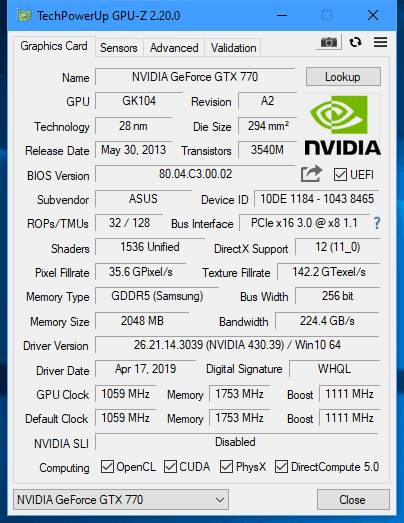
Check the line on "BIOS Version" of the GPU-z program, next to it is a check box that is EMPTY for your graphics card.
This means you need to REPLACE your graphics card with a UEFI enabled card.[ My suggestions are above…
Having replaced your graphics card with a UEFI enabled card; will allow you to install the GPT enabled version of windows which you NEED to be able to boot from the NVMe drive.
Cheers
To reset BIOS, load optimal defaults and reboot, problem solved.
If you want to see what happens in a mixed MBR and GPT environment, see the following fun I had some years ago at #356 | RE: [Discussion] NVMe BIOS Modules and NVMe Support
[Guide] How to get full NVMe support for all Systems with an AMI UEFI BIOS (24)
I eventually converted all the MBR bootable drives to GPT so I could dual boot off different drives in full UEFI environment.
Cheers
@Lost_N_BIOS :
Done that too my friend after removing and reinstalling the battery and the power cord.
@hancor :
First of all I 'd like to thank you for your efforts and your help. Without your guidance I would never get it to work. You helped me so much around this task. I must say though that I have no interest in playing games and I use the computer for work exclusively. So I think that spending money on graphics it’s a waste of money for the purpose that I use the PC. On the other hand IF and only IF the graphics card affects performance I would consider to change it but with the cheapest card that fulfills the requirements. I will read the last link you have send to me about mixing MBR and GPT and I will decide. If you think you can propose a really cheap card that is UEFI compatible please do. I will always value you help. Thank you.
If you are not doing any gaming I would go with this card, which will likely have good software support going forward (an important consideration). Since you have an ASUS motherboard, I’d complement that with an ASUS graphics card as below:
Asus - Radeon RX 580 4 GB Dual Video Card
https://pcpartpicker.com/product/XYDzK8/…-dual-rx580-o4g
Newegg has a $20.00 promo so you can pick up a new one for $169.99 (regular $189.99)
Amazon also has new for $179.00 USD and free shipping if you’re a prime member.
Amazon also has used/very good (ie damaged box only) for $148.78
Whether you think it is a waste of money or not is immaterial, otherwise you are back to the MBR environment where the drive is READ/WRITE only.
Your original objective as stated, is to make the NVMe drive BOOT; which can only be done in a UEFI environment. That is the reason for the graphics card upgrade in this case.
At the end of the day, I gather the choice would be to go forward with a BOOTABLE NVMe SDD drive.
As an alternative to AMD on the NVidia side you could also try this if availability is a problem on the AMD side:
https://www.evga.com/articles/01302/evga…tx-1660-series/ (get the two slot version NOT the triple slot!)
EVGA - GeForce GTX 1660 Ti 6 GB XC ULTRA GAMING Video Card (Part Number 06G-P4-1267-KR)
https://pcpartpicker.com/product/P6CD4D/…-06g-p4-1267-kr
Cheaper than the 2060 at $309.00 USD. Anything less than that at NVidia is a hodgepodge of crippled cards.
Cheers
@hancor :
So to my understanding the cheapest graphics card with UEFI is RX560 or RX580? I will have to do some research to find something cheaper because the reason that I got this particular disk was to improve performance without having to replace the PC with a new one that would support NVME. I have already paid 178 euros for the disk. If I add 170 euros then it would be better to sell the PC, add the 350 euros to the money and buy a new one with NVME support on the motherboard natively . Just food for thought.
I would go with the RX-580; as AMD and partners sold tonnes of these, and so will likely be supported going forward and more easily available.
Furthermore, the invested amount in the graphics card and moreover your NVMe SSD drive is EASILY TRANS-PLANTABLE to a newer PC somewhere down the road. Likely the PC you have now will probably be replaced in the next 3-10 years or so.
In short, the purchased upgrades you are making now are not LOST because you can easily migrate them to any PC system.
In that sense, it is a little bit of ‘future-proofing’…which is why it pays IN THE LONG RUN not to necessarily buy the cheapest knock off on the planet. Buying quality usually results in less hair pulling, cursing, and neural maladjustment when you need your computer to WORK.

Lastly if this computer is for work, you should be writing off the purchase on your TAX FILING the following year!

Cheers
@hancor :
To make it clear no 3D possibilities are appealing to me or any other goodies a graphics card might have (RAM etc). I just use a Samsung monitor T240 HD with 1920x1200 resolution and the only thing I might change will be an Asus VP28UQG monitor with 4K capability for a bigger desktop for 245 euros or Samsung LCD LED 28’’ U28E590D 4KUHD Black for 252.27 euros. In fact I just ordered the Samsung. In my honest opinion my experience so far, over 35 years in the computer business, has showed me that if you are not going to use something immediately then don’t buy it because in a year’s time the price of the item that you are getting is going to be 50% less than it is now because something else will be in that price range which it will be more advanced. So if I can do what I need to do with a graphics card of 40 euros for now I am willing to take that risk until I will need a more advanced graphics card If I ever will need one. As for the disk I bought I payed so much because it has the adapter HHHL card too and I tried to avoid experimenting with a Samsung 970 EVO PLUS 500Gb for 110 euros and an Asus HYPER M.2 X4 MINI CARD for 20 euros which probably would have better speed and 20 Gb more but I wasn’t sure for the compatibility between them. Also I am using the computer for work but the expenses don’t fill my tax application because the PC is personal and it is not owned by a company. I mean that I use it for my work to make it easier but I can’t use the expenses for tax discount. It is an investment from my own personal money. But thanks anyway.
Well here is the good news…the AMD RX-580 came out with a release date of date: Q2 2017.
We are now in Q2 of 2019 so the 50% price drop has already occurred.
As noted on Amazon:
Price: $379.99 Originally priced
Price: $184.99 Free Shipping for Prime Members
You Save: $195.00 (51%)
What are you waiting for?
Further you stated: "over 35 years in the computer business"
Where the hell is your staff or in house discount from your boss; who is running the show over there…!!!
Seriously, 35 years and no staff discount, you need a new employer.


Lastly you stated: Samsung LCD LED 28’’ U28E590D 4KUHD Black for 252.27 euros. In fact I just ordered the Samsung.
It would appear the AMD RX 580 satisfies all your stated requirements…
Supported Rendering Format
HDMI™ 4K Support Yes
4K H264 Decode Yes
4K H264 Encode Yes
H265/HEVC Decode Yes
H265/HEVC Encode Yes
Connectivity DisplayPort 1.4 HDR
Dual Link DVI No
HDMI™4K60 Support
Good luck & much success.
@montegonexus - dump your graphics vBIOS for me with GPU-z, using little arrow in a box, under the AMD Logo on right. I may be able to add UEFI rom to your vBIOS
If not, and you need cheaper, look at the AMD 77xx/78xx series cards, or newer, you don’t have to buy top end or even mid-range. Find a card you like the price of, then get on TPU and download a dump of it’s vBIOS and see if it has UEFI image in it or not (Or have someone check for you)
@hancor :
Here we go again one more time to explain why I am not willing to spend more money than what is absolutely necessary to get the UEFI compatibility. RX580 is an overkill. I am a CISCO CCNA in Greece (We have an economic crisis since 2008) and I use the computer for designing network implementation on local businesses in order to make my job easier. If I loose my job at the age of 54 there is absolutely not a chance I will find another job to support my family (Unemployment is over 27% officially which means real numbers are over 35% to 40%). Most of my colleagues have already gone abroad in search of a better opportunity but I have not that liberty due to family reasons. My boss is not willing to pay a dime for that and I do it for my own convenience. My boss just wants the job to be done no matter what. Also I don’t care about (4K H264 Decode Yes 4K H264 Encode Yes H265/HEVC Decode Yes H265/HEVC Encode Yes). I told you that I don’t care about 3D capabilities or video editing or anything heavy. The only thing I do is 2D use of the card. Any card in the world can handle that. So not a dime to any capability that is an overkill for what I do. In fact I think that any new “super low price” graphic card is an overkill for my needs as long as it is an UEFI compatible one. That’s all my friend and I hope you understand my reasons. Thank you.
@Lost_N_BIOS :
Thank you for trying that for me. This is from an ASUS HD7750 I have tried with no luck. I can’t attach the ROM file here to send it to you. How can I send it?
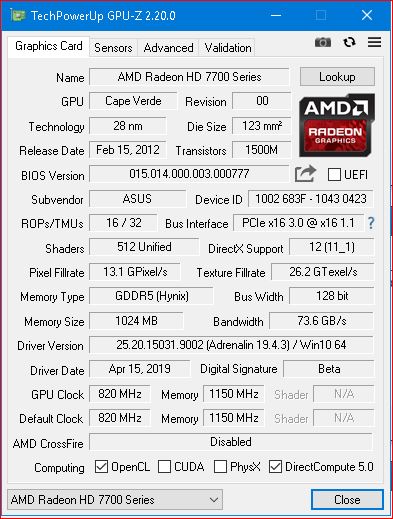
I understand perfectly that you have an economic basket case in Greece since 2008; my day job is in the finance world…been there and done that.
Obviously, if the choice is to feed your family versus computer; the responsible thing to do is to feed your family.
So not only do you need a new employer, you need a new government if unemployment is running at ~35-40%.
In most lexicons for reasonable people, that is a not a government but cruel and exceptional stupidity.
That is almost as appalling as Germany back in the 1920-30s; which is why my family left Europe in the post war 50s period…when you’ve done two sh*tstorms in a row it was time for a new country and a new continent.
While I enjoy Greek salad and ancient history; I’ll take a pass on the sad sacks who’ve looted your country.
In any case, I wish you luck and much success with your graphics card decision; as apparently you really need it!
Cheers
@montegonexus - send me the dumped BIOS from the card you have now (6770 I thought?) is what I meant, but yes I can also check vBIOS and GPU-z images from other cards you look at buying too.
To attach file here, hit reply on far right of any post in this thread, then you will get advanced reply with all the usual formatting options and load attachment is on right side.
Also, dump that 7750 vBIOS if it’s a card you have now
@hancor :
I am glad that you understand my situation. The computer is mine and it makes my life easier to get my job done. The company in which I work doesn’t give any money for hardware or software support. They just demand to get the job done. So if you want to make your life easier you pay for the computer yourself and use it on your expense in order to maintain your position in the company. Also the computer is based at home since it is mine. Once again I thank you very much for your help so far. It was a pleasure to correspond with you my friend. If I can get these cards that I already have to work without buying anything it would be the best case scenario for me. Thank you for your wishes too. I am going to need luck for sure. Have a nice day.
@Lost_N_BIOS :
I would like to use them both to have two monitors on my computer with different resolution. I tried to upload the ROM files but I couldn’t so I uploaded them to Google Drive. Thank you for your help.
https://drive.google.com/file/d/1KJC7EBC…iew?usp=sharing
https://drive.google.com/file/d/11xTqWld…iew?usp=sharing
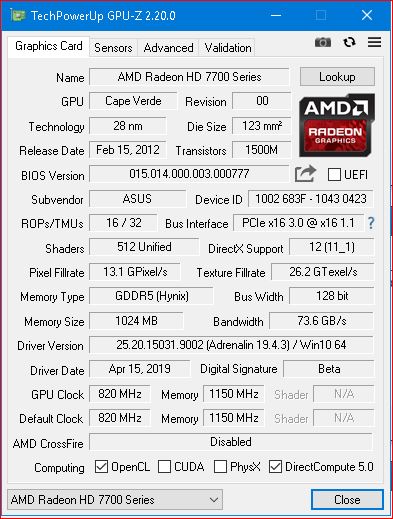
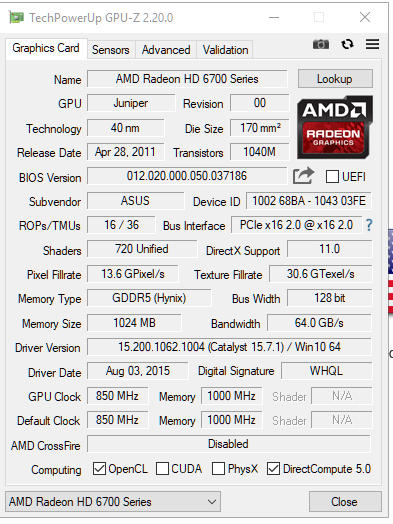
You probably needed to put them in a zip @montegonexus - thanks for the files and images, I will see if I can get UEFI image added to your vBIOS, I’ll try to get this done for you by tonight
Do you have spare PCI card, or other PCIE card than these, in case of bad flash, so you can reflash good vBIOS from DOS (This is normal safety precaution question and stuff you should always have prepared before flashing vBIOS to GFX card)
Recovery is simple, you just have to be ready in advance
* Edit - I was able to update both to have UEFI GOP image, I’ll get back to you tonight with package and flash tools, info etc. 
@Lost_N_BIOS :
Thank you for every effort you are making on my behalf. I haven’t literally the slightest idea and I have never flash the VBios in my life. I will do it one card at a time to be sure in any case of failure. I am sure that I will get it done if you will provide me with the right tools and guidance. Looking forward to your response.