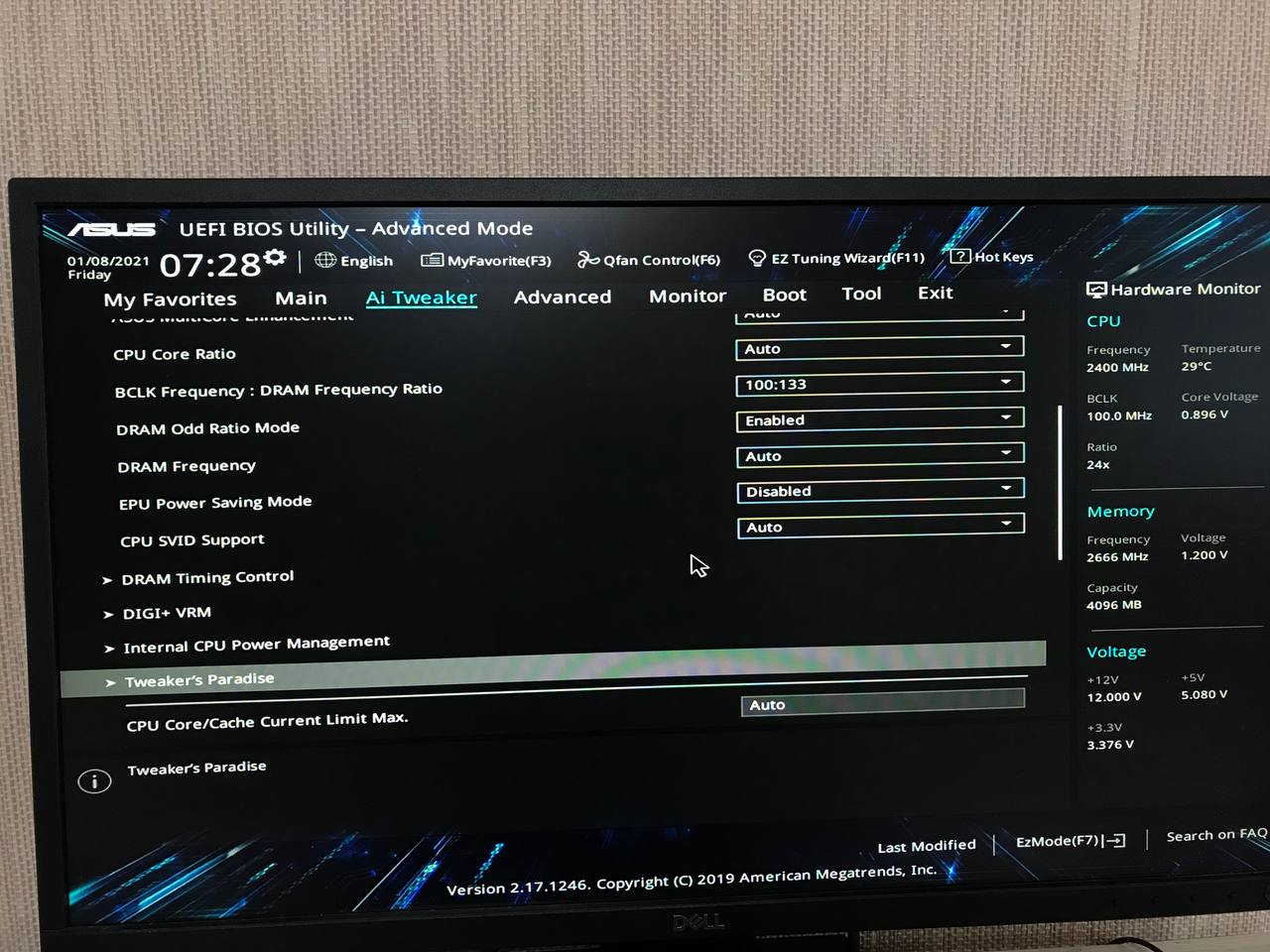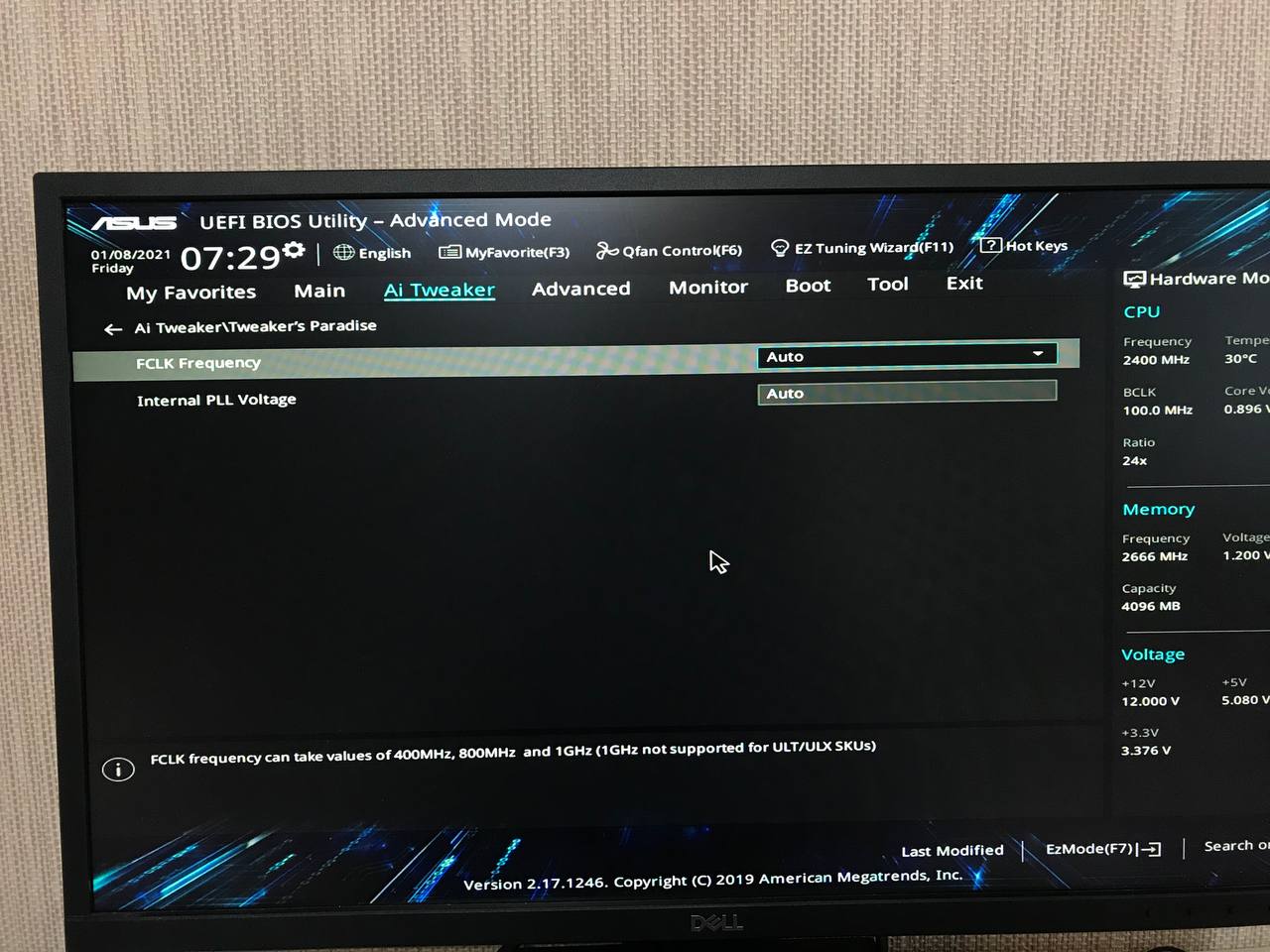https://mysku.ru/blog/aliexpress/83730.html
https://www.youtube.com/watch?v=DWp8lu27JEk
Thanks, but nothing mentioned there about 100 series BIOS and or latest 3xxx/4xxx BIOS OK for this 906ED R0
I understand what you mean.
Did you mean if revision latest 3xxx / 4xxx BIOS OK for this 906ED R0 will work
I thought you meant that this processor would not work at all on a 100 series chipset.
I didn’t find any information on whether the 906ED R0 revsia works on 3xxx / 4xxx
Then let’s make a test bios on the 2xxx BIOS so that it starts up the pc. In case of a successful start, we will try to make a second mod, at 3xxx (suddenly it will be normal rba
My processor will arrive one of these days
Ahh yes, then you misunderstood me from the beginning! 
On 100 series Asus, you can’t use BIOS 3xxx or 4xxx with 906EC/906ED - P0/R0 CPU’s
Yes, if it works, then 2xxx BIOS will work best and maybe only possible BIOS to use, compatibility table say Asus 100 series 3xxx/4xxx BIOS = FAIL for 906EC/906ED
I think it’s a terrible choice to do this, with such new CPU and 5 year old BIOS, I would not use system like this, I’d personally get a different CPU for this
This processor cost me $ 25, I think the upgrade would be logical for this cost. Will we be able to modify the BIOS already?
This processor is 9600k in terms of power
@Lost_N_BIOS CoffeeTime 0.92 readme mentions “Added new patterns for Init 8+ CPUs patch to improve compatibility”, I know Svarmod was working on improved support for Asus 100 series and Dsanke did a lot of testing and mentions Asus BIOS with 16 thread here “2020/08/21 Update: Add Beta 16 Thread”, so it may be worth testing on the Q170 with the latest BIOS.
If the ES CPU is a cut down hexacore chip and only 6 core/12 threads then it may work anyway with correct microcode etc, note that there is also removal of “Asus 12T Blockers” in CoffeeTime on the ‘Extra’ tab.
Also, which ME version are you planning to replace the corporate version with?
@vismut1822 - OK, I will make 

@chinobino - The guide he linked says keep corporate ME for these CPU’s, so I planned to use whatever Coffeetime .85 or .92 suggested
Thanks for all the info, I’ll go ahead and make him 2xxx BIOS and 4xxx BIOS, then he can test both. Yes, I would remove 12T blocker 
@Lost_N_BIOS
Hello. will it be possible to make a bios?
Happy 2021!
@Lost_N_BIOS Hello.
I wrote to you to make a mod, but you were busy.
I decided to make the mod myself and I did it.
The system is fully operational, it was even possible to start memory at 2933Mhz
Hypertrading works
Here I will attach the patches I made
I would like to ask you to unlock all the hidden settings of this BIOS.
I’m most interested in unlocking overclocking by BCLK
Can you unlock all the hidden BIOS settings?
Here is the BIOS in which you need to unlock all the hidden settings https://ufile.io/2nd3ljej
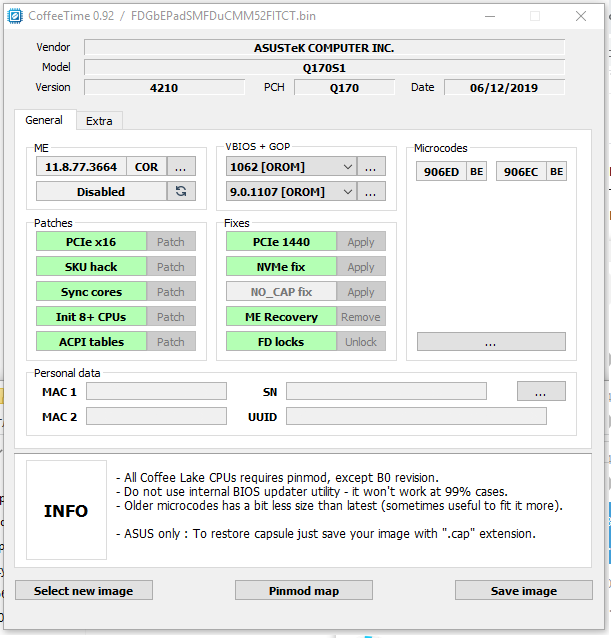
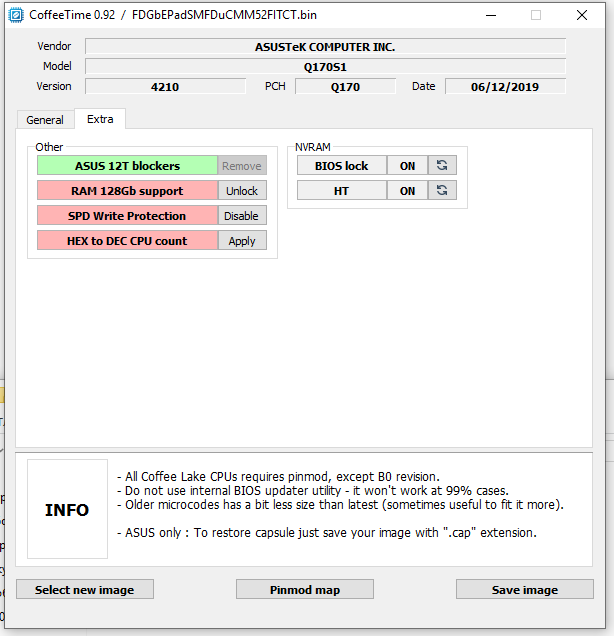
@Lost_N_BIOS Hello. Are you able to unlock hidden BIOS settings?
I really need.
Thank you in advance
@vismut1822 - Happy New Year to you as well!!
Very sorry I did not get to your mod BIOS before you made it, but it’s great to see you made your own BIOS mod with great success!
I will grab your BIOS and do the menu/settings unlock 
BCLK overclocking was killed a long time ago by Intel 
Do you use “My Favorites” menu area?
You didn’t leave 906EB or 906E9?
@Lost_N_Bios I don’t use My favorites at all
Microcode driver 906EB or 906E9, they were removed from me, but 906ED and 906EC remained
OK, I asked in case I need to remove a menu to make room for more
Yes, I wondered why you did not leave a microcode for one of your older CPU’s? It’s not needed, especially now that you know mod BIOS works, so was just curious why you didn’t leave one of those in there too.
--------------
* Edit @vismut1822 - Missing image >> @ Root of >> Ai Tweaker >> Everything below “Internal CPU Power Management”
You asked about microcodes, why didn’t I leave one microcode for one of my old processors.
The thing is, I didn’t know exactly what microcode to use for the old g3930. Therefore, I left only the ones that are needed to run QJT2.
The computer started up with it immediately, did not have to throw a jumper on ME_Jumper, did not have to insert the old processor, did not even have to reset the battery. Even the voltage of the motherboard matches the QTJ2 perfectly
------------------------------------------------------------------------------------------
@Lost_N_BIOS Sorry for the missing photo.
I hope you now have time to modify the BIOS as soon as possible
--------------------------------
@LOST_N_BIOS Will you be able to make a modifier within 2 hours?
I just need it very urgently to fully install Hackintosh
Thank you in advance 
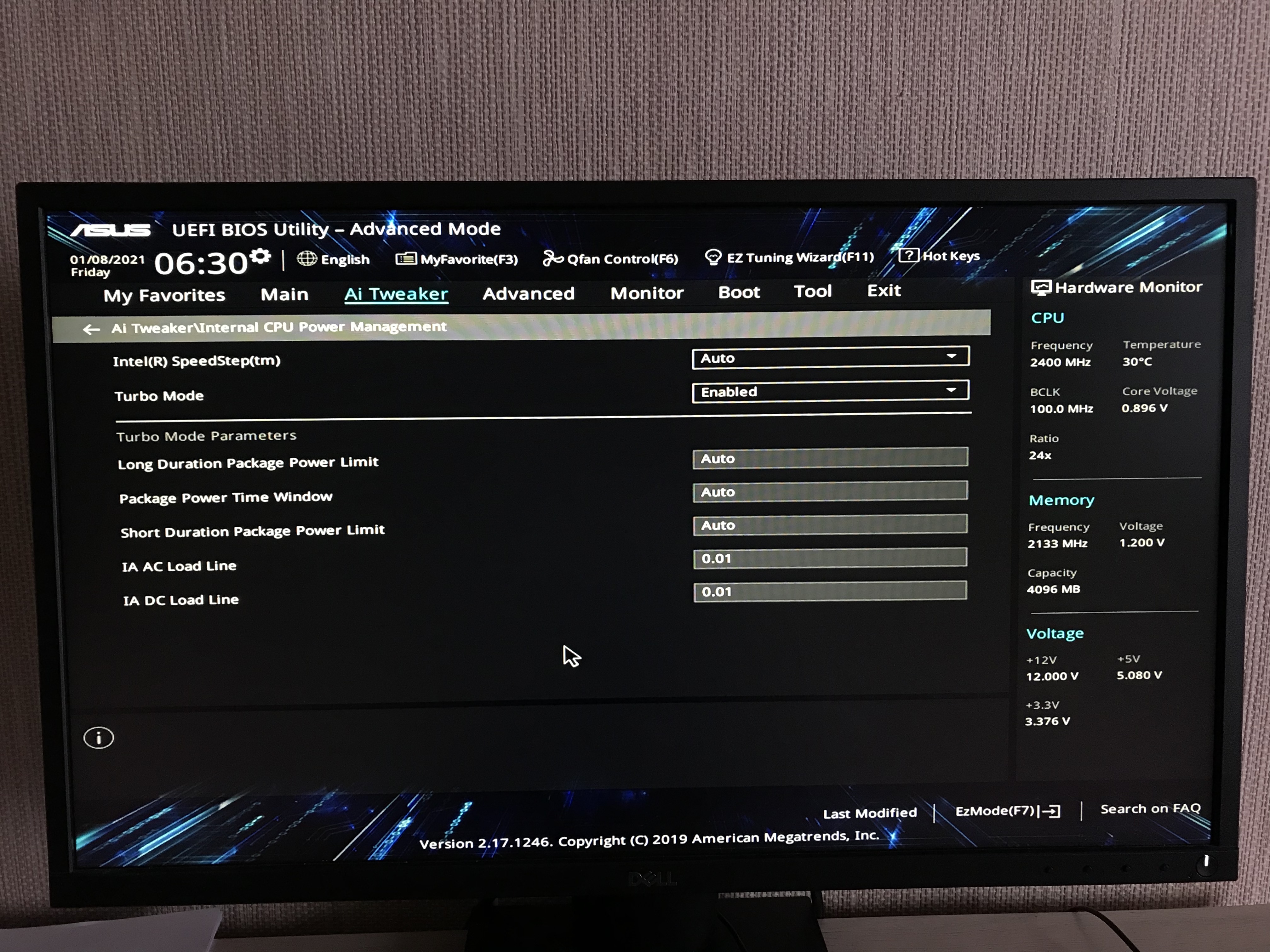
Ohh, well you should have asked, or looked in Google (ie CPU-world is where I look that up)
From my notes in your folder, for your reference
G3930 - 906E9
i3 9100 - 906EB
8100 - 906EB
New CPU Info
QTJ2- Comet Lake-H R0 6C 2.4-4.3GHz 12MB L3 45W TDP. Locked - 906ED / R0
Jumper only needed if using FPT and FD locked
Sorry, not sure if I will have BIOS done in two hours or not? I will try 
May need follow up edits too, but what I’m doing now should not have anything to do with you installing Hackintosh?
* Edit - For MAC/OSX you need MSR 0x1AA + MSR 0xE2 mods done right? Do you want me to do those too?
* Edit @vismut1822 , that is incorrect image above, I think you already sent me image of that area (Yes, already have this)
I need image of bottom of the root page, below this menu, not inside of it 
Bottom of “Ai Tweaker” need to see everything below “Internal CPU Power Management”
Here is a photo
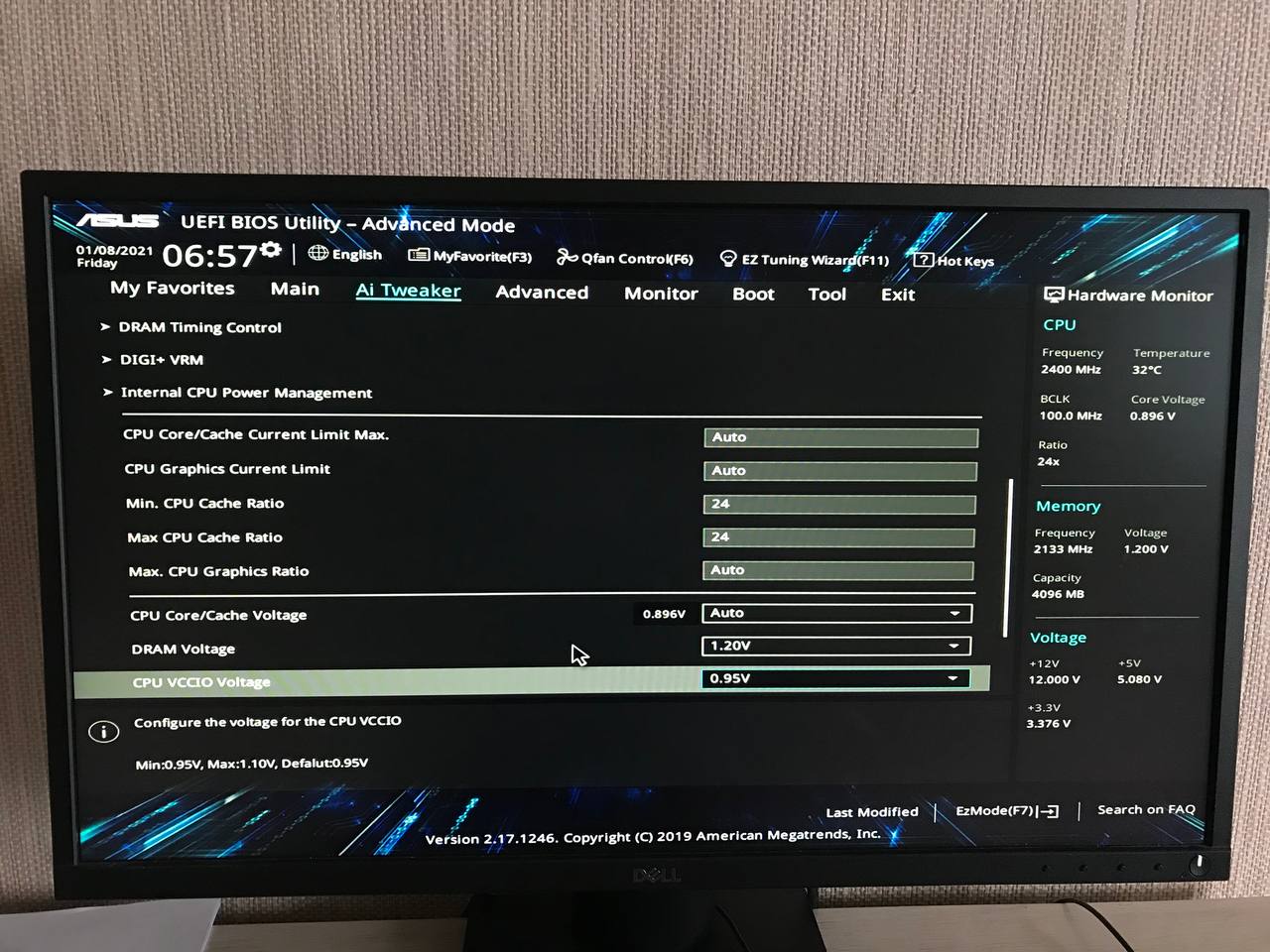
@vismut1822 - See my edit above about MAC/MSR 
* Edit - Above image not enough, I need to see all the way to the bottom of this page, ALL Settings below Internal CPU Power Management
@LOST_N_BIOS Here is a photo of the settings in the settings section below the internal processor power management.
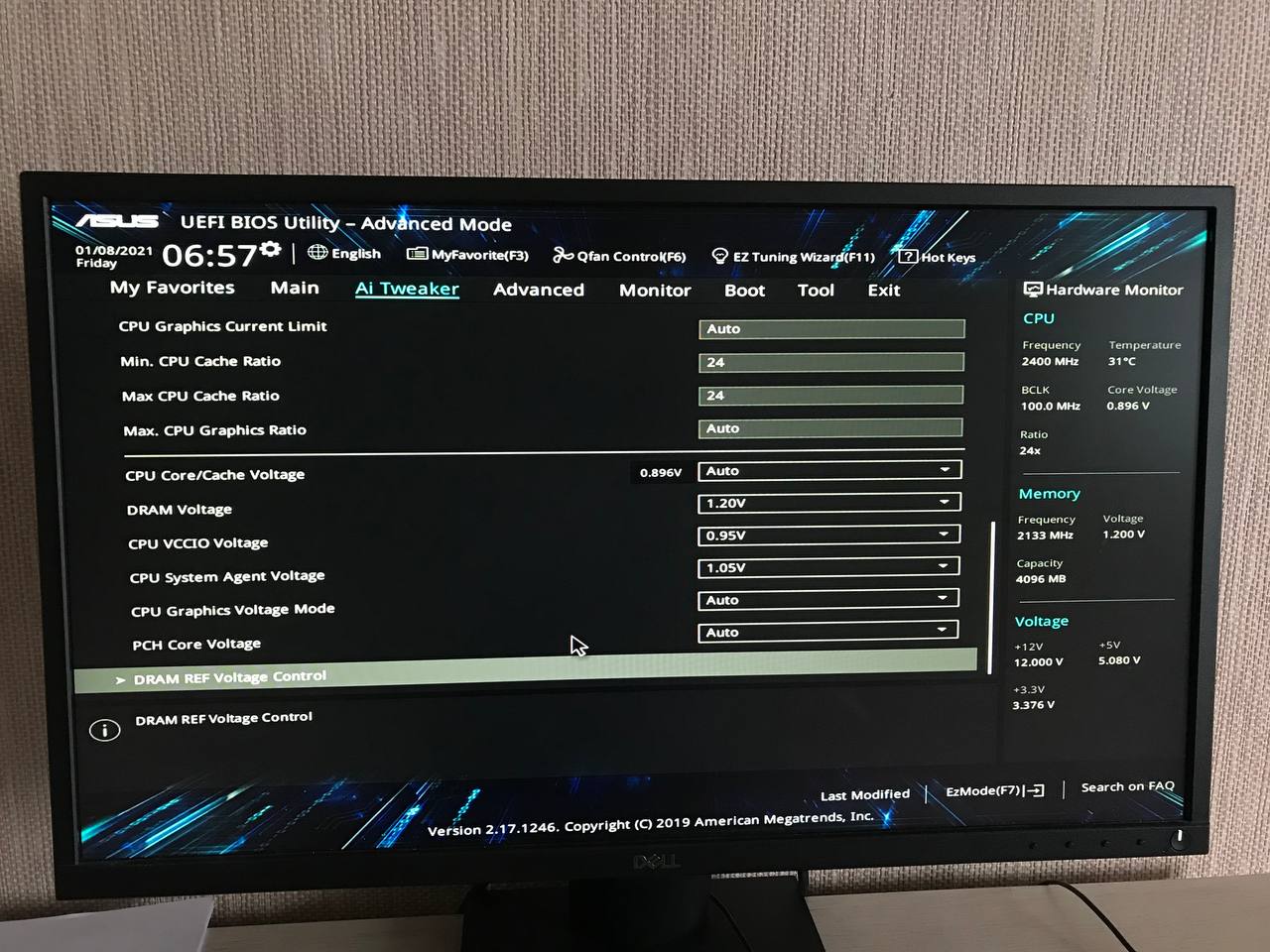
Thanks! 
Here, please test this for me real quick before I do rest of BIOS, can you see “Tweakers Paradise” below Internal CPU Power Management now?
http://s000.tinyupload.com/index.php?fil…740813482651503
Do you need to flash it through the programmer? If yes, then it needs bin format, and you have ROM
Or do you need to flash through the proprietary EZ FLASH utility?
I have already cleared the microcircuit and I ran into this
------------------------
In a hummingbird, you can choose ROM. Sorry I’m inattentive
---------------------
@LOST_N_BIOS Bios was successfully flashed.
The “Tweakers Paradise” appeared ![]()
In the Advanced section, new sections have not appeared yet, and “My Favorites” is. This is normal?