This only test of what I mentioned, thanks  Also, thanks for the image inside there too
Also, thanks for the image inside there too
Favorites will remain, no new menu tabs needed here 
There should be maybe a few new things above this setting on that page, but I can’t remember what all I added in up to that point.
AVX offset at top of Ai Tweaker page I remember >> Target CPU @ AVX Speed:
Ohh, and BCLK Amplitude + BCLK Frequency Slew Rate + ASUS MultiCore Enhancement + AVX Instruction Core Ratio Negative Offset + CPU Power Enhancement
Can you see all that now too?
@LOST_N_BIOS I don’t see such AVX items.
Here are photos of new items.
Half of what you listed, I did not see in the BIOS
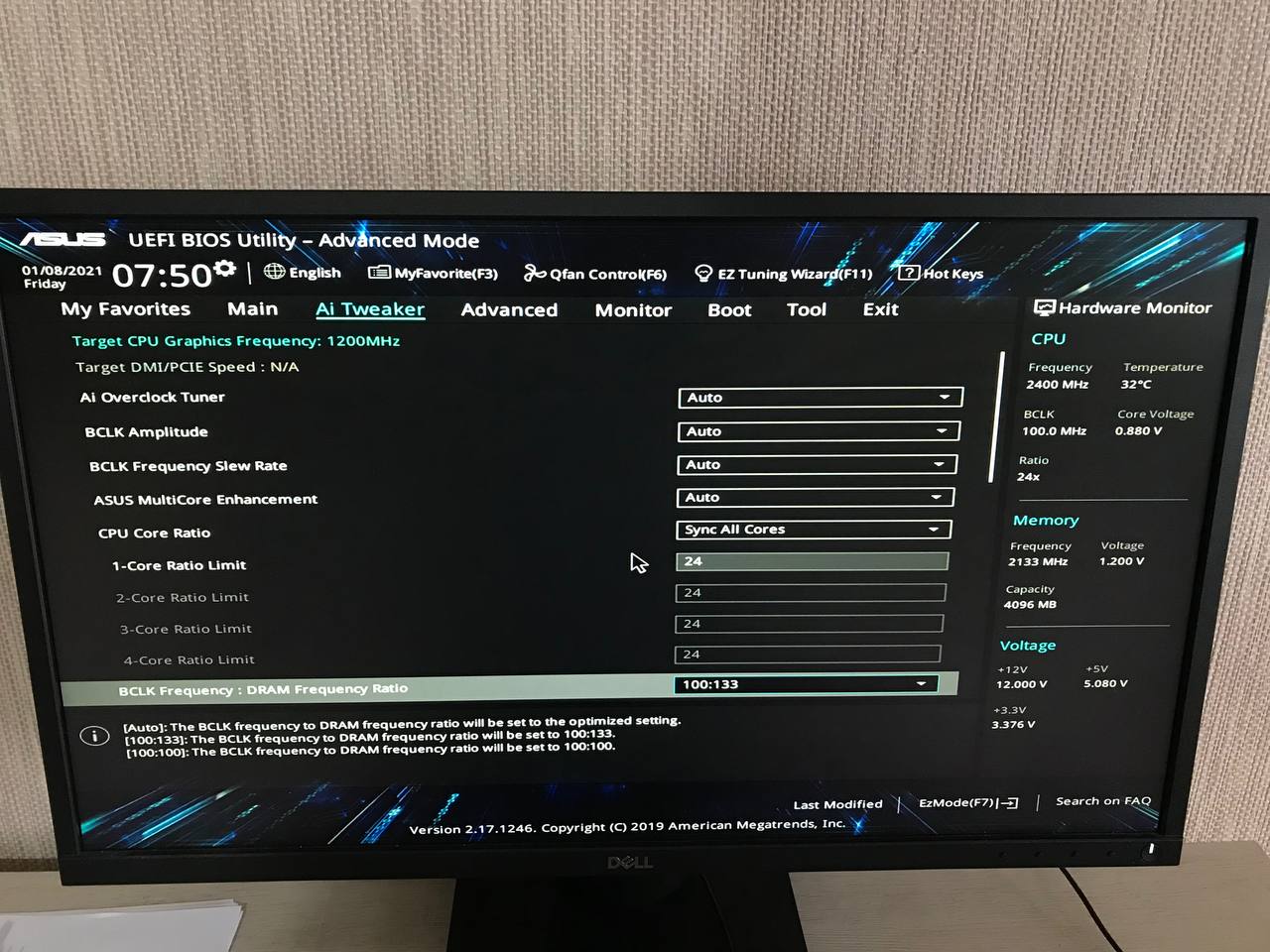
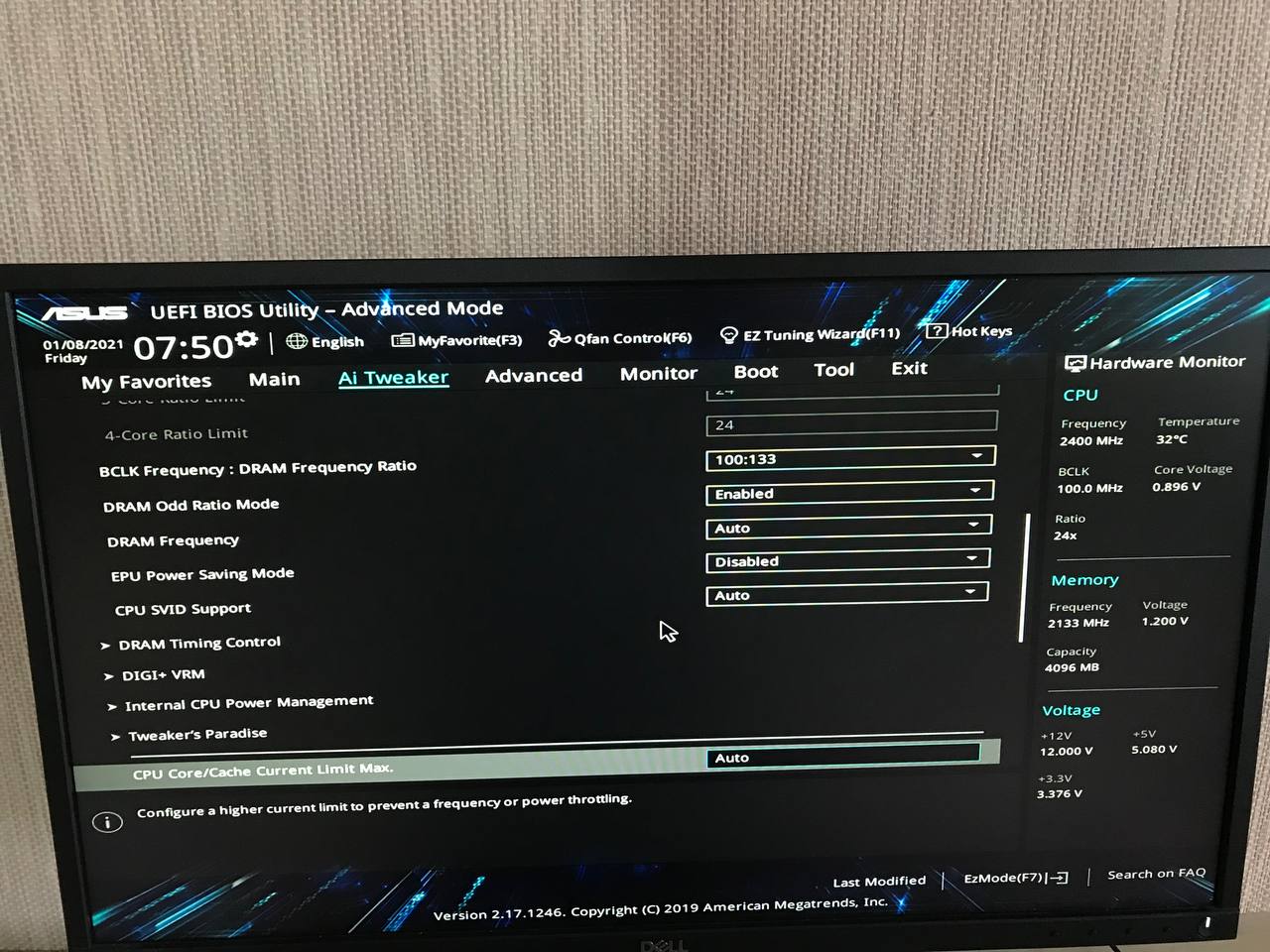
Sorry, I didn’t see your post above the one with images until now 
Bin/rom = same/same, rename if needed
You’re not showing top, so I can’t see about AVX value showing or not. but thanks, looks like AVX Instruction Core Ratio Negative Offset + CPU power Enhancement needs Access Level set too.
Rest I mentioned is there, thanks.
Anyway, this just means once I am done, you will need to send me ALL new images, so I can look through and get any missed that need further edit.
You did not answer me on edit above about MAC/OSX and MSR edits
* Edit - @vismut1822 - Here, can you now see >> AVX Instruction Core Ratio Negative Offset + CPU power Enhancement
This, is at top of page in BIOS you already tested >> Target CPU @ AVX Speed:
http://s000.tinyupload.com/index.php?file_id=09740197468563530749
Fixed link >>
http://s000.tinyupload.com/index.php?fil…613977576363507
MacOS account.
There for it you need to set the total amount of DVMT memory to MAX
and patch MSR 0xE2.
But all these points are in the bios itself.
For example, the item is the total amount of DVMT memory, it is hidden, in the section "System Agent (sa) Configuraton)
but about MSR, it is in the BIOS itself
And due to the fact that ME is disabled, macos is quite capricious to it, but this can be solved. Of course, if it worked completely ME. it would be just great
I am most interested in unlocking hidden settings. For example, in the Advanced tab, I counted about 30 hidden sections, including overclocking functions
I am very interested in what is in them (I mean in every hidden section)
OK, then you can do once we’re done. Usually though, for MSR 0xE2 this is not just the CFG Lock BIOS setting, you also need to do actual mod inside a BIOS module.
Why did you disable ME??? The guide you showed me didn’t say ME needed to be disabled, did it?
Yes, you will have all those menus and settings here shortly. See my edit above again, looks like you missed it
Also, DVMT wont matter, you have internal graphics disabled don’t you?
You can see “What is in them” with AMIBCP 


I didn’t know what to do with CFG Lock mods inside the BIOS mod. Ok, then please modify CFG LOCK
And about ME, as I understand it, they write on the Internet that if it is turned on, the motherboard will not turn on at all. Do you think this is so?
Please see my edit at #45, you reply too quickly 
CFG Lock is what you need to disable in BIOS settings for MAC always, but you also need to usually do mod to MSR 0xE2 and this is separate from the BIOS setting. OK, I will do MSR Edit, but you disable CFG lock in BIOS, I will leave it as-is
About ME, if that guide said Disable it, then leave it disabled. Sorry, I thought he said it didn’t need disabled, but needed to be Corporate version at least.
Okay, I’ll update the BIOS in message 43, in 40 minutes. Will you be here?
Yes, MSR 0xE2 edit needed @ GUID >> 299D6F8B-2EC9-4E40-9EC6-DDAA7EBF5FD9 x 2
81E10080000033C1 -> 9090909090909090
Yes, I may still be here, no rush from me at all, only you wanted to hurry
@LOST_N_BIOS In message 43 you sent the wrong BIOS. From MSI motherboard on h61 chipset
@vismut1822 - Sorry, I picked wrong file with similar name in my uploading folder, from BIOS I made for you in August
New link added at #43 
@LOST_BIOS , BIOS flashed successfully, and the AVX item appeared
If necessary, I can send other photos of items, if necessary
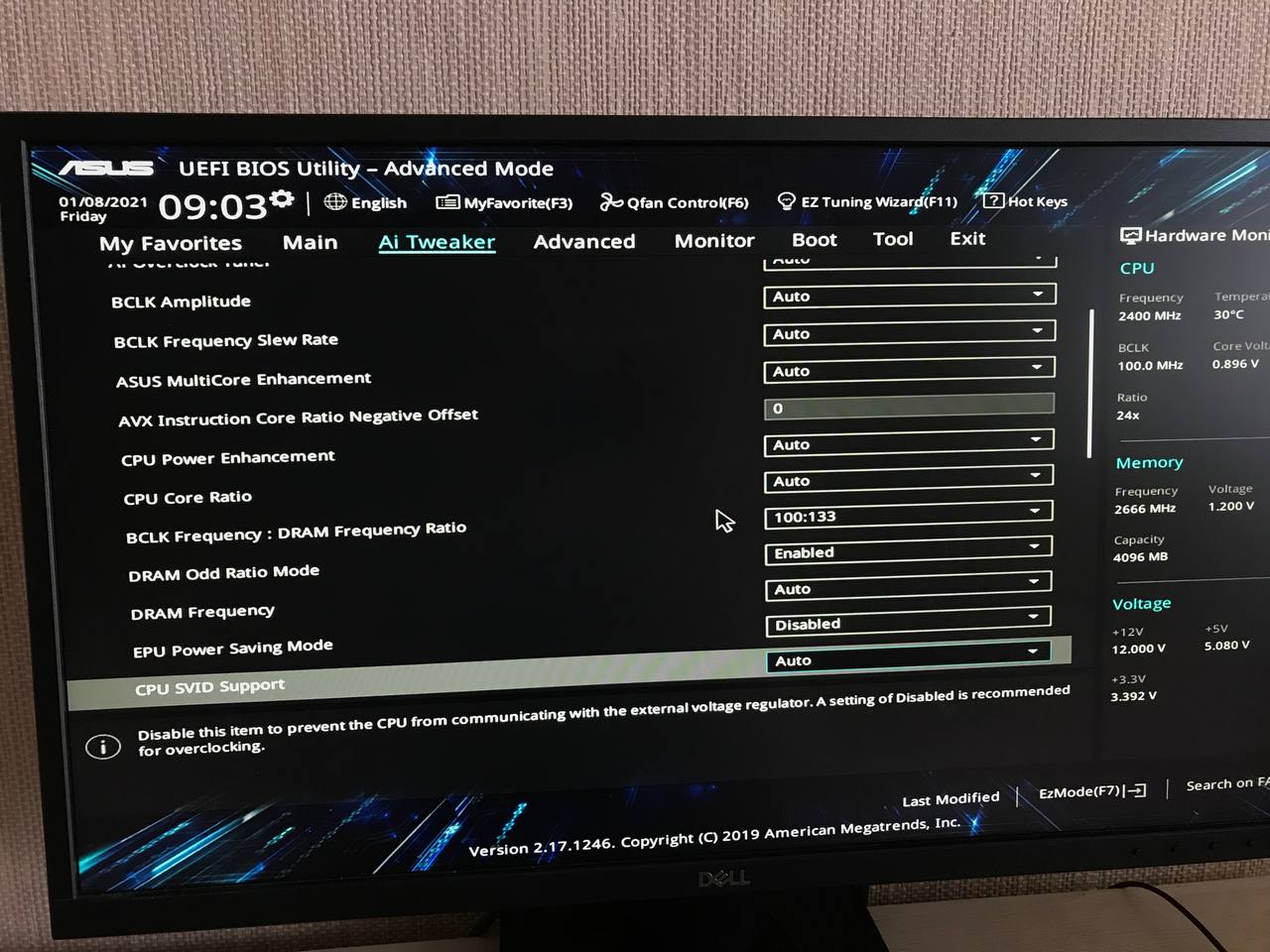
Thanks, I see both items we wanted to test for #43 
OK, give me some time and I will finish up rest of unlock 
Some time means probably not tonight, I’ll have to leave here in a little while, so can’t finish this tonight, sorry
@LOST_BIOS Ok, the main thing is to make the modification at all.
For example, can you do it tomorrow?
--------------------
@Lost_N_BIOS Hello.
Do you have some time for me to modify my BIOS?
Thank you in advance
@vismut1822 - What you’ve requested is a very tedious task, takes a long time, and will (as you’ve seen) possibly take a few revisions and follow up edits…
Unless you want me to do the quick easy/dirty way (AMIBCP) and give you BIOS NOW, with probably lots still hidden, and then have to do long follow up later to get everything that is still missing?
I probably still have an hour or two total to work on this BIOS for you, I mean I still have that much to do before it would be done
If you just want me to send you some “interim” BIOS with certain settings visible for now, while I work on the rest, please give me those exact specific things you need and I can make you a mid-way BIOS to use while you wait on full final unlock
* Edit @vismut1822 - Here, partially done, but should have all you need to get started on your MAC/OSX install (Disable CFG Lock first @ Advanced >> CPU Config >> CPU Power Management)
http://s000.tinyupload.com/index.php?fil…356726057971166
@LOST_N_BIOS Hello.
I successfully flashed the BIOS.
Yes, for a normal installation of MacOS, the areas I need appeared.
Most of the sections have opened, but as I understand it, this is still the middle of the work.
Perhaps I should send some photos of the sections for further, final modification?
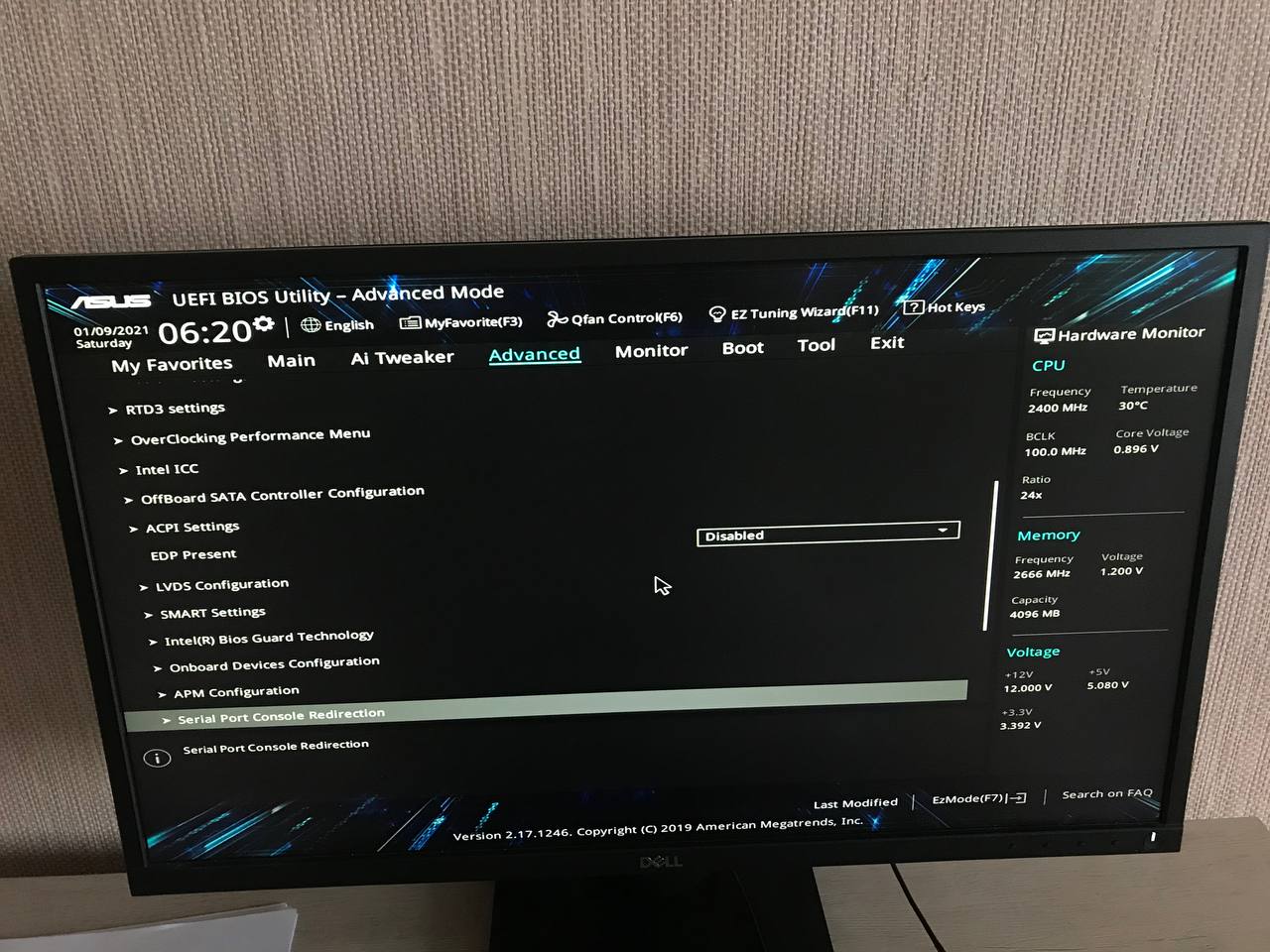
Thanks for report back! So, did you get MAC/OSX installed?
No, I don’t need images right now, once we’re done I will have you send me images of all again so I can get any missed.
But really the way I’m doing now (one setting at a time, unsuppress in setup & change access level, all manually) nothing can be missing / not show up
Yes, as of now, I was only into 1-2 submenus on advanced, plus I went ahead and made sure to get the settings you mentioned in System Agent too in the BIOS I posted above + MSR Edit is done now too.
Yes, I already have macOS installed
Now I noticed something strange.
MacOS does not try with me, and immediately throws kernels into panic
And I noticed something else in the BIOS, the PCI SubSytem SETTINGS menu does not want to open at all
--------------------
@Lost_N_BIOS I removed the cause. The problem in CFG Lock
Although it is disabled in BIOS
For some reason it was turned on and the macOs system refused to start
Great to hear MAC install went OK  Or, did it not? Sorry, I know nothing about MAC, so unsure if what you said (installed) vs Kernel Panic means no installed?
Or, did it not? Sorry, I know nothing about MAC, so unsure if what you said (installed) vs Kernel Panic means no installed?
PCI SubSytem, thanks for heads up! I checked this, and it’s not in there, so I will hide this back. Sorry I didn’t realize that submenu was not in BIOS when I unlocked the menu link for it.
Yes, I told you when I linked the BIOS at post #55 that you need to disable CFG lock before you install MAC
I told you wrong. I was wrong
CFG Lock WORKS
Please excuse my mistake.
Kernel panic was due to the enabled CSM module
As soon as it was removed, the system immediately started




