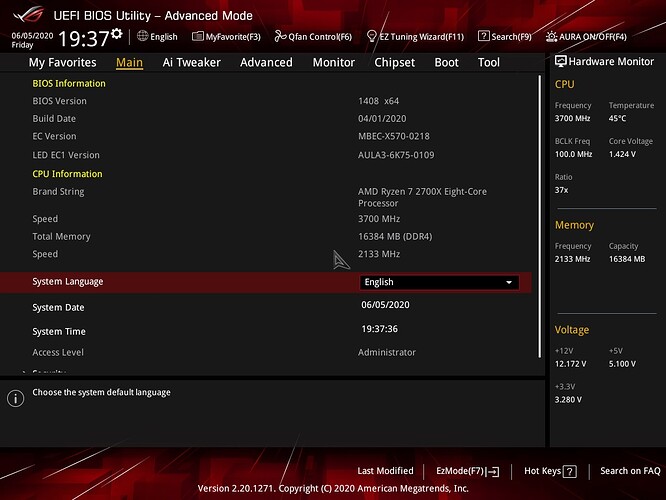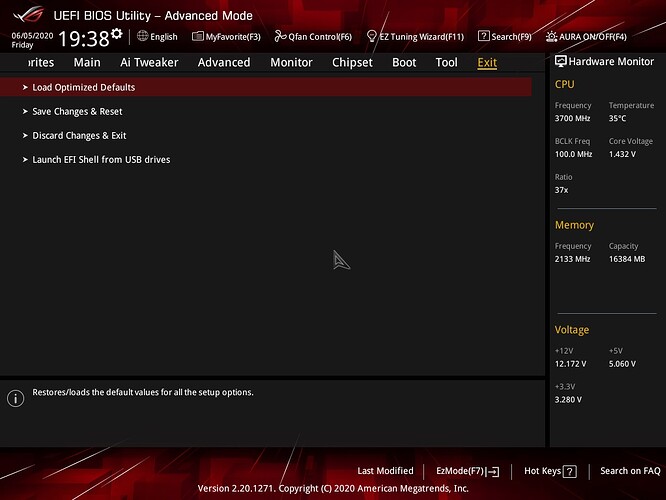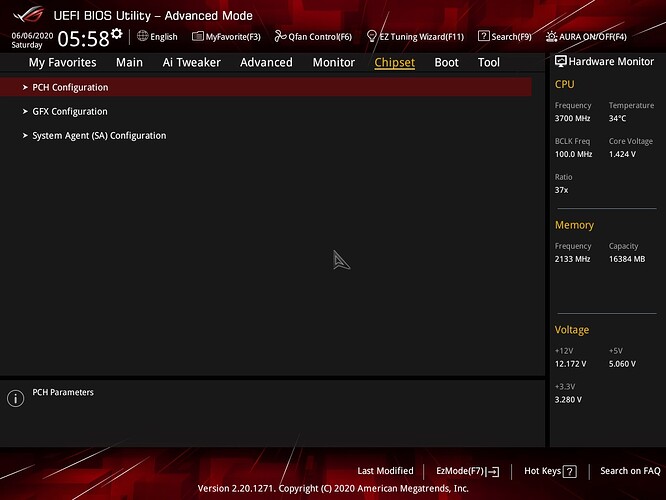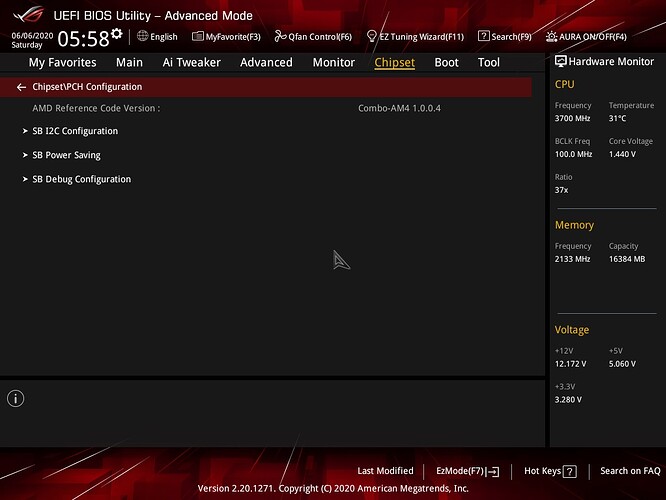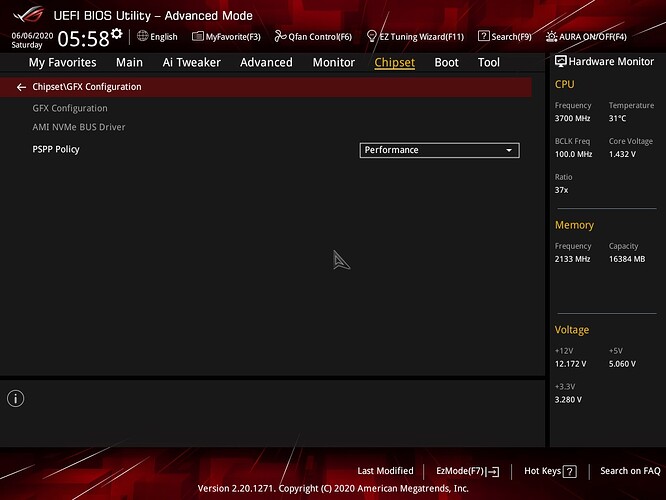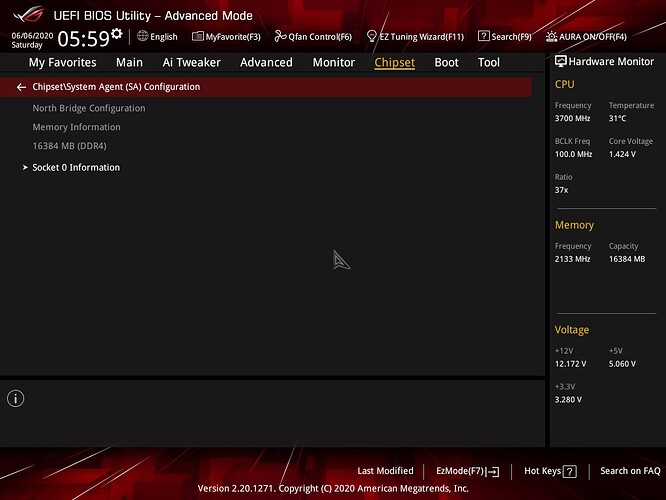@aGeoM - Sorry, I also forgot to mention, assumed you’d read/aware of this partial Aptio V unlock guide method I wrote below (see spoiler/advanced method - does not cover all possible Aptio V “things”)
This was mainly generalized to those boards back then, but this basic method is used for most all Aptio V, but some have more block or visible lists, some have other kinds of block areas not shown here too. Sometime I need to make a more complete all encompassing Aptio V menu edit guide.
OverPowered TONGFANG CyberPower Machrevo MACHENIKE - Unlocked BIOS Guide W/ Files
And while I’m dropping links/info for you, see also here, this + NVRAM is what happens when you make AMIBCP edit to Optimal/Failsafe and Access Level (See info + image)
This very useful for BIOS you can’t easily edit with AMIBCP too, but since I am always editing manually this is how I do all my edits + NVRAM edit (hard to explain, but I can drop you a few links where I tried if you want? NVRAM holds current/applied value, like if you want to change actual current default)
[Request]Maximus XI Hero - Unlock AMIBCP
So, to what I forgot to tell you! You would also need to remove chipset from the block list in AMITSE (Both AMITSE, I assume, would do etc)
Please show me image of your “Boot” section of the BIOS, maybe I have one of these lists labelled wrong - I usually ask for images of at least one each main BIOS section before I make out a list or do edit to menu, just to be sure.
I may have “Short Block List” wrong, that may be short visible list, and then some in there are subsequently blocked by the main block list and or not being in the short visible list instead.
* Pre-post Edit - Yes!! I think this is true! >> Short block in list below is actually one of visible list! Redoing all edits now, second package will be linked in a bit
If UEFITool 28 didn’t break your BIOS when inserting setup/AMITSE for other edits then it’s OK for this BIOS, at least if it’s doing the things it shouldn’t that most above 25 do in many BIOS, then it’s OK for your BIOS in this instance (add/remove padding, often = brick)
I have not checked, but assume it may happen - I did quick test only replacing both setups, and then 2nd test replacing AMITSE, no added or removed padding and no changed/missing other modules, so good sign that complete edit with Setup/AMITSE/AMITSE-SetupData mod would produce same no change!
I compared 25 mod and 28 mod, and they do not match, but I think this is due to different LZMA compressions is all, leading to different edited volume checksums and sizes
So, 28 is OK for this BIOS, which you already know now from testing and using and other edits using UEFITool 28 inserts and rebuilds all being OK
On the CPU’s, why this for that for each CPU type, do the other type NOT actually support those functions, or is this something Asus is artificially limiting to per CPU type in it’s BIOS?
Yes, thanks for correction, I did already find and had extracted both PBS, not sure why I said only one?
I think by looking at the BIOS you linked, I’ll be able to sort it out  I didn’t know Fernando was asking about PBS, assume general BIOS menus etc, that’s what I was offering to do for him if he needed.
I didn’t know Fernando was asking about PBS, assume general BIOS menus etc, that’s what I was offering to do for him if he needed.
But yes, I think I’ll be able to figure that out for you now that you’ve linked me to that BIOS where it’s available for those other CPU’s
So, here below is proper full notes for AMITSE edit, sorry again, I assumed you’d seen that guide above and when we were talking about “adding PBS” I didn’t need to mention removing from block list areas so I didn’t even think about mentioning this when saying to enable chipset etc
So, to make chipset visible, first you need to remove it from block lists (x2 in each AMITSE), then add it’s ID to the short visible list (x1 in each AMITSE), then also add it to the main/All list (x1 in each AMITSE), then test.
If does not show up, then at Root of setup set Access Level to Supervisor (or do AMITSE/SetupData Edit as linked above to set access level to Supervisor), then test again and it should be enabled if didn’t work without this.
And here is both BIOS edited in that manner - http://s000.tinyupload.com/index.php?fil…591027386239188
Test UEFI28Test-AMITSEChipset (AMITSE Edit only) First, then if no chipset test UEFI28Test-AMITSE-SetupDataSuper-Chipset (AMITSE + SetupData (ie access Level Super w/ AMIBCP) - if you want to quick test to see which way works, then redo your own edit to apply to your current work progress if you want
If neither of these allow BIOS entry like you seen before, then it may be that short visible list FF FF on end can’t be removed, and one of the menu ID’s would need replaced there (ie loosing a menu for quick test, such as tool or boot)
Or, let me know, and before I do anything else, I will redo these with UEFITool 25 and then we check again to confirm same or not, and then consider replacing tool/boot for quick test (just to see if chipset shows, or something else blocking it)
* Edit - due to above bold item, also test this package of two BIOS, I think I labeled the short block list (w/ longer ID’s) wrong, that is a visible list and we should leave chipset there
Test package two, test as mentioned above - http://s000.tinyupload.com/index.php?fil…843227756572436
Main Formset - 4A 10 59 7B 0D C0 58 41 87 FF F0 4D 63 96 A9 15
Setup, FormId: 0x2710 {01 86 10 27 06 00}
0x44494 Ref: My Favorites, VarStoreInfo (VarOffset/VarName): 0xFFFF, VarStore: 0x0, QuestionId: 0x1, FormId: 0x2712 {0F 0F 13 0D 13 0D 01 00 00 00 FF FF 00 12 27}
0x444A3 Ref: Main, VarStoreInfo (VarOffset/VarName): 0xFFFF, VarStore: 0x0, QuestionId: 0x2, FormId: 0x2713 {0F 0F 08 00 02 00 02 00 00 00 FF FF 00 13 27}
0x444B2 Ref: Ai Tweaker, VarStoreInfo (VarOffset/VarName): 0xFFFF, VarStore: 0x0, QuestionId: 0x3, FormId: 0x2714 {0F 0F 6C 00 02 00 03 00 00 00 FF FF 00 14 27}
0x444C1 Ref: Advanced, VarStoreInfo (VarOffset/VarName): 0xFFFF, VarStore: 0x0, QuestionId: 0x4, FormId: 0x2715 {0F 0F 1D 00 02 00 04 00 00 00 FF FF 00 15 27}
0x444D0 Ref: Monitor, VarStoreInfo (VarOffset/VarName): 0xFFFF, VarStore: 0x0, QuestionId: 0x5, FormId: 0x2716 {0F 0F EF 0C 02 00 05 00 00 00 FF FF 00 16 27}
0x444DF Ref: Chipset, VarStoreInfo (VarOffset/VarName): 0xFFFF, VarStore: 0x0, QuestionId: 0x6, FormId: 0x2717 {0F 0F 1E 00 02 00 06 00 00 00 FF FF 00 17 27}
0x444EE Ref: Boot, VarStoreInfo (VarOffset/VarName): 0xFFFF, VarStore: 0x0, QuestionId: 0x7, FormId: 0x2718 {0F 0F 1F 00 02 00 07 00 00 00 FF FF 00 18 27}
0x444FD Ref: Tool, VarStoreInfo (VarOffset/VarName): 0xFFFF, VarStore: 0x0, QuestionId: 0x8, FormId: 0x2719 {0F 0F 0F 0D 02 00 08 00 00 00 FF FF 00 19 27}
0x4450C Ref: Exit, VarStoreInfo (VarOffset/VarName): 0xFFFF, VarStore: 0x0, QuestionId: 0x9, FormId: 0x271A {0F 0F 4E 00 02 00 09 00 00 00 FF FF 00 1A 27}
Exit, FormId: 0x271B {01 86 1B 27 4E 00}
Security, FormId: 0x271C {01 86 1C 27 3A 00}
Demo Board, FormId: 0x2753 {01 86 53 27 2D 0C}
AMITSE #1 from top (1987kb) - BODY
@15BB80 - Short Block List
4A 10 59 7B 0D C0 58 41 87 FF F0 4D 63 96 A9 15 13 27 00 00 07 10 00 00
4A 10 59 7B 0D C0 58 41 87 FF F0 4D 63 96 A9 15 15 27 00 00 08 10 00 00
4A 10 59 7B 0D C0 58 41 87 FF F0 4D 63 96 A9 15 17 27 00 00 09 10 00 00
4A 10 59 7B 0D C0 58 41 87 FF F0 4D 63 96 A9 15 18 27 00 00 0A 10 00 00
4A 10 59 7B 0D C0 58 41 87 FF F0 4D 63 96 A9 15 1C 27 00 00 0B 10 00 00
4A 10 59 7B 0D C0 58 41 87 FF F0 4D 63 96 A9 15 1A 27 00 00 0C 10 00 00
@181A90 - ALL possible
4A 10 59 7B 0D C0 58 41 87 FF F0 4D 63 96 A9 15 12 27 00 00 00 00 00 00 00 00 00 00 00 00 00 00
4A 10 59 7B 0D C0 58 41 87 FF F0 4D 63 96 A9 15 13 27 00 00 00 00 00 00 00 00 00 00 00 00 00 00
4A 10 59 7B 0D C0 58 41 87 FF F0 4D 63 96 A9 15 14 27 00 00 00 00 00 00 00 00 00 00 00 00 00 00
4A 10 59 7B 0D C0 58 41 87 FF F0 4D 63 96 A9 15 15 27 00 00 00 00 00 00 00 00 00 00 00 00 00 00
4A 10 59 7B 0D C0 58 41 87 FF F0 4D 63 96 A9 15 16 27 00 00 00 00 00 00 00 00 00 00 00 00 00 00
4A 10 59 7B 0D C0 58 41 87 FF F0 4D 63 96 A9 15 18 27 00 00 00 00 00 00 00 00 00 00 00 00 00 00
4A 10 59 7B 0D C0 58 41 87 FF F0 4D 63 96 A9 15 19 27 00 00 00 00 00 00 00 00 00 00 00 00 00 00
4A 10 59 7B 0D C0 58 41 87 FF F0 4D 63 96 A9 15 1A 27 00 00 00 00 00 00 00 00 00 00 00 00 00 00
00 00 00 00 00 00 00 00 00 00 00 00 00 00 00 00 00 00 00 00 00 00 00 00 00 00 00 00 00 00 00 00
@00181BB0 - Blocked
4A 10 59 7B 0D C0 58 41 87 FF F0 4D 63 96 A9 15 10 27 00 00 00 00 00 00 00 00 00 00 00 00 00 00
4A 10 59 7B 0D C0 58 41 87 FF F0 4D 63 96 A9 15 17 27 00 00 00 00 00 00 00 00 00 00 00 00 00 00
4A 10 59 7B 0D C0 58 41 87 FF F0 4D 63 96 A9 15 1C 27 00 00 00 00 00 00 00 00 00 00 00 00 00 00
4A 10 59 7B 0D C0 58 41 87 FF F0 4D 63 96 A9 15 1B 27 00 00 00 00 00 00 00 00 00 00 00 00 00 00
55 C8 1B 94 7E BF CB 4F 88 2F 7A EA D1 5C 9D 47 00 00 00 00 00 00 00 00 00 00 00 00 00 00 00 00
2E CF 39 5E 12 67 AB 45 84 C4 35 D3 C6 A3 68 6D 00 00 00 00 00 00 00 00 00 00 00 00 00 00 00 00
00 00 00 00 00 00 00 00 00 00 00 00 00 00 00 00 00 00 00 00 00 00 00 00 00 00 00 00 00 00 00 00
@184410 - Short Visible
14 27 15 27 12 27 16 27 18 27 19 27 1A 27 FF FF
----------------------
AMITSE #2 from top(1985kb) - BODY
@15B530 - Short Block List
4A 10 59 7B 0D C0 58 41 87 FF F0 4D 63 96 A9 15 13 27 00 00 07 10 00 00
4A 10 59 7B 0D C0 58 41 87 FF F0 4D 63 96 A9 15 15 27 00 00 08 10 00 00
4A 10 59 7B 0D C0 58 41 87 FF F0 4D 63 96 A9 15 17 27 00 00 09 10 00 00
4A 10 59 7B 0D C0 58 41 87 FF F0 4D 63 96 A9 15 18 27 00 00 0A 10 00 00
4A 10 59 7B 0D C0 58 41 87 FF F0 4D 63 96 A9 15 1C 27 00 00 0B 10 00 00
4A 10 59 7B 0D C0 58 41 87 FF F0 4D 63 96 A9 15 1A 27 00 00 0C 10 00 00
@181430 - All Possible
4A 10 59 7B 0D C0 58 41 87 FF F0 4D 63 96 A9 15 12 27 00 00 00 00 00 00 00 00 00 00 00 00 00 00
4A 10 59 7B 0D C0 58 41 87 FF F0 4D 63 96 A9 15 13 27 00 00 00 00 00 00 00 00 00 00 00 00 00 00
4A 10 59 7B 0D C0 58 41 87 FF F0 4D 63 96 A9 15 14 27 00 00 00 00 00 00 00 00 00 00 00 00 00 00
4A 10 59 7B 0D C0 58 41 87 FF F0 4D 63 96 A9 15 15 27 00 00 00 00 00 00 00 00 00 00 00 00 00 00
4A 10 59 7B 0D C0 58 41 87 FF F0 4D 63 96 A9 15 16 27 00 00 00 00 00 00 00 00 00 00 00 00 00 00
4A 10 59 7B 0D C0 58 41 87 FF F0 4D 63 96 A9 15 18 27 00 00 00 00 00 00 00 00 00 00 00 00 00 00
4A 10 59 7B 0D C0 58 41 87 FF F0 4D 63 96 A9 15 19 27 00 00 00 00 00 00 00 00 00 00 00 00 00 00
4A 10 59 7B 0D C0 58 41 87 FF F0 4D 63 96 A9 15 1A 27 00 00 00 00 00 00 00 00 00 00 00 00 00 00
00 00 00 00 00 00 00 00 00 00 00 00 00 00 00 00 00 00 00 00 00 00 00 00 00 00 00 00 00 00 00 00
@181550 - Block List
4A 10 59 7B 0D C0 58 41 87 FF F0 4D 63 96 A9 15 10 27 00 00 00 00 00 00 00 00 00 00 00 00 00 00
4A 10 59 7B 0D C0 58 41 87 FF F0 4D 63 96 A9 15 17 27 00 00 00 00 00 00 00 00 00 00 00 00 00 00
4A 10 59 7B 0D C0 58 41 87 FF F0 4D 63 96 A9 15 1C 27 00 00 00 00 00 00 00 00 00 00 00 00 00 00
4A 10 59 7B 0D C0 58 41 87 FF F0 4D 63 96 A9 15 1B 27 00 00 00 00 00 00 00 00 00 00 00 00 00 00
55 C8 1B 94 7E BF CB 4F 88 2F 7A EA D1 5C 9D 47 00 00 00 00 00 00 00 00 00 00 00 00 00 00 00 00
2E CF 39 5E 12 67 AB 45 84 C4 35 D3 C6 A3 68 6D 00 00 00 00 00 00 00 00 00 00 00 00 00 00 00 00
00 00 00 00 00 00 00 00 00 00 00 00 00 00 00 00 00 00 00 00 00 00 00 00 00 00 00 00 00 00 00 00
@183DB0 - Short Visible List
14 27 15 27 12 27 16 27 18 27 19 27 1A 27 FF FF
Now, I will check out Reous BIOS and see if I can figure out PBS for both CPU types!
Ohh, and you’re very welcome, it’s no problem, I’m always happy to help when I can! Hopefully I can help you figure this PBS thing out!


 Yes, I confirm I use 0.28 and does not compromise BIOS.
Yes, I confirm I use 0.28 and does not compromise BIOS.