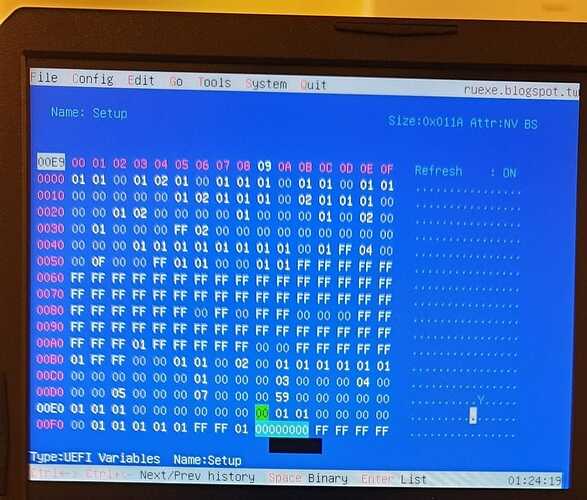I want to enable CSM to test Ryzen APU mod driver & try to install modded NVIDIA GPU driver & try XMP performance, but I don’t know howto mod the BIOS.
FA506IU :
CPU : AMD Ryzen 7 4800H
GPU : NVIDIA GeForce GTX 1660TI
WiFi : Realtek WiFi5
BT : Realtek BT5.0
@alan2350 - Please dump BIOS and send to me, using the method outlined in “Annex” of this thread at post #1 - [Guide] How to flash a modded AMI UEFI BIOS
Also, please link me to your BIOS download page, thanks
@Lost_N_BIOS
BIOS dump using AfuWin64(Aptio V).
drive. google. com/file/d/1XbG4eMYV54HYzToalFXDsGs3zGX7rmoM/ view?usp=sharing
@alan2350 - Please dump BIOS how I mentioned, and ONLY that way, this is the ONLY way you can flash it back, so AFU dump cannot be used.
Unless you have flash programmer like CH341A
Also, still missing BIOS download page link (not direct BIOS download link, but the page to download BIOS from Asus)
@Lost_N_BIOS the problem here is that "Annex" method requires CSM to be on but we don’t have a toggle to switch CSM on/off on the BIOS unfortunately and according to AMIBCP… CSM is disabled by default and hidden… is there another other way to dump the BIOS that suits your requirements?
here is the page from ASUS Website the contains BIOS files…
https://www.asus.com/Laptops/For-Gaming/…pDesk_Download/
Model name is same as the title of this thread "FA506IU" and of course "Windows 10, 64bit" and you will find it under BIOS Utilities category… latest version is v3.11 or v311, thank you for your time ![]()
@THEBOSS - Then you will need to use RU method to directly make the changes you want, or at least to enable CSM first (and disable secure boot)
Above link does not work, it stalls, then redirects to https://dlcdnwebsites.asus.com/maintain/web/500.html, which also fails to load
So I cannot download BIOS, to give you the variables and varstore locations to make changes with RU method.
For now, if you have one, you can dump BIOS with flash programmer, otherwise we’ll have to wait until Asus site is working again so I can get the BIOS
If you can see “Secure Boot” disable that, and it may enable CSM by default, you will have to then try Annex method to see if it works or not.
* Edit - Is this the correct system - https://www.asus.com/us/Laptops/ASUS-TUF-Gaming-A15/
If yes, OK, I will check tonight, Asus server must be having issues, I can’t load the BIOS/driver download page from the above link either
@Lost_N_BIOS thank you, yeah ASUS website is just down temporarily for maintenance, I will try "Annex" method with Secure Boot disabled and hopefully I can do it ![]()
edit:- Yes it is this model
Yes, see my edit above, I think they are having server issues
@Lost_N_BIOS yeah I saw xD well… I have tried "Annex" method with Secure Boot disabled / enabled… BIOS sees the USB but trying to boot it will just do nothing and I even changed Boot priorities too… no go still.
Tried USB 3.1 ports and USB 2.0 ports… still no go.
Hopefully RU method doesn’t have the same affect
How did you make the USB, it’s MBR and FAT32 correct? It can’t be GPT initialized, and you can’t choose UEFI USB on the boot screen or boot override etc.
RU is UEFI method, here’s how that works - Go to section 2.2 and make bootable USB with RU program, then read 2.3-2.5
http://forum.notebookreview.com/threads/…-issues.812372/
Wait for info, I still can’t download this BIOS from Asus! Do you have the stock .CAP BIOS? If yes, tell me the version and upload it for me
Then I will give you correct details to enable CSM, if it’s possible.
What is your target goal here, what do you really need changed?
@Lost_N_BIOS yes MBR & FAT32 , I have double checked. btw… ASUS website got online now, here is the direct link of the BIOS https://dlcdnets.asus.com/pub/ASUS/Gamin…A506IUAS311.zip
here is ASUS page for downloading the BIOS https://www.asus.com/Laptops/For-Gaming/…pDesk_Download/ I have just checked the link is working 1 second ago ![]()
My goal is to have CPU control overall (like controlling power saving features, voltage control (if available), power limits, FCLK- Infinity fabric control (ratios & others), UCLK - memory controller clock, and other kind of advanced CPU management) and memory management/control (like memory timings and sub memory timings control, frequency control)
Maybe I’m asking too much xD but I would rather (if possibly) unhide all possible options for future use at least. Just don’t want to come back to you wasting your time ![]()
My previous laptop was ASUS GL552 and I unlocked BIOS alot of times before (it was also AMI APTIO 5) but it was easily unlocked with AMI Tools and hence no need for programmer chip but now… I guess I have limited options with modern BIOS’es so that’s why if it wouldn’t cause problems or issues… just unlock/unhide options whatever is possible or at least the one’s that I have mentioned on my Goals, if possible ![]()
Thank you from all my heart and I can’t thank you enough for spending your precious time for helping us.
#Edit:- I have uploaded the BIOS file on the attachment just in case ![]()
------------------------------------------
By just looking inside the BIOS file through AMIBCP5 looking into menu sections… it is soo damn messed up menu structure , I could only see basic memory controller(ddr4 ram) and AMD P-state feature which is related to power saving stuff…
it looks like lazy man did those BIOS… damn.
FA506IUAS311.zip (5.4 MB)
@THEBOSS - You’re welcome! 
BIOS Looks OK/Normal to me in AMIBCP, not sure what you mean, or expected it to look like?
I can help you to reveal any hidden settings, but I’ll have to look at the BIOS first (and will need 100% BIOS images of all your currently visible BIOS settings)
If you take these images now, please resize them to 800-1000 px wide and save as jpeg or PNG, whichever is less KB. I am on limited internet, and only need to see them for a second.
Please put all images in a max compressed zip.
For now, here’s how to change CSM setting via RU method - Go to section 2.2 and make bootable USB with RU program, then read 2.3-2.5
http://forum.notebookreview.com/threads/…-issues.812372/
CSM Variable to change >> 0xE9
Make sure you are in largest “Setup” w/ GUID - EC87D643-EBA4-4BB5-A1E5-3F3E36B20DA9
Change 00 >> To >> 01 (Enabled)
Then save and exit, reboot back to same location, and make sure your change applied
For all this, secure boot must be disabled, and you should not have any BIOS password, or TPM/Encryption enabled.
@Lost_N_BIOS thank you for your reply :), no problem at all… we all have life after all… no need to sorry about anything ![]()
Well since I got a little exprience on unlocking AMI Aptio 5 bioses before… I got used to more uniformity of menu structures through AMIBCP but on ASUS A15… it is like a big difference hence why I got confused why would ASUS make it messy compared to previous laptops on the same type of AMI Bioses in general… anyway… I’m little dusty about it since this happened on like 2015/2016 so… yeah can’t remember alot.
one little thing I’m confused about… how to make sure TPM is disabled though? that’s the only thing I’m confused about since BIOS doesn’t have any option for TPM to toggle On/Off but I’m afraid that TPM is enabled and hidden on BIOS menu… that’s why I’m asking ![]()
Thank You!
----------------------------------------------
I have a problem with RU… Not a single key on the keyboard works ![]()
Can’t even pass the welcome screen on RU… Even connecting an external keyboard for the sake of it… Nothing… as if there’s no input for RU to detect ![]()
Is there any fix for that? Or a work around for it?
Edit: fixed by using an older version of RU :)… Expect dumped BIOS soon ![]()
----------------------------------
@Lost_N_BIOS is this the right hex ? I followed your word exactly but shouldn’t be 00xE9 ? Which inside RU is 00E9? Or it must be 0xE9?
Just making sure to prevent any brickage ![]()
@Lost_N_BIOS I have went ahead and bite the bullet… changed it from 00->01 inside RU on 00E9 hex…
Unfortunately it tells me write error whenever I save the changes ![]() I’m doing something wrong? sorry for annoying you
I’m doing something wrong? sorry for annoying you
@THEBOSS - Well, I’m always feeling bad, because I can never keep up to help everyone, when I wish I could!!!
Yes, some Asus BIOS, sometimes, huge mess, I think maybe due to different engineers making them sometimes. I’ve seen terrible few, like with entire (visible) menu inside save & exit
Yes, 00E9 = 0xE9 - Make sure you are in the correct setup, there is usually two and you need to be in the larger of the two
To be able to apply changes, you need to have secure boot disabled, no TPM or Encryption enabled, and no BIOS password set.
You may end up having to get CH341A + SCOI8 / SOP8 test clip with cable
* Edit - Yes, I think this ^^ I checked this BIOS, and there is no CSM module, or legacy contents that would go into CSM
So this BIOS purely UEFI ONLY 
So, No CSM, but if you get memory with XMP, that option will be visible, or we can make it visible if it’s hidden from you, which I doubt/would be rare/by mistake etc (but this only possible if you get programmer)
I can make you mod BIOS, and you may get lucky and be able to flash it this way (see last spoiler about flashing method, and download the attached files at that guide so you have that AFUWinflash)
https://linustechtips.com/main/topic/592…r-motherboards/
* Edit - Wait, I see video orom and legacy LAN module too, but no CSM module, not sure what this means!?!?
@Lost_N_BIOS Oh thank you for your reply ! ![]() I’m so sorry, I didn’t mean to rush you on anything really. Take your time ^.^
I’m so sorry, I didn’t mean to rush you on anything really. Take your time ^.^
already secure boost disabled , there is no BIOS Password but… there no toggle to even check if TPM or Encryption is enabled or disabled .
Can you check if it is enabled or disabled by default? we might as well disable it through RU method if that’s is possible if you gave the the hex value and I will do it through RU method, because when looking inside the BIOS file through AMIBCP… TPM is enabled by default so… we might as well disable it first through RU and then try it again with CSM. Do you think it’s possible?
Damn… I knew it! told ya :D. BIOS is messed up so much… I have dealing with ASUS BIOS’s since 2014 so… yeah… I never seen anything like that ![]()
@THEBOSS - Well, stuff gets buried and lost if I don’t keep up, so it’s a mess 
You’re not rushing me, or anything like that, I was just meaning I wish I could keep up and help everyone all the time
On TPM >> Advanced >> Trusted Computing << If you don’t see that area, then it’s not enabled/in-use, unless maybe you are using bitlocker or something.
Get a programmer, they are cheap, then we can just unlock it all so you can change directly. If you want some linked examples of what you need let me know, you can get cheap from China with 3-5 week shipping ($6-7, or $9 if you add adapter), or more $$ in a bundle kit usually shipped faster ($12-15)
You need CH341A + SOIC8 / SOP8 test clip with cable, and I’d also get 1.8V adapter too, just in case you need here or in future (it’s only $3 more)
oh thank you! TPM menu isn’t even showing up but on AMIBCP the default/optimal settings are both set to "Enabled" hence why I said it might be enabled but hidden on the BIOS.
It shouldn’t be causing an issue here due to that, generally the system can’t do/use TPM if you can’t see the menu in the BIOS, chip not on the board so settings don’t matter.
But, it may be possible I guess, but I don’t see why they would have capable board, enable the options, then hide from user (seems pointless and wasting their own $$)
Is 0xE set to 01 in Setup? If yes, can you change it to 00, save, reboot back, and setting remains? If it’s 01, and you can’t change/save/retain, then this may be the issue, and programmer would be needed.
Also, what about 0x9, 00 or 01?
There is two possible ways to flash in mod BIOS without programmer, the more risky one I did not mention yet (AFUDOS w/ GAN, may brick BIOS, may be fine)
Did you test the method I linked at linustechtips site yet? This is 100% safe method, if it will work, then we can flash in whatever mod BIOS we want.
Just to let you know ASUS released new BIOS version which can be found on the same link that I have sent on the previous posts so the extracted file will be different.
here is the direct link for the new BIOS released… BIOSv313
So, I am currently using the latest ones available.
I have extracted it using the tool AFUWIN tool… here is the extracted file on the attachment and here is the image that I have on the display when I did it on latest BIOS being used.
and this is what is inside RU for 0xE and 0x9… which one exactly should I switch bec. I see alot of "01" and alot of "00"
Edit: @Lost_N_BIOS does successfully extracting BIOS using AFUWIN means we are on the bright side? ![]()
Extracted.zip (5.51 MB)