@Lost_N_BIOS my motivation is still high :), take our time… I’m not asking for ETA or sounding too demanding… I’m just saying I’m here whenever you feel comfortable and free ![]()
@THEBOSS - Sorry for delay, I think I lost your tab on a forced reboot
AFU is not used here for anything, other than what I mentioned or linked, so not sure why you used or what you’re asking me about it?
You can always do that with AFU. So no, I don’t think that tells us anything here? Maybe you’re referring to what I will ask again below?
You never answered me this >> Did you test the method I linked at linustechtips site yet? This is 100% safe method, if it will work, then we can flash in whatever mod BIOS we want. << you can use your AFU extracted rom as “Mod” BIOS in this test, however it may be best for me to make you a stock edited BIOS.
This MUST be done using the tools attached to that guide at bottom, and you must follow the method outlined on how to flash in the last spoiler of the guide.
0x0E = “Security Device Support” and 01 = enabled and I see below item >>
0x09 = TPM State >> also 01/enabled, so TPM is enabled, but this may not mean in use, or causing us issue here (not sure) You can set both to 00 if you want 
0xE9 = CSM Support >> 00 = Disabled / 01 = Enabled (Set 01 to enable and save and then you’re done) << you have the correct offset selected in above image<br />
If you cannot change these, then I will make you test BIOS to try the flash method outlined at Linustechtips link I gave you.
Show me image of your BIOS “Main” + “Boot” Page, and then I will make you BIOS with CSM visible as test to flash with above method
Please resize these images to 800-1000 px wide, then put in zip, thanks
@Lost_N_BIOS No need to sorry about anything … I fully understand ![]()
about the linustechtips site… it explains about getting NVME support and inserting it on the BIOS but… BIOS already have the support for NVME out side of the box and using NVME SSD already as a boot drive on my laptop and hence I’m just confused here ![]() I get what you mean about using the tools that is provided on the linustechtips site but the NVME part? I’m really sorry I just don’t get it why would I do it … Anyway… I went ahead
I get what you mean about using the tools that is provided on the linustechtips site but the NVME part? I’m really sorry I just don’t get it why would I do it … Anyway… I went ahead
I am stuck at first step of the guide which is find the "CSMCORE" module… I can’t find it! I can see something similar like "CSMDXE" , "CSMBLOCKIO", "CMSVIDEO" but there is no "CSMCORE" !
I will update you about RU method and see about TPM state
@THEBOSS - Thanks for understanding! 
Ignore everything there except download the attached file package so you can get that specific AFU version, then pay attention ONLY to the last spoiler about flashing mod BIOS (rest of the guide/info there is not relevant here)
But yes for now, focus on RU. Then if no luck, I will make you test BIOS to use for the Linustechtips method. This generally works in 99% of cases, so I assume it will work here, but RU is simple and no mod BIOS flashing so best to try that first
Oh thank you! that makes more sense now ![]() I will do and update you after a couple of minutes.
I will do and update you after a couple of minutes.
Yes, sorry about that, it’s a guide about doing NVME edit, but we’re just using it here for the “how to flash in mod BIOS” aspect, so everything other than that can be ignored
@Lost_N_BIOS I have made it using the stock BIOS and it all went good ![]()

Stock BIOS cannot be used for this, other than part one of the method, and that will always flash in OK
The method works like this >> Flash stock BIOS as noted >> DO NOT Reboot >> Flash mod BIOS as noted >> Then reboot
oh sorry, I should flash the extracted BIOS then right?
@THEBOSS - See my edit above. For now, you should not be flashing anything, you should be trying to make the change you wanted in RU ONLY.
If you want to test this flashing method for mod BIOS, I will make you mod BIOS to use. Please show me image of your Main + Boot page of the BIOS, put these in a max compressed zip
I see now! so I already flashed stock so now I should flash modded BIOS but… we didn’t do any modded BIOS yet to flash
------------------------
oh thank you ! ok I will do RU method first and if it didn’t work out… I will give you screen shots of the BIOS settings all in 1 zip file
See my edit on previous page now too 
Yes, nothing to do now, reboot, since you flashed stock BIOS, then load optimized defaults and save/apply/reboot back to BIOS and make all changes you want
Then either do RU stuff, or take the images I asked you for and wait.
Please use edit to add more info/questions etc, don’t make multiple posts in a row, thanks
I’m so sorry for cluttering the posts, yeah will use edit post as usual… I’m just trying not to waste your time by being fast on response and allocating all my time to you as much as possible ![]() I saw all your edits now
I saw all your edits now
It’s OK, I just have to merge when I see multiple posts in a row, so I try to always ask users to not do that whenever possible, less stuff for me to have to mess with
No worries, you’re not wasting my time! I’m always trying to do 10 things at once too, and am always behind, so never a rush to get anything done 
link please ?
Zitat von Lost_N_BIOS im Beitrag #22
@THEBOSS - Sorry for delay, I think I lost your tab on a forced reboot
AFU is not used here for anything, other than what I mentioned or linked, so not sure why you used or what you're asking me about it?
You can always do that with AFU. So no, I don't think that tells us anything here? Maybe you're referring to what I will ask again below?
You never answered me this >> Did you test the method I linked at linustechtips site yet? This is 100% safe method, if it will work, then we can flash in whatever mod BIOS we want. << you can use your AFU extracted rom as "Mod" BIOS in this test, however it may be best for me to make you a stock edited BIOS.
This MUST be done using the tools attached to that guide at bottom, and you must follow the method outlined on how to flash in the last spoiler of the guide.
0x0E = "Security Device Support" and 01 = enabled and I see below item >>
0x09 = TPM State >> also 01/enabled, so TPM is enabled, but this may not mean in use, or causing us issue here (not sure) You can set both to 00 if you want
0xE9 = CSM Support >> 00 = Disabled / 01 = Enabled (Set 01 to enable and save and then you're done) << you have the correct offset selected in above image\
If you cannot change these, then I will make you test BIOS to try the flash method outlined at Linustechtips link I gave you.
Show me image of your BIOS "Main" + "Boot" Page, and then I will make you BIOS with CSM visible as test to flash with above method
Please resize these images to 800-1000 px wide, then put in zip, thanks [/quote]
@Lost_N_BIOS No need to sorry about anything .. I fully understand :)
about the linustechtips site... it explains about getting NVME support and inserting it on the BIOS but... BIOS already have the support for NVME out side of the box and using NVME SSD already as a boot drive on my laptop and hence I'm just confused here :/ I get what you mean about using the tools that is provided on the linustechtips site but the NVME part? I'm really sorry I just don't get it why would I do it ... Anyway.. I went ahead
I am stuck at first step of the guide which is find the "CSMCORE" module... I can't find it! I can see something similar like "CSMDXE" , "CSMBLOCKIO", "CMSVIDEO" but there is no "CSMCORE" !
I will update you about RU method and see about TPM state
is the same for the FA706IU with RU ? --->
0x0E = "Security Device Support" and 01 = enabled and I see below item >>
0x09 = TPM State >> also 01/enabled, so TPM is enabled, but this may not mean in use, or causing us issue here (not sure) You can set both to 00 if you want

0xE9 = CSM Support >> 00 = Disabled / 01 = Enabled (Set 01 to enable and save and then you're done) << you have the correct offset selected in above image\
--------------------------------
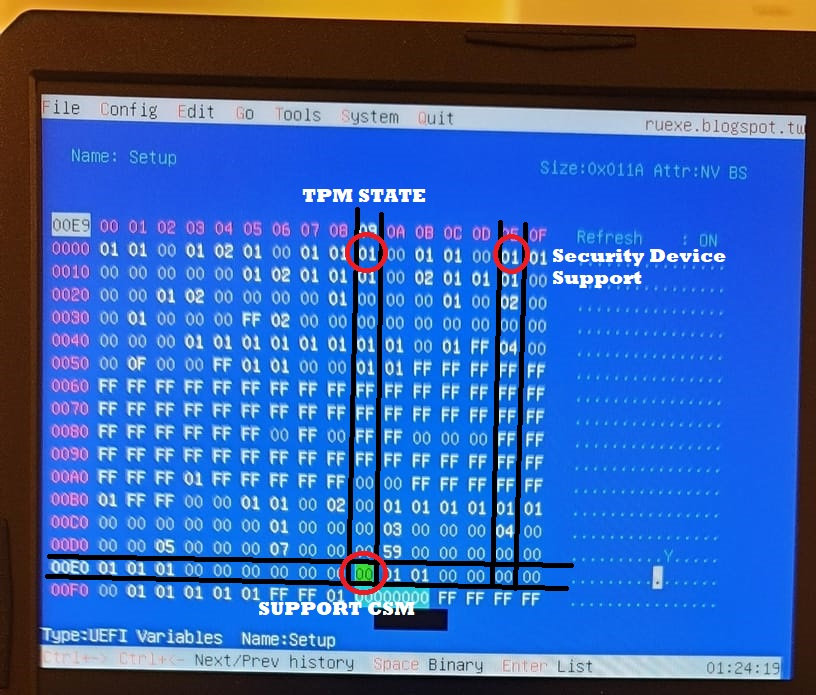
TPM STATE 01 ---->00 ( disable )
SECUTITY DEVICE SUPPORT 01--->00 ( disable )
SUPPORT CSM 00--->01 ( Enable )
I have the same Bios code in my FA706IU , can change this parameters ?
Thx a lot of
@RiCCo59163 - I assume it’s NOT the same, that is different model and different BIOS.
If you changed anything already, I suggest you change change it back, and then make a thread for your model and ask for help in whatever you want to do.
I’d have to check your models BIOS to give you correct variables for your system. In your thread, link me to your stock BIOS download page, and tell me what BIOS version you are using
Hi Lost_N_BIOS
I have the same structure of the FA506IU , is the same BIT in RU.exe , I have create a Post 2 days ago —> FA706IU XMP Profil for Crusial BL2K16G32C16S4B 3200 MHz 16-18-18-36 1.35V
thx for reply
have a good day
@RiCCo59163 - It’s all 0’s and 1’s 
It is great to see someone working on this BIOS! Many thanks in advance. I was wondering if it would be possible to look for the SMU switch in the BIOS? This could remedy an AE_NOT_FOUND error while running Linux.

