@Leeonard - sorry for not mentioning, you can open BIOS in AMIBCP 5.02.0023 or .0031 and then expand on the left twice into setup, and there you can see each “Advanced” section and compare.
The lower one is your current Advanced, be sure to look at that, and any settings you need/use, make sure they are also in the other advanced (Top most one) somewhere (Usually they are, but not always)
While you are there, look through all the top advanced and then chipset, for settings that you want for sure, in case it ends up having to only be one more menu and you have to pick (2nd adv or chipset)
I’m not sure on battery management, lots of things affect that, graphics, CPU voltage, CPU speed, CPU load, CPU/platform thermal settings, LCD brightness, overall TDP and wattage settings… and on and on
Thank you,
I’ve had a deep look at the advanced menu, so it would be great to have it and as 2nd the chipset one.
About battery management you are right, it affects many things. I wish to just know to control it for some testings one day, at the moment I was searching just for a setting that can limit the % of the battery charged. Do you know if this setting can be ovverrided somewhere?
Thank you
Sorry, that’s not clear how you mentioned. I can only add second advanced, or chipset, or switch original advanced with new advanced and add chipset. Which do you prefer?
% of the battery charged - what do you mean by that, limit how much it can charge up? If yes, I don’t think that’s possible, this is controlled by the battery charging IC’s themselves, not any BIOS coding, all battery chargers work same, charge until nearly full or xx.xx voltage is reached, then stop and continue to check if it’s lower than that, if/when so charging starts again.
Please explain your exact battery issue, maybe then I would understand and be able to better advise you what you can try. If it’s just dying too quickly, you may need a new battery. If it is that, how long does the battery last on a full charge, at idle or during normal non-gaming usage?
Switching from original advanced to new advanced and adding chipset would be great
For battery control, actually yes I wish I can say to charge battery only at maximum of 60% for example. This actualy is done by ASUS Battery Health Check tool (here https://www.asus.com/en/support/FAQ/1032726/ ), but it is on windows level.
My concerns are two:
1. making this batetry as long lasting as possible keeping at 50-70% of charge while on AC (I always use laptop plugged)
2. Avoid short charges during the delay from pc turn on until windows load to preserve life cycles
@Leeonard - Great, I think we can do the switch and enable Chipset. I understand what you mean now about the battery, I don’t think I’ve ever seen anything like that in a BIOS, only standard management of power draw/limits/wattages allowed etc so I don’t think we can do anything like that.
Here is two BIOS, test biosregM first, then if no new advanced or chipset, use biosregM2BCP - http://s000.tinyupload.com/index.php?fil…341596583951838
If these fail, I will try chipset only next for you and see if that is OK or not, if not then I need to figure out why and send you some test files (many with different progressive edits) with only the chipset enabling intention, since it should be a no problem edit to enable that one by itself.
can someone provide me the steps to dump my bios and request it? i have seen a thread about a similar model of my vivobook but i cant find it anymore…
i know for sure Lost_N_BIOS is able to unlock this bio but i am not able to provide a dump because i dont know where to download and how to use fpt sorry for the long list of question guys
To the top, moved to requests
@blazessdd - Moved your post into the main thread you mentioned
Here’s what you need to do
Same applies to @ChasW & @xul8tr
If you do not have Intel ME drivers installed, install them now from your system driver download page, then start over here after reboot.
Check your BIOS’ main page and see if ME FW version is shown. If not then > DOWNLOAD HWINFO64 HERE <
Once HWINFO is open, look at the large window on the left side, expand motherboard, and find the ME area.
Inside that section is the ME Firmware version. Take note of the version. (ie. write it down or get a screenshot)
Once you have that, go to the thread linked below, and in the section “C.2” find and download the matching ME System Tools Package for your system.
(ie if ME FW version = 10.x get V10 package, if 9.0-9.1 get V9.1 package, if 9.5 or above get V9.5 package etc)
> DOWNLOAD " ME System Tools " packages HERE <
Once downloaded, inside you will find Flash Programming Tool folder, and then inside that a Windows or Win/Win32 folder (NOT x64).
Highlight that Win/Win32 folder, then hold shift and press right click. Choose “open command window here” (Not power shell! >> * See Registry file below *).
If you get an error, reply to this post with a screenshot of it, OR write down the EXACT command entered and the EXACT error given.
((If “open command window here” does not appear, look for the “Simple Registry Edit” below…))
Now you should be at the command prompt.
You are going to BACKUP the factory un-modified firmware, so type the following command:
Command: " FPTw.exe -bios -d biosreg.bin "
>> Attach the saved "biosreg.bin ", placed into a compressed ZIP/RAR file, to your next post!!! <<
Right after you do that, try to write back the BIOS Region dump and see if you get any error(s).
Command: " FPTw.exe -bios -f biosreg.bin "
^^ This step is important! Don’t forget! ^^
If you get an error, reply to this post with a screenshot of it, OR write down the EXACT command entered and the EXACT error given.
Here is a SIMPLE REGISTRY EDIT that adds “Open command window here as Administrator” to the right click menu, instead of Power Shell
Double-click downloaded file to install. Reboot after install may be required
> CLICK HERE TO DOWNLOAD CMD PROMPT REGISTRY ENTRY <
If the windows method above does NOT work for you…
Then you may have to copy all contents from the Flash Programming Tool \ DOS folder to the root of a Bootable USB disk and do the dump from DOS
( DOS command: " FPT.exe -bios -d biosreg.bin " )
Thanks @Lost_N_BIOS you are an angel! ahaha
this is the dumped bios
dumped bios S510uf
btw i am getting an error whei try to write the bios back:
FPTw.exe -bios -f biosreg.bin
Intel (R) Flash Programming Tool. Version: 11.8.77.3664
Copyright (c) 2007 - 2019, Intel Corporation. All rights reserved.
Reading HSFSTS register… Flash Descriptor: Valid
— Flash Devices Found —
GD25B64B ID:0xC84017 Size: 8192KB (65536Kb)
Error 368: Failed to disable write protection for the BIOS space.
FPT Operation Failed.
in the meantime i am searching for a solution elsewhere and if i find it i’ll reort back lets see who gets it first ahah
EDIT: I forgot to mention that the motherboard model is X510UF
EDIT2: I dont know if it’s relevant but i have a dual boot win10 / archlinux with grub bootbootloader
EDIT3: found lost_n_bios found your post about asus bios protection done what you say but a problem arose:
when i do
setup_var 0x960 0x0 (same if i do setup_var 0x960 0x00)
i get
error offset is out of range
and the bios remains locked and i dont know what to do next ![]()
EDIT4:i have re-done all the steps in the error 368 guide now it seems to work because i get:
FPTw.exe -bios -f biosreg.bin
Intel (R) Flash Programming Tool. Version: 11.8.77.3664
Copyright (c) 2007 - 2019, Intel Corporation. All rights reserved.
Reading HSFSTS register… Flash Descriptor: Valid
— Flash Devices Found —
GD25B64B ID:0xC84017 Size: 8192KB (65536Kb)
GbE Region does not exist.
- Reading Flash [0x0800000] 6144KB of 6144KB - 100 percent complete.
- Erasing Flash Block [0x227000] - 100 percent complete.
- Programming Flash [0x0227000] 4KB of 4KB - 100 percent complete.
- Erasing Flash Block [0x22B000] - 100 percent complete.
- Programming Flash [0x022B000] 12KB of 12KB - 100 percent complete.
- Erasing Flash Block [0x23C000] - 100 percent complete.
- Programming Flash [0x023C000] 40KB of 40KB - 100 percent complete.
- Verifying Flash [0x0800000] 6144KB of 6144KB - 100 percent complete.
RESULT: The data is identical.
FPT Operation Successful.
which i think is the expected output
now that i am here LINK TO THE ERROR 368 GUIDE BY Lost_N_Bios:
ASUS error 368 guide
EDIT5:some tipos
----------------------------
Since I am around here where I can learn this kind o magic? i have a spare laptop which i don’t mind to lose (brick)
I am looking to you @Lost_N_BIOS i want to be like you one day
(really i dont know wich to start too much information…)
@blazessdd - Great, seems like you got it sorted out now! 

Now that you have written back locked BIOS, you need to do the grub stuff again. You got in hurry and didn’t wait for me to reply, so you were not aware this would happen, sorry
You need to do the grub unlock, then in windows make a new BIOS region dump using a new name (or toss out the original). Then that is what you test writing back, this way when it writes back, you’re unlocked change is already in that BIOS and it goes back in.
Once you’ve done this again, send me your new BIOS region dump aka biosregnew.bin after you do the grub unlock.
Learning this kind of stuff just takes years of doing it, tinkering around in BIOS etc.
how can i know if the bios is unlocked if i don’t try to write it back?
i did it because:
You will unlock it in grub. Then in windows make a new FPT BIOS region dump (FPTw.exe -bios -d biosregnew.bin) This will contain your unlock changes, then you test writing that back to confirm unlock was done (FPTw.exe -bios -d biosregnew.bin)
Then send me biosregnew.bin and I will unlock for you, then you flash it back in 
Yes, the step #2 you quoted applies to before you do anything in grub, so we can see what error we need to bypass, as you see there is no grub info or instructions for you there.
So you were not told to write back original BIOS region dump (ie step #2) after doing anything with grub yet, as mentioned you got ahead of me replying so your out of step is all, I didn’t tell you do to anything in grub, you did on your own
Don’t worry, you did good, just got ahead of what instructions I had written out here for you, so you didn’t know
thanks for the clarification @Lost_N_BIOS :
here is the new writable bios
biosregnew
@blazessdd - Do you change anything in the original advanced menu away from the default settings? If yes, please explain exactly what setting by name you change, and what you change it to.
Because, I will remove this advanced and replace it with the hidden one, so any changes you normally make there need to be changed before I swap it out since you will not be able to access those settings anymore.
Also, please clarify this, your original thread title was this >> [REQUEST] ASUS VivoBook F510UA / X510UA << So I moved thread to here, but now you say your model is this >> X510UF (aka S510UF) <<
So, which is it? If it’s S510UF/X510UF, I will move all our posts over to this thread instead of here
No i havent changed anything in the advanced tab the only modification that was made is the removal of a boot key which disables secure boot i dont remeber it so i need to search for it i’ll report once i find out
Sorry for the model numbers jungle @Lost_N_BIOS ahah
the exact model is S510UF
EDIT: the key name was pk or platfork kaey i dont know much more but i dont really need secure boot it interfere with linux
Thread moved to requests -
I didn’t need to know if you did changed anything currently, I meant “Do you change anything” in there, generally, not now/currently that’s not my concern, I only mean do you ever change anything from default in there at all?
You can disable secure boot without removing the key, but I guess that setting is probably hidden from you too in the other boot menu
Looks like it would be visible to you >> Secure Boot Control << Set Disabled, then secure boot will be disabled
Anyway, none of this is in Original Advanced section, so does not matter
@blazessdd - OK, thanks, moving this over to the S510UF thread instead, sorry for the initial thread mix up (it was due to your title though 
no i dont need any of the option because i can do it via os anyway pointing device ecc ecc
i may be a bit sad if i lose the ability to change the intel virtualization tecnology and VT-d bit till date i havent touched anything… so no i don’t need any any of those
sorry @Lost_N_BIOS again for the thread mix up ![]()
EDIT: i need virtualization tecnology enabled don’t know if it was clear before
@blazessdd - Virtualization and Vt-d will be left enabled as defaults, and if for any reason you need to disable later you can let me know and I can help you to disable in place without further BIOS mods.
No worries about the thread/model mix-ups, no big deal to move things around
Since this BIOS seems to be a little tricky, and original user never got back to me at end here, I need quick test from you to be sure about something,
Can you see both new Advanced and Chipset with either of these BIOS now, if not no worries, just means additional change is required on top of these
Test BIOSregM first, then if no new ADV/Chipset test BIOSregMAMITSD, then let me know outcome. If BIOSregM works first time, no need to test second BIOS
http://s000.tinyupload.com/index.php?fil…473195623078338
@Lost_N_BIOS i still have doubts : (
the command is
FPTw.exe -bios -f BIOSregM.bin
right?
what about the other? that has a divverent exentsion *.rom how do i flash it?
EDIT: i wrote FPTw.exe -bios -d BIOSregM.bin by mistake
EDIT2: WOHO! it works with BIOSregM.bin i can see advanced and chipset but there is another advanced tab which has the old option that overlap whit the other first advanced tab ill post a photo to show what i ean i dont mind as long as it works but i want to know if the configs in the different advaced tabs are different what happens do i need to use only the newer one?
the second image is the old bios first and second shows the same config in different tab 3rd shows that the hack works
-----------------------------
this needs another post the configuration are shown some are grayed out and this i think its normal but i cant see the undervolt option nor the fan control
ill explain better:
there are some thermal control but seems not working if i change the thermal trip points 0 or thermal trip point 1 those are ignored and the thermals remain the same i need to lower the temps which make the fan spin at maximum
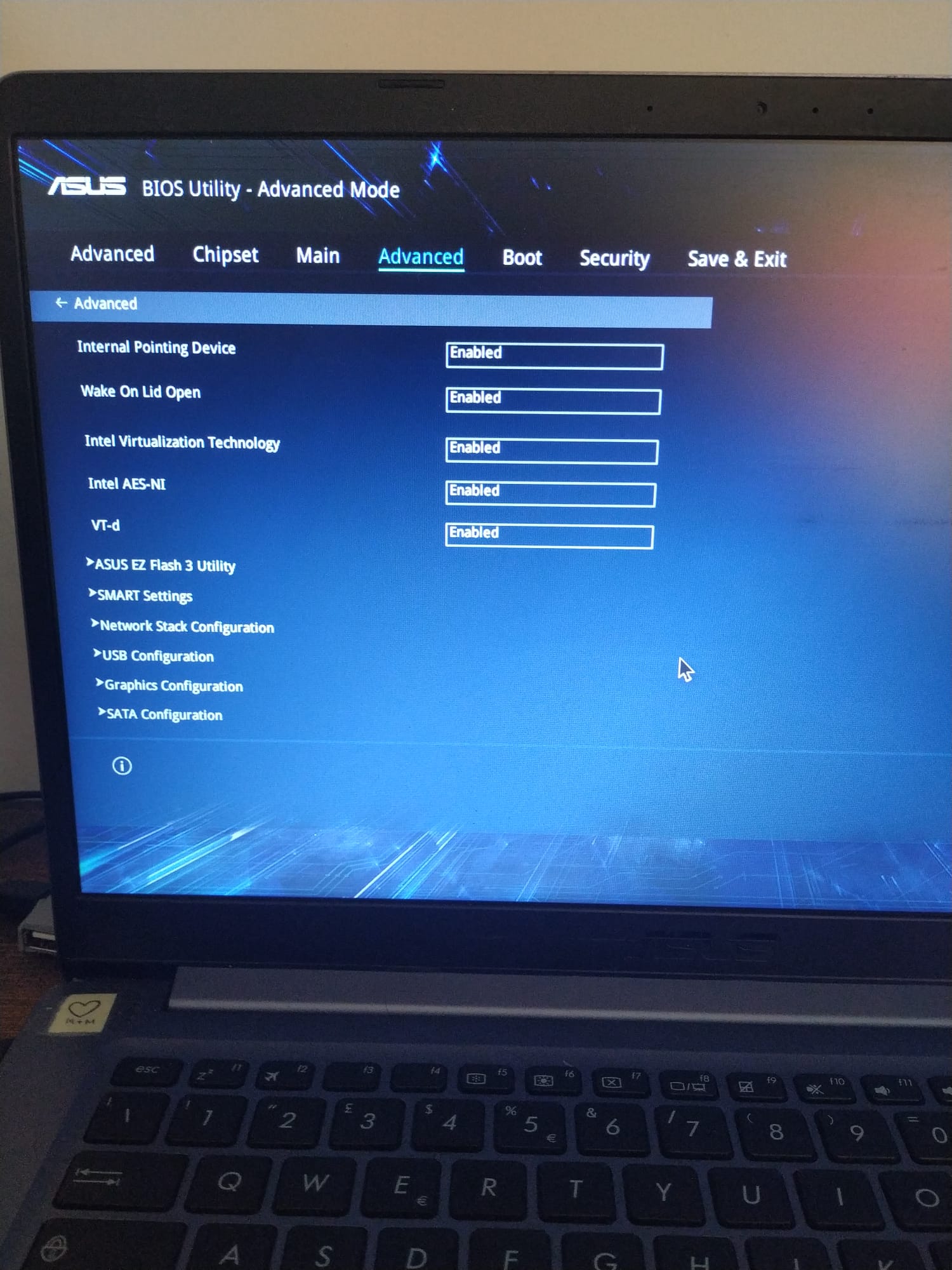
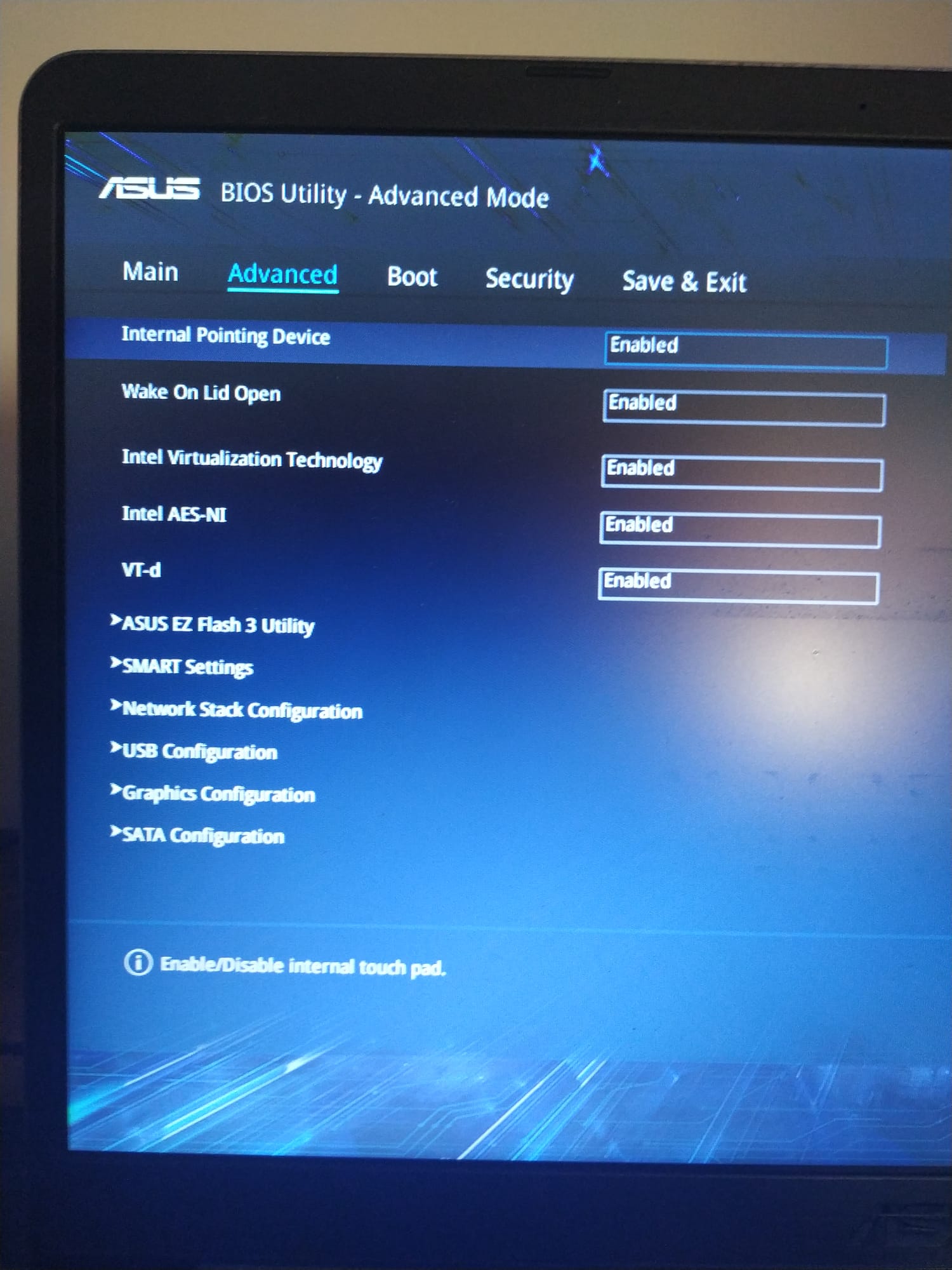
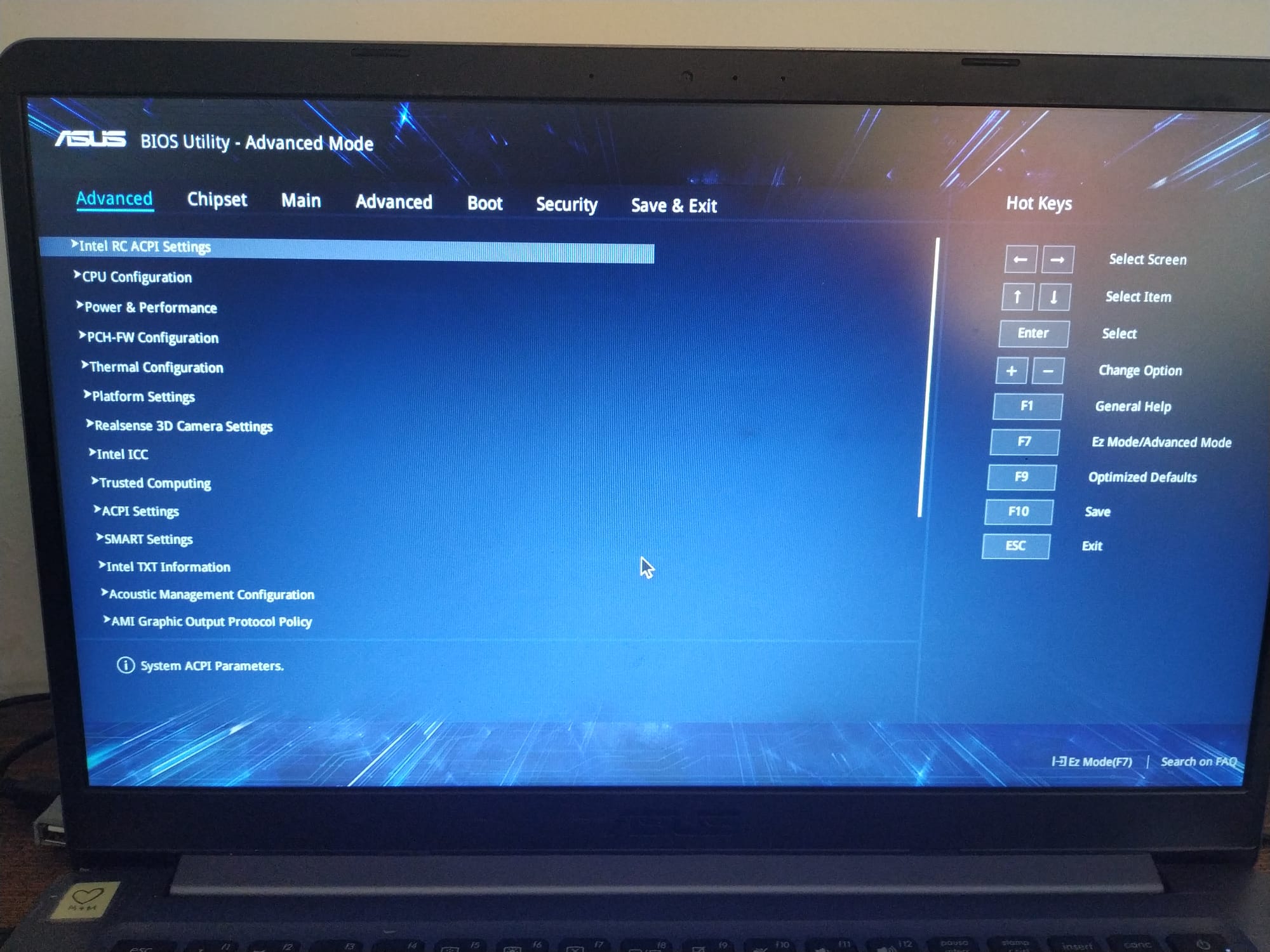
Sorry, I forgot to rename to bin, bin/rom same/same and yes that is correct manner to flash back BIOS region with FPT
This is only test BIOS as I mentioned, do not worry, some stuff may still need still hidden and or revealed etc. Thanks for the images
There may only be a few (very few) settings you see in old advanced that’s also in new advanced, but if you see any changing one will change the other so no worries.
Do you want me to leave old advanced too, or hide it? Maybe we should leave it? I didn’t notice until now that EZ Flash option is there, but not on your exit page, so unless you know the hotkey from manual you wouldn’t be able to get to EZ Flash
What is second image supposed to be showing me?? * Edit - Ohh, sorry, I see you explained… I don’t need to see this, that’s why I was confused
Show me whatever is grayed out that you need, and I’ll be sure to ungray for you. Please put all images in a zip w/ max compression, thanks.
To use thermal trip points you probably need to enable that areas thermal monitoring and disable the other, there is several sections for that and only one can be active method at a time.
so i have to try the other one? tell me hat i need to report : )
what you need to know to get the "definitive" build?
im going to see what is grayed and rget some images/names of the feaures
EDIT:i have re tried all thermal options and cant find voltage regulation… unfortunately there is no documentation for this bios because everything i find is about asus rog…
everithing from thermal tab wont work : (
image this tab wont work.rar (301 KB)

