@Fernando - Thanks, that’s (UBU images) is what I noticed in the WS BIOS I looked at too. So, I guess that means, if you want to use RSTe, it would need to be in legacy modes only.
Since I doubt using Depex section from EFI RST would work for RSTe, that’s probably best thing to do here for RSTe (option rom / legacy only)
@Kwstas - You don’t know that, either of these things >> 1. RSTe BIOS modules stop any noise and >> 2. That is even works, boots, does not break your RAID array etc
Because, you have never used any BIOS on this board that has RSTe in it. You’ve only been using RSTe drivers, incorrectly, with RST BIOS modules
To stop the noise, disable windows Search and or Indexing, or it’s always going to do that, any time you move a drive, or anytime it thinks you’re not doing anything and it wants to update it’s index (No matter what BIOS module or drivers are in use)
For #2 - Not sure what you mean about “drivers exist”?? You install drivers on your end, that has nothing to do with BIOS, other than you should ideally match driver with product type and version - ie RST 14 drivers with RST 14 BIOS modules etc (general example)
2.1 - Sorry, I don’t know what drivers are best for anything, you would have to go off the threads here and see what is suggested
3. I don’t know, I assumed you knew, since you wanted it updated. It’s not even in BIOS to begin with, so may fail, may not be used etc.
You will be able to see version in UBU though, see image blow. Yes, 0.97 is what I inserted, but Fernando said it may not work and you may need to use 0.95
Here is final BIOS update package for now, without RSTe - @guru3d too - Thanks again for all your testing while we did these updates, hopefully more is not needed after this 
https://ufile.io/233f2ggh
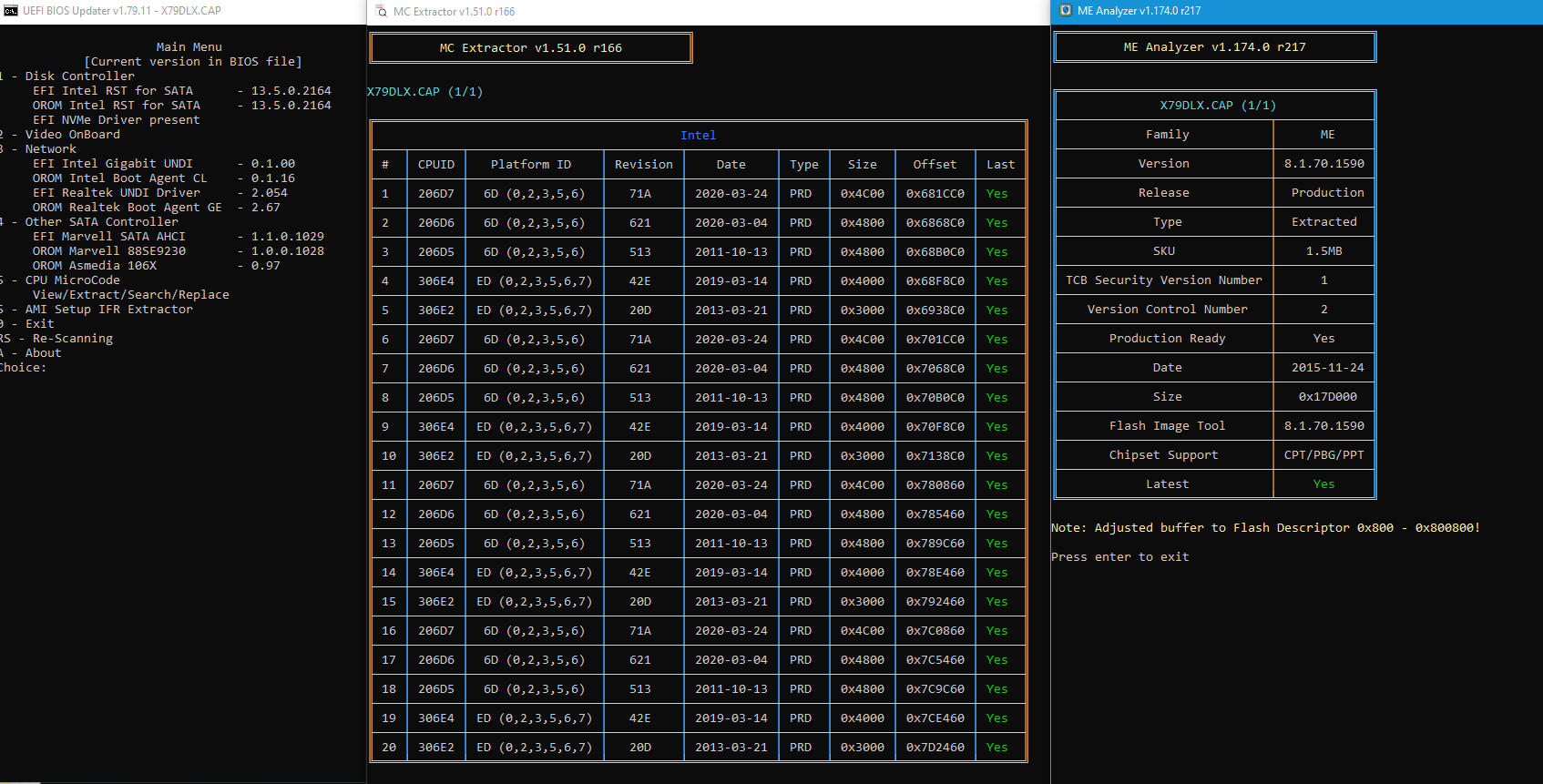
1. NVME Mod
2. Bifurcation Mod
3. Add PCI Submenu
4. Update CPU Microcodes to latest as of 11/25/2020
---------------- ^^ Previous Edit ^^ --------------
5. EFI Intel RST for SATA - 12.7.0.1936 >> Update to 13.5.0.2164 ** Made new/proper FFS if anyone needs **
6. OROM Intel RST for SATA - 12.7.0.1936 >> Update to 13.5.0.2164 (w/ TRIM)
7. EFI Intel PRO1000 UNDI - 5.5.23 >> Update to New Driver Set Series >> 0.1.00 ** Made new/proper FFS if anyone needs **
8. OROM Intel Boot Agent GE - 1.3.72 >> Update to New CL Driver Series >> 0.1.16
9. EFI Realtek UNDI Driver - 2.020 >> Update to 2.054
10. OROM Realtek Boot Agent GE - 2.52 >> Update to 2.67
11. EFI Marvell SATA AHCI - 1.1.0.1001 >> Update to 1.1.0.1029
12. OROM Marvell 88SE9230 - 1.0.0.1011 >> Update to 1.1.0.1028
13. Intel ME FW ----------------- 8.1.51.1471 >> Update to 8.1.70.1590
14. ASMedia 0.97 Inserted
Flash via USB Flashback.
ME FW update may require ME FW Update tool >> FWUpdLcl -f ME.bin
If ME FW is not 8.1.70.1590 after USB Flashback, use included extracted ME.bin file and ME FW update tool w/ above command
