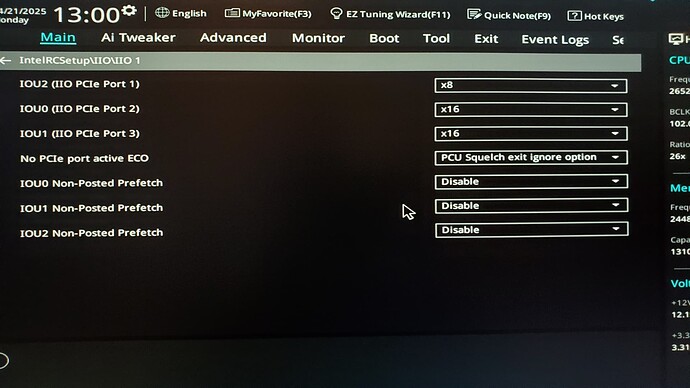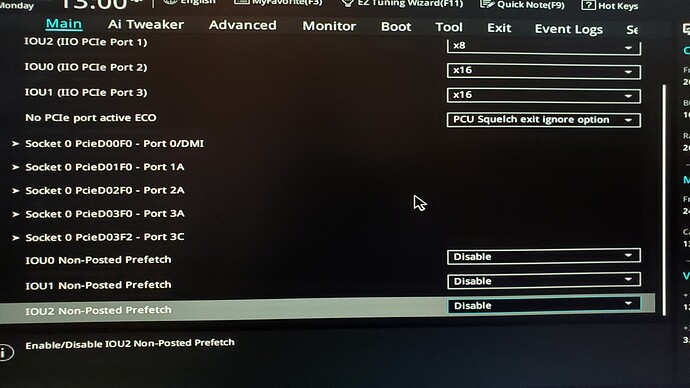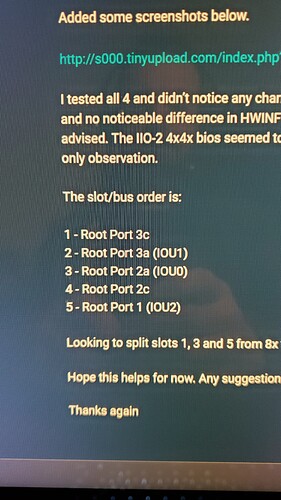Hi, All! I need help with PCIe slot bifurcation on my ASUS X99-WS/IPMI motherboard.
I found one on another forum, but I am unable to get my installation of Proxmox to see more than one drive (of 4 installed) from my ASUS Hyper M.2 x16 Gen 4 PCIe adapter card.
I think I’ve made the correct adjustments in the new settings menu (which unfortunately replaces the mobo security option [UEFI password]) and toggled the setting to “Enabled” and “Disabled” for “ASUS Hyper Kit” inside the “Boot” options tab. I’ve played with setting the available x16 slots to x4x4x4x4, but I only get one drive to show. I’ve even set every slot to bifurcate into x4x4 and x4x4x4x4, still getting the same result. The pictures here show some of the settings available in this mod, but not what I think are the correct bifurcation settings.
The forum thread where the modded UEFI file is hosted references the two relevant threads in this forum, but the clues I found here haven’t led me to discovering my problem.
Extra Info:
I have an x8 HBA card in slot 1, the NVMe adapter is slot 2, a graphics card is slot 3, and an x8 10Gb NIC card in slot 5. I have Proxmox Virtual Environment installed on a couple SSDs. (Due to my MoBo being haunted, I cannot currently boot to anything else, including installation media.)
So: am I missing something? Can someone make a mod that is simpler? I’d prefer to have the security (mobo admin password) options again, but I’d settle for making this current mod work. Any help is appreciated.
Edit by Fernando: Thread title customized