Hi all,
I have an ASUS Z9PED8-WS Dual Socket 2011 MB with 2×Xeon E5 2690v2 CPUs in use.
Also two pcs. Evo970 mounted on an AsRock Quad M.2 Card.
I have already received a bios image basesd on stock ver. 5802 by @Lost_N_BIOS.
But there are still issues with concerning that platform that I’d like to solve.
So instead of adding comments in various mod threads and getting lost in PM hell, I decided to generalize the topic of modding the Z9’s bios to be more up-to-date, so that it could be found by anyone who is also interested in using this platform.
I can’t do any of the implementing myself, I am just asking for help and gathering information.
What I am searching for is:
Latest NVME support implementation
Updated EFI-Sections for the implemented Intel RST(Sata), optionally also for Raid and SCU controllers/functions
Updated EFI and /or OpRom for the onboard Intel i82574L Ethernet Controllers
Updated EFI and/or OpRom for Marvell-Sata-Controller
Updated Microcodes
Updated EFI-Sections for Support of newer Add-On Cards, like Ethernet Adapters: I have an I350T2V2 which runs with my P9X79E-WS board, but gets the Z9PED8-WS to hang before POST.
I assume that is related to an incompatibility with the Board’s EFI-Drivers.
Remove Access Protection from ME Firmware region, so I can use MEI FW Tools.
It is NOT POSSIBLE whith the stock Bios/Firmare to flash any modded Image Files, as the board does not feature USB Flashback like the X79 Boards do.
“Legal” plash procedures like EZ-Flash or AFU-tool refuse to write any modded files because they lack a valid signature (or something like that).
And using Intel Management Engine and the respective tools is not possible either, because access (even read access!!) is blocked on this board.
So the ONLY OPTION TO DATE is to use an external Programmer like the CH341A and respective programming software like mentioned >HERE< and >HERE< and to remove the Bios Chip (Winbond W25Q64FV) and programm it outside the board.
Hidden Options: The Z9PED8-WS features two i82574L Ethernet Controllers, for which the bios setup offers diverse settings and options. But it LACKS an option to simply deactivate the Controllers at all.
I have the problem that at least one, maybe both onboard LAN Controllers are defective.
So I want to deactivate them, which is simply not possible in stock bios.
I see options to deactivate the Controller’s OpRoms or PXE and iSCSCI related Functions.
But I CANNOT turn off the controllers completetly, like featured in the P9X79E-WS’s Bios for example.
I am currently testing this file provided by @Lost_N_BIOS :
Z9PED8-WS 5802+NVME v4
Any questions and suggestions welcome!
EDIT by Fernando: Thread title shortened (was too long)
So, which NVME BIOS I sent you last ended up working, and did you test both or just one?
Z9PED8WS_5802_Stock_Dump_MMtool45-57-5204
Z9PED8WS_5802_Stock_Dump_UEFITool25NVME
I can update RAID, but you need to pick what version you want for Legacy and UEFI, I’ll update both at once and they do not have to match (in case there is not matching pair)
Marvell I do not like to do, so hopefully someone else will help you with that. Maybe once we’re done with rest of BIOS you can ask in the Marvell threads and someone more familiar with those will help
I will unlock FD for you too, sorry, I meant to do that in the NVME edits, but got in hurry I think due to we kept having that issue, so I forgot to unlock FD on those last two I sent you.
I’ll be sure to get it for you on next edit! As for now, you can update ME FW via ME FW Update tool if you want, you do not have to use FPT (or programmer) to update ME FW, unless it’s corrupted currently.
Or, if you want, I can also just go ahead and update ME FW to latest in the next edit I send you as well? And, after that, you should be able to FPT flash BIOS region too if you wanted!
What error # do you get now when trying to FPT Flash BIOS region only (FPTw.exe -bios -d biosreg.bin << Do first, then >> FPTw.exe -bios -f biosreg.bin)?
Never mind, I just noticed you have SPS v2 ME, so no systems tools package for this
@ Advanced >> Onboard LAN Configuration >> Can you see >> Intel Lan1 Enable/Intel Lan2 Enable, or not? This is not same as the option rom setting, which should be under each one, if you can see all this at that page.
If you can’t see these, then we’ll make visible.
I have just programmed the MMTool Version of your Mod.
The Machine is currently up and running.
So: POST Messages were normal, NVME mod seems to work (ssds visible in boot menu when csm active, no uefi boot nvme ssd attached), and there are no options to deactivate LAN visible.
Some Screens (no screen print available in this bios):
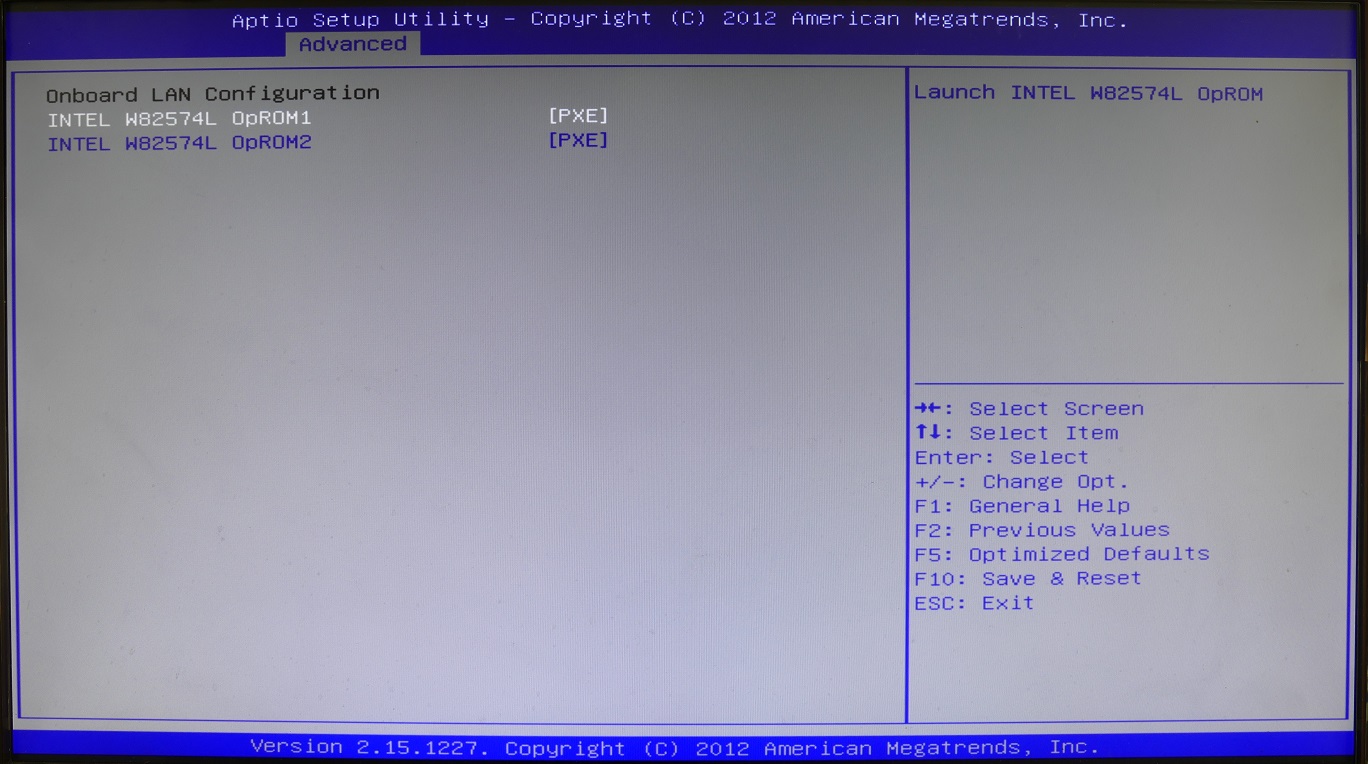
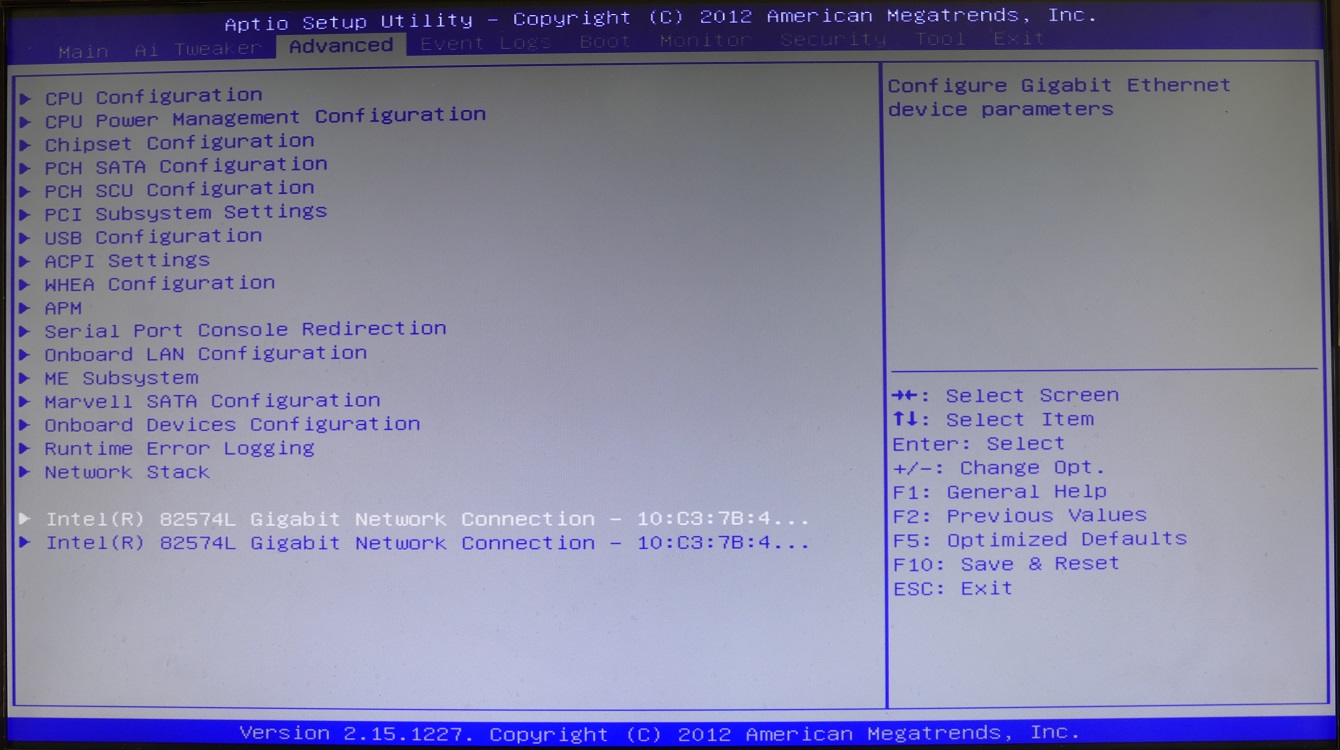
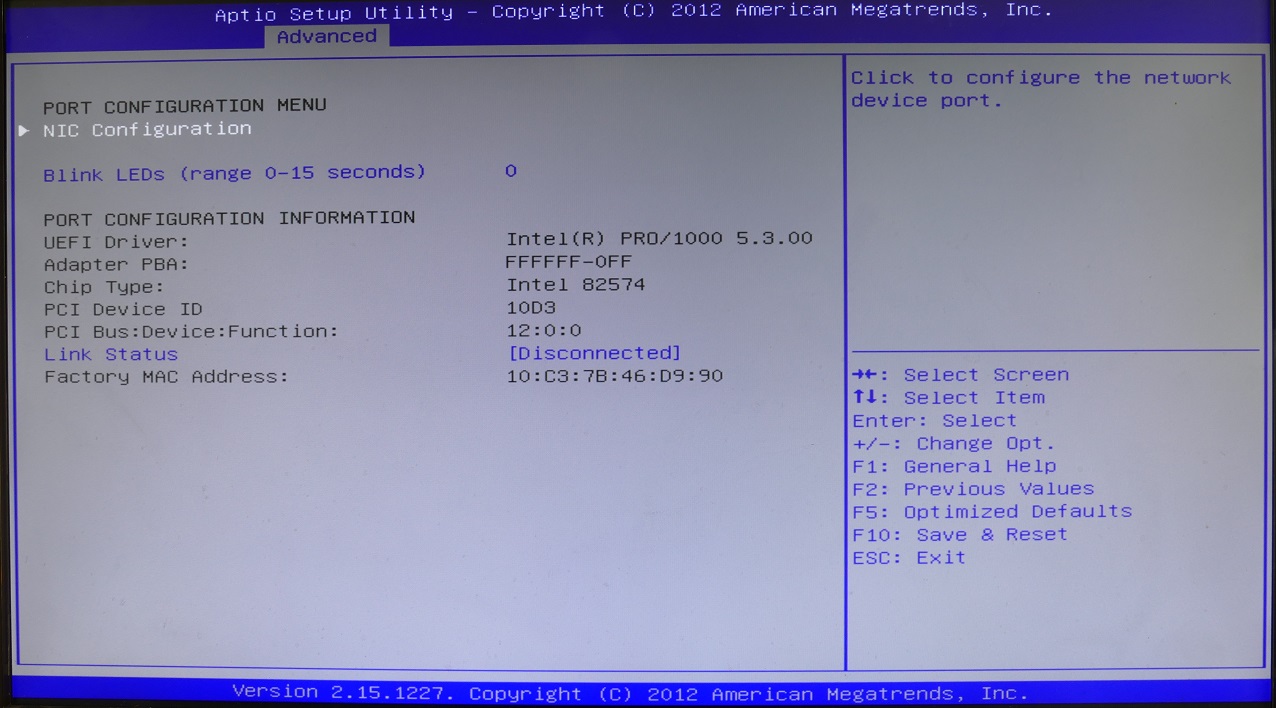
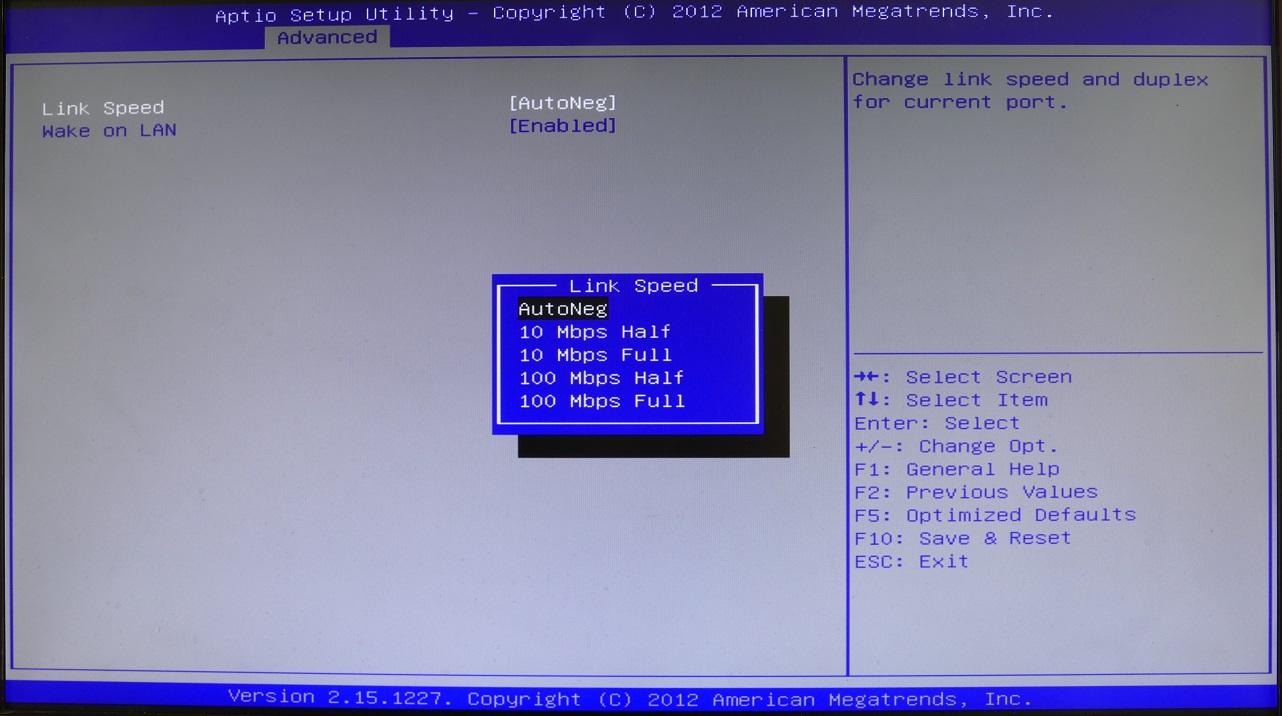
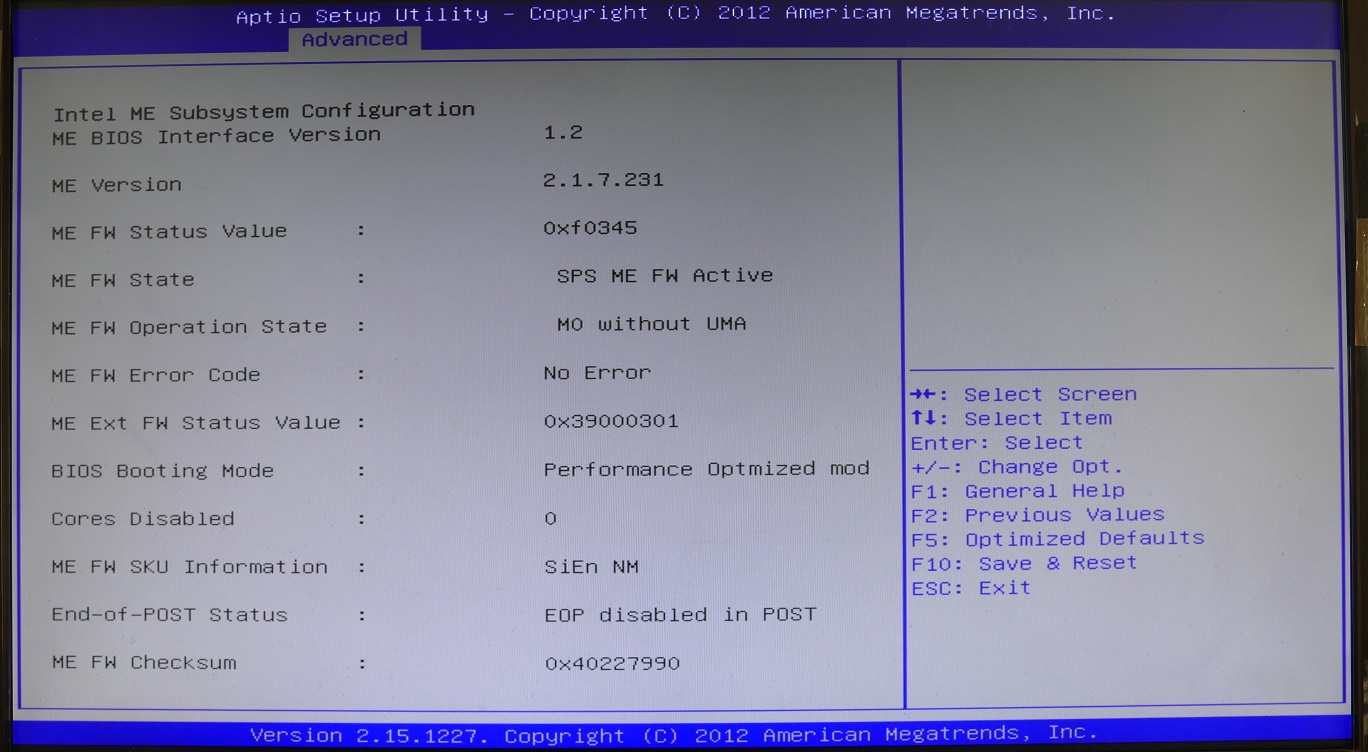
Considering the RAID option and Marvell, these don't have much priority, we can leave them aside.
I thought that if we'd get to supply an upgraded bios for this board here it could be of interest to other users if every module was updated, but i don't need at leat the raid right now and would like to avoid using the marvell sata.
What I'd really like to have though is the updated EFI capabilities of the bios, so that I could use more up to date add-on cards like the i350t2.
Thanks, so you did not test the UEFITool version?
So, looks like the LAN Options I mentioned are hidden from you, we’ll have to fix that 
Only Asus can help you with the LAN Card issue, they would have to test with that exact card and sort out the issue, that’s is not something updating an option rom is going to fix.
You should reach out to them directly via email, and they may help, but hard to say since this is a non-standard Dell card, they may not have one to test with.
I can test out the Uefti Tool Version also, no problem. I’ll report on that later 
Asus Support told me that the first version, i350T2, is on the QVL.
But I have the newer one, i350T2V2. Which, according to Intel, should be of only small difference. It has the same LAN Chips and Roms.
I thought the card would make use of some sort of updated EFI spec which is not implemented in the Z9’s bios but is in the X79’s. And so that some module in the Z9’s bios could be updated…
Sounds like you will have to return the v2 and get V1 card if you want to use that particular model/card. Yes, something could probably be updated or changed in BIOS to allow V2 card to work, but that’s something only Asus could do.
I had bought the v2 card on purpose because I was looking for hardware that is still supported. The onboard LAN isn’t anymore, as well as the v1 card.
I’ll keep the v2 card anyway, was sold as refurbished (but is visually untouched and came in sealed Dell-labeled bag) for only €18 (regular price is ~100-120€) and works in the X79-System.
A nice reinsurance, should that machines NICs brick.
I guess I understand why the v1 versions of the card are on ebay for 30-40€, as they seem to be popular in the vintage server segment.
One thing I’ll try is to search for an older Firmware for the v2 card, one from around 2015 or so, when the mainboard was still on sale.
Should that fail I guess I’ll get a small NIC with i210 chip or something similar.
Just a pity that I’ll have to waist a ×8 or ×16 slot for 1 lane of a single Gigabit Ethernet Chip.
What I really don’t understand is why the v2 card runs with the X79E-WS’s bios and does not with the Z9’s
I have a suspicion that the onboard LAN of the Z9 board somehow disrupts embedding of other NICs…?
Well, asus told you, only the V1 is supported, so you can use that card just not the variant you picked this time. Onboard LAN isn’t what??
Yes, maybe older FW for the card could help? And yes, maybe there is some conflict with the onboard LAN’s, once you answer me about BIOS I can make you BIOS so you can disable those 
This time I’m a bit lost… What was the answer about Bios, that was missing? Sorry
But: I habe the Z9 Machine currentliy running after I had programmed the second bios file you sent me - the Uefi Tool Version.
It is also working, I cannot see any difference to the MMTool Version currently.
But I cannot see any option to deactivate LAN either.
Strange: Even ASUS support told me there shoud be the option to disable LAN in the Advanced/Onboard LAN configuration menu.
But -there is none. Right like in my posted screen pics.
Oops, sorry, I forgot to clarify this: The LAN Chip 82574L is EOL at Intel.com, so officially out of production.
Strangely, a PCIe-NIC that is still on sale is declared as "launched" but to be EOL "about Q1/2020".
So, the embedded version of the 82574L LAN Controller is not supported anymore, but NICs with the Chip on it still are.
When I try to install the latest Intel Driver Package with it’s own setup-routine, it aborts the install stating "No Intel Controllers found"(!!).
The exact same package installs on my X79E-WS System, which features embedded versions of another Intel LAN Chip, the i210.
So the driver package does work with embedded as well as with on-card-chips.
When I extract all the drivers for 82574L chip and try to manually assign the respective INF file via Device Manager, Windows tells me that the best driver is currently installed, even if the driver date from the package is newer.
Yes, the chip itself is EOL at intel.com, but INF, CAT and SYS Files lelated to 82574 Chip are still provided with latest driver package.
Interesting that Windows itself installed a SYS file with a slightly different name to the chips, one that I could find in neihter intel driver package at all (!!).
So there is something weird about the onboard LAN chips.
Or the integration into my Z9 board’s bios/firmware is somehow bricked.
@paranoid_android - Sorry, answer I was waiting on was this, from post #4 - So we need to make those visible, update microcodes, and unlock FD, that’s all?
Yes, I did not make LAN options visible in either BIOS I sent you, those were only to see which method, if either, caused issue with the NVME Mod insert
Look at the chips on your board directly and confirm they are the chip you mentioned.
If you want to force via device manager, remove all drivers and then try again, that may help, and or do it via have disk and manually select device/item/driver so it can’t tell you no.
@Lost_N_BIOS , yes, make LAN enable/disable visible, add microcodes (if available), unlock FD.
Plus, since I’ve seen similar mods around here, for the X79 boards respectively, I was thinking of updating the Intel Sata (RST) Firmware (EFI Drivers and or OpRoms).
As long as I was trying to get the onboard LAN to work, I looked for a way to update the LAN Chips’ Firmware (via Intel software/firmware updater), but it wasn’t eorking due to no “flash Rom supported”.
Does this mean the LAN Controllers firmware/Bios is part of the Bios, as included in it’s OpRom Region?
Would an upgraded Firmware/OpRom be available for the ME, too?
But: The real important stuff, that has to work first, is: LAN enable/disable, unlock FD. And the NVMEv4 Mod, but that seems to be working already.
Which chips should I confirm directly by looking them up on the mainboard?
The Bios chips are exactly as I said.
@paranoid_android - If you want updated RST I can do, but this is only used if you actually use RAID, otherwise never used. If you do want them updated, you have to go to the RAID EFI and Legacy ROM thread and pick which versions you want, then let me know 
Onboard LAN Modules can be updated, but those are only used when you use Wake on LAN or Boot from LAN, otherwise never used. I thought you wanted option to disable, now you say they don’t work, which is it?
Anyway, here is BIOS with LAN Enable/Disable visible and + Unlocked FD + uCodes updated to latest except for 206D2 (cannot find newer) - This is on top of previously tested MMTool edit NVME mod
Be ready for recovery in advance, this may brick the board! Sorry, but I need you to test this, before I spend unnecessary hours dancing around an added padding issue (not ucode related actually, this one is due to setup mod re-insert! 
Sometimes this is not a problem, so I’d rather you test, then me spend hours to work around and then later find out it would have been OK. If it bricks, then we know this is a problem in this case, I will work around it and remove the issue.
Due to this, for now, the ucode update is left out, as it may present it’s own issue that we’ll have to sort possibly (unless you only need one specific ucode updated, then it may be a non-issue)
Anyway, this padding issue is highest concern right now, if no issue then easy to move forward, if this is a problem then it will take me some time to sort.
So this is now test BIOS with unlocked FD and LAN settings made visible (possibly, may need one more edit on top of this), but we need to test this first and see if brick or OK
If it does not brick, then let me know if you see the LAN enable/disable options or not at >> Advanced >> Onboard LAN Configuration
http://s000.tinyupload.com/index.php?fil…741773360170807
When I said check the chips, I was referring to LAN chips, they are usually larger flat squares, near the LAN Ports but not always.
@Lost_N_BIOS - you’re right, that was a bit confusing.
My primary goal is to add the option to disable the LAN ports.
The secondary and less important intention was to update their firmware/oprom data, should I not be able to deactivate them or should I not be able to get additional LAN adapters to work on that board.
It was more like I was speculating if a changed firmware would make any difference, since the onboard LAN controllers can be configured from within bios setup.
The chips are two pcs. which are labelled "WG82574L" (and also "Intel ©’97" 
Writing your bios file is pending, I should be able to do this in a few hours. But thanks in advance!
@paranoid_android - You should be able to deactivate them, once we get mod BIOS flashed in and all is OK. Additional LAN adapters should also work, if they are compatible with that board, but I’m not sure if that requires the onboard ones to be disabled or not.
@Lost_N_BIOS - One reason I want to deactivate the onboard LAN is to see wether one or both of the controllers cause the enormous lag that the system currently suffers from.
Latency mon reports lags caused by NDIS.sys which sometimes exceed into time periods of minutes.
One of the controllers appears to be sort of defective, because it can’t establish a Gigabit LAN connection, and sometimes fails to complete connection tests.
Windows 10 does not install drivers from Intel that I select (“have disk…”), nor can I run any of Intels own setup routines successfully (“No Intel adapters found in system”).
I cannot use the option to de-install the devices and remove all driver files, because the option isn’t displayed.
I guess that’s due to the driver files being provided via Microsoft (though in info tab it says Intel is the provider).
So I can’t get rid of the onboard network to evaluate if those are responsible for the system’s misperformace or not.
About the drivers, this is possibly a Win10 exclusive issue, setup a Win7 test disk and see if you run into same issues or not (after having installed INF package and ME drivers)
Hi,
I am facing same issues as "paranoid_android". Could you please send link or files Z9PED8WS_5802_Stock_Dump_MMtool45-57-5204
Z9PED8WS_5802_Stock_Dump_UEFITool25NVME?
Wanted to start a new thread about this subject. I can’t find start a new thread only edit (I’m on a tablet). Is there a bios for my ASUS Z9PED8-WS with NVME support? Recently I switched to Windows 10 and thought I would look into this. I have a Asus M.2 adapter and would use as a boot drive if possible.
The forum has a search box… usually it works as intended…
