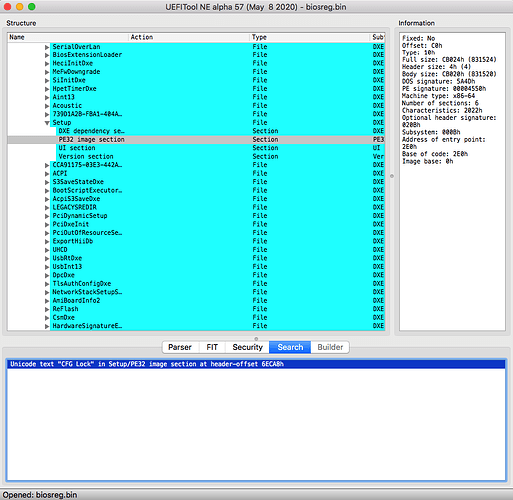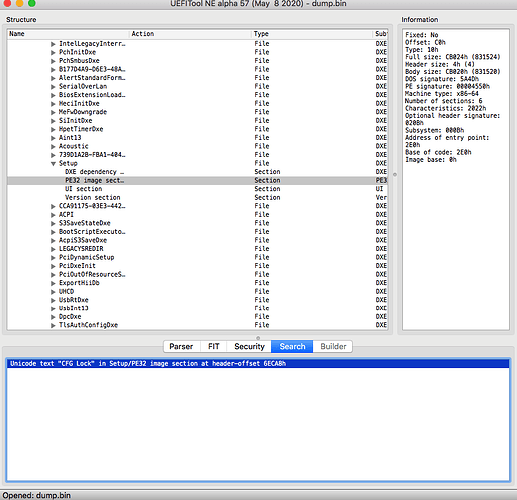I also see that the Setup module is cyan in UEFITool with biosreg.bin. (8mb) Does that mean editing bios will result in brick?
@earthoo7 - Two PM’s about this and you erased the post??! Do you still need help with that, or did you sort it out?@superb123 - What did you dump the 16MB file with? [REQUEST] Unlock options and Remove Dell SupportAssist detection from Dell XPS 8930 bios