Dell really messed up the G7 7588 model with every BIOS update since 1.3. In trying to downgrade to 1.3, I bricked my machine and was only able to recuperate it by downloading and flashing a BIOS from Dell’s support site with a CH314A, however it now thinks my machine is Dell G5 with a different service tag and the audio doesn’t work unless I use USB-C. So I think I need to flash the BIOS again, but I was hoping to get a really good BIOS for once. I know I’m requesting a lot, but can someone modify Dell’s latest BIOS (found here: https://dl.dell.com/FOLDER06953929M/1/De…7580_1.15.0.exe) for the following:
1. Remove the CFG lock so undervolting is again allowed
2. Increase the minimum processor speed to something reasonable like 1.5ghz instead of the 799mhz it is now
3. Add my machine’s service tag (which I can PM you)
4. Fix the TDP that causes the processor to throttle to 799mhz. This is probably a tricky one, as the BIOS was great in 1.3, but they changed something with how the cooling functions after that. Here is a link to 1.3 if you want to check https://www.dell.com/support/home/en-us/…?driverid=817tr
Currently you can’t safely downgrade past I think 1.9 or 1.6, as they changed the memory mapping. If someone could tackle this for me, I would be extremely grateful, as would most G7 owners. Thank you in advance!
Honestly, if you want to leave out my service tag so this can be used by all G7 owners, that would be better. That way the community in general would be helped.
Ok friend , upload your Firmware Dump here and i will give a look !
Regards
Thank you very much! This is the BIOS file I flashed onto my machine:
https://drive.google.com/file/d/1M_lq2ny…iew?usp=sharing
I can’t upload it here because it’s 16mb. Let me know if that’s not what you need. I think Dell changed the fan curve as well after BIOS 1.3. If you need the BIN from that, let me know and I’ll see if I can get it for you. Thanks again!
Hi friend, use this tool run it as Admin and upload the result file :
https://www.mediafire.com/file/4s2lp3ig8…ools20h.7z/file
Let me know
Regards
Awesome, thanks! Here it is:
https://www.sendspace.com/file/kdosi8
Ok friend, we have to use the CH341A Pgm … before all we have to find a right Firmware for your G7 - G5 - Vostro 7588 laptop …
Make a Firmware backup from Eeprom , be sure it is the same (verify), then flasht this one and le me know , after we will try to modify it :
https://drive.google.com/file/d/13tOR9uS…GU4M68MFa_/view
Dell G7 7588 LA-E994P Clear ME.bin
Regards
Awesome, thank you! I will try to get to this tonight, I have another laptop I’m fixing so it might be a couple of days. I’ll let you know when it’s done
I went to try this today, but my CH341A’s clip will not hold on to the chip for anything, and won’t read it when I hold it down. I need to order a new one, so it’s going to be a little bit longer. I’ll let you know. Thanks!
Question - On the CH341A, when flashing the EEPROM, do I need to switch the connector to the EEPROM side of the CH341A? Also, I’m using Linux, so how do I verify? Or should I use a Windows machine?
There are 2 topics in this forum with plenty of information on that…more than enough for some new to learn it.
Usually u dont touch that. U need to identify visually the correct ID of the SPI chip, look for his pdf and check voltage ~3.3 or ~1.8.
If 1,8, u need to use, depending on the programmer, a SOIC 1,8v converter board interface and use a software that has ur listed chip ID.
Okay, thanks. I’ve been perusing them, and I didn’t find much about flashing the firmware. My motherboard has two chips, one is the BIOS (on the right in the picture) and one on the left (which I think is the firmware). The one on the right is the one I flashed to fix the bricked BIOS I had earlier, the one on the left has a smaller file (about 1MB). So I just want to make sure I flash it right, I flash the smaller file in the package that BDMaster included onto the left chip, and the bigger one on the right, after backing up both, correct? And it’s the same settings on the CH341A?
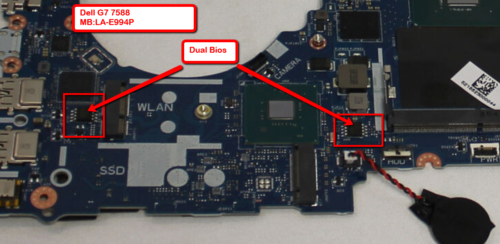
M8…i do not follow this post…if BDM is helping, wait for his guidance, i just helped u on the CH341 issue.
Ur motherboard must have a TPM/EC chip or similar and never take assumption that its the same chip ID, as i said a visual inspection is the correct operation to do.
By the way before u share any fotos for visual help…do get it, with enough quality for others can help u, wots good is a lousy capture if u zoom in and u cant identify a single reference on a chip humm?
Sounds good. Once I’m off work I’ll pull mine apart again and see if I can get better photos. Thanks!
Okay, so I tried to flash the firmware and BIOS, the firmware was successful, but the BIOS wouldn’t verify, it said:
Verifying flash… FAILED at 0x005e5316! Expected=0xff, Found=0xfe, failed byte count from 0x00000000-0x00ffffff: 0x240
Your flash chip is in an unknown state.
Please report this on IRC at chat.freenode.net (channel #flashrom) or
mail [email protected], thanks!
Once I flash the backup back on I’ll post a picture of the chip.
Okay, I can’t get a good picture (my cameras all suck) but the firmware chip (the one with the 1MB file) has the number of WINBOND 25Q80DVSIG 1803 and the BIOS (with the 16mb file) has the number of WINBOND 25Q128JCSQ 1808
I don’t know if this is expected, but my performance is SIGNIFICANTLY worse since flashing the new firmware.
Hey BDMaster, can you help me more? I’m getting pretty desperate here. My laptop is barely usable, and certainly not usable for playing games. I know you’re helping me for free, and I appreciate that. Thanks.
Did you ever get an answer to this? I have a G7 7588 that needs updated microcode (newer than January) due to some processor flaws.
@zaq_hack
Please use this tool , run it as Admin and upload the result file here :
https://www.mediafire.com/file/4s2lp3ig8…ools20h.7z/file
Let me know
Regards
P.S. may be it could be help both …