Yes, sorry @plutomaniac I was testing as I go, won’t do it again. I should flash with FPT from now on, correct? Also, when I was running Dell ePSA, it tested for a Service Mod e jumper. I’m thankful for your assistance, as I said before, I would have never gotten here. We’re progressing very fast and I hope that we succeed.
My opinion is that the ME update should work in theory because when I flashed the updated BIOS it posted. The only reason it originally didn’t post was because of the VBIOS Test Failure.
But, we really still need to see about if the ME is locked or not, because if not the ME8 can’t get flashed in without flash programmer and removing the chip or using jumper.
I tend to agree with you too, but since you didn’t check ME version while it was flashed we can’t be certain. I was waiting for you to edit in on your reply, to get back tome about the dump via FPT so we could check if FD and ME is locked or not.
I know you don’t like to wait around, and I have BIOS ready with properly edited vBIOS now, if you want me to post let me know. This edit, I removed both old Sandy Bridge vBIOS using MMTool(one desktop, and one Mobile?), and inserted the new SNB/IVB single vBIOS.
I also redid the vBIOS settings adjust following the guide posted here again, to recheck my work on that from the other day, new vBIOS matched byte to byte in hex so original work on that vBIOS was correct.
I think it BIOS probably failed due to the way I edited the entire BIOS via hex and FF filled the old SB out of the vBIOS and probably missed a leading header, or left some in there I shouldn’t have (Some bytes before I left as-is, since they were not part of either vBIOS), or something with how I did it so it screwed up.
I do feel it is OK now, and vBIOS is clean reset SNB/IVB single only, but would like to know if your FD/ME is locked or not.
This time if you flash, if you get any post action, please check ME version in BIOS or windows (you’ll have to install drivers first, then check with MEInfoWin.exe and save/post an image here).
Would be great if you reflashed image from yesterday again too so we could check some things, if it’s not too worrisome for you, now that you know it’s OK with certain hardware.
But really, easiest thing would be to create FPT dump and post so we can check if you can even update ME or not, or at least image of output from this command >> fptw -I << that will show if FD/ME unlocked too, I think, I have not confirmed on a locked FD/ME system
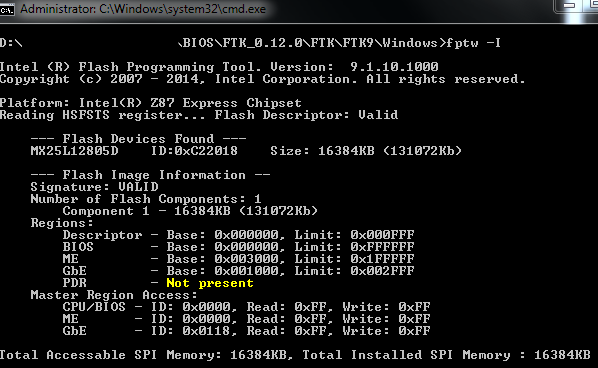
Would really be great for both, image of the above command (fptw -I ) ran now without new BIOS flash, and >> fpt -d spi.bin (Send dump/bin file). If “Access” errors on that last one, try these “fpt -me -d me.bin” for Engine region, “fpt -desc -d desc.bin” for FD etc and send dump/bins
Up to you, let me know how you want to proceed 

I’d prefer to wait for further instruction. I would’ve gotten back to you about the ME region locking, but my computer has been misbehaving for other reasons.
Well, the further instructions are posted above, if you meant by Plutomaniac.
He said first thing you should do is verify the FD/ME is unlocked or not via the thread he linked and detailed info I gave you above in posts 40 & 42 on how to check and dump to send over for me to look at.
Then test the BIOS he posted in this thread he linked (Flash using FPT command > fptw -rewrite -f -savemac bios.bin ), which is original BIOS with only his updated ME8 inserted, to verify ME8 works with that BIOS
No Ivy needed for this test, so should either be OK or fail due to ME8 not compatible with BIOS.
But the above needs verified first, about FD/ME Lock or not otherwise you wont know if ME8 gets flashed in for sure or not.
No hurry, but whenever you’re ready, that is his suggested steps to proceed.
Then once/if all that is OK we can test next same BIOS but with new vBIOS added in for Ivy
Ok, thank you for collecting everything I need to do in one place and reiterating it for me. I will do it now.
You’re welcome! Hopefully I linked everything you need so it’s easy to find, if you need any help checking it all out ask away.
No rush to do it, I know you said your PC was acting up, so whenever you have time is OK
It appears as if the Flash Descriptor is locked as per this output I received from fptw64.exe.
Intel (R) Flash Programming Tool. Version: 7.1.50.1166
Copyright (c) 2007-2011, Intel Corporation. All rights reserved.
Platform: Intel(R) H61 Express Chipset Revision: Unknown
Reading HSFSTS register… Flash Descriptor: Valid
— Flash Devices Found —
MX25L3205A(D) ID:0xC22016 Size: 4096KB (32768Kb)
Error 26: The host CPU does not have read access to the target flash area. To enable read access for this operation you must modify the descriptor settings to give host access to this region.
Thanks, what is that the command you’re trying to run above?
1. Can you please add image of fptw64 -I
2. Then if possible, run fpt64 -d spi.bin (Send dump/bin file). If “Access” errors like above, see #3 below
3. Try these individually, fpt64 -me -d me.bin for Intel ME region and fpt64 -desc -d desc.bin for FD etc and send dump/bins for both if you can get them
Then can you check, if you get the same for each with DOS FPT too?
If you can get nothing from any of this, that is why none of this is working. The ME never gets reflashed. You will need a USB Flash programmer (CH341A $5 or so) and either a jumper cable compatible with the flash programmer, or soldering skills.
MANY people use these programmers here on the forum, I’m sure someone could advise you on which jumper type cables are best and cheapest for the Ch341 programmers.
Ask in this thread and I’m sure someone will help advise you on decent cable to jump with (Don’t always work though, so may need solder skills or friend that does) - [Guide] Using CH341A-based programmer to flash SPI EEPROM
I ran fptw64 -d spi.bin. I’ll try and do what you’ve instructed once I’m infront of my PC. Thanks.
OK, thanks! That error on fptw64 -d spi.bin is bad, but maybe blocked due to other blocks, we’ll know for sure if FD is locked once you try the other two commands in #3
If those give error, then we can’t write to ME at all as suspected, then you will have to get programmer and jumper cable
Or instead of cheap programmer and cable, you can get set of these, it’s what I use. Not the most expensive, but not cheapest either.
Nano BIOS Programmer + Solderless DIP8 to SOP8 adapter.
https://www.ebay.com/itm/271313593347
This allows you to “Jump” over soldered on BIOS on the board, without having to solder anything.
You carefully put spare chip into adapter like shown in this gif image below, then put adapter onto BIOS chip on board in same fashion (It has similar pins underneath that fit over board BIOS)
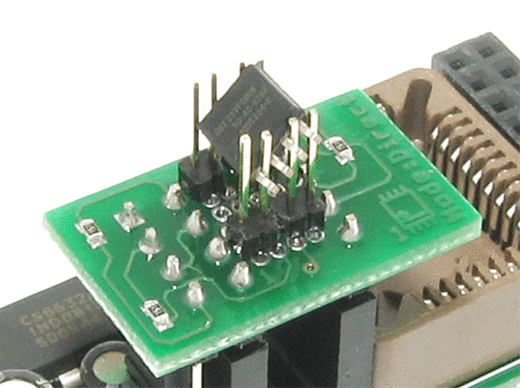
- if gif not active for you see here http://cfile267.uf.daum.net/image/264AEC37528BE0B8031509
Adapter you receive wont look exactly the same, that is old version in this and other images, but now he has same method in much smaller footprint
It’s tiny square now - like you see here - https://user8012.filelink.cafe24.com/sop8.jpg
This one is solder version, solderless looks same but with pins on top to hold BIOS like shown in first image, and pins on bottom to connect into another DIP adapter to connect to programmer
If you get from him, send message to him before you purchase anything, tell him you want one spare MX25L3205A or compatible included.
He will get it all straight for you, he’s easy to talk to and always super nice. Usually only 12-14 days shipping
Another good thing if you get this kit, you will be able to recover any type BIOS in the future, DIP8 like Asrock and Asus socketed BIOS, or SOP8 soldered on BIOS like MSI and Gigabyte
So, I was looking at vostro 260 motherboards on ebay, thinking maybe if dirt cheap I could pick one up and possibly help solve this issue with board here in person so I could do tinkering myself easier and w/ less worry about bricking etc.
I see two jumpers on the bottom of the board in images on either side of the BIOS chip,but can’t find any good images of those up close.
What do they say beside or underneath them? One might be ME enable jumper to enable ME reprogramming, please check
I see now, one is clear CMOS, what is the one on left side of BIOS chip? One under PXIE x1 is clear password, so ignore that one
* Found good image! One on left of BIOS chip is clear CMOS, one on right of BIOS beside SATA Port is MECLR1. That’s either clear/disable ME, or clear and allow you to reflash ME.
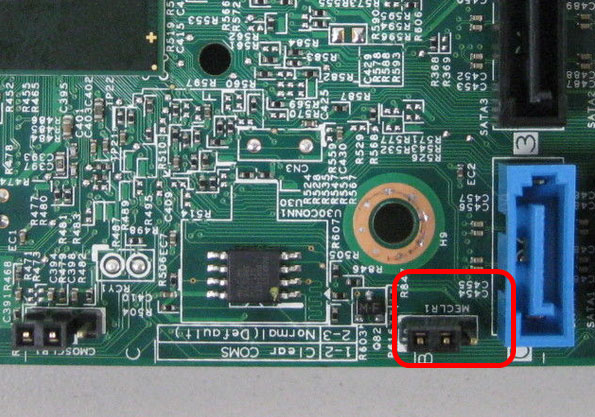
Try fpt64 -d spi.bin (Send dump/bin file). If “Access” errors try next two commands. fpt64 -me -d me.bin for Intel ME region and fpt64 -desc -d desc.bin for FD etc and send dump/bins for all three if you can get them
Try all three of these commands in two sets, one with jumper where it is now, then again with jumper in other position.
Maybe once I have $25 I can spare I’ll pickup one of these and see if I can help you sort this out with board in hand.
Is that 24pin power supply connector on this board normal ATX 24pin, or Dell proprietary only? Have you tried normal cheap PSU on this board, non-Dell and it fit 24 pin and powered on board?
I have the output of the commands you provided for me to use ready on my computer, but I had to leave my house really quickly, so I didn’t have time to attach them. I have the files from before shorting the pins with the jumper and after. When I get home I will provide them, thank you.
Now that I have arrived home, I will attach the output to this post. Thank you.
Outputs.zip (3.09 MB)
Thanks, I will check it as soon as I can
FD is locked for write, as is ME region for read and write even with the jumper it looks like.
But you could dump ME and SPI after jumper too even though setting is NO for read/write, so you may be able to write ME with jumper, I am not certain.
When you have time, leave jumper on and test flash the BIOS Plutomaniac posted we linked again few post back with more info again on post #44, then redo dumps again if you get to windows. With jumper on always.
Oh, both are attached in the .zip file.
I checked all files in the zip, assumed those were not done with the BIOS plutomaniac posted.
Are you saying you already did flash the test BIOS Plutomaniac posted in post #39, using FPT, and with jumper enabled before and after the flash?
And that those files in zip in post #52 are from after that BIOS flash?
If yes, to all that, then ME is locked, and you will not be able to update ME without a flash programmer as outlined in post #50. That’s the only easy way around this, except for shorting a live board while it’s powering on.
If you want to try that method, shorting out the lock allowing ME to update, booting in and flashing BIOS I can give you link to the method. If the flash fails, you’ll need to short the live board again to flash back, personally I’d be more inclined to purchase a programmer it’s quicker and easier w/ less risk.
While I mentioned it, might as well leave you the info now on shorting so you can reflash the FD/ME regions (unlocked FD in Plutomniacs BIOS mentioned above, and new ME), see section E of this guide
[Guide] Unlock Intel Flash Descriptor Read/Write Access Permissions for SPI Servicing
I haven’t flashed plutomaniac’s BIOS yet. I will do so now.
I just flashed plutomaniac’s ME8 BIOS using AFUWIN because I couldn’t figure out FPT, the PC POSTed and is booting perfectly, how can I tell that ME 8 flashed?
Did you leave the jumper in place before and after that flash? Hope so! Although, AFUWin may not flash the ME, I am not sure, so you really should flash with FPT. It is easy to use, what did you not understand? I will help!
To check current ME version do the same you already did, with FPT and all those dumps you did for post #52. You used FPT for those, it’s just as easy to use to flash the BIOS with, and should be what you use.
If these dumps show old ME still, we still would not be able to tell if ME locked and can’t be updated even with jumper, or if ME didn’t update because you flashed with AFU instead of ME.
You can also check yourself using meinfowin from a command line or batch file (attached), open command prompt from folder containing meinfowin and run that exe and hit enter, or run the meinfo batch file
Then post image here if you are unsure how to interpret. If version 8 gives error, try 7, and yes that means 8 did not flash in obviously
Please redo all those dumps from post #48 now, leaving that jumper set. If all same still, you will need to reflash the BIOS with FPT so we can be sure AFU is not the issue, or if jumper is still not allowing ME flash.
Here the command to update BIOS with FPT, jumper must be on
fptw -rewrite -f biosname.bin -------------- (Rename fptw to whatever version you are using, ie fpt2x64 etc)
If you get errors, copy text and post here, or take image etc.
You can also now, just try to reflash ME region only using FPT, jumper needs to be enabled.
Make sure full BIOS file is in same folder as the fpt exe you are using when running this command
Batch file included for this too, if using batch files you either need to edit the batch file to match your BIOS name, or change BIOS name to bios.bin
fptw -rewrite -me -f bios.bin
MEInfo+MEReflash.zip (730 KB)
ME region is unlocked and ME8 seems to have flashed, but I can’t tell because ME drivers in Windows aren’t working properly. I couldn’t figure out what arguments were needed to flash properly
I get these errors when using your batch file.
Error 9458: Communication error between application and Intel(R) ME module (FW Update client)
Error 9459: Internal error (Could not determine FW features information)
Also, -rewrite isn’t an FPTW argument.
From what I’ve researched the BIOS and OS aren’t able to communicate with the ME Firmware without more drivers included into the BIOS Image. I think so due to information that I’ve read on this forum post: Possible to update ME7 to ME8 on HM67?