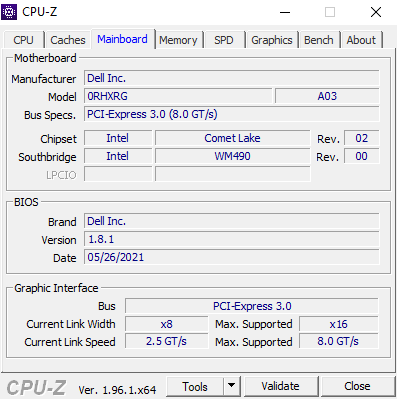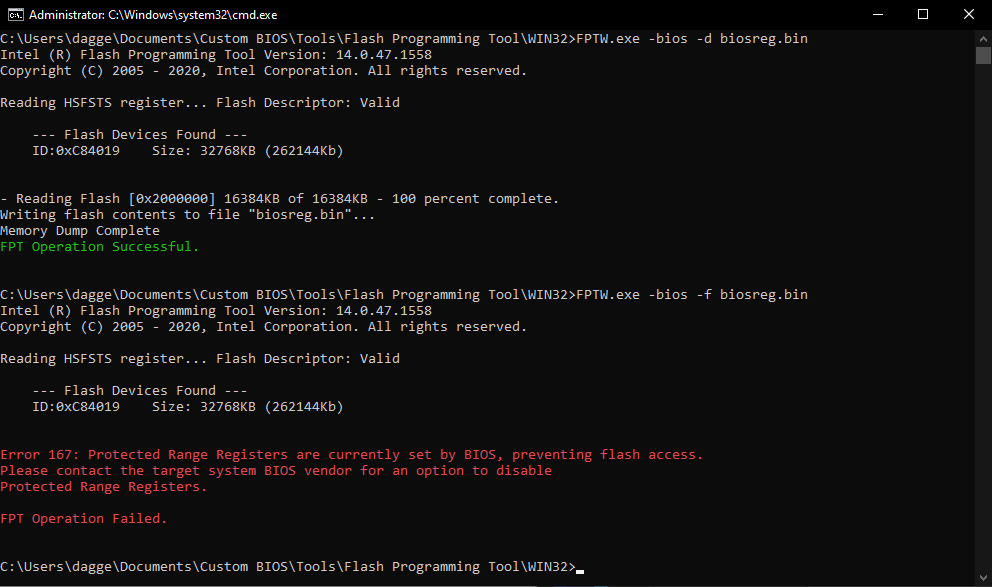Hi, I just bought a Dell XPS 15 9500, and I discovered that Dell in their infinite wisdom has disabled/removed S3 sleep support from the BIOS, and now only supports S0/Modern Sleep. I tried to poke around a little first on my own to see if I could fix it and I found a couple of things. 1 in the bios there are still multiple references to both S3 and many parameters involving it (VCC, temp thresholds, etc. While in S3.) In Windows 10 and Linux, I can force S3 and the system will go into it however it can’t wake up, it just hangs on the Dell logo. On the Dell XPS 17, and 13 there are both workarounds for this, however, they don’t work on the XPS 15. Finally on the last generation XPS models they removed S3 via a later bios update, but it originally did work.
I attached a dump of the bios I made with FPTW as well as a screenshot of my hardware info.
It also may be worth noting that I have a CH341A Programmer in case there’s not an easier software patch.
Any help whatsoever with this would be greatly appreciated! Thanks so much for your time.
biosreg.rar (4.95 MB)
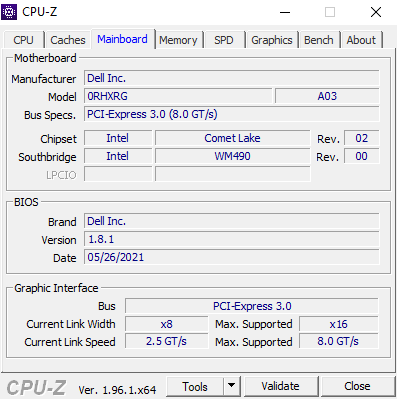
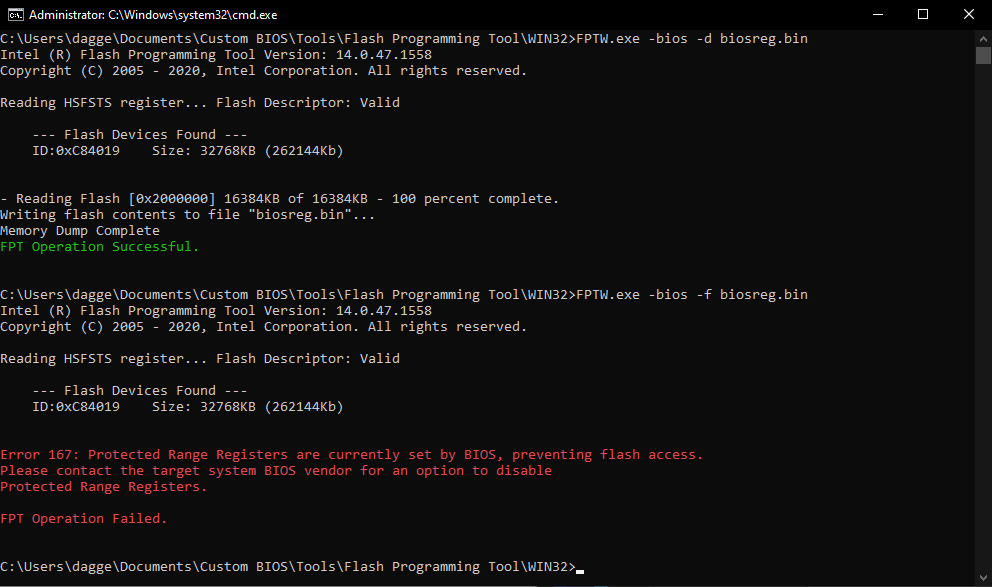
Hi friend, all Dell pc have the Intel Boot Guard on board and FPF so you have to use the MEinfo from CSME package you used to backup bios (FPT) to check
if there are active or not Boot Guard and FPF , use with verbose option :
Intel (Converged Security) Management Engine: Drivers, Firmware and Tools
[REQUEST] Unlock options and Remove Dell SupportAssist detection from Dell XPS 8930 bios
Then if there are active then we cannot modify any byte … but you can modify NVRAM variables …
These Bios has the Eeprom write locked and the variables to modify are (set to 0x00) :
FPRR : 0x6DD
BIOS Lock : 0x17
You can lookin for other into the EFI IFR txt of Setup module :
https://www.mediafire.com/file/wv9dw9weh…+Setup.rar/file
Let me know
Regards
Hi, thanks for the fast reply!
I think boot guard is enabled, I’ve attached the output of MEinfo to be sure though.
I set the two NVRAM variables and they seem to be sticking across reboots which is a good sign. I’m still looking through the setup module for anything else that might be helpful. I did find an option for ‘ACPI S3 Support’ but it was already enabled.
Thanks for your time!
output.txt (9.21 KB)
@daggerwolf45
Yes friend, you can use the RU shell only to change the NVRAM values …
Regards
@BDMaster
After looking around on the forum I found a post talking about enabling “ME FW re-flash” to allow for SPI reflashing. Would doing this be helpful, or would BootGuard still be an issue even though I could flash via SPI?
Sorry if these are stupid questions but I still don’t fully understand how the ME engine and PCH affect flashing custom images. Would replacing the PCH itself allow me to bypass BootGuard and if so where would you recommend I start finding more information on it?