well, unfortunately no change. Still same speed. ![]() tried every Bios without any change … I used the flashback method, I looked at the flash process and saw that it worked well.
tried every Bios without any change … I used the flashback method, I looked at the flash process and saw that it worked well.
So something missing …
What could you do now ?
@danielp87 - I edited the setup module via IFR and hex, then reinserted with UEFITool. Please reflash each one, or at least one, then dump the BIOS region via FPT and send to me to check, this way we can confirm it’s being flashed in, best to start there.
@danielp87 and/or @Lost_N_BIOS ,
Did you get this resolved? I have the exact same issue not getting the 16x slot plit into 4x4x4x4). I have 4 Intel 900p drives on a HYPER M.2 X16 v1 card, on the same MB as you (Rampage VI Extreme) with a core i9 7980 etc.
I am using the VROC option setup in BIOS (version 2002). I can only see that the MB is assigning x4 (to the HYPER M.2 X16 v1 card out) of the available x16, pushing all data traffic through a single x4 path instead of splitting the x16 into 4x4x4x4 giving each drive x4 lanes each. ASUS is no help. this is nuts.
@build4fun - did you try the BIOS at post #18? If yes, maybe I need to make same edits in NVRAM too, not just setup. Let me know, if necessary I will redo for you
@Lost_N_BIOS
Thanks for your rapid response. I’ve downloaded them and looked at them with the UBU tool. The 3 BIOS you made are based on a fairly old BIOS version (1603) which is no longer available form ASUS either (it’s been pulled) and most modules are outdated as well…
But ok I will flash one of them and see how they work.
I have a modded BIOS 2002 here which has been updated withy all the latest models available: IRST RAID (v17.7.0.4404), VROC OROM/VMD (v6.1.0.1017), CPU id 50654 uCode revision 64 (from July 31, 2019). https://drive.google.com/file/d/1tPnWggU…x3UsmrBLRXQuVP5
Maybe it’s better to start with that?
Yeah, that was back in February, however I never received testing results back from that user, so still do not know if those BIOS made the changes or the same also needs done in NVRAM too.
So yes, if you don’t mind, test and let me know, then we can do same on latest BIOS once we’re sure that enables it. If it fails, then I will just make you new BIOS and change in setup and in NVRAM all at once for all slots (or unlock that area of the BIOS instead, so you can change on the fly)
Or yes, if you want, I can just take your mod BIOS and unlock it? Not sure why I didn’t do this previously for other user, maybe due to it seemed like he wanted help to mod more than things unlocked?
Anyway, if you want unlock, show me image of the root of your advanced BIOS page so I can see all visible to you submenus at a glance, and then show me what you can see inside PCI config and PCH submenus (if you can see either of those)
Reading back now, it looks like he did reply with test results, I guess I missed that! Unless his flashback wasn’t working, sounds like these changes also need done in NVRAM too (would not apply if I make settings visible to you)
so I can tell you that the changes have had no positive impact.
However, I was able to identify my speed problem with respect to the PCI Bifurcation. By the way, it wasn’t a Bifurcation problem but a ssd problem. the intel ssds https://ark.intel.com/content/www/us/en/…x4-3d2-tlc.html
show a sequential reading rate of 3210MB/s and so I was hoping to have about 12000MB/s and that was not the case, I don’t remember what I had but it was less than 4000MB/s. So I figured it doesn’t go beyond a PCIE x4 link (32GT) when we’re supposed to have 4x PCIE x4 so 128 GT/s. In short, it is not a problem of the bios or the PCIE Bifurcation, the problem comes from the ssd. It’s TLC and I realized that these ssd have cache in SLC, 8GB per ssd if I’m not mistaken, and it’s with this cache that we reach speeds of 3210MB/s. If we try to write something bigger than 8GB on the ssd it will write in the TLC and the bitrates are much lower than what is announced. Finally, what I expected was to have SSDs like Samsung’s where the flash memory is the same throughout the ssd and therefore the same speed announced from start to finish.
Even if Samsung ssd are compatible, the problem is that to have a bootable volume on ssd with VROC you need intel ssd, moreover if you want 5/10 raid you need a paid dongle. So thank you Intel for restricting all this. Don’t be fooled, if you want to have the same thing at a lower cost, choose an AMD architecture the vroc is included (free) and you can put the ssd you want. Otherwise there is a PCIe card at HighPoint that does the same job as the vroc
http://www.highpoint-tech.com/USA_new/CS-product_nvme.htm
.
Have a good day
Translated with www.DeepL.com/Translator
Hi All
any further feedback on this issue?
ive got same board with a hyper x16 aswell
I
JUST
CANNOT
GET THE RAID TO WORK
--------------------
What has been modded in this 2002 version of BIOS???
---------------------
@build4fun
@Lost_N_BIOS
anybody???
@Tonnage , the 2002 I linked below has been modded with all the latest OROM modules available (that was not already in the ASUS published 2002). updated:
- EFI IRST RAID for SATA - 17.7.0.4404
- OROM IRST RAID for SATA - 17.7.0.4404
- EFI IRSTe RAID for SATA - 6.1.0.1017
- EFI Intel VROC with VMD - 6.1.0.1017
- EFI Intel Gigabit UNDI - 0.0.23
- OROM Intel Boot Agent CL - 0.1.14
- CPU id 50654 uCode revision 64 (from July 31, 2019)
https://drive.google.com/file/d/1tPnWggU…x3UsmrBLRXQuVP5
But it has not been modded for PCI bifurcation al a @Lost_N_BIOS
I am is the same spot as before the HYPER M.2 X16 v1 card is still not behaving the x4x4x4x4 way with four Intel 900p drives.
The whole VROC thing on a HYPER M.2 X16 v1 card is a disaster in my experience. Nothing I have done to improve read and write performance has worked - everything I tired has failed.
For the record, I even have the VROC Key installed as well, even though it is not needed for RAID 0. And for the record do not attempt to VROC raid anything but intel 900p or 905p drives - it simply will not work.
But even with intel 900p drives you will not get the performance in VROC.
Also, the v2 (version 2) of HYPER M.2 X16 has the same issues when it comes to VROC RAID 0, BUT handles m.2 drives better (the v1 could really only handle u.2 drives well enough with a m.2 to u.2 cable but had power delivery issues with four m.2 drives ). And by “handle” I mean v2 can actually read and write as a RAID 0 volume (consisting of 4 times m.2 drives or 4 times u.2 drives -with m.2-u.2 cable adapter) without issues (except speed). v1 had a power delivery problem (on the card) if you had four m.2 905p drives for instance.
The point is the RAID 0 works if you do what I do, but the speed is catastrophic = looks like it is limited by 4x PCIe speed for all 4 drives.
And while @danielp87 have the intel 7600 drives (which in themselves is the bottle neck - because of the way intel constructed them, see his post) my Intel 900p drives are not limited the same way and should get close to saturation of a x16 PICe slot wiht four Intel 900p drives connected to a HYPER M.2 X16 card in this x16 slot - four time x4 = x16 lanes in read. No such luck.
After many, many months and tests, I am honestly very tired to experimenting more with VROC and the HYPER M.2 X16 card and was hoping @Lost_N_BIOS had found a BIOS solution.
Honestly, you are better off doing SW raid with a couple of Samsung 960 PRO m2. drives - you will get much better r/w speeds than what I get with the HYPER M.2 X16 card.
So why do I still use the VROC raided HYPER M.2 X16 card - well my OS and all S/W is on it so reinstalling everything again and get the system to where I am today will take a long time…
The VROC works but is not very fast - at all.
@build4fun - Lets just make unlocked BIOS, then you can change yourself! The BIOS set I posted at #18, only changed one slot per BIOS into x4x4x4x4, but it may have also needed changed in other areas of the BIOS aside from setup (which looks like I did not do)
See post #26, answer my questions there and give me requested images, then I will make unlocked BIOS (unlocked as in only regarding this issue for now)
I will use latest stock BIOS, if you want other updates to it after that feel free. I’m only mentioning, so you know I’m not going to use above linked BIOS, unless you think I should due to the VROC addition?
None of that is going to work until the slot you use is bifurcated properly, so I can see why you’d have those poor testing results
@Tonnage - If you can do it faster, see post #26, answer me those questions and give me those images.
Hi Guys
@build4fun that modded bios does not work on my board
I used ezfash and it just says incorrect bios, i am already on version 2002, should I have used Flashback???
@Lost_N_BIOS Ill post the pics as soon as i get a chance.
the bios version 2002 that is the latest does not look at all like the manual for the Asus Rampage VI Extreme
@Tonnage ,
Yes you ALWAYS need to use Flashback to flash a modded BIOS for ASUS board.
Rename the BIOS file to R6E.cap. Follow the Flashback instructions from the ASUS R6E user manual (put the BIOS file on USB stick, insert the USB drive in the right USB port, press and hold the flash back button for a x seconds… I do not remember on the top of my head exactly how many seconds - read the manual lol :).
@Lost_N_BIOS ,
Thanks I’ll have a look and see what happens with your suggestion.
hi @Lost_N_BIOS here are the pics
@build4fun thought that I should have used the flashback…was lazy…pc in tough place to reach…lol
what makes the modded bios better? what are the advantages?
is it better to unlock the modded version?
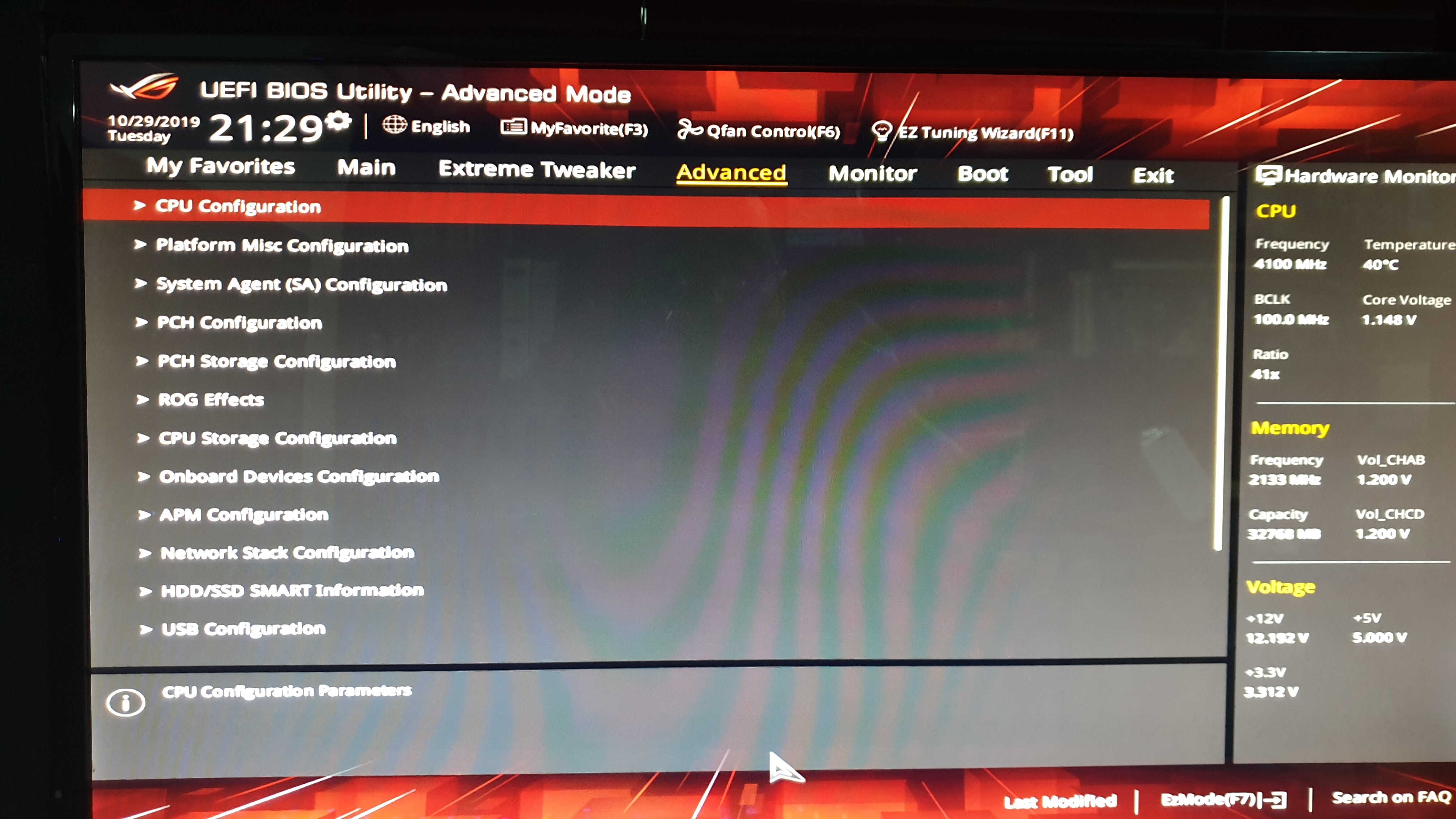
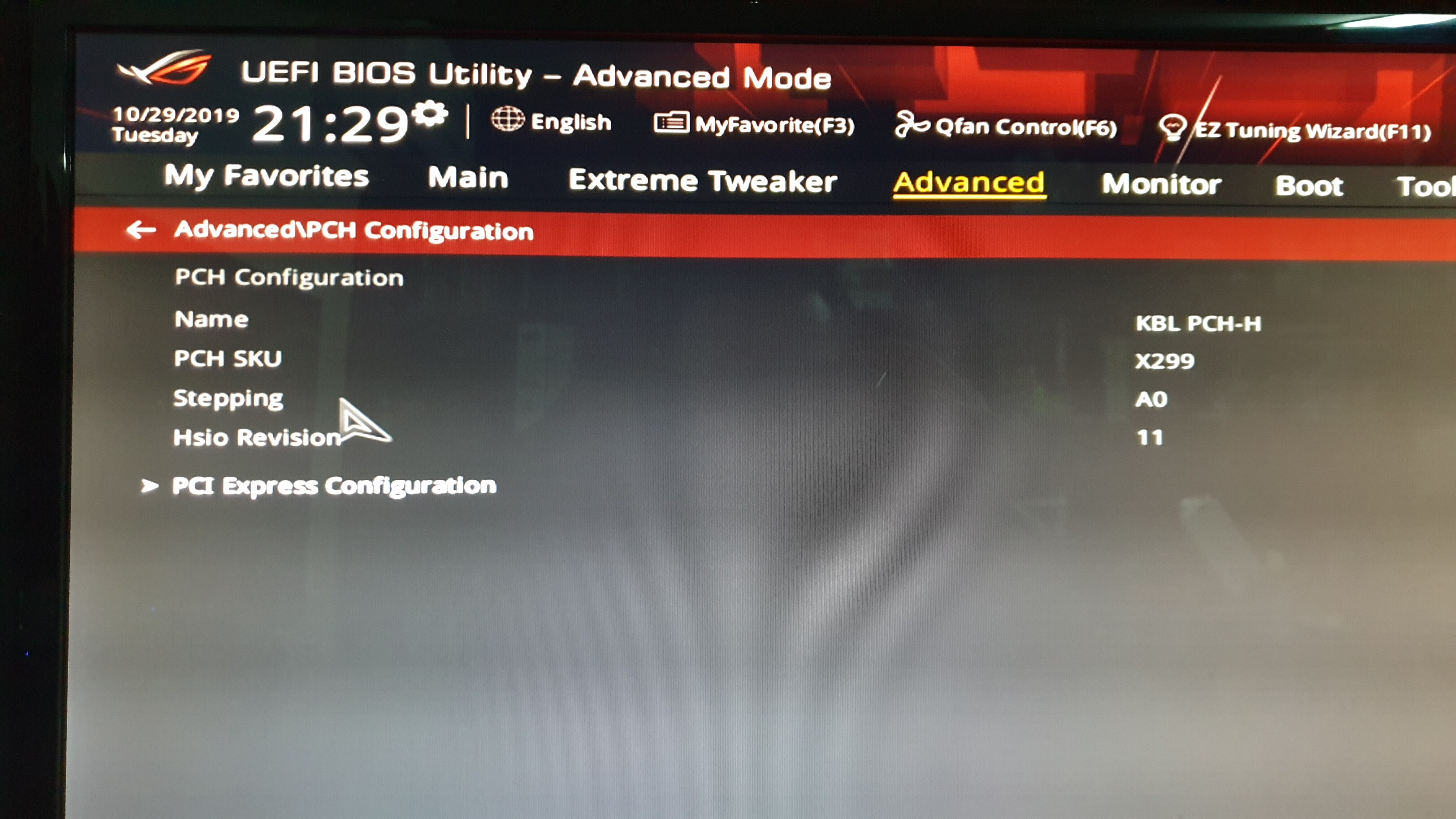
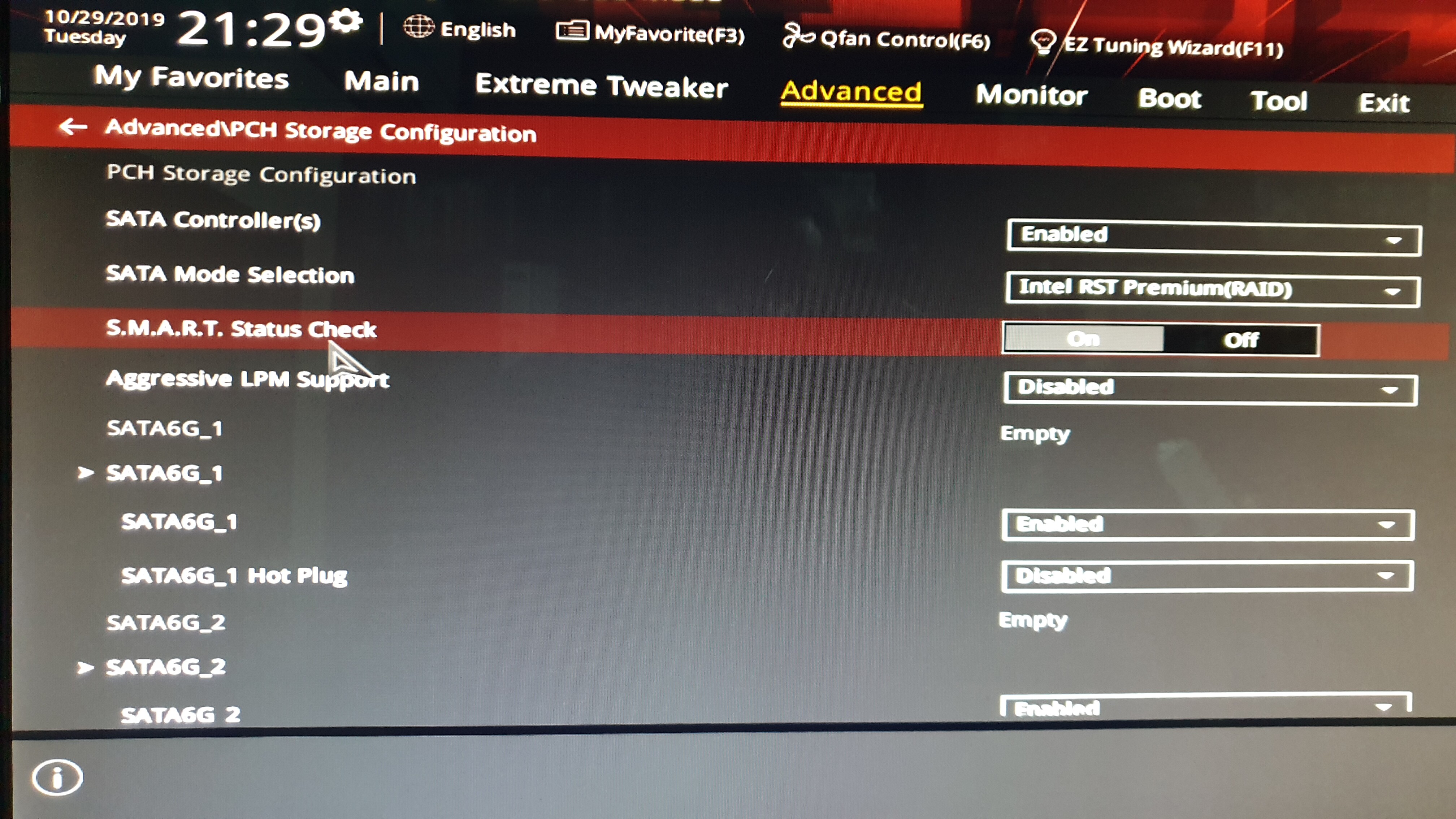
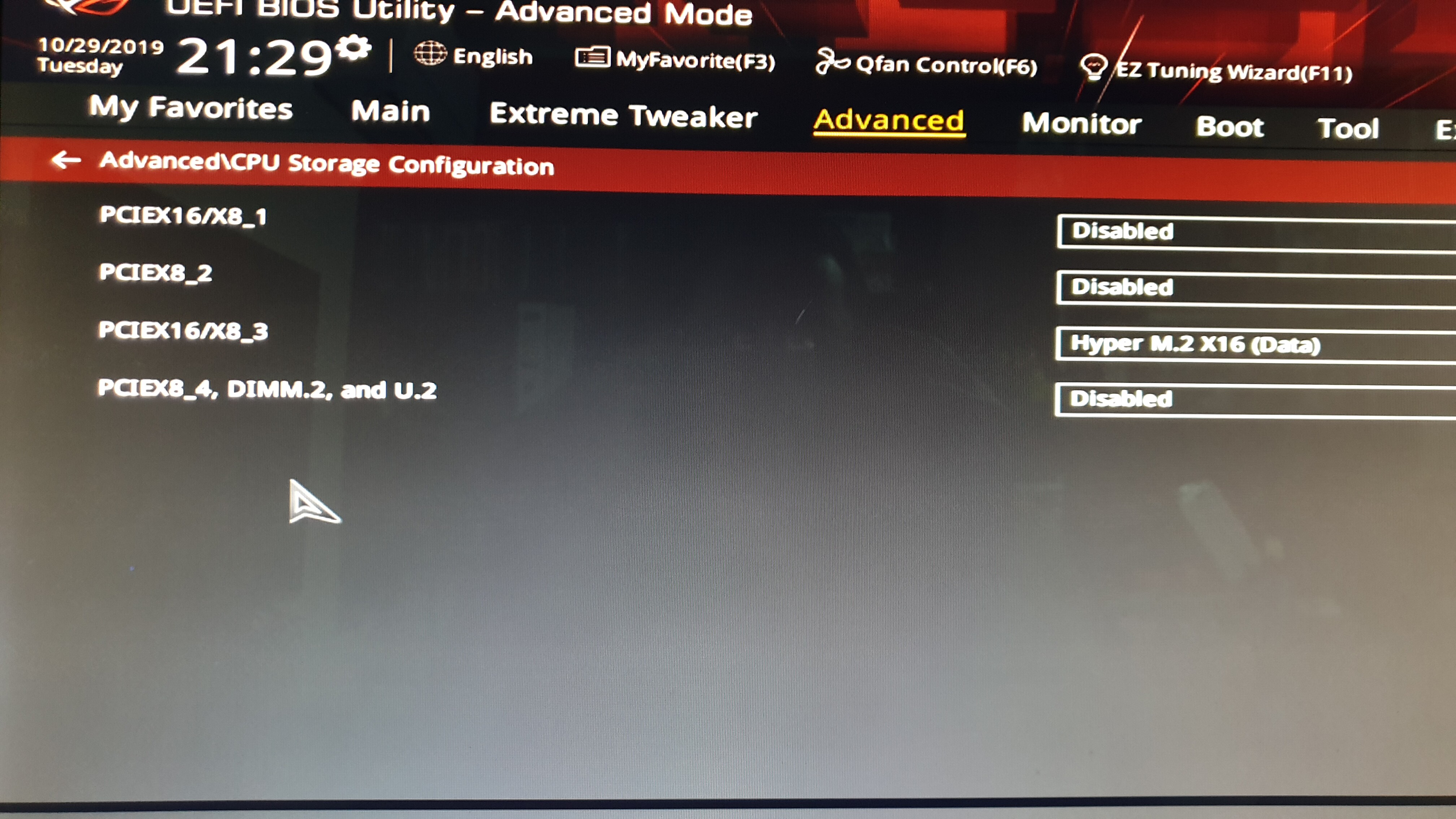
@Tonnage - thanks for pics, I will unlock BIOS now for all this bifurcation stuff for you guys
@build4fun - should I use your mod/updated BIOS (Due to VROC) or stock one?
@build4fun
If your problem is power, maybee the asrock ultra could help you https://www.asrock.com/mb/spec/product.a…AD%20M.2%20CARD.
This card has a power connector for extra power input.
Otherwise http://www.highpoint-tech.com/USA_new/CS-product_nvme.htm with 4 samsung 970 pro and you’re good. ![]()
@Lost_N_BIOS could you please use @build4fun modded bios for myself…if it has the latest stuff in …it makes more sense to use that?
thanks
@danielp87 ,
Thanks the v2 of Hyper M.2 x16 card solved the power delivery issue that v1. had. I, of course, had to try both v1 and v2 in my fruitless attempts and I still have both.
But, yeah, if I would do it all over again today, I would go with the highpoint raid card (that did not exist when I started out this project) and install Samsung 970 PROs in it.
VROC is still not cooked, even 2 years after launch.
-------------------------------
@Tonnage ,
Yeah that would make sense. I looked at the BIOS files @Lost_N_BIOS prepared (from feb). They are modded BIOS 1604. Original Asus 1604 has been pulled off the ASUS site since (no longer available). However, for testing, they will do the trick I think.
One more thing I just saw that Intel has released a new microcode updated for a bunch CPUs on October 28 (https://github.com/platomav/CPUMicrocodes/tree/master/Intel). So I updated the modded BIOS 2002 with the new mCode which is now release 65. I will test it first before I post it.
I assume mCode release 65 is, again, yet another attempt at closing the side channel issues (Spectre etc family of bugs). Have not read anything official about it yet though. so better go slow with adopting the latest mCode and wait for some feedback from others before going to 65.
Update: Just read some people are having issues with mCode release 65 (Intel, AMD, VIA & Freescale CPU Microcode Repositories Discussion (21)) = not booting anymore. So lets stay away from that one for now and stick with 64 which is already in the modded 2002.
-----------------------
@Lost_N_BIOS , it would be great if you could modd this one: https://drive.google.com/file/d/1tPnWggU…x3UsmrBLRXQuVP5. I can do the mCode update to release 65 later.
Yes, I will use build4fun’s BIOS as base then  Sorry for delays here guys, busy and buried, but I am on this, please be patient
Sorry for delays here guys, busy and buried, but I am on this, please be patient
* Edit - @Tonnage @build4fun - Sorry, I didn’t realize until now that the submenu that has IOH controls for bifurcation on this model are outside of the main setup menu (Not hidden in advanced), so this will require some in-depth editing, and some initial testing for informational purposes by you guys so I can finalize a mod BIOS.
Do either of you have flash programmer? If yes, whoever does, send me a dump of your BIOS and you will be the initial tester until I sort somethings out. Once that is done, then I will make a BIOS you can both USB Flashback, using your mod stock BIOS as the base.
@Lost_N_BIOS , Sorry I do not have a flash programmer.
Thank you for all your work and dedication to the community!
