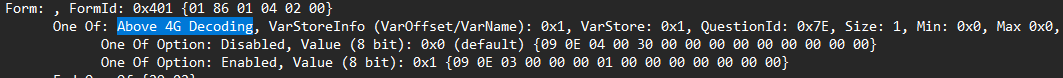Hello, everyone!
I had some difficulty trying to enable hidden 4G decoding on the ASRock Fatal1ty Z97X Killer by following the Enabling hidden 4G Decoding guide.
After reverting to default BIOS settings with CSM off, and saving the new value to the offset through the GRUB, it did POST fine until the Windows loading screen froze or it went black-screened several times. It looks like the Above 4G decoding setting is not hard-coded in the BIOS even though it is shown in the extracted dump file.
I know this is an old build and I have used it for work/gaming since 2016 but I’m the proud owner of the 5th Gen Intel Core i5-5675C and RX 6800. My intention is to keep using mine for the next few years!
Here’s the ASRock Fatal1yt Z97X Killer BIOS 2.60 from OneDrive.
Edit: the system drive uses a GPT partition. No issues booting Windows 10 with CSM off.