HI
I kindly ask for downgrading ME FW in my full dump bios to me fw version 11.7.0.1229 from 11.8 version with transfering all my current settings and ICC profiles.
I have attached my full dump. Basicly I want bring back all things like me fw and ucode for pre mitigation stuff
As for my bios it is unlocked with I think all menus but you can check if there is anything that can be unlocked.
This bios is for msi laptop with kaby lake i7 7700hq, hm175 chipset.
If you are able and have knowlage, could you make 2 bioses for me?
One with only downgreaded me to 11.7.0.1229 with transfered settings and my 2 ICC profiles for bclk OC?
And
Second one with downgreaded me to 11.7.0.1229 with transfered settings and my 2 ICC profiles for bclk OC + REVERTED UCODE FOR PRE SPECTRE VERSION + unlock everything that is left to unlock
this is link with ucode for my cpu that I think is pre spectre version but check if this is latest pre mitgation ucode.
LINK:
https://www20.zippyshare.com/v/zsiNRcMc/file.html
Additional ask?
I have some major pain also in my lap. I have ability to overclock ram but I am not able to change vdd voltage for my ram which is limiting me ( no metter what sticks I will put). You know, option in the bios is unlocked but it is always reverting to default 1.2V. Setting optimal value via amibcp also is not working. If you could look at this also, or if you are able to set ram voltage for 1.35V this will be even more fantastic
Thank you very much for help
BR
Krzyslaw
How are you flashing BIOS/ME here?
As for flashing I am using MSI HQ USB flashing tool avalible on msi forums but I got it directly from modder SVET, I am always using this tool for my msi laptop as always it is painless and is working no metter of the modification that was made.
As for me unlock I have also SVETS me port unlocker which he sent me sometime ago, which can unlock fd but I cannot post it here as this is his private tool.
So Both tools will work for this request, used them mamy times, always worked, always painless
Btw I can always use different tool if you tell me to do it and in addition I have ch341a programer + 1.8v adapter + soic8 test clip as a last resort for unbricking lap. Used it for gtx1060 vbios mod sometime ago
Sounds like you should be set then, you will need to have used the FD/ME unlocker tool, because FD would be locked otherwise and you wouldn’t be able to flash ME downgrade in.
ME USB Flash tool may not do that either, due to ME FW SVN/CVN restrictions, so you may need to unclock FD/ME and use FPT to flash the ME region (followed by -greset) You will know if after flash ME version still = 11.8
Or just dump BIOS and use flash programmer, but for that you need to send me the dump first to edit because you can’t program in stock edited BIOS with flash programmer
Now that we’ve mentioned all that, what is the above attached BIOS, how did you create that (dump, if so what tool, or is it stock modified BIOS etc)
Since you asked several things above, and same/similar/other in PM + your edit about Vdd, please make a new summary of what BIOS you want in a short format… Thanks!
For BIOS menu unlock, I need you to show me images of all BIOS pages (ALL of them, every single page, scroll up/down the long ones). You can use F12 to screenshot to USB, then zip and send to me
What motherboard is this? I haven’t downloaded any of your files yet, waiting for final summary first, especially since you mentioned BIOS unlock.
The latter part there due to unless Svet unlocked the BIOS menu for you I doubt you have unlocked BIOS menus, usually a lot is hidden from user and to reveal on MSI requires an extensive time consuming edit on my end to replace something you don’t use or can’t see with the hidden menus (usually chipset and a much more expanded advanced menu)
OK to make it short.
Both tools, SVETS MSI HQ TOOL and ME unlocker combined together can downgrade me fw as I was doing that, when I was switching from one of the neweset 11.8 fw version to very First 11.8 me fw version, but to downgrade to 11.7 I need to have this me fw integrated in a FULL bios dump. So here we dont need to worry as I will be able to downgrade but need mod of FULL bios dump
As for bios unlock It was unlocked by SVET and I later unhide more things with amibcp, but he couldnt help me with the ram vdd voltage.
This dump is a FULL dump from my board ( I don’t remember tool but I think it was afu), this dump contains all info that is needed to be preserve ( this is not a stock msi bios from their site and modified)
As for images I think you can just look in amibcp as I see everything that is there.
So I assume that all is unlocked but There is only one problem with ram vdd that cant be changed.
Summary of A bios request mod.
1. Downgrade me fw from 11.8 to 11.7.0.1229 with transfering all settings and 2 icc profiles for bclk oc
2. Ucode change to the pre mitigation Security patches, check link with ucode 70 but I am not sure if this is pre mitigation ucode so please check this
3. Look at ram vdd voltage. If this can be rised from 1.2V to 1.35V. ( changing optimal value in amibcp didn’t work)
CPU i7 7700HQ
Chipset HM175
Aptio V bios
That is all.
Thanks for info and summary. Please make a new current dump of full BIOS, with FPT (FPTw.exe -d SPI.bin) or flash programmer, I do not want an unknown and I do not want AFU dump either (so if you were sure it was AFU I’d request new/current one anyway)
If you are sure BIOS settings are all unlocked to what you want to see in BIOS vs what you see is possible in AMIBCP, then OK, sounds like you’re all unlocked then
Not sure what you mean by this >> As for images I think you can just look in amibcp as I see everything that is there. << But any image I asked for please send to me if you need BIOS menu edited, I cannot tell from AMIBCP what you can actually see in BIOS or not, only BIOS images show me that.
Ram Vdd, what does this mean to you? This is a general term used by all manufacturers, and should be/normally is renamed to vDIMM, or Vddq etc.
What voltage setting are you trying to set in BIOS that you can’t, I mean do you see this Vdd in BIOS and if so what is it’s name there, and what do you see in live voltage monitoring apps in windows that you think this is tied to or may be?
I can force set it to anything you want I assume, so if you want 1.35V I will set that. I don’t see why Svet wouldn’t do that for you, since he handed out all those secret tools for you, other than it’s not an actual setting you need to be changing probably - ie left in place, not renamed due to not used etc
#1 - No problem
#2 - I can change ucode to pre-spectre, if it exits for your CPU - I will check once I do the mod. Not sure what “Link with ucode 70” you mean, but I will check what is availabel for your CPU and use that
#3 - OK, will set 1.35v 
Ok, I have checked old messages with Svet and this was fpt dump, and the dump that I have attached in first post is my current configured bios that I have flashed not so long time ago so you can safely work on it as everything is fine with it.
But if you still want new I can made new dump but I think there is no need for it.
Previously I have written about afu but I have used afu to dump bios for my own project with unlocking bios for inexpensive another rebrand of jumper ezbook and that is way I wasnt sure
To summarize request
#1 - No problem
THAT IS GREAT
#2 - I can change ucode to pre-spectre, if it exits for your CPU - I will check once I do the mod. Not sure what “Link with ucode 70” you mean, but I will check what is availabel for your CPU and use that
It exists because I remember that in one changelog There was written about ucode change to fix spectre and so on.
I have collection of all stock bioses for my lap and I have extracted ucode with mcextractor from one of the bioses that were I think pre spectre it was ucode 70 but as I said I am not 100% sure if this is pre spectre ucode so please check it
I have attached link for this ucode in First post i think but here is reatached
https://www20.zippyshare.com/v/zsiNRcMc/file.html
In this thread [OFFER] Intel CPU Microcode Archives
I saw that the ucode that I linked you Above is pre spectre. Post 2 in thread.
#3 - OK, will set 1.35v
By vdd I had in mind The voltage that the memory is working on. So yes if it will be possible change it from 1.2V to 1.35V permamently as it will let me overclock my memory more
Thanks
Yes, I want new dump, since you want to be 100% sure everything is preserved as is in BIOS now (profiles etc)
We have a repo here with ucodes and a repo with pre-spectre for all systems, so I will get there the correct one (not anything from some old BIOS they may have made for this board)
Yes, that one you linked is the pre-spectre repo I mean
On Vdd, since someone else in other thread also asking about this, I just found this image on a third thread where users can OC memory without issue and leaving this alone but main reason I mention is the mV (look below)
Look at 8th BIOS image here - these users OC memory without issue, and Vdd is shown as mV in their BIOS, so I think maybe that’s not actually memory voltage anyway)
[Help] Unlock advanced menu on 2019 Acer Predator Helios 300 PH315-52 (10)
So, I don’t think this is memory voltage, since that one board shows it as mV, but as I mentioned this should have been renamed by manufacturers and it seems lately it’s not (This is third system I’m seeing it discussed in lately)
Since Svet unlocked your BIOS for you, you should have direct proper memory voltage setting (VDIMM or Memory voltage etc), do you not??? Maybe best you zip for me images of your entire BIOS as I initially asked about, or at least full images of everything you can see in all menus/submenus inside OC, Advanced, and Chipset)
[[File:20191227_223702.jpg|none|auto]]
This is screen of my laptop memory oc menu.
I have access to memory voltage option (VDDQ) but if I change it for something different than default or 1.20V , for example 1.35V it is reseted after restart to default. Only if I choice 1.20v it will persist after restart.
Rest of timings/frequency set in mem oc menu works.
So I assume after some digging and thinking that it is because of vdd is 1200mV
But I agree that vdd is not the most acurate naming from oems but this must be the memory voltage vddq.
1200mV =1 20V and this is locked so if thete is a way to force "vdd" to 1.35 than it would be great.
As for ucode, do like you want. You can take mine or from pre-spectre repo but in any case it will be ucode 70 for my platform 906e9.
AS FOR New fpt dump
1. If I made The New dump, do the settings and difrent setup will be saved as I modified my bios some Time ago via amibcp so after reflash I dont need to reaply 90% of settings.
2. Why I recieve error 318 in fptw? Whatever I have programer ![]()
EDIT:
I assume that fd, is locked and I cannot dump me region with fptw64.
I will try one thing more ![]() and if it fails I will try maybe dump with programer.
and if it fails I will try maybe dump with programer.
EDIT2:
As to confirm that vdd [mV] is the voltage of sodimm ram modules that are also named vddq in bios. Here is a screenshot from nbr forum of A msi gs65 laptop were user oced mem from 2400 to 2666 and changed ram voltage to 1.25V but in his laptop this option works and if you look you will see that vdd is reported as 1250mV after that.
[[File:20180618_2666 BIOS setting 2 - ??.png|none|auto]]
So it you find A way, rise it to 1.35V / 1350mV
I will made a backup with programer and I will soon attach new dump.
New dump
Everything is ready for you.
So to summarize:
1. Downgrade me fw from 11.8 to 11.7.0.1229 with transfering all settings and 2 icc profiles for bclk oc
2. Ucode change to the pre spectre mitigation Security patches, ucode 70 for 906e9
3. Look at ram vdd/vddq voltage. If this can be rised from 1.2V to 1.35V permamently. ( changing optimal value in amibcp didn’t work)
Last question, if in amibcp a chipset tab is empty is that means that all settings from chipset tab were moved to different pleaces of advanced menus and there is no need to unhide it because there is nothing there? I ask because I don’t have chipset tab unhided and in amibcp there are no settings there.
And one thing more, in newer bioses like on the second picture with mem oc section there are more timings avalible, is it possible that I could get access to them by some way like swaping this part of bios from newer? Maybe dumb question but I would like to know.
SPI.zip (4.16 MB)
That’s exactly what the other users BIOS does too, when he changes memory voltage. I even forced it to 1.35 default in all possible areas (Setup, AMITSE/SetupData - what AMIBCP Changes, NVRAM), and it still showed 1.2 Vdd, and same as you wont boot if setting more than 1.2 too
I think this vdd shown is pulled from the memory SPD possibly, even when changed by user like you showed above, most SPD have TONS of settings in there and many voltage options too. Do you know that user, or can you message him? If yes, ask him to set something odd like 1227 and see if changes is shown or not.
Not sure about 318 error in FPT, show me image of this and the command you entered. Best to use programmer as least as possible, so no shorts, and if you have cheap clip it will only last so many uses before the “grab” in it wears out.
FD can always be dumped, sounds like you are using FPT wrong, please show me some usage examples when you try FPT. Also, please do not attach 4K / 5MB Images for stuff like this, small few hundred KB image is all you need here 800-1200px wide etc
Ohh, you meant ME FW can’t be dump with FPT, sometimes yes that is locked out by FD. What are you trying to dump when you got error 318?
Chipset, that means removed from BIOS totally, unless yes, you find some stuff moved to other areas. But yes, if empty then it’s empty, do not enable for no reason.
Sometimes yes, you can swap BIOS stuff, if board/model is very close to yours from same company (Several modules, in several areas of the BIOS, need swapped out for BIOS menu swap like that).
This probably less and less ideal in a laptop though, desktop it’s much easier to tell how similar boards are physically. Since you have a programmer though, anything can be tested.
I’ll wait on your reply to this before I do anything, that way I know more about your FPT error and can unlock all this for you in edit
As for fpt I have just ran it with admin privilages and typed fptw64.exe -d spi.bin error 318.
But it does not metter as I will be using programer. Dump in my previous post is from programer so you can start working if you have time on point 1 and 2 from my request.
As for point 3 if there is no possibility to unlock voltage control on memory modules we won’t be doing anything here as after I red more I think The only way to change The ram voltage on my platform is to program xmp profile into memory modules via for example taiphoon burner.
And vdd is for sure info from module but I cannot ask for 1227 for example as incresements are 0.05V in bios.
I think I will work more on mem with taiphoon or if there is another way to program ram module voltage like editing via rweverything??
Show me image, thanks. I suggest against using FPTwx64 too, sometimes it causes error for no reason (I don’t think that here, just saying)
Yes, I think it needs to be changed at SPD and XMP levels (XMP should already be set to 1.35v, if that is the profile voltage, but all the JEDEC/SPD profiles are set to 1.2, I checked dump from other user/thread I linked)
I think taiphoon only way now, and since SPDTool doesn’t work with DDR4 he recently raised price form $16 to $26 too
Yes, I will do 1-2 for you. I can lock in 1.35 for all memory voltages, but Vdd will still show 1.2 if your system is same as the other one I edited for this issue this week. * Edit << And, it will probably fail to boot too, or I guess maybe auto-reset to 1.2? I can’t remember what happened in other case, but I’ll do it
Yes, this BIOS, the vdd you see is only textual, based on either applied voltage or what it’s pulling off the SPD (unsure which)
Numeric: DllBwEn[3], VarStoreInfo (VarOffset/VarName): 0x6C1, VarStore: 0x1, QuestionId: 0xAB9, Size: 1, Min: 0x0, Max 0x7, Step: 0x1 {07 91 AD 13 AE 13 B9 0A 01 00 C1 06 00 10 00 07 01}
Default: DefaultId: 0x0, Value (8 bit): 0x2 {5B 06 00 00 00 02}
End {29 02}
Text: Statement.Prompt: VDD, TextTwo: N/A {03 08 4C 13 92 03 4D 13}
End Form {29 02}
* Edit @Krzyslaw - Please link me to stock BIOS, this one you dumped looks all messed up (FIT looks broken), luckily for you seems Boot Guard is not enabled at PCH!
Also, there is not two ICC profiles saved at ME FW (only profile0-Overclocking and Profile1-OverclockingExt), or are those the ones you meant?
If not, I guess you meant BIOS Settings you enabled at ICC section in advanced, this is not same thing at all, but whatever profiles you have saved in BIOS will remain there
l have attached stock bios from msi site. I don’t even know that fit was broken. I have edited bios so many times in past, so luckily I was able to run my laptop.
BTW, I have sometimes one problem, when for example I reset bios settings by clearing cmos and nvram (45sec holding power buttton in msi laptops) i am stuck at trying to boot from NVME drive, screen shows for a second some color squares, you know like during some old dos games when graphics failure, I don’t even know how to say it. Then I need to remove NVME drive, reset bios, then it boots to legacy bios, I need to disable sata drives. power off, instal nvme drive, power on, boot to uefi this time and use option save and exit to boot to windows, as when I used save and reset it is trying to set something and I have failure again.
Yes by 2, I meant profile0-Overclocking amd profile1-OverclockingExt, sorry for confusion.
* EDIT You don’t need to set it to 1.35 there is no need for it if it probably wont work, I will buy taiphoon
as for FPTW image, I am writting from my mobile/smartphone now, because I am not at home right now I can only copy and past for you text of failure as I found it here, tommorrow I can attach to the post image of fptw.
cmd ran as admin
fptw64 -d spi.bin
Error 318: The host CPU does not have read access to the target flash area. To enable read access for this operation you must modify the descriptor settings to give host access to this region.
FPT Operation Failed.
But as I said I will use programmer, Used it like arround 15 times, so the clip is still working good.
E179BIMS.zip (4.56 MB)
What model is this so I can keep BIOS in proper folder?
Yes, you are lucky it didn’t brick, not due to FIT being broken, but mainly due to bad microcode edit (padding above microcode removed, often causes brick, but not always)
The broken FIT just causes microcode to not load properly, among other items inside FIT (not relevant now, since Boot Guard is not burned in at PCH and is set to profile 0 at ME FW)
See, here is FIT Table comparison of stock BIOS vs the dump you sent me
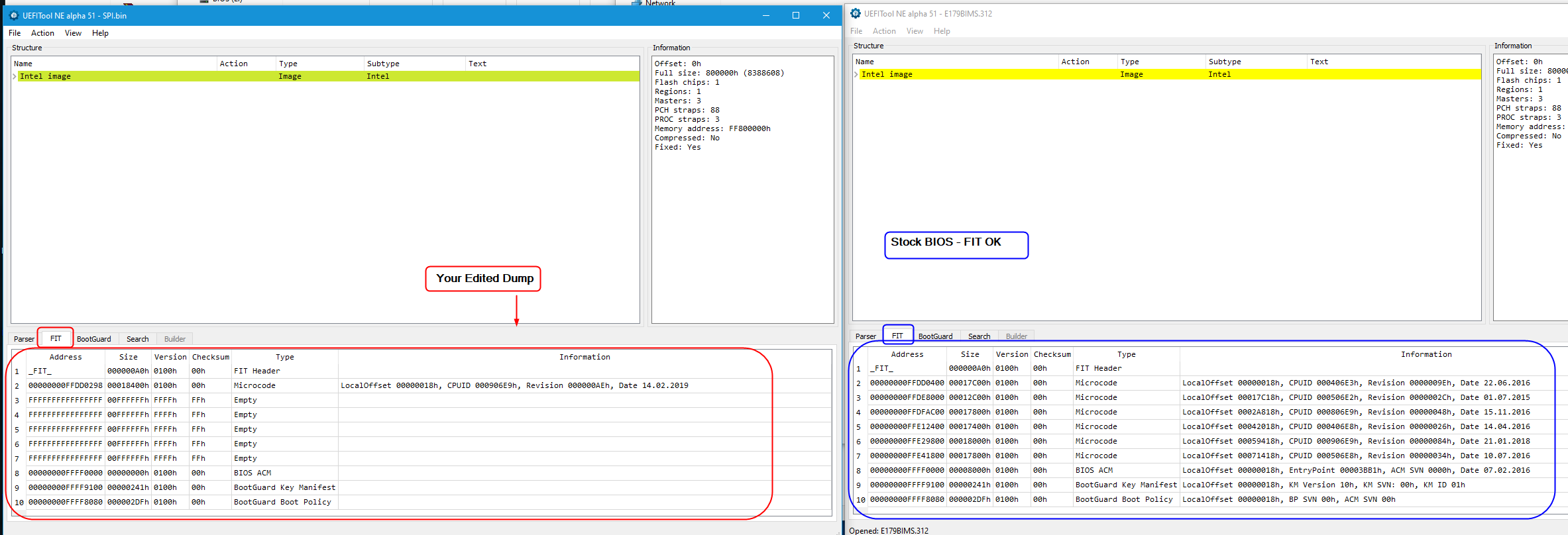
I am not sure about the issues you now mention above, it could be all due to this incorrectly modified BIOS. Yyou shouldn’t set all that stuff to user in AMIBCP like that and leave it, only leave the stuff that actually works (which is likely very little compared to what you’ve done)
So, some of that may be due to this issue, or due to the broken FIT or missing padding, this mod BIOS is a mess!
I am done with BIOS mod, and had already set to 1.35V 
I’d really prefer if you use M-Flash and flash in stock BIOS (DO NOT PROGRAM it in), then dump with programmer and send to me. But it’s up to you, if you want to deal with the issues you’ve mentioned, I can send you this BIOS as I’ve edited it now 
I will still put in your ME FW to the above file, if you want to do this BIOS properly. Then, any settings you need made visible let me know and I can do properly
15 times is more than the usual usage those clips get, so you’ve been lucky 
Sorry, I tried to find the module locking FPT out, could not find it and all other locks (SMI, BIOS Lock, FPRR) are disabled in all areas of the BIOS
MSI GE72VR 7RF
Yes send me the bios you have made and I will tell you what is the resault ![]()
If it wont boot I will flash back the old one (not stock of course) and report you
This bios is a mess ![]() thank you
thank you ![]() still learning
still learning ![]()
![]()
Edit
Maybe fpt locks due to broken fit.
I was thinking about stuff you pointed for programer but as for now it works I don’t change it, but thank you
So to summarize you did all 3 points that I have asked?
I know what is the result of the BIOS I made you, all same issues you just described
However, I don’t remember from other user what was the outcome of the 1.35V edit, I don’t think it failed though, just never loaded 1.35
But yes, if may make it not boot, or it may just auto-load 1.20 I can’t remember for sure. If it fails to boot, then let me know and I will put back to 1.20
What microcode do you see loaded in windows with HWINFO64? With mod BIOS I made (70), or your previous (AE)? I’m curious to see if microcode is even loading due to the FIT being broken like that
Here’s where to check in HFO64, if you were not already aware
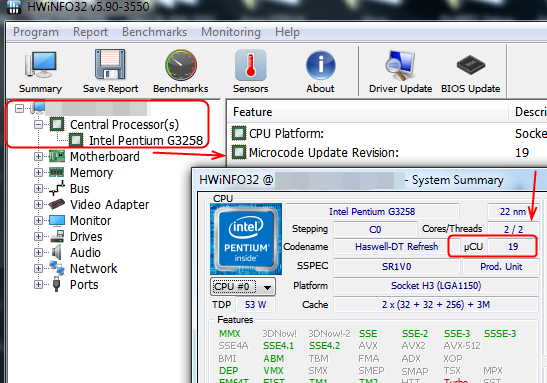
https://ufile.io/3947zj26
If you want to resolve all the issues you mentioned, I prefer we start with a clean M-Flash BIOS, then I can unlock any settings you need visible in BIOS, properly do the ucode edits to padding remains and FIT is not broken, along with the ME FW stuff you wanted too.
And hey, I didn’t mean anything bad towards you about the mod, only that a lot of it is not done properly and you are very lucky it’s bootable.
At least you have programmer in hand already, so you are well ahead of a lot of other people that try to mod their own BIOS 
I know we all have to learn, so I totally understand! Sorry if any of that sounded bad, I didn’t mean it that way, only trying to convince you let’s do it properly 

I can help you to learn how to do the menu edits you need with AMIBCP, and how to fix via setup edit what you couldn’t make visible with AMIBCP
And I can show you how to do the microcode edit properly, and then fix FIT too.
No, the FPT locks nothing to do with any of the issues I pointed out. This is a lock in place in BIOS module, either PCHInitDXE or PowerMgmtDxe, I just can’t find it’s exact location in this BIOS’s modules
Yes, all things done you requested, change log is included in file 
Best to order the better clip I linked when you have the spare $$, the cheap clip will quit working for you sooner rather than later. Sometimes few $$ cheaper on ebay
Sure it will start to fail when you really need it to work most (ie when you need to recover from a brick) that’s when it will stop grabbing the BIOS legs and no longer work properly
I will report mem voltage after flashing and also ucode.
Previously it was loading AE version from I think 84 even due to broken fit.
I know you didn’t mean anything bad ![]() it even sounded funny, when I was thinking about what this laptop came. And thats way I bought programer
it even sounded funny, when I was thinking about what this laptop came. And thats way I bought programer ![]()
By the way I manage to unlock my ala rebranded jumper ezbook with some guide.
I will contact you when I will have another holiday time from my main job, to teach me as I have msi ps63 8rc which is my office and content creation łap. But First I need to close my phd and work project. And then we can work on unlocking it
And I also have bios from my friends ryzen desktop platform to unlock for which I will try to work on during this week from tommorrow, as I am on holidays till end of the week.
Thank you for your help ![]()
![]()
OK, yes, let me know how it goes! And if you want, when you have time, I will do edits to stock one properly, and show/describe as I do it, that way you can learn (we all have to learn sometime, and that’s best way to learn, see it done step by step)
Good to hear you “think” it was loading AE microcode at least, that is a good sign, but it’s still not ideal to have FIT broken, and you already describe some issues (it could all be related to that, the missing padding, or the abundance of unnecessary AMIBCP edits 
Yes, sorry if that sounded odd or mean, I didn’t mean anything bad towards you, only really trying to talk you into doing it properly so you’d know how to do it on other BIOS too 
MSI is a pain sometimes, but yes, I can unlock full menu for you there too  Whenever you have time to get into that.
Whenever you have time to get into that.
That one would be a MUCH more involved edit, something I probably couldn’t teach you without making out some huge guide, because it’s very time consuming and involved edit (have to replace a hidden item with a full menu instead and make it visible)
The edit isn’t all that hard or time consuming, it’s the gathering of details to then be able to finally do the actual edit.
You’re welcome! 
Just to inform you.
Flashed without issues with ch341a.
ME is downgrade fine and icc profiles work.
UCODE is reported as 70 in bios/throttlestop/hwinfo and for sure is loaded properly and working as Inspectre is not showing that cpu is spectre patched.
As for ram voltage as you predicted It was reseted to 1.2V but I didn’t try to set it to 1.35 to be honest.
As for my Nvme issue it is still there. I needed to remove all drives reset whole laptop. Then boor to uefi as it restared in legacy mode. Disabled secure boot, set hard drive as only boot option. Power off. Insert Nvme. Power on. Enter bios and I needed to use boot override mode. After that I could insert 2 other sata hdd and enabled sata controler.
Oh god ![]() but from that point everything is working.
but from that point everything is working.
By the way, I can send you bios that was prepered for me by Svet to compare. It should be fine inside. But Then I didn’t had Nvme drive so I cant tell if it is bios and platform specyfic problem with nvme or was f***** by some my later mods and or amibcp setting change.
BTW , do you know if for skylake/kabylake there is working same ucode glitch as for haswell to unlock oc bins. You know removing via hex some part of ucode?
In any case I can try everything if you want some experiments ![]()
