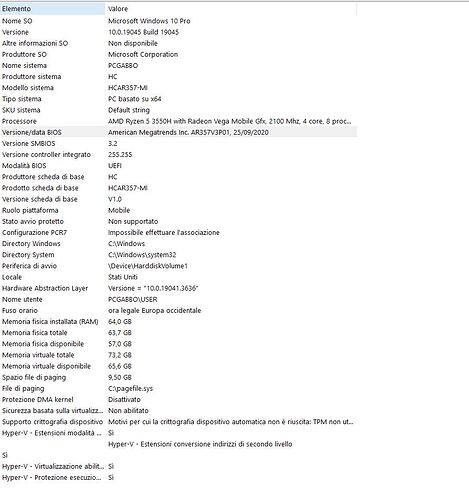@Chuky :
Yes , i have Chttreey AN1 but with Ryzen 3550U CPU . First i have installed the minisforum bios , cleared the cmos and than ,after some time, the modded bios (the same way).
Edit by Fernando: Unneeded fully quoted post replaced by directly addressing (to save space)
Hello,
I have a tbao mn35 brick due to an error, how did you manage to revive your mini pc? Is it necessary to unsolder the bios from the board or can it be done without removing it?
Thanks for all the information you can give me.
Hello !
No need to unsolder the chip . The only "must" is CH341A USB Programmator that is well described on youtube and easily can be bought on aliexpress.
Hello,
I’ve T-BAO MN25, I’ve unlocked bios features to enable fTPM (which is perfectly reconnized on W10) but secure boot is not present. Is there a way to add this option on my bios or is it easier to mod UM250 bios with MN25 drivers and CPU µcode ? Thanks !
I also own the T-BAO MN25, and I’m interrested in upgrading to windows 11. I also have incompatibilities with my TV, which could be solved by microcode update.
What is the risk of flashing unmodded UM250 bios ?
@rqdb are you happy with your bios mod ? What is the benefit of secureboot ? Could you please post a link for your modded bios ?
Thank you all.
@arnal2 The BIOS update you have uploaded for the Chatreey AN1 has a different rom GUID that the original one.
I don’t know if this will be a problem, perhaps someone could tell you more about this.
I don’t have any idea, I haven’t tested because I don’t know what to do if I brick… but it’s sended directly by Chatreey so, in theory, it should work… thanks!
@Chuky @krazzyk @Blacktimes I tried installing the bios update that I attached and now is bricked. So please, don’t install it.
¿You have a guide how to repair the bios with the USB Programmer or the files that we need? I have the Chatreey AN1 3550H version, thanks. I see that Chuky posted two files from de BIOS Backup, which I need to flash? AMIBOOT.rom or AF5PN01.rom?
PD: Chuky, veo que eres español puede ser? Perdón y gracias por la ayuda si puedes, no me deja mandarte mensaje privado ![]()
@arnal2 Have you flashed the BIOS executing Winflash.bat? ( AFUWINx64.EXE fp5r06_4xmem_win11_cha.rom /p /b /n /k /x /l /reboot )
Have you cleared the CMOS? with the jumper or by removing the battery?
If nothing works you need to reflash AMIBOOT.rom with the CH341A USB Programmer (it neeeds also the 1.8 adaptor).
Regards
@Chuky :
I only dragged the .rom of the bios to AUWIN exe and the program started by itself and started doing things and reboot, I didn’t try anything else hahaha and clearing the CMOS too, I didn’t try ![]()
But by the way, I ordered yesterday in Amazon the CH341A Programmer with 1.8V adaptor and with your AMIBOOT.rom, I rescued my pc! It was easy! The only thing is that the Chatreey boot screen is gone but idc hahahah
My BIOS chip were different, the W25Q64JW, none of the programs that I see have compatibility with the chip since I encounter NEO PROGRAMMER. I did with that program and all success. I read in other forums that W25Q64FW is the same that JW so in theory, with the CH341A program 1.3 will work.
Edit by Fernando: Unneeded fully quoted post replaced by directly addressing to the author (to save space)
Hi I have an Chatreey AN1 with 8G Ram 256G Nvme SSD, Ryzen 7 2700U.
From the official Chatreey shop in AliExpress they gave me the attached bios update
The bios update did OK but after reboot the pc does not load bios, windows or give display signal and the fan work in high level.
I have unplugged the CMOS battery more than 5 min but I have the same result.
I see in this forum that you "unbrick" the AN1 device with CH341A programmer. Can you give me more details on how to do this and what rom I must flash in the device?
Thank you in advance,
Nikos
AN1- 35.zip (4.69 MB)
@nzgr , what process have you followed to flash the BIOS? Winflash.bat? ( AFUWINx64.EXE fp5r06_4xmem_win11_cha.rom /p /b /n /k /x /l /reboot )
To unbrick the device you must restore your original BIOS using a CH341A programmer with 1.8V adaptor. If you haven´t backup your BIOS you can try with the AMIBOOT.rom file I have uploaded.
@Chuky . thank you very much for your response. As you can see in my upload files I have used AFUWINx64.EXE tb3_cha.rom /p /b /n /k /x /reboot and unfortunately I hadn’t backup my rom.
I’d like to mention that I have ryzen 7 2700U cpu but I have the same bios chip W25Q64JW.
I have ordered the CH341A programmer and I will use AMIBOOT.rom that you have uploaded.
I see that you use neo programmer s/w.
I have seen some videos on the CH341A usage but do you have some tips based on the specific case and taking into account that this will be my first time with bios recovery in that way?
Thanks again.
@nzgr : as you can see in my post https://www.win-raid.com/t9097f2705-Request-FTPM-support-for-AMD-NUC-HC-HCAR-MI-1.html#msg151016 i have followed the standard process.
BTW, you can also try to ask Aliexpress Chatreey shop for your original BIOS. Perhaps they can help you with that.
@Chuky Thanks again I found all this info very helpful. I will try it when I receive the CH341A programmer.
Can you share the updated mn27 bios?
Thanks!
Here is the MN27 Bios:
Sorry for reviving this old topic, but i was wondering: does anyone has still this machine and is aware of any new BIOS updates with a fix for the AMD sinkclose vulnerability? Shouldn’t be available a Picasso-FP5 1.0.1.2 somewhere?
I contacted Minisforum Support and they provided an updated BIOS at this link, that should also work with t-bao mini pc for the one willing to try it.
https://minisforum.mediafire.com/file_premium/dtzzdv4o5hsy3ad/UM700_UM350_UM320_UM340_%25E5%258D%2595%25E7%25BD%2591%25E5%258F%25A3.rar/file
Ciao to everybody
need your help for my similar situation
I have this MINIPC with this settings.
The installed MB is the same here in the post described, but the AMI Bios have a different CODE.
Do you thing i can flash the BIOS to install Windows 11?
Thansk in advance for your precious support
Luigi