Hj everyone,
I’m New to this forum and also to modding BIOS. I literally asked everywhere but couldn’t get any reply.
Can someone please make bios mod for
Gigabyte H110M- H. Currently it can only support Kaby Lake CPUs (6/7 gen).
I want it to support i3 9100f (U0).
Currently my BIOS version is F24.
Would latest Mod tool do the trick? i.e. 2019.1229
Some modders had said that this mod won’t work on Gigabyte H110M-H.
Lemme know if someone’s willing to help!
Thnx!!!
@Ashwin - Sure, I can do for you! 

We will flash in mod BIOS with FPT. If you don’t know about using FPT, best to get familiar with it first 
Here is my copy paste about how to dump BIOS region with FPT, but this will give you general know-how on using it.
For now, you can just run this command to make entire BIOS backup and keep somewhere safe, then send me a copy >> FPTw.exe -d SPI.BIN
Again, you do not need to do #1-2 below in spoiler, this is only so you can see how it works etc, and do the above command (You need v11 ME System Tools package)
Additionally, please remove all BIOS passwords, disable secure boot, and disable TPM or Encryption if you have enabled. Do this before moving on to below
If you do not have Intel ME drivers installed, install them now from your system driver download page, then start over here after reboot.
Check your BIOS’ main page and see if ME FW version is shown. If not then > DOWNLOAD HWINFO64 HERE <
Once HWINFO is open, look at the large window on the left side, expand motherboard, and find the ME area.
Inside that section is the ME Firmware version. Take note of the version. (ie. write it down or get a screenshot)
Once you have that, go to the thread linked below, and in the section “C.2” find and download the matching ME System Tools Package for your system.
(ie if ME FW version = 10.x get V10 package, if 9.0-9.1 get V9.1 package, if 9.5 or above get V9.5 package etc)
> DOWNLOAD " ME System Tools " packages HERE <
Once downloaded, inside you will find Flash Programming Tool folder, and then inside that a Windows or Win/Win32 folder (NOT x64).
Highlight that Win/Win32 folder, then hold shift and press right click. Choose “open command window here” (Not power shell! >> * See Registry file below *).
If you get an error, reply to this post with a screenshot of it, OR write down the EXACT command entered and the EXACT error given.
((If “open command window here” does not appear, look for the “Simple Registry Edit” below…))
Step #1
Now you should be at the command prompt.
You are going to BACKUP the factory un-modified firmware, so type the following command:
Command: " FPTw.exe -bios -d biosreg.bin "
>> Attach the saved "biosreg.bin ", placed into a compressed ZIP/RAR file, to your next post!!! <<
Step #2
Right after you do that, try to write back the BIOS Region dump and see if you get any error(s).
Command: " FPTw.exe -bios -f biosreg.bin "
^^ This step is important! Don’t forget! ^^
If you get an error, reply to this post with a screenshot of it, OR write down the EXACT command entered and the EXACT error given.
Here is a SIMPLE REGISTRY EDIT that adds “Open command window here as Administrator” to the right click menu, instead of Power Shell
Double-click downloaded file to install. Reboot after install may be required
> CLICK HERE TO DOWNLOAD CMD PROMPT REGISTRY ENTRY <
If the windows method above does NOT work for you…
Then you may have to copy all contents from the Flash Programming Tool \ DOS folder to the root of a Bootable USB disk and do the dump from DOS
( DOS command: " FPT.exe -bios -d biosreg.bin " )
Also, what is your old non-coffee CPU, so I can leave it’s microcode in there?
You WILL have to do the pin/pad mod on bottom of CPU, at least the isolate part (you may not have to do the “connect” part, some Gigabyte already have this connected on the PCB)
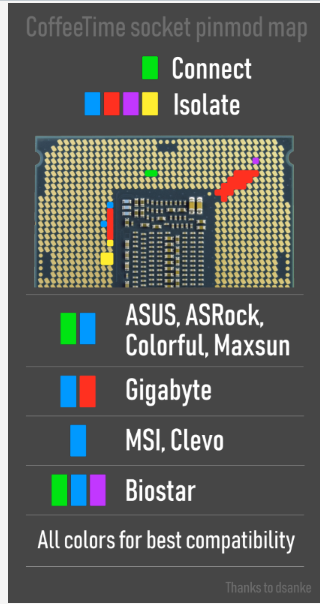
Thanks! Bro for reply
My current cpu is i3-7100 (Kaby Lake - 2Core)
Chipset - Intel H110 (Skylake PCH-H)
Mobo Model - GIGABYTE H110M-H-CF
--------------------------
@Lost_N_BIOS Here is the file
And yeah I’ll use i3-9100f so would I have to do pin mod for it?
On YouTube I’ve seen people using i3-9100f on their 100 series mobos without any pin modding.
SPI.zip (5.39 MB)
@Lost_N_BIOS have you got any success in making mod for my GA H110M?
@Ashwin - Sorry, I am always behind and can’t keep up with all new posts each day
Yes, U0 CPU you have to do the pad mod, isolate only at first, then test, if boars starts OK then you don’t need to connect pad part.
If nothing happens when you try to turn it on, or it runs/restarts in 2 seconds, then you need to do the connect part of the pad mods.
Yes, SRF7W (B0) 9100F do not require any pad mods to CPU at all, only SRF6N (U0) 9100F require this. If you don’t want to do the pad mod isolation, you need 9100F SRF7W (B0)
I will make BIOS in a few, have to reboot, sorry for the delays!
@Lost_N_BIOS Yeah, Bro No worries. Take your time…
I understand.
One more question…
If anything goes wrong(eg, system won’t Boot up or anything else) after flashing or installing new Mod BIOS to BIOS chip.
Can I again flash it with original BIOS file (from official site of Gigabyte)?
Would this mod work for only i3 9100f or i5 9400f? Or both?
Would I have to change CPU voltage from BIOS?
Since TDP of CPUs varies.
If i3 7100 take 1.6V, that doesn’t necessarily means that i5 9400f/i3 9100f would also take same amount of voltage.
So would I have to change the voltage or BIOS will automatically take care of it?
If BIOS bricks, you would need flash programmer to recover, you wont be able to flash anything.
I am done with the mod now, was just uploading, but I can redo if you need, for other CPU?
Mod (as I have done it now) will work for any CPU with the following CPUID’s >> 906E9, 906EA, 906EB
So, no, as of now, either 9400F (P0 or R0) will not work. But, I can put one of those microcodes in there instead of 906EB if you want?
You may need to pick one, I am not sure if I can fit 906E9, 906EA, 906EB, 906EC, 906ED - I can try right now and see you want, before I upload BIOS for you?
Probably I can maybe fit 4, but not 5. I will try now and let you know (I will edit into this post)
@Ashwin - Edit - YES, I can fit 5 microcode, so I can do 906E9 for your i3-7100 + ALL Coffee microcodes, do you want me to do that instead?
Auto CPU voltage will always function, but ideally yes, you may want to adjust it in BIOS
i3-7100 does not take 1.6V, that may be it’s max or something!! WOW, that is a LOT, I mean HOT
But yes, auto voltage will apply OK default voltage based on the CPU itself, and then you can adjust however you want.
These newer CPU’s use less than older CPUs, but in general most run around 0.8-1.20 by default these days, at stock speeds.
Edit 2 - @Ashwin - Here is mod BIOS, write it back like this >> FPTw.exe -rewrite -f SPIE9CoffeeALL.BIN
Followed immediately by this command (Be ready for auto reboot here) >> FPTw.exe -greset
If system does not auto reboot, then shut down, unplug PSU from wall, press and hold case power on button for 10-15 seconds, then let system site like that for at least one full minute with ZERO power (This resets ME FW state)
Then you can either here, remove old CPU and put in coffee, or do boot with old CPU to BIOS, then shut down and put in coffee (Best to put in new CPU first if greset does not reboot it and you have to manually reboot system)
This BIOS contains only the following microcodes >> 906E9, 906EA, 906EB, 906EC, 906ED (Compatible with ALL Coffee and your 7100)
506E3 + 506E8 removed
http://s000.tinyupload.com/index.php?fil…965452274544100



