Thanks @Lost_N_BIOS , much appreciated.
Hello!
First of all, I have something to tell you.
I’m not good at English, so I use machine translation.
I’m sorry.
I want to see the hidden settings in the BIOS.
PC Model: Gigabyte AERO 15-Y9(i7 8750H)
BIOS version: BIOS FB08 & EC F007
The BIOS lock variable was 0xB48.
I will send you the one with the BIOS unlocked.
Thanks.
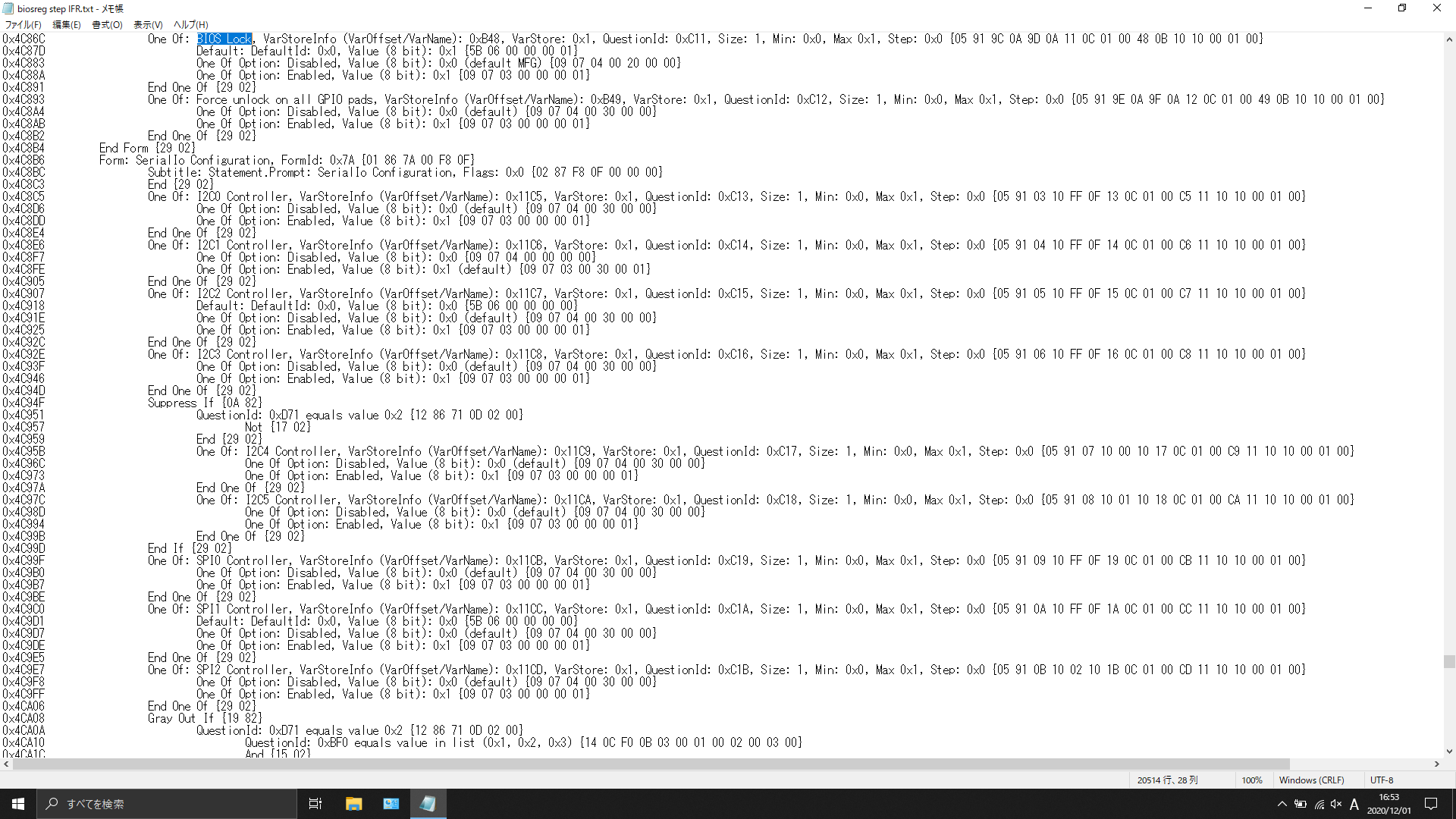
biosreg.zip (4.99 MB)
@aoi - Here you go, flash back via >> FPTw.exe -bios -f biosregm.bin
http://s000.tinyupload.com/index.php?fil…547002465887991
*** WARNING - To ANYONE with laptop and unlocked BIOS!!!
DO NOT try to enable this graphics card or disable that card, switch cards etc. Otherwise you will end up with no display output (ie black screen) and no way to recover except by blind flash or with flash programmer.
You can change graphics related settings, like changing memory sizes, or core speeds etc, just don’t try to disable one card or change which is main etc.
Additionally, be very careful when trying to undervolt CPU, you can leave BIOS unbootable due to CPU voltage too low (Sometimes even 0.05 is too much)
WARNING *** - This BIOS is user specific! If you are not user aoi at Win-RAID.com forum, DO NOT USE THIS BIOS!!
If you do, and you are not aoi, then you will loose your serial, UUID, OG NVRAM, and possibly LAN MAC ID as well.
You have been warned!!!
Thank you for quick response.
Hi @Lost_N_BIOS , sorry to be a hassle. Ive been trying adjust the offset voltage through software but its not working. In XTU the offset voltage is greyed out and throttlestop it allows it but sets it arbitrarily.
So in throttlestop CPU core offset shows the change in XTU (but grey out) but cpu cache or intel GPU/ iGPU Slice doesn’t seem to be setting. I can go upto 150 for cpu core and 80mV for the others which doesn’t seem correct.
I have enabled overclocking mode in bios and have tried XTU enabled and disabled. Still no difference.
Any clues as to what I’m doing wrong.
Thanks again
@rezzy_s - No hassle, wish I could offer you some real help! Try different XTU version, if you are using 6.x now, try 7, if you are using 7 now, try 6.x.
Also, you may need to reset defaults in throttletstop and remove it, before XTU can work properly, I am not sure but sometimes if you use one it will be the “controlling” factor, so may not let other stuff function properly.
Sorry, but other than that, I don’t know, I don’t have any of these systems. Others have discussed this in this thread, and the other one (here), everyone gets it working
My advice is always set all this in BIOS, AFTER disabling and resetting any software changes made in windows, then uninstall the programs (With any and all programs/methods etc)
But that comes with risks, it’s much easier to set too low of a voltage in the BIOS and have to recover with programmer, so if you go this route be very careful.
Thanks again @Lost_N_BIOS , I will try that and hopefully see how that goes. Might look into the programmer as well.
@rezzy_s - You’re welcome! You may want to peek into this thread for some memory overclocking and or XTU tips, pages 24-27, 37, 39, 45 (And maybe earlier posts by saltinbank too)
[Request] Unlock advanced menu on 2019 Acer Predator Helios 300 PH315-52 (45)
@Lost_N_BIOS
Recently im trying to unlock Aero15-KB(no oled)'s BIOS LOCK, but im tried both modGrub and ru.efi and they hints me 0x000000000000001a error! headache.
Hope if you could help me!! Thanks
First, I can’t speak English. Sorry.
I also have an AERO 15 XB(i7 - 10875) and I want to do “CPU UNDERVOLTING”.
(There are two bios files on the GIGABYTE official site.
HFB07 HFD07 and FB06 FD06)
Unfortunately for me this forum is complex and unfamiliar.
What can I do to make the BIOS modification?
For example, refer to some guide page or how to dump bios…
Thanks for the help.
@newbie_T_T - Merged your post to the main thread
See post #23 & 189 - BUT DO NOT use the variable given there to do the unlock!!
I need you to link me to your BIOS download page first (not direct BIOS link), and tell me what BIOS version you are using, then I will give you correct variable info that you need to change
@DayAndLight - See above
Thanks for your help.
I used FPTW.exe to dump the BIOS. Is this normal? Or what should I do?
(Did you misunderstand what you were saying?)
HWINFO64 :
Intel Core i7-10875H
Intel HM470 (Comet Lake PCH-H)
GIGABYTE AERO 15 Studio XB
05/27/2020
HFB07
dump:
ttp://s000.tinyupload.com/?file_id=45119511646647089961
------------------
Would it be easier to check after updating to FB06 FD06 BIOS than HFB07 BIOS? FB06 BIOS seems to have checked before.
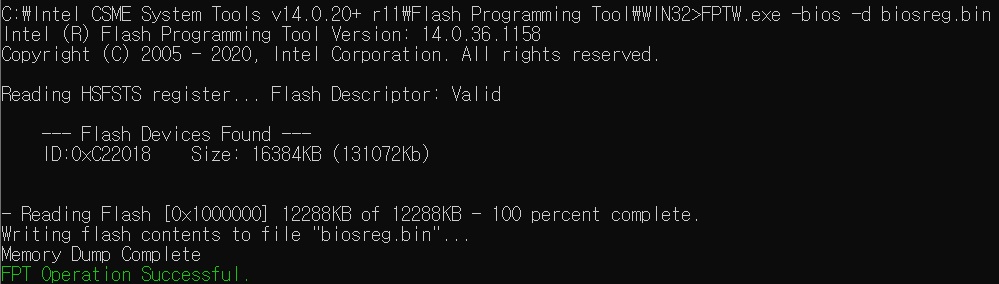
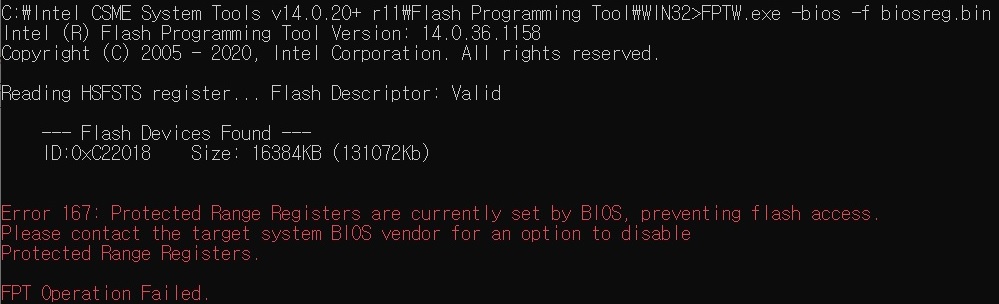
@newbie_T_T - Nothing needs “Checked” here, other than confirming you hit an error or not when trying to write it back (this is the norm)
If you want to update BIOS, do that now/first, then do the FPT dump and link me to your BIOS download page so I can grab the version you are using if I don’t already have it.
sorry, I confused you.
dump here:
http://s000.tinyupload.com/?file_id=45119511646647089961
----------------------------------------------------
Thanks for your help.
I used FPTW.exe to dump the BIOS. Is this normal? Or what should I do?
(Did you misunderstand what you were saying?)
HWINFO64 :
Intel Core i7-10875H
Intel HM470 (Comet Lake PCH-H)
GIGABYTE AERO 15 Studio XB
05/27/2020
HFB07
dump:
http://s000.tinyupload.com/?file_id=45119511646647089961
bump
@newbie_T_T - Link me to your BIOS download page
Also, please confirm in BIOS or with CPU-z in motherboard tab, that you are indeed running HFB07, because these BIOS packages often have 2-3 BIOS inside them and you can’t go by the file name give on page or package
I do not need any dump from you yet, you will throw that one you already made away and make new one after you disable some locks.
@Lost_N_BIOS ok, i checked HFB07 now
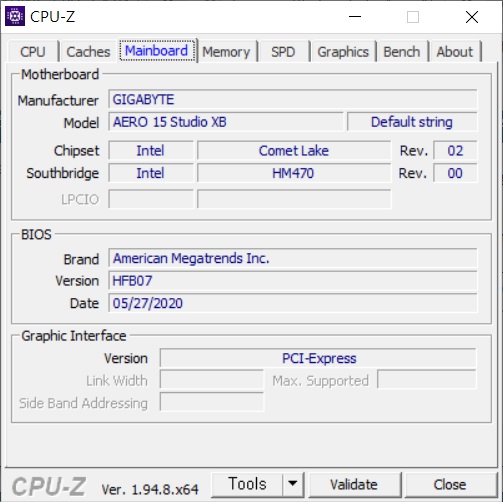
sorry that I don’t understand “Link me to your BIOS download page”.
Me and Google Translate don’t understand the language very well.
The file was dumped by fptw. I think dump bios “HFB07”, I used.
Should I do it the other way?
I probably have to unlock it with “setup_var” command, but I don’t know the valid value.
how do I find out a valid value? Give me the link and I’ll do it. And do I have to create a dump in that state?
0x4A1D4 Setting: BIOS Lock, Variable: 0x17 {05 91 BB 0B BC 0B 5D 0C 17 00 17 00 10 10 00 01 00}
offset is 0x17?
But I haven’t run it yet.


