@newbie_T_T - Nothing needs “Checked” here, other than confirming you hit an error or not when trying to write it back (this is the norm)
If you want to update BIOS, do that now/first, then do the FPT dump and link me to your BIOS download page so I can grab the version you are using if I don’t already have it.
sorry, I confused you.
dump here:
http://s000.tinyupload.com/?file_id=45119511646647089961
----------------------------------------------------
Thanks for your help.
I used FPTW.exe to dump the BIOS. Is this normal? Or what should I do?
(Did you misunderstand what you were saying?)
HWINFO64 :
Intel Core i7-10875H
Intel HM470 (Comet Lake PCH-H)
GIGABYTE AERO 15 Studio XB
05/27/2020
HFB07
dump:
http://s000.tinyupload.com/?file_id=45119511646647089961
bump
@newbie_T_T - Link me to your BIOS download page
Also, please confirm in BIOS or with CPU-z in motherboard tab, that you are indeed running HFB07, because these BIOS packages often have 2-3 BIOS inside them and you can’t go by the file name give on page or package
I do not need any dump from you yet, you will throw that one you already made away and make new one after you disable some locks.
@Lost_N_BIOS ok, i checked HFB07 now
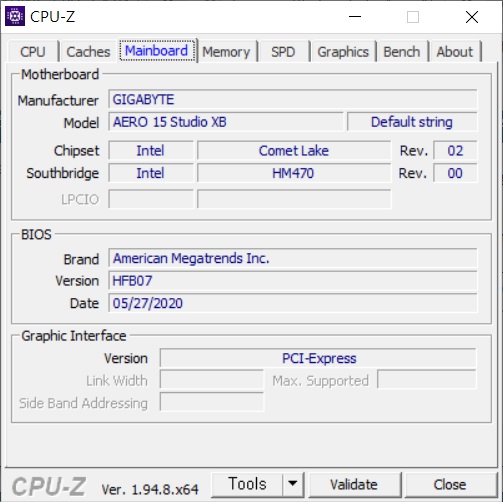
sorry that I don’t understand “Link me to your BIOS download page”.
Me and Google Translate don’t understand the language very well.
The file was dumped by fptw. I think dump bios “HFB07”, I used.
Should I do it the other way?
I probably have to unlock it with “setup_var” command, but I don’t know the valid value.
how do I find out a valid value? Give me the link and I’ll do it. And do I have to create a dump in that state?
0x4A1D4 Setting: BIOS Lock, Variable: 0x17 {05 91 BB 0B BC 0B 5D 0C 17 00 17 00 10 10 00 01 00}
offset is 0x17?
But I haven’t run it yet.
@Lost_N_BIOS thank you!
Hope it helps others, unlock bios for GIGABYTE Aero 15 XB(i7-10875h, 2070 Super, 05/27/2020/HFB07)
Gigabyte Aero 15 OLED BIOS Unlocking and Modding Issue (10)
#141 post
Gigabyte Aero 15 OLED BIOS Unlocking and Modding Issue (2)
#23
Gigabyte Aero 15 OLED BIOS Unlocking and Modding Issue (13)
#189
Gigabyte Aero 15 OLED BIOS Unlocking and Modding Issue (6)
#86
https://github.com/ValdikSS/Super-UEFIinSecureBoot-Disk
https://www.bios-mods.com/forum/Thread-G…A-BIOS-Unlocked
#1
difficult:
in my case, it was difficult to unlock the bios.
I checked the bios option, but not work grub “setup_var” command, and RU. (both 0x000000000000001a)
i do :
download official bios, and reflash bios
boot freedos and run afudos(even when “with no arguments…”), but freeze.
I don’t know how to solve it, BUT works unlock variable from RU.
and “https://www.bios-mods.com/forum/Thread-Gigabyte-Aero-15-v8-FB0A-BIOS-Unlocked” #1
*undervolting:
https://www.reddit.com/r/GamingLaptops/c…lting_a_10875h/
https://www.reddit.com/r/XMG_gg/comments…_lake_10th_gen/
stable test : -85 cpu/cache, -45 gt
*memory:
maybe… support 3200mhz
memory speed 2933(pre) to 3200(now) from taskmgr - samsung ddr4 3200
(i’m not handle bios memory configuration, what happend…)
If it becomes a problem, please edit it.
Hi all,
I have a very similar notebook and would love to undervolt it but the BIOS appears to be locked.
In the REQUEST section of the forum I also made a thread.
Is there an unlocked BIOS for it?
Can I unlock the BIOS myself?
Any help would be very much appreciated!
Thanks in advance.
@Jimmyme hi, I may be inappropriate to answer,
I didn’t know anything, but I think I did.
I think the link I wrote above will help.
Which BIOS are you using? You can check it using hwinfo64.
See the contents of this thread…
I am a beginner and I am inaccurate.
*** Modifying the bios is at your own risk.
step:
1. check your bios version
2. need bios dump
- FPTw.exe -bios -d yourbios.bin
- Different versions support different CPU generations.
- i7-10875h, 14.0.20. #240 thread
3. Unlock is required to edit bios
- OverPowered TONGFANG CyberPower Machrevo MACHENIKE - Unlocked BIOS Guide W/ Files
- find variable offset
- Gigabyte Aero 15 OLED BIOS Unlocking and Modding Issue (2)
- https://www.bios-mods.com/forum/Thread-G…A-BIOS-Unlocked
- You must check the value before saving it.
- setup_var offset
- ex) setup-var 0x4d
4. mod bios
- https://www.bios-mods.com/forum/Thread-G…A-BIOS-Unlocked
- first UEFI tool
- after AMIBCP
5. apply bios
- FPTw.exe -bios -f yourmodbios.bin
6. *Do not modify the voltage directly in the BIOS, use a utility such as throttlestop after enabling XTU. It is dangerous.
It cannot be initialized with a BIOS reset. It can be a brick.
7. You can know more than me, but I wrote.
Thank you so much for the reply!
I will research the information… I am a beginner so I need some time and more help!
First I will install HWinfo
@Jimmyme If the bios version is the same in this thread, it is likely the same unlock bios variable.
Of course, you need to check what values are stored with the “GRUB” setup_var command. If it is 1, it is locked.
Gigabyte Aero 15 OLED BIOS Unlocking and Modding Issue (2)
#23
other way, I can also check and modify it with “RU” and I referenced the following link.
https://github.com/ValdikSS/Super-UEFIinSecureBoot-Disk
Be careful when editing
@newbie_T_T
Wow!! Thank you for all your help.
I am still studying the steps.
Basically, I need to do this:
step 1 - dump current BIOS
step 2 - edit system to allow flashing of new BIOS
step 3 - modify dumped BIOS (to unlock BIOS settings)
step 4 - flash unlocked BIOS
Thank you for the help!!! ![]()
@DayAndLight It sounds like we have very similar systems.
Did you successfully flash a new unlocked BIOS to your system?
Hi @rezzy_s
its sounds like we might have very similar systems.
Did you successfully unlock your BIOS setting and could you undervolt your notebook?
Do you have any tips for me! ![]()
Any help would be much appreciated!
Thanks!
Hi @Jimmyme
Yes I was able to unlock the bios setting and underclock. One major advice I would say if you do unlock the bios is to save as user default first in the bios and play around with it afterwards. Its probably got me out of a few headaches my user backup and saves having to load the default backup and start all over again.
With my laptop I could only go -80 for core in the bios, but it only sets the cache offsett. Otherwise it goes to 0 for anything higher and it doesn’t set, which im guessing is due to some safe guards. So I mainly use throttlestop. Currently at x36 for all cores at -180.7 for core offset and -79.1 cpu cache. But as you are starting off , maybe try -50 and see how it goes. I have multiple profiles in throttlestop, as I’ve found a lower turbo ratio gets stable for games which are mainly reliant on the gpu.
Im a beginner myself so its mainly been reading about other forums and trial and error. But go slow and incremental jumps. It might be tempting to reduce it by a lot, but best to avoid that.
is there a way to unlock the bios for the new aero 15 xc laptops?
@rezzy_s thanks so much for your reply and advice!
I might start to try undervolting it tonight - but I am scared of making mistakes with the BIOS flashing!
With your undervolting did you see better temperatures during gaming and normal use?
Thanks again for your help!
@schrumpelrat I guess it will be possible by doing the same steps others have taken:
STEP 1 - dump your current BIOS
STEP 2 - unlock flashing of your current system
STEP 3 - edit the dump of your current BIOS to unlock settings
STEP 4 - flash the new BIOS
I’m a total beginner and am just learning myself so be careful and do your own research!
Sorry to post again in this thread so quickly.
This is the system I want to undervolt:
AERO 15 KB-7JP1130JH
i7-10750H on HM470 chipset
RTX 2060
144hz Panel
These are the steps that I understand that I need to do:
STEP 01 - Install lastest BIOS from manufacturer. Dump BIOS and archive it.
STEP 02 - Provide link to BIOS from manufacturer to @Lost_N_BIOS. (help with variable to unlock BIOS region and unlock BIOS itself)
STEP 03 - Unlock BIOS region with variable from @Lost_N_BIOS.
STEP 04 - flash unlocked BIOS.
Is that correct?
I’m concerned that all the guides and programs are for older models (HM370 chipsets, my model is on a HM470 chipset).
Can I still use to older guides (particularly when unlocking the BIOS region) with my newer model?
@Lost_N_BIOS
Hi! I hope you can help me with my BIOS requests. ![]()
Here are pics showing my current BIOS:
https://imgur.com/wj0Uvqr
https://imgur.com/E9AKn3k
https://imgur.com/YOWQ0lh
Here is the download for the BIOS:
https://www.gigabyte.com/us/Laptop/AERO-…support-dl-bios
Thanks for any help!