@amd_comeback yes it is AMI BIOS AptioV Based.
Thread for this system is here - Gigabyte Aero 15 OLED BIOS Unlocking and Modding Issue (3)
I will merge tonight, FYI
Please flash STOCK BIOS with Qflash or whatever STOCK BIOS update method is, then unlock BIOS lock only, after that send me FPT BIOS region dump. I did not check your above attached “Unlocked” file, is that what this is?
If yes, is it ONLY this, no other modifications by you except to disable BIOS lock via grub/setup_var? If not, please do as I asked above, then I will unlock for you.
@Lost_N_BIOS I appreciate your assistance. The initial zip was a modified unlocked bios. As requested here is a fresh unlock of completely stock bios.
biosunlockedonly.zip (5.78 MB)
Moving original thread to requests
* Edit - You’re welcome, and thanks! See, that is what I meant, why I asked for fresh flash but unlocked BIOS lock (Then dump after).
You’re asking for unlocked BIOS, but saying your attaching unlocked BIOS, so very confusing and that is why I asked for a stock BIOS flash, Disable BIOS lock only, then dump and send to me (this is not unlock BIOS, only BIOS lock disabled)
What does “unlocked” BIOS mean to you? I mean, what is “Unlocked” in the file attached at first post?
Merging thread now @Apollozyn - I will mod BIOS for you tonight when I get home
* Edit #2 - @Apollozyn - Here you go  - http://s000.tinyupload.com/index.php?fil…357946201033431
- http://s000.tinyupload.com/index.php?fil…357946201033431
WARNING - To ANYONE with laptop and unlocked BIOS!!!
DO NOT try to enable this graphics card or disable that card, switch cards etc. Otherwise you will end up with no display output (ie black screen) and no way to recover except by blind flash or with flash programmer.
You can change graphics related settings, like changing memory sizes, or core speeds etc, just don’t try to disable one card or change which is main etc.
*** WARNING *** - This BIOS is user specific! If you are not user Apollozyn at Win-RAID.com forum, DO NOT USE THIS BIOS!!
If you do, and you are not Apollozyn, then you will loose your serial, UUID, OG NVRAM, and possibly LAN MAC ID as well.
You have been warned!!!
@Lost_N_BIOS
I get where my wording was confusing lol. Unlocked as i used it meant, flashing unlocked. The dump i sent you was a modified version of my already unlocked bios. I changed my required values with AMIBCP and flashed via FPTW with the values i wanted. I was originally just asking for help "un- Sunpress IF -ing" certain option in menus that are also hidden. Hope that makes more sense. and once again thank you! Look forward to a properly unlocked bios lol
* That was quick! Thank you!
@Apollozyn - You’re welcome! Yes, glad you see what I meant about confusing. I’m still confused now, and didn’t check, did you send me pre-edited (AMIBCP or otherwise) BIOS when I re-asked for new dump?
I wanted a non-modified by you BIOS, other than to disable BIOS lock via grub/setup_var, this way no failed previous edits by you were there in BIOS (Sometimes this causes proper edits to fail, so I wanted any previous attempted changes to not be there)
If you need help unsuppressing something that still is not visible, let me know, I can do and show you how etc. I didn’t see any of this requested or I would have showed you about doing that.
If you need a general example of how to do an unsuppress edit, give me a setting example you are looking at in BIOS generally or before, and I will grab that items entry from IFR and show you how to make the edit.
Hello !
I have a Gigabyte Aero Classic-Sa → The non OLED Model.
I’m actually studying at coding and developping school.
I use it mainly on MacOS and I really want to get a video output from thunderbolt or TypeC USB since I can only use the Intel IGPU on MacOS and the HDMi appears to be hooked up straight to the dGPU, but the ThunderBolt is no well settled for macOS.
So, I need allmost all options unlocked, i wanted to do it myself, I followed a tuto on this site, but I really don’t get what I should do with the text file…
I know that the locking variable is set at 0xB48 on my Bios.
I have already bricked a bios chip on this laptop while trying to do it by myself… So I replaced it and now let’s try again. I have a spare flashed chip just in case lol.
Can you help me please?
Edit : link to the FPT backup bios : https://we.tl/t-xBMCnqqrJa
Tested. Should have 0xB48 variable set to 0x00…
Thank you
@TonyChoppa971 - what is your goal here, simply change 0xB48 value, or unlock menus etc? Sorry, unsure what 0xB48 is right now, can’t download from your link
Can you please reupload that file to tinyupload.com or uploadfiles.io
Also, please provide me the link to Gigabytes BIOS download page for your exact model.
Is it this one, choose SA? https://www.gigabyte.com/us/Laptop/AERO-…pport-dl-driver
This BIOS - https://download.gigabyte.com/FileList/B…b02-ec-f003.zip
Ahh, I see 0xB48 is BIOS lock, you need to disable that (set 0x0) via grub/setup_var before you can flash back mod BIOS via FPT
So, I assume you need menu unlock! 
Thank you very much for helping me!!! I’m very grateful !
yes it is on the Gigabyte’s website link you provided… the Classic-SA with the 1660ti .
I could reflash the Bios dump I posted so i assume I already disabled the BIOS Lock.
Is the link I provided working?
@TonyChoppa971 - You’re welcome! Thanks for confirmation about the BIOS
No, I can’t download from that link, please reupload to one of the sites I mentioned. Thanks! 
Here it is !
http://s000.tinyupload.com/index.php?fil…955013226999538
----------------------------
Maybe you will see that I’ve changed default to User to the Menus I wanted to unlock… But the special Advanced Menu is Hidden from root…
@TonyChoppa971 - Thank you for mentioning now so I didn’t have to download that file
Please reflash stock BIOS B02_EC_E03, using stock BIOS Update method. Then unlock BIOS lock via grub again, then make new FPT dump and send to me instead.
I cannot use the BIOS you edited with AMIBCP, I could but I prefer not to work on top of failed unnecessary edits, it’s messy
If it wasn’t for that I would have unlocked BIOS for you in 1 minute, but now we have to wait until I get back tonight, I have to run for now, sorry.
Oh okay I see… Sorry for that. I’m gonna reflash it, unlock and dump. Stay safe.
------------------------------------
Okay,
The file is ready for you : http://s000.tinyupload.com/index.php?fil…413214520358644
- Reflashed with stock image from Gigabyte
- BIOS Lock set to 0x00
- Dumped with FPTW64
- Reflashed with FPTW64
All cleared…
Thank You
@TonyChoppa971 - It’s OK, I just prefer to work on clean BIOS in case there is any issue then I know I only have to look at changes I made to try and diagnose
Stop using FPTw64, sometimes this causes random issues
Here you go, flash via >> FPTw.exe -bios -f biosregm.bin
http://s000.tinyupload.com/index.php?fil…837875611422363
*** WARNING - To ANYONE with laptop and unlocked BIOS!!!
DO NOT try to enable this graphics card or disable that card, switch cards etc. Otherwise you will end up with no display output (ie black screen) and no way to recover except by blind flash or with flash programmer.
You can change graphics related settings, like changing memory sizes, or core speeds etc, just don’t try to disable one card or change which is main etc.
WARNING *** - This BIOS is user specific! If you are not user TonyChoppa971 at Win-RAID.com forum, DO NOT USE THIS BIOS!!
If you do, and you are not TonyChoppa971, then you will loose your serial, UUID, OG NVRAM, and possibly LAN MAC ID as well.
You have been warned!!!
@Lost_N_BIOS
Hello, I found this thread while looking for solution to control the fan with a third party program and would also like to request a BIOS modding.
Following your instruction in the reply to anphex, I manage to get both the bin file and a screenshot for the error.
should I send you a PM on getting the files to you
Thanks
@Lost_N_BIOS Thank you very much !!!
I could manage to get that Thunderbolt 3 working as expected after few hours of settings and reboots. I could set my trackpad to GPIO wich make it sooo smooth on Mac OS… But not working anymore on Windows as Windows is not aware that a GPIO stuff is there (such a stupid OS).
I am very happy for that. Next step for me is to get USBC and thinderbolt cables and trying to plug external screens.
@TonyChoppa971 - Thanks for report back, good to see you are making some progress with those issues! Be careful playing around with graphical output settings as mentioned in my warning
@mrkkkkc - Upload to tinyupload.com or uploadfiles.io and send me the link, I will help you disable the error and make a new biosreg dump after that, then you send the new one to me and I unlock for you.
Also, please tell me your exact full model name.
@Lost_N_BIOS
Would flashing a modded BIOS allow us to remove the restriction that Gigabyte has on memory? I have the AERO 15-SA that I would like to install two 32gb gskill ripjaw ram and I get a black screen when put both modules in. But works if I have one samsung module in and one ripjaw module in. Please advise
@Lost_N_BIOS Hello, sorry for not specify the model, it’s Aero15 SA (1660ti) 512/16
here is the link to the bin: http://s000.tinyupload.com/?file_id=47129152881703599087
attached is the image for the error, thanks
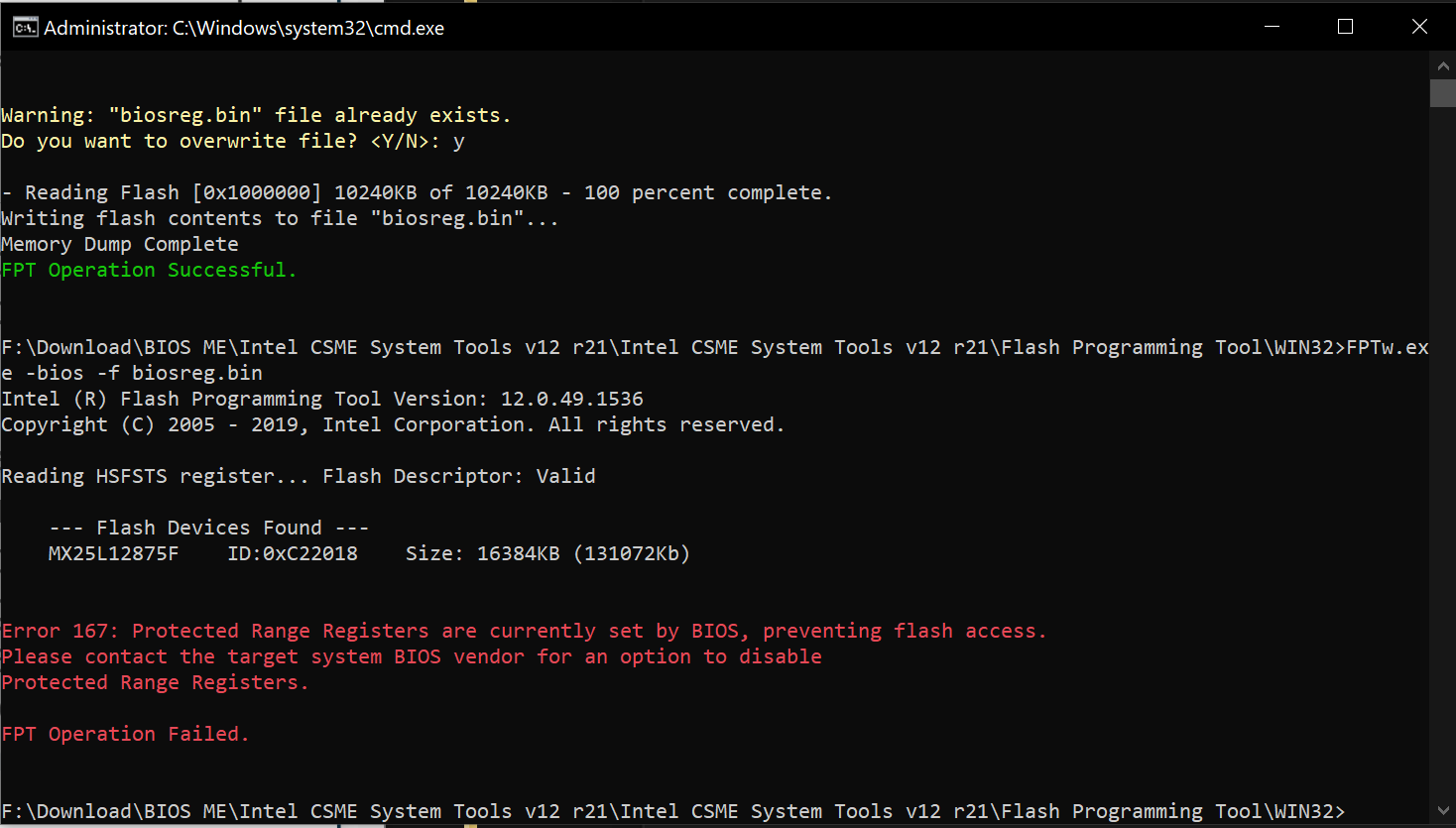
@kernelh - There is no memory restriction, other than 64GB max. Please test your memory modules one at a time in same slot, and see if both are OK. Sounds like maybe one is faulty possibly
If they are, you may need to reach out to Gigabyte in support center, give them the exact full model name of memory and ask them to test 2x32GB set and see if issue
@mrkkkkc - Thanks, Please see post #23 on page 2, after you do that, make a new BIOS region dump with FPT (toss or move the previous) and then send to me (also test writing back via FPT to confirm you removed the lock correctly)
