Deleted
@Lost_N_BIOS
Sorry to bother you again. Is it possible to tell me the variable to unlock my BIOS Region?
Thank you for any help possible!
Hi @Lost_N_BIOS
Sorry to bother you again. I have been reading and researching! I hope to unlock my BIOS now! ![]()
Any help you could offer would be much appreciated!
I dumped my BIOS.
It can be found here: http://s000.tinyupload.com/index.php?fil…329893849923525
Now I will try to unlock BIOS flashing. Can you help me identify the variable that I need to change to unlock the BIOS Region?
Any tips for an AERO 15 KB (no OLED) would be much appreciated!
EDIT: Disregard
@rezzy_s
How did you unlock your BIOS Region? Using RU method?
Also, what was your variable?
Our systems are similar so maybe it can help me.
Thanks!
I’m trying to do a hardware upgrade of my Gigabyte AERO 15 SA (i7-9750H).
In a few words :
- Adding of one new 8 Go RAM module (in addition of the OEM 8 Go ram module) : SAMSUNG SODIMM M471A1K43CB1-CTD
- Adding of a second 1 to SSD M2 NVME (250 Go on the OEM M2) : WD Blue SN550 NVMe SSD 1 To
Tests report :
1) First try :
- Black screen on laptop startup
2) It seems to be a RAM problem, so I giving back RAM to OEM configuration :
- the BIOS seems to go further (GIGABYTE logo on screen), function keys reminder but no OS boot and I can’t access to BIOS setup (F2 key doesn’t work…).
3) I giving back SSD slots to OEM configuration
- laptop is working normally (OEM configuration)
I tried with and without Trusted computing enabled.
new ram module and OEM ram module photos in attachment.
Could you help me to solve the problem please ?
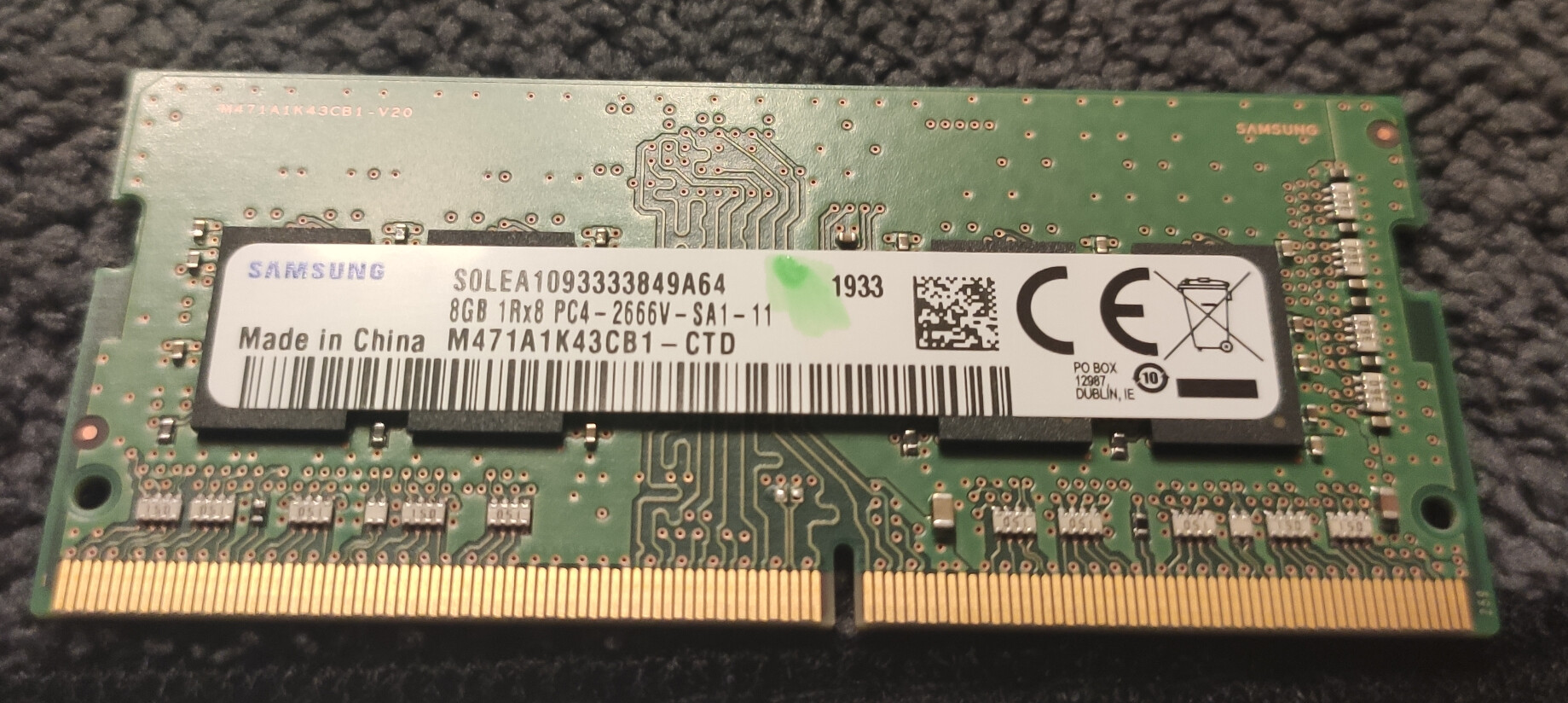
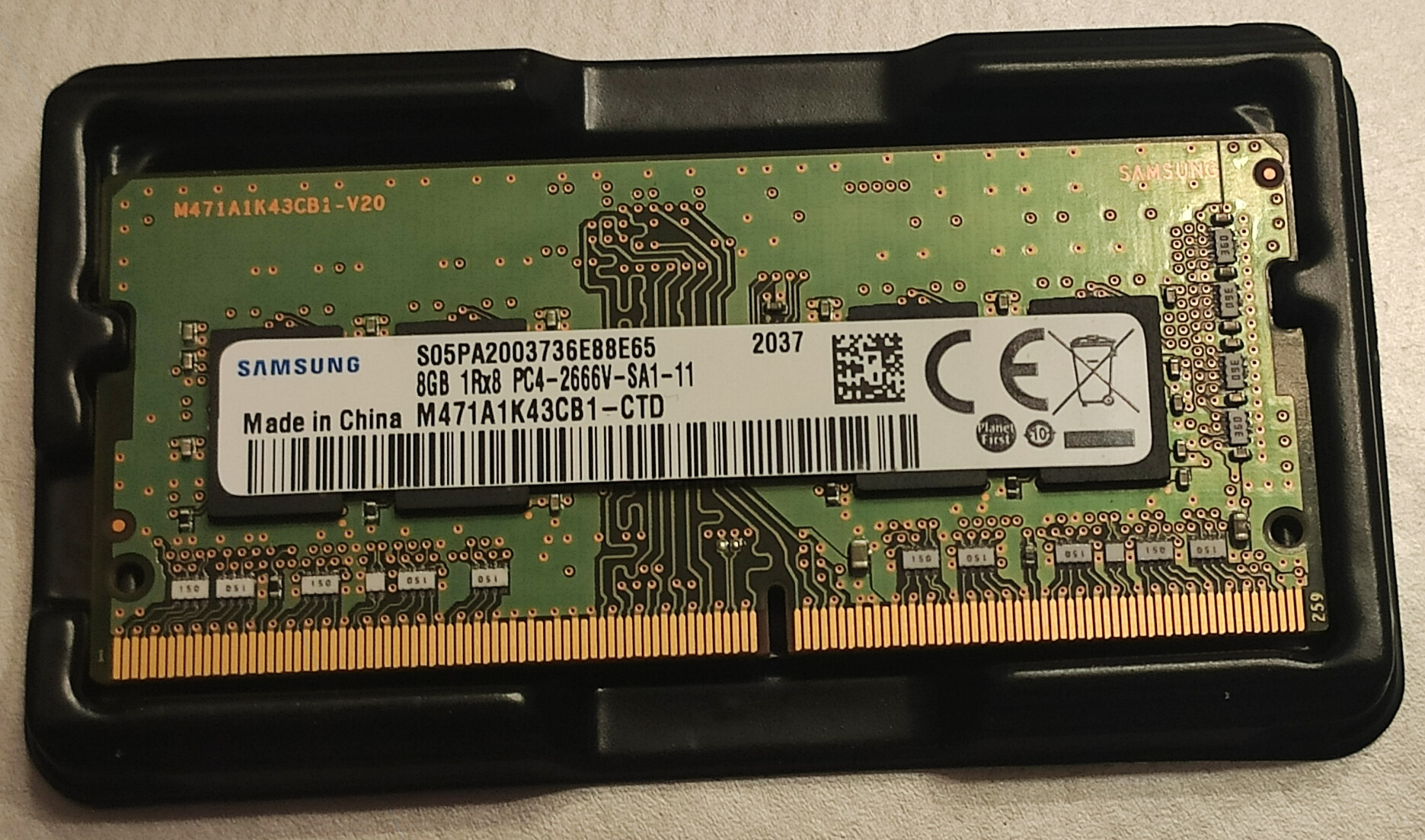
Hi!
I’m not an expert with laptops but have some experience with desktops.
Start by just changing one thing first and testing. This will help to find the issue.
First reset you BIOS back to factory defaults and then try changing things.
With the RAM:
Have you tried booting with only the new RAM installed?
If you have problems with just the new 8GB RAM installed then you probably have a bad stick and need to send it back for a replacement.
With the HDD:
I’m really not sure here why this would be happening. Sorry. I hope someone new else can help.
@Jimmyme Yes correct. I had to use the RU method, since the other one didnt work. If you go on page 4 of this thread Lost_N_BIOS mentioned these steps. I think it is is around the #203 reply.
@rezzy_s
Thanks for the reply!
I have prepared for RU method.
I just checked reply #203 in this thread. So you changed this variable: (4570B7F1-ADE8-4943-8DC3-406472842384) at PCHSetup?
Thanks for your help. Our system is same except for OLED display. I think this can work for me too.
Yep correct. But just read a few of the comments on that page about the RU method and you should be good to go.
@rezzy_s Thank you very much for your help. I managed to do it! ![]()
BTW, does Windows 10 install BIOS updates automatically on your system?
I think it might do that on mine. Did you disable it somehow?
@Lost_N_BIOS Could you please unlock the menus in my BIOS?
Of course, I would be most happy to donate to you and the site.
Thank you in advance!
I used RU to edit the BIOS. Then dumped it in windows and reflashed it. No errors.
Here is my region unlocked BIOS: (REMOVED)
EDIT: I will remove the BIOS file until I hear something from @Lost_N_BIOS or another user who can help unlock it.
Bumping this for help. ![]()
Hello all, found this today searching out temp issues on my Gigabyte Aero 15 2021 version.
Just wondering if this would work on the latest one?
Mine is the AERO 15 KC-8US5130SP
Intel® Core™ i7-10870H,
16GB DDR4-2933 RAM
512GB PCIe SSD
15.6" UHD OLED (3,840 x 2,160)
GeForce RTX 3060 6GB GDDR6
i’ve noticed my temps are always high, in a game for instance on a cooling pad in witcher 3 settings on ultra, hair fx off
80 on the CPU and 83 on the gpu, didnt seen any stutter or fps drop below 61… just wanted to be able to use throttle stop or xtu to drop my cpu temps… I will be running afterburner to drop the GPU temps…
basically, can the bios be modded to allow cpu adjustments… thanks.
Hi @epikhanzen
I guess your system is pretty similar to mine.
Check through this thread to learn the various steps neccesary.
At first it can seem intimidating but soon things get clearer! ![]()
Bascially you need to do the following:
- Unlock your BIOS Region for flashing with RU method. (see post #203 for possible variable to change)
- Dump your BIOS and get it unlocked by someone.
- Reflash your BIOS with the new unlocked one.
Good luck!
I have done most of the steps but am only a beginner. And I’m still waiting and hoping someone can unlock my BIOS for me so I’m not even finished doing it yet!![]()
IMHO, these are not temp you need to worry about. Are these max temps you are seeing?
Look in the Control Center first page: what are the fans speeds you are seeing on max setting?
Yes, you can unlock CPU menu options to use ThrottleStop, but I doubt very much you’ll be able to bring temps down via undervolt. Keep in mind, finding a stable offset for undervolt may envolve crashes which by nature are unpredictable and have potential for data corruption and other headaches. See my experience I posted here. Good luck!
I agree the temperatures seem ok.
Also @epikhanzen are you using MSI Afterburner to help overclock/undervolt the GPU?
It might result a lower temps on the GPU when capping 60 FPS in some games.
Hi guys, I’m not sure what to do now.
It looks like the user who could help us unlock the BIOS menus is no longer active?
Any advice?
@Jimmyme Here is your mod bios I made from your bios file you posted in #270 in this thread (before you removed it). It is my understanding that the only change you had made to your stock bios prior to posting it was to unlock BIOS_Lock var 0x17 in PCHSetup with RU. If this is not the case (i.e. if you had made other changes) - please do not use this file.
Below are my notes & edits for your bios (the credit for developing this method goes to Lost_N_BIOS):
Visible:
Form: Main, FormId: 0x2711 << swap 0x2717
Form: Advanced, FormId: 0x2712 << swap 0x2718
Form: Chipset, FormId: 0x2713 << swap 0x2719
Form: Security, FormId: 0x2714 << leave visible
Form: Boot, FormId: 0x2715 << leave visible
Form: Save & Exit, FormId: 0x2716 << swap 0x271C
Hidden:
Form: Main, FormId: 0x2717
Form: Advanced, FormId: 0x2718
Form: Chipset, FormId: 0x2719
Form: Security, FormId: 0x271A << leave hidden
Form: Boot, FormId: 0x271B << unblock
Form: Save & Exit, FormId: 0x271C
@0004FD60 All forms list:
4A 10 59 7B 0D C0 58 41 87 FF F0 4D 63 96 A9 15 17 27 00 00 00 00 00 00 00 00 00 00 00 00 00 00
4A 10 59 7B 0D C0 58 41 87 FF F0 4D 63 96 A9 15 18 27 00 00 00 00 00 00 00 00 00 00 00 00 00 00
4A 10 59 7B 0D C0 58 41 87 FF F0 4D 63 96 A9 15 19 27 00 00 00 00 00 00 00 00 00 00 00 00 00 00
4A 10 59 7B 0D C0 58 41 87 FF F0 4D 63 96 A9 15 1A 27 00 00 00 00 00 00 00 00 00 00 00 00 00 00
4A 10 59 7B 0D C0 58 41 87 FF F0 4D 63 96 A9 15 1B 27 00 00 00 00 00 00 00 00 00 00 00 00 00 00
4A 10 59 7B 0D C0 58 41 87 FF F0 4D 63 96 A9 15 1C 27 00 00 00 00 00 00 00 00 00 00 00 00 00 00
4A 10 59 7B 0D C0 58 41 87 FF F0 4D 63 96 A9 15 11 27 00 00 00 00 00 00 00 00 00 00 00 00 00 00
4A 10 59 7B 0D C0 58 41 87 FF F0 4D 63 96 A9 15 12 27 00 00 00 00 00 00 00 00 00 00 00 00 00 00
4A 10 59 7B 0D C0 58 41 87 FF F0 4D 63 96 A9 15 13 27 00 00 00 00 00 00 00 00 00 00 00 00 00 00
4A 10 59 7B 0D C0 58 41 87 FF F0 4D 63 96 A9 15 14 27 00 00 00 00 00 00 00 00 00 00 00 00 00 00
4A 10 59 7B 0D C0 58 41 87 FF F0 4D 63 96 A9 15 15 27 00 00 00 00 00 00 00 00 00 00 00 00 00 00
4A 10 59 7B 0D C0 58 41 87 FF F0 4D 63 96 A9 15 16 27 00 00 00 00 00 00 00 00 00 00 00 00 00 00
@00050090 Short blocked list:
4A 10 59 7B 0D C0 58 41 87 FF F0 4D 63 96 A9 15 17 27 00 00 00 00 00 00 00 00 00 00 00 00 00 00
4A 10 59 7B 0D C0 58 41 87 FF F0 4D 63 96 A9 15 18 27 00 00 00 00 00 00 00 00 00 00 00 00 00 00
4A 10 59 7B 0D C0 58 41 87 FF F0 4D 63 96 A9 15 19 27 00 00 00 00 00 00 00 00 00 00 00 00 00 00
4A 10 59 7B 0D C0 58 41 87 FF F0 4D 63 96 A9 15 1A 27 00 00 00 00 00 00 00 00 00 00 00 00 00 00
4A 10 59 7B 0D C0 58 41 87 FF F0 4D 63 96 A9 15 1B 27 00 00 00 00 00 00 00 00 00 00 00 00 00 00
4A 10 59 7B 0D C0 58 41 87 FF F0 4D 63 96 A9 15 1C 27 00 00 00 00 00 00 00 00 00 00 00 00 00 00
@00050690 Long blocked list:
4A 10 59 7B 0D C0 58 41 87 FF F0 4D 63 96 A9 15 17 27 00 00 00 00 00 00 00 00 00 00 00 00 00 00 00 00 00 00 00 00 00 00
4A 10 59 7B 0D C0 58 41 87 FF F0 4D 63 96 A9 15 18 27 00 00 00 00 00 00 00 00 00 00 00 00 00 00 00 00 00 00 00 00 00 00
4A 10 59 7B 0D C0 58 41 87 FF F0 4D 63 96 A9 15 19 27 00 00 00 00 00 00 00 00 00 00 00 00 00 00 00 00 00 00 00 00 00 00
4A 10 59 7B 0D C0 58 41 87 FF F0 4D 63 96 A9 15 1A 27 00 00 00 00 00 00 00 00 00 00 00 00 00 00 00 00 00 00 00 00 00 00
4A 10 59 7B 0D C0 58 41 87 FF F0 4D 63 96 A9 15 1B 27 00 00 00 00 00 00 00 00 00 00 00 00 00 00 00 00 00 00 00 00 00 00
4A 10 59 7B 0D C0 58 41 87 FF F0 4D 63 96 A9 15 1C 27 00 00 00 00 00 00 00 00 00 00 00 00 00 00 00 00 00 00 00 00 00 00
Final edits:
@00050090
4A 10 59 7B 0D C0 58 41 87 FF F0 4D 63 96 A9 15 11 27 00 00 00 00 00 00 00 00 00 00 00 00 00 00
4A 10 59 7B 0D C0 58 41 87 FF F0 4D 63 96 A9 15 12 27 00 00 00 00 00 00 00 00 00 00 00 00 00 00
4A 10 59 7B 0D C0 58 41 87 FF F0 4D 63 96 A9 15 13 27 00 00 00 00 00 00 00 00 00 00 00 00 00 00
4A 10 59 7B 0D C0 58 41 87 FF F0 4D 63 96 A9 15 1A 27 00 00 00 00 00 00 00 00 00 00 00 00 00 00
4A 10 59 7B 0D C0 58 41 87 FF F0 4D 63 96 A9 15 16 27 00 00 00 00 00 00 00 00 00 00 00 00 00 00
00 00 00 00 00 00 00 00 00 00 00 00 00 00 00 00 00 00 00 00 00 00 00 00 00 00 00 00 00 00 00 00
@00050690
4A 10 59 7B 0D C0 58 41 87 FF F0 4D 63 96 A9 15 11 27 00 00 00 00 00 00 00 00 00 00 00 00 00 00 00 00 00 00 00 00 00 00
4A 10 59 7B 0D C0 58 41 87 FF F0 4D 63 96 A9 15 12 27 00 00 00 00 00 00 00 00 00 00 00 00 00 00 00 00 00 00 00 00 00 00
4A 10 59 7B 0D C0 58 41 87 FF F0 4D 63 96 A9 15 13 27 00 00 00 00 00 00 00 00 00 00 00 00 00 00 00 00 00 00 00 00 00 00
4A 10 59 7B 0D C0 58 41 87 FF F0 4D 63 96 A9 15 1A 27 00 00 00 00 00 00 00 00 00 00 00 00 00 00 00 00 00 00 00 00 00 00
4A 10 59 7B 0D C0 58 41 87 FF F0 4D 63 96 A9 15 16 27 00 00 00 00 00 00 00 00 00 00 00 00 00 00 00 00 00 00 00 00 00 00
00 00 00 00 00 00 00 00 00 00 00 00 00 00 00 00 00 00 00 00 00 00 00 00 00 00 00 00 00 00 00 00 00 00 00 00 00 00 00 00
The usual !! WARNING !! applies: This BIOS is user specific! If you are not user jimmyme at Win-RAID.com forum, DO NOT USE THIS BIOS!!
Also, you wrote in your previous post that you’d like to undervolt the CPU - be very careful with that. I strongly suggest you do not use bios to find a stable undervolt; use safer options (like ThrottleStop) and go slow. Sometimes it seems to work well under load, but then it crashed while idle. Keep an eye on the Windows Hardware Errors (WHEA-Logger) in the Warning section of System Logs in Computer Management. Another thing specific to Aero: by default Gigagbyte Control Center installs Intel XTU through which it sets CPU power limits (represented by orange rectangles on the main page).
And finally (very important): keep your original unaltered bios dump in a safe place (also away from the laptop). Should you decide to go back to the stock bios - you will need it.
Hi @nickobar
wow!!! Thankyou so much for this! I am really, really grateful.
Since I unloaded that file I formatted my HDD and reinstalled windows.
I’m a little concerned that something relevant to the BIOS might have changed.
I want to do the process again and provide you with a file that I am totally confident is current for my system.
Is that ok?
Sorry for the hassle!
I will find time to do this early next week!
I’m very excited. Thank you so much for your help!
Cheers!
@Jimmyme You’re welcome! It’s best to start afresh if you are not sure about that file. When you are ready disable secure boot/passwords/etc. then dump biosreg.bin with the 32-bit version of appropriate FPTw and post it here. I’ll make a new mod for you.
By the way, since you mentioned windows fresh install you may want to look at Optimize-Offline for some good debloating options. There is also a discussion thread about it on mydigitallife.net forum
This is off the topic but I hope you don’t mind me asking: what are the max fan speeds (fan1 & fan2) you are seeing on front page of your Control Panel?
Hi @nickobar
Thanks again for your friendly and helpful reply.
I decided to update the BIOS to F07 among some other things.
Using RU method I unlocked the BIOS region.
Here it is: https://we.tl/t-9l5YeM6Mlh
If your could unlock the BIOS menus I would be sooo happy.
I want ot undercolt this laptop badly!
Thanks again for everything.
If there is anything else you need please just let me know.