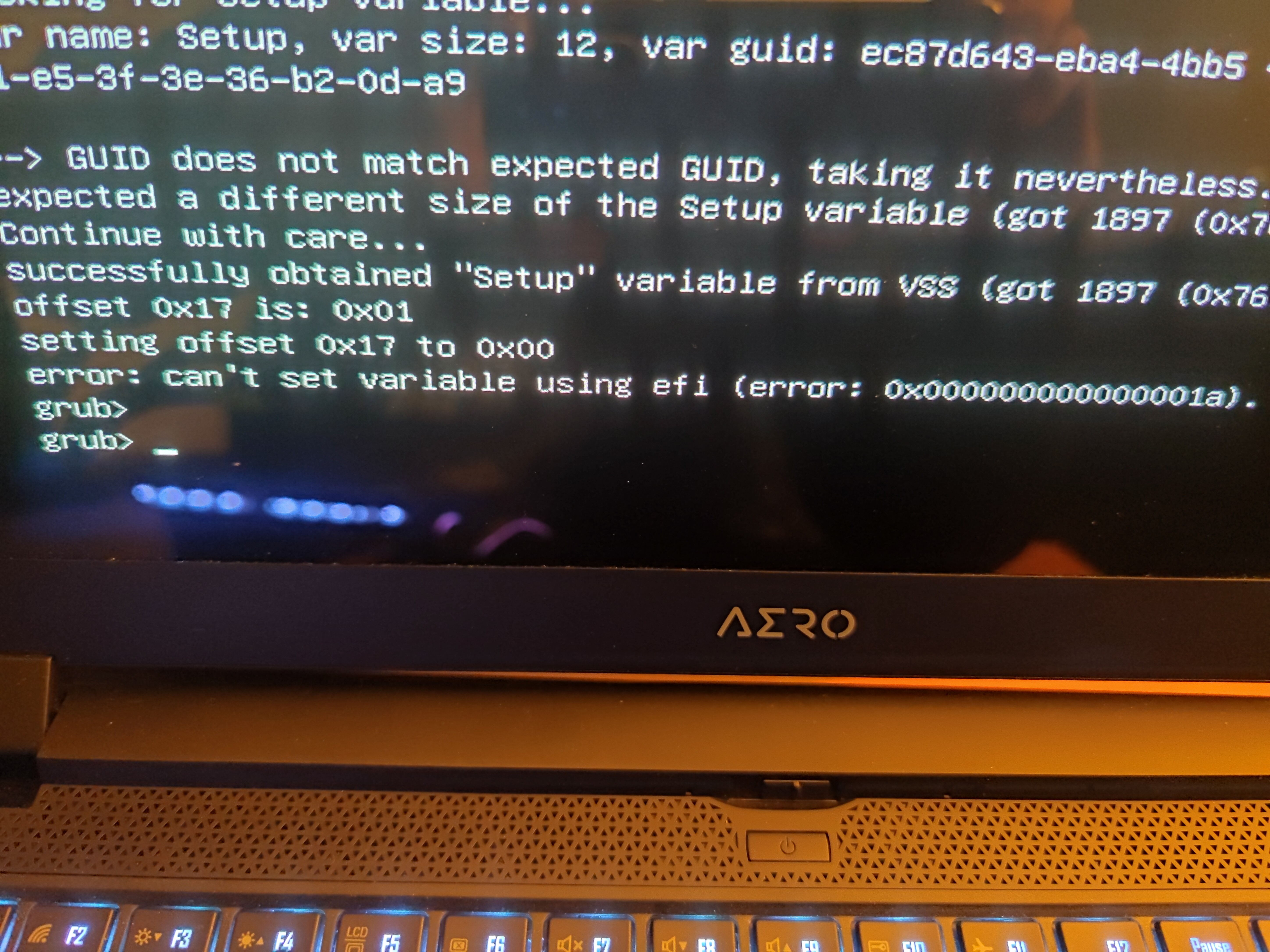@BDMaster I have the Aero 15 OLED KC with the 10th gen 10870h. My BIOS version is FB03. I’ve uploaded a clean rip of my biosreg.bin with only the unlock bit set. It seems like things are different in my BIOS than what’s been outlined by you and earlier in this thread, could you help me unlock the suppressed menus?
https://www.mediafire.com/file/so8zv5r3x…uirrlz.zip/file
Hi friend ,
added new Patch FB03 …
Here you go :
https://www.mediafire.com/file/r40947pc1…o+OLED.rar/file
Let me know
Regards
@BDMaster worked perfectly, thank you so much! Now running a stable undervolt in ThrottleStop, temps are down about 10% in my benchmark stress tests. Better results than I could have hoped for, you rock!
How do I make a BIOS backup exactly? Sorry, i’m pretty new to all this. I’m reading that I need to make an FTP dump first?
I get this error when attempting the dump tutorial listed in this thread.
EDIT: I can’t even post images or any links… So here’s my error message when attempting the dump tutorial listed in this thread:
Error 167: Protected Range Registers are currently set by BIOS, preventing flash access.
Please contact the target system BIOS vendor for an option to disable
Protected Range Registers.
FPT Operation Failed.
How should i proceed? It seems like I may have a locked bios? I attempted the other tutorial listed by @Lost_N_BIOS that seems to help with unlocking the bios but that didn’t work either, seems like the value that needed to be changed couldn’t be found (says it goes out of range when trying to execute the guide described).
Am I stuck for good here? Nothing I can do?
I have a Gigabyte AERO 15 OLED XC (RTX 3070 model) with the FB03 bios (that’s the current latest one for my model).
Any help would be much appreciated! I feel so close to the goal here and yet i’m stuck again…
Hi friend,
I will try to help You to get You remove Bios Lock and use ftp !
When You’ll came back, I will explain how to do …
regards
Here is the superb example from the Bios’s Theacher Lost_N_BIOS :
@deathalo - BIOS lock is enabled, and you have no exit to shell on your exit page, so you need to do as mentioned here to unlock first, before you can flash in mod BIOS
BIOS Lock variable >> 0xB4D
Here’s headkaze’s method - How to set the BIOS Lock variable to 0x00 (Disabled):
1. Make sure you have following values set in BIOS:
- Legacy Support: Disable
- Secure Boot: Disable
2. Take USB stick and format to FAT32
3. Create directory structure EFI\Boot
4. Download and unzip bootx64.7z
5. Put BOOTX64.EFI into Boot directory
6. Boot from this USB stick
7. Run command: setup_var 0xB4D 0x00
8. Run command: reboot
Here’s my method to make the USB, whichever is easier for you - [Help needed] Hidden Advanced menu Bios HP Z1 J52_0274.BIN (2)
Once you’re done with that we can flash in the mod BIOS. And, once you do that, send me new FPT BIOS region dump, so it’s disabled in your dump as base moving forward
Also, before making any FPT BIOS Backups >> Please remove all BIOS passwords, disable secure boot, and disable TPM or Encryption if you have enabled.
Here link to the page, to download the EFI shell :
[Request] Gigabyte Aero 15 OLED BIOS unlocked (2)
After that You have to use Fptw.exe to make a bios backup without error !
Let me know
Regards
Yes I already know about this tutorial, it’s what I described in my comment in the end. I tried to apply it but when I’m in the grub screen after booting from my USB and executing the command, the command line replies that it can’t find the variable that needs to be changed. ![]() @BDMaster
@BDMaster
You can use RU shell too , tried it ?
Let me know
This is a Guide to use RU shell to set variable to 0x00 :
0x4AAB7 One Of: BIOS Lock, VarStoreInfo (VarOffset/VarName): 0x17, VarStore: 0x17, QuestionId: 0xC6A, Size: 1, Min: 0x0, Max 0x1, Step: 0x0 {05 91 CD 0B CE 0B 6A 0C 17 00 17 00 10 10 00 01 00}
0x4AAC8 Default: DefaultId: 0x0, Value (8 bit): 0x1 {5B 06 00 00 00 01}
0x4AACE One Of Option: Disabled, Value (8 bit): 0x0 (default MFG) {09 07 04 00 20 00 00}
0x4AAD5 One Of Option: Enabled, Value (8 bit): 0x1 {09 07 03 00 00 00 01}
0x4AADC End One Of {29 02}
http://forum.notebookreview.com/threads/…-issues.812372/
https://nstarke.github.io/0037-modifying…ing-ru-efi.html
https://www.instructables.com/Lenovo-Y70…Me-Gen3-Speeds/
[GUIDE] Grub Fix Intel FPT Error 280 or 368 - BIOS Lock Asus/Other Mod BIOS Flash
[Help needed] Hidden Advanced menu Bios HP Z1 J52_0274.BIN (2)
[Request] Gigabyte Aero 15 OLED BIOS unlocked (8)
In secure boot options, disable legacy boot (Or enable UEFI USB Boot), and set USB as first device, then reboot to it and it should load the EFI Shell. (Don’t rename the bootx64.efi),
Did you disable secure boot, or switch to legacy mode?
Also, make sure you disable any BIOS password or bitlocker etc, before you try to boot from USB.
I will follow step by step and we will do togheter.
P.S. look here Raph03 he got error 167, but Bios lock was 0x00 ![]()
[Request] Gigabyte Aero 15 OLED BIOS unlocked (7)
So try to make a bios backup !
I am here may be we can try usin RU shell , but now try to use fpt to make a backup and say the error.
Try too the Sleep Bug please, prepare your fpt command cli window and put the laptop into S3 state , hibernate, then after some minutes
wake-up it and try to make a bios backup by fpt …
let me know
Lost_N_BIOS :
[Request] Gigabyte Aero 15 OLED BIOS unlocked (8)
Here it seems error 167 solved …
[Request] Gigabyte Aero 15 OLED BIOS unlocked (8)
@raph03 - Great you got it figured out with RU! Your images above do not show 1200, that shows 1285-12F0
Do not edit and flash anything with AMIBCP, please wait, or you may mess up your BIOS! And I need clean dump too. You should not see anything new yet, I’ve not made you mod BIOS
Now that you can flash back BIOS region and BIOS Lock disabled, please make new clean FPT dump using new name and send to me, then I will unlock for you >> FPTw.exe -bios -d biosegnew.bin
If you have flashed in AMIBCP modified BIOS, please reflash stock BIOS using stock method, and then redo the RU stuff, then do above and send to me
So Use RU Shell please !
@raph03 - Great you got it figured out with RU! Your images above do not show 1200, that shows 1285-12F0
Do not edit and flash anything with AMIBCP, please wait, or you may mess up your BIOS! And I need clean dump too. You should not see anything new yet, I’ve not made you mod BIOS
Now that you can flash back BIOS region and BIOS Lock disabled, please make new clean FPT dump using new name and send to me, then I will unlock for you >> FPTw.exe -bios -d biosegnew.bin
If you have flashed in AMIBCP modified BIOS, please reflash stock BIOS using stock method, and then redo the RU stuff, then do above and send to me
@RogSmitty - You and raph03 have nearly same system, I think he has XA, and this is kinda universal to all computers so model doesn’t really matter.
Yes, probably something simple being missed or overlooked, seems that’s always what holds us back from accomplishing computer related stuff some days
Caps lock key on maybe? Did you try both ALT keys? Did you try just navigating to UEFI Variable and hitting enter, instead of trying to use ALT=? To use hotkeys, I see it says be sure to use English KB layout, see 2.4 comments about that. But really, you should just be able to navigate to that and then hit enter.
BTW, good to see you finally made it into RU
RogSmitty
Show info
That was it! The lock bit was in PchSetup all along.
I was able to change 0x17 to 0x00 in RU and performed a bios dump and write with no issues.
The other registers (FPRR & BIOS Guard) were already set to 0x00 so no issues there. Here’s a link to my dumped biosreg.bin
@cherryghost - Yes, looks like you did not disable BIOS lock yet. Please disable Secure boot in BIOS, or on boot page set OS Type to Legacy, then remove any BIOS password you have set if any, and also disable TPM/encryption if using
Then, since your BIOS does not have exit to shell on the exit page, RU method will probably be easier way to do this, or you can use info/method outlined at post #23
If using grub / setup_var method, this is what you enter at grub command prompt (case sensitive) >> setup_var 0xB4D 0x00
Here is RU method - Go to section 2.2 and make bootable USB with RU program, then read 2.3-2.5
http://forum.notebookreview.com/threads/…-issues.812372/
What you need to change is the following >> BIOS Lock, VarStoreInfo (VarOffset/VarName): 0xB4D
In “Setup” GUID EC87D643-EBA4-4BB5-A1E5-3F3E36B20DA9
Go to offset 0xB4D and change the 01 to 00 (This is at line B40 >> out to line 0D = B4D
If you are unsure, show me image and I will confirm for you, don’t change anything if you are not sure!
Then reboot, and you can then flash in the unlocked BIOS.
If you still get 167, then go back into whichever method you use, and confirm this offset = 00 too, if not, change it to 00 >> 0x1207
cherryghost @Lost_BIOS - Thanks, works a treat. All working perfectly! Thanks a lot
let me know
Regards
P.S. I am waiting your reply …
I’m sorry, I’ll have to give up for now. Nothing seems to work and it’s late here (10:50PM).
I don’t think it’s worth it anymore for me haha, but thank you for taking so much time to help, and I’m sorry to disappoint.
Anyway by RU shell it’s solved !
@GigabyteG15Undervolt :
Error 201 wrong version (check your firmware ME version and download fpt for your Me !
regards
@BDMaster
I read through everything and tried again using RU and…
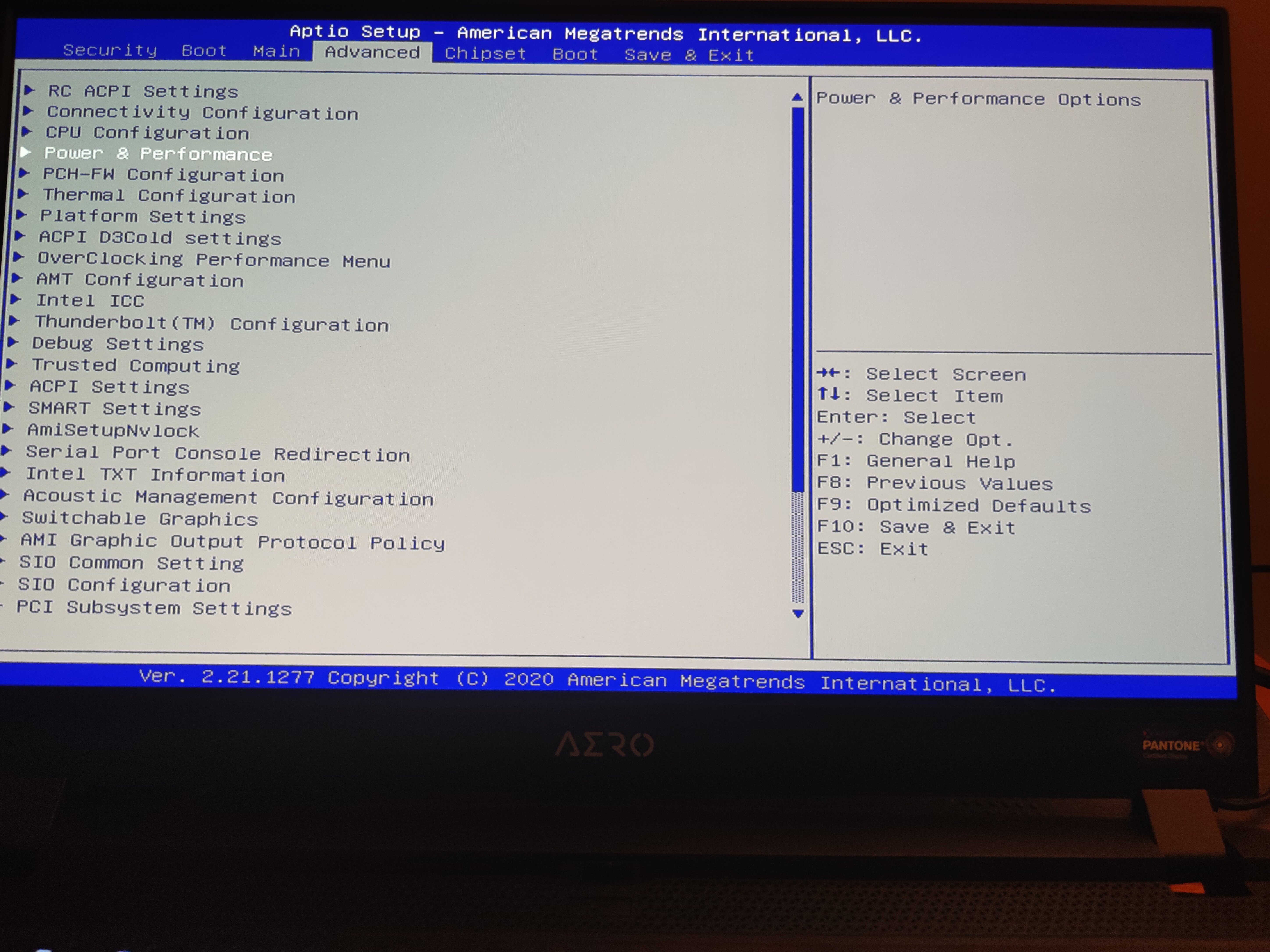
I did it, finally! Thank you so much for pointing me to the right places, so that I could learn what to do properly. All is done now! Will give Throttle stop a try again.
Massive thank you again BDMaster, this means a lot to me ![]()
He didn’t reply me after mod, so we have to ask him about …
Glad to see You have done ![]()
P.S. where you came from ? IT
@BDMaster I did reply, thank you so much! (check my reply right after you linked me the patch file!
@bason230 I am currently stable at -115mv on the cache and -130 on the core. -25 on iGPU, -15 on both system agent and iGPU unslice. I think the core might be able to go slightly further, and I might try jumping it a bit lower in 5mv increments but the cache will not go further than -115 without causing instability when the cores dip to low idle. There are some other settings I have Throttlestop using based on a thread I found on reddit that had a small TS guide for the 10875h, which is pretty close to this CPU so I used it as a baseline.
Simply having it throttle less from heat limits has made MMO game performance much smoother. I could maybe get temps a couple degrees (like maybe 1 or 2 max really) cooler if I push the core a bit further but I’m not sure it’s necessary.
Oh another interesting side benefit is that my 32GB DDR3200 actually runs at the highest JEDEC, so I’m getting true 3200 speeds out of it now whereas without having the overclock features enabled in the new BIOS it was stuck at the 2933 JEDEC with no way to change it. So that’s also pretty nice.