In my case, Now I can see all the hidden options.
I just disabled Secure Boot to be able to run RU.efi and Legacy Support for USB.
I didn’t have any Bios Password. Also, I never touch TMP, so, I think it was enabled and worked anyway.
I was able to get RU.efi working, but I’m unclear about what I need to change. I have an Aero 15 OLED XD with FB02/F003 BIOS.
Please advise.
Thank you ![]()
@Purist69
friend, use this tool , run it as Admin and upload the result file here :
https://www.mediafire.com/file/4s2lp3ig8…ools20h.7z/file
You have to unlock the Eeprom write before all, then make a bios backup and at last i will modify them for you !
Without a bios backup or the stock original link , i cannot see the variables to unlock !
Let me know
Regards
Here is the bios link: https ://download.gigabyte.com/FileList/BIOS/nb-bios-aero15-vd-win10-64bit-fb02-ec-f003. zip
Thank you ![]()
Ok friend, here there are your variables to set 0x00
0x45F85 One Of: Flash Protection Range Registers (FPRR), VarStoreInfo (VarOffset/VarName): 0x683, VarStore: 0x6, QuestionId: 0x9B1, Size: 1, Min: 0x0, Max 0x1, Step: 0x0 {05 91 19 16 1A 16 B1 09 06 00 83 06 10 10 00 01 00}
0x45F96 One Of Option: Disabled, Value (8 bit): 0x0 (default) {09 07 04 00 30 00 00}
0x45F9D One Of Option: Enabled, Value (8 bit): 0x1 {09 07 03 00 00 00 01}
0x45FA4 End One Of {29 02}
0x514BC One Of: BIOS Lock, VarStoreInfo (VarOffset/VarName): 0x1C, VarStore: 0x6, QuestionId: 0xDE4, Size: 1, Min: 0x0, Max 0x1, Step: 0x0 {05 91 85 16 4D 10 E4 0D 06 00 1C 00 10 10 00 01 00}
0x514CD One Of Option: Disabled, Value (8 bit): 0x0 {09 07 04 00 00 00 00}
0x514D4 One Of Option: Enabled, Value (8 bit): 0x1 (default) {09 07 03 00 30 00 01}
0x514DB End One Of {29 02}
FPRR VarOffset - 0x683
BIOS Lock VarOffset - 0x1C
Let me know
Regards
P.S. why didn’t make the result file and upload it for me ?
Apologies, I thought you either wanted me to upload results or send you a link to the bios.
It’s better to get the bios backup anyway to recover the laptop ![]()
The result file is a bios backup and will help us for any issue !!!
Regards
This is your laptop :
https://www.gigabyte.com/Laptop/AERO-15-…support-dl-bios
Here is a link to my bios backup:
https://drive.google.com/file/d/1VUnJLvh…iew?usp=sharing
pardon my ignorance, but i’m unable to find:
FPRR VarOffset - 0x683
BIOS Lock VarOffset - 0x1C
Could you please provide guidance.
Thank you ![]()
Now I’m very confused. After I took the bios back up and rebooted back to RU.efi, everything is now FF FF FF FF FF FF. What do I do?
turns out I had to delete the RU files in the root of the drive.
Just reboot again …
have you found the right GUID to make the edit ?
PCH-Setup GUID: 4570B7F1-ADE8-4943-8DC3-406472842384
Let me know
P.S. make a photos and upload like all users , i will see the issue …
I was able to change 1C to 0, but 683 is already 0, please advise.
Thank you ![]()
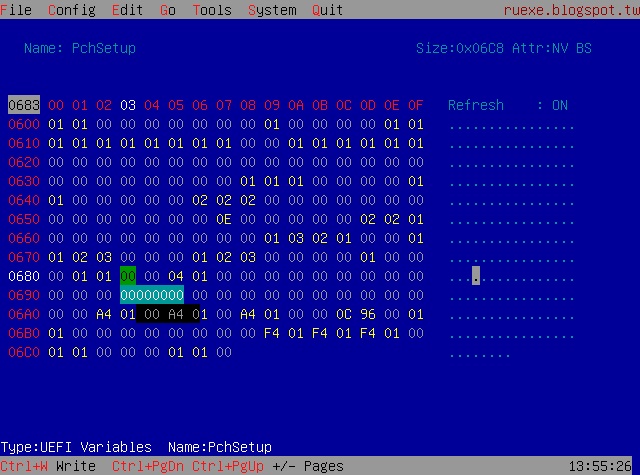
Yes is ok , let me get the bios backup by fpt …
With FPTw 15.40
Error 621: Unsupported hardware platform. HW: Tigerlake Platform. Supported HW: ElkhartLake Platform.
FPT Operation Failed.
is there a new version that you know of?
Here you go :
https://www.mediafire.com/file/7c3cc6ofl…02_Mod.rar/file
Flash it by fpt :
fptw.exe -f biosregmod.bin -bios
Then if all is ok , make the Bios unlocked photos and upload the for me here …
Let me know
Regards
It appear to be working, thank you ![]()
How may I donate?
[[File:20210701_152816[1].jpg|none|auto]]
![20210701_152816[1].jpg](/uploads/default/original/3X/9/e/9ebbe46284a37f8f585ae22be2d8677eb50d942e.jpeg)
I haven’t the account, but you can do to the site , i am a guest here ![]()
Regards
ok ![]()
Hello guys, again,
I’m trying to overclock my RAM but I don’t know how to do it.
This is my current configuration:
Memory Timings 19-19-19-43 2667 Mhz
Crucial 32GB DDR4 x 2
Memory Voltage 1.2V
What should be the next configuration of the RAM?
On the other side, Intel Extreme Tuning Utility (ETU) is telling me that my platform doesn’t support overclocking.
https://1drv.ms/u/s!Atb9t3ChBFJqi_l9aSwzap9s6Fzs2A?e=O4AVIn
I already went into the BIOS in Advanced tab >> OverClocking Performance Menu. Set it to ‘Enabled’.
What am I missing?