Also, I enabled ETU in the Bios. However, nothing seems to work.
https://1drv.ms/u/s!Atb9t3ChBFJqi_l-SX09d5W07n4BAA?e=eHOcMl
Also I see the PC also doing thermal throttling.
Also, I went to Power and performance-> CPU Power management control -> CPU Lock configuration-> CFG Lock was on, so I disabled it. Still I can’t Overclock.
Regards,
I could undervolt the CPU through the Bios (Currently -50 mV) i7 10870H . However, I wonder how to setup the timings for the RAM and not get a bricked laptop.
This is the RAM that I have. Currently running at 2600 Mhz. The manufacturer says that they run at 3200 Mhz with XMP but the Gigabyte AERO 15 KC doesn’t support that feature. So, How can I setup that speed?
https://1drv.ms/u/s!Atb9t3ChBFJqi_l_fucg8L0wgaJBHA?e=MKMDqY
I was able to apply the XMP profile through the Bios. Also, I increased the VCCIO/VCCSA to 1.15 volts … Just in case. Hopefully, everything worked. Now I have the laptop running at 3200 Mhz with an Undervolt in the bios with -50 mV. Maybe I can apply more undervoltage.
However, now I’m interested in enable USB wake up. Could you, please, let me know where I can find that feature in the bios?
Hi guys,
I have a Gigabyte Aero 15 OLED XD (Intel i7 11800H) and would like to use XTU or Throttlestop to undervolt my CPU.
I am still new here in the forum and therefore wanted to ask if a BIOS unlock can unlock this. Has anyone here already had experience, or can held me to unlock this feature?
Thanks for the help
I found the BIOS dump-Tool from @BDMaster and create a backup of my Bios.
sendspace.com/file/c6bbjt
I think that can help you ![]()
Ok friend; you have to unlock the eeprom Write settings these variables by RU shell and using the FPT 15 make a bios backup.
FPRR VarOffset - 0x683
BIOS Lock VarOffset - 0x1C
You’ll find under PchSetup [4570B7F1-ADE8-4943-8DC3-406472842384] GUID
Here there are the RU links and tutorials and the FPT15 to use :
[Request] Gigabyte Aero 15 OLED BIOS unlocked (27)
[Request] Gigabyte Aero 15 OLED BIOS unlocked (27)
https://nstarke.github.io/0037-modifying…ing-ru-efi.html
http://ruexe.blogspot.com/2020/05/ru-5250379-beta.html
http://ruexe.blogspot.com/2020/05/ru-5250379-beta.html
To make a bios backup, just run by double click Dump.bat program into FPT15 folder, then to reflash back the biosregmod.bin , put it into the folder and run at
same way the Write.bat program.
After Flashing the mod , please make a Bios Menu Tabs Photo and upload here to check that all is ok
Let me know
Regards
@BDMaster
Hey thx for the links…
Here is my dump: ht tps://w ww.sendspace.com/file/nl10lb
i add some " "
Ok friend, unpack and flash as well as …
https://www.mediafire.com/file/8pj7holsr…11_Mod.rar/file
After Flashing the mod , please make a Bios Menu Tabs Photo and upload here to check that all is ok
Let me know
Regards
thx ![]()
I think everything is working correctly
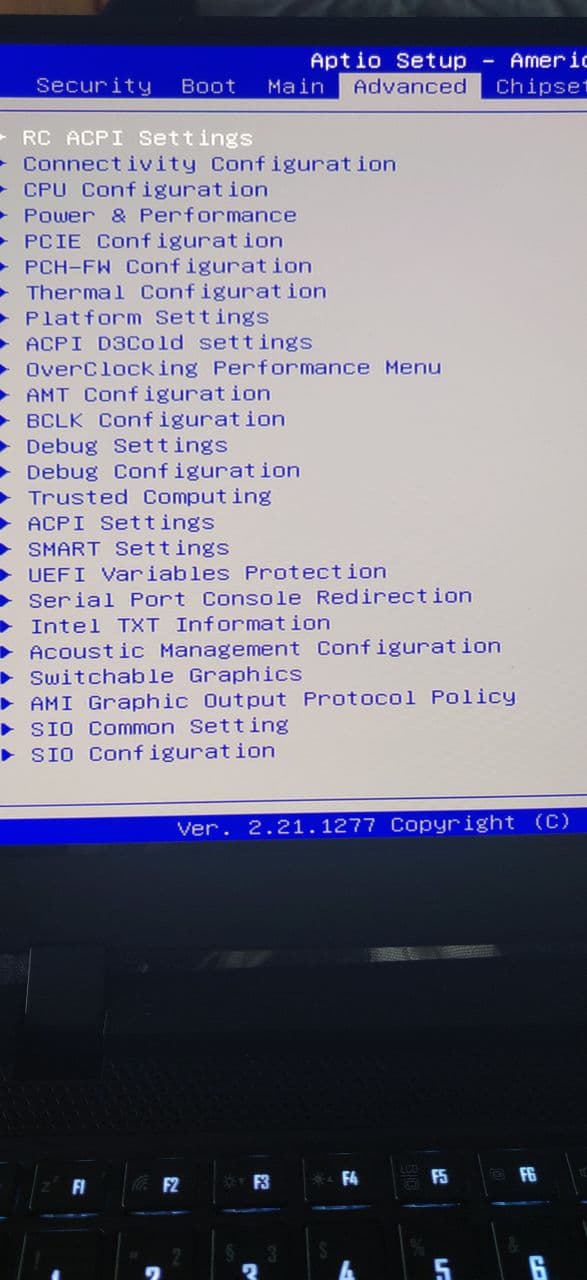
@
Can you help me unlock hidden menus? I have a Gigabyte Oled 15 SA and I attempted to use your patch but counldnt find how to use the UEFIPatch program. Here is my unlocked bios backup from FPT
biosreg.bin.zip (5.79 MB)
BDMaster, hi
0. I make backup stock bios Fptw64.exe -d biosorig.bin -bios
1. I found my unlock addresses 0x17 and 0x6DD.
2. Made a bootable USB flash drive with RU.EFI
3. If trying to change 0x17 in Setup, it gives an error (Write variable failed: 0x0000001A), if trying to change 0x17 in PCHSetup, then ok. Reboot and i can restore my stock bios biosorig.bin normal.
P.S. 0x6DD in Setup and PCHSetup = 0
I can not understand unlock or not bios!?!?
- It’s my backup stock (biosorig.bin)
https://drive.google.com/file/d/1iuHNEcc…iew?usp=sharing
- It’s my mod bios (0x17=00) in PCHSetup (biosunlock.bin)
https://drive.google.com/file/d/1MhMqSUT…iew?usp=sharing
In bios, I need:
1. Change XMP profile (3200 memory)
2. Settings for IGPU (I need to set DVMT PREALLOCATED = 64, DVMT TOTAL GFX MEMORY = 256, APERTURE SIZE = 256 (or 512 or max)
3. The possibility of undervolt the CPU to reduce the temperature.
4. All other useful settings that I might find useful ![]()
Thanks a lot in advance for your help !!!
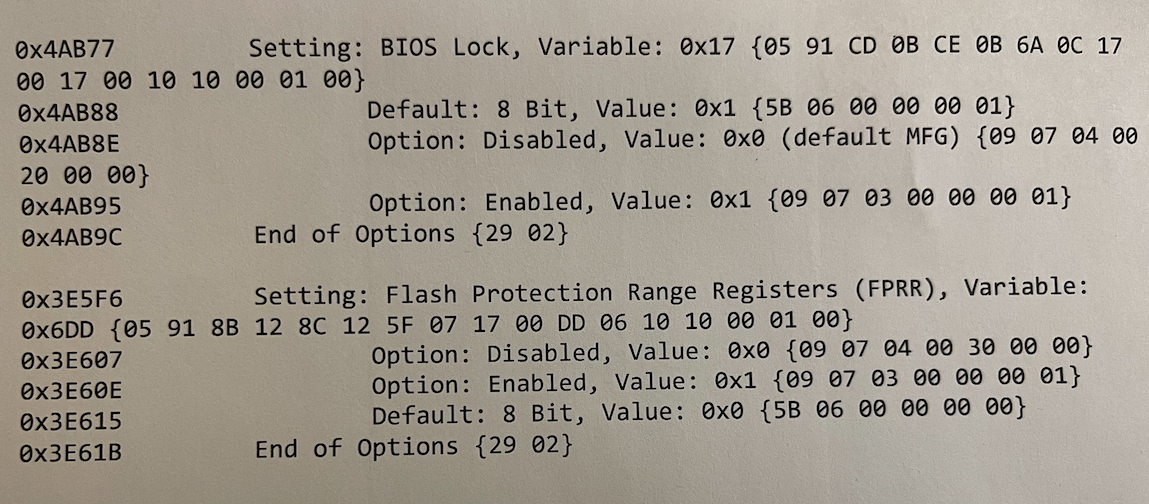
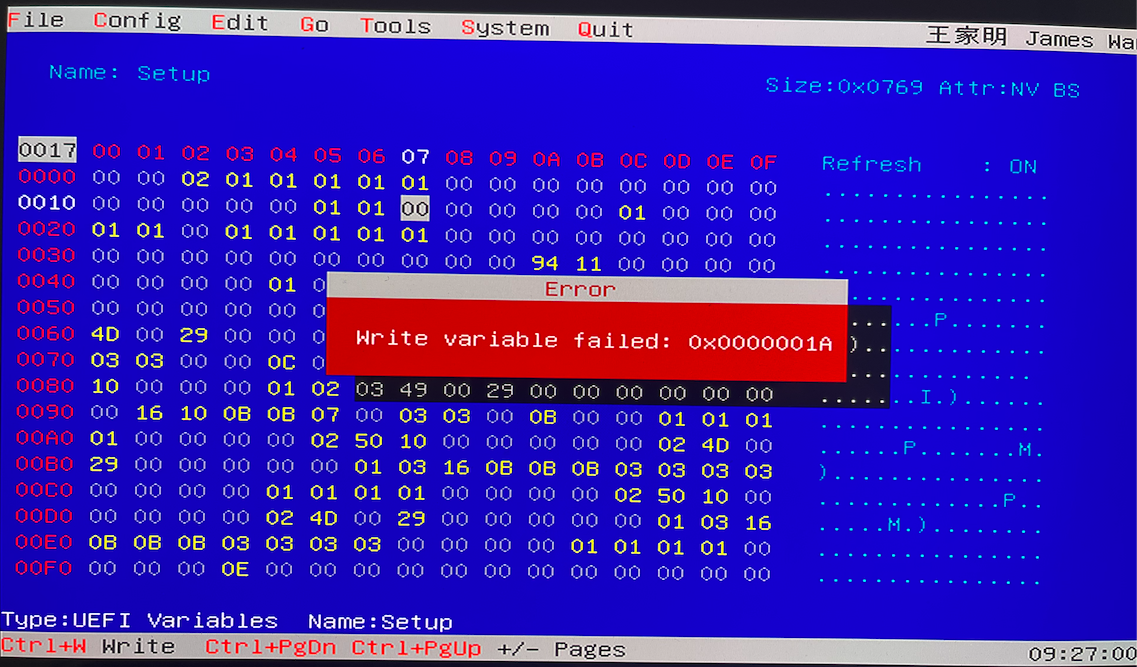
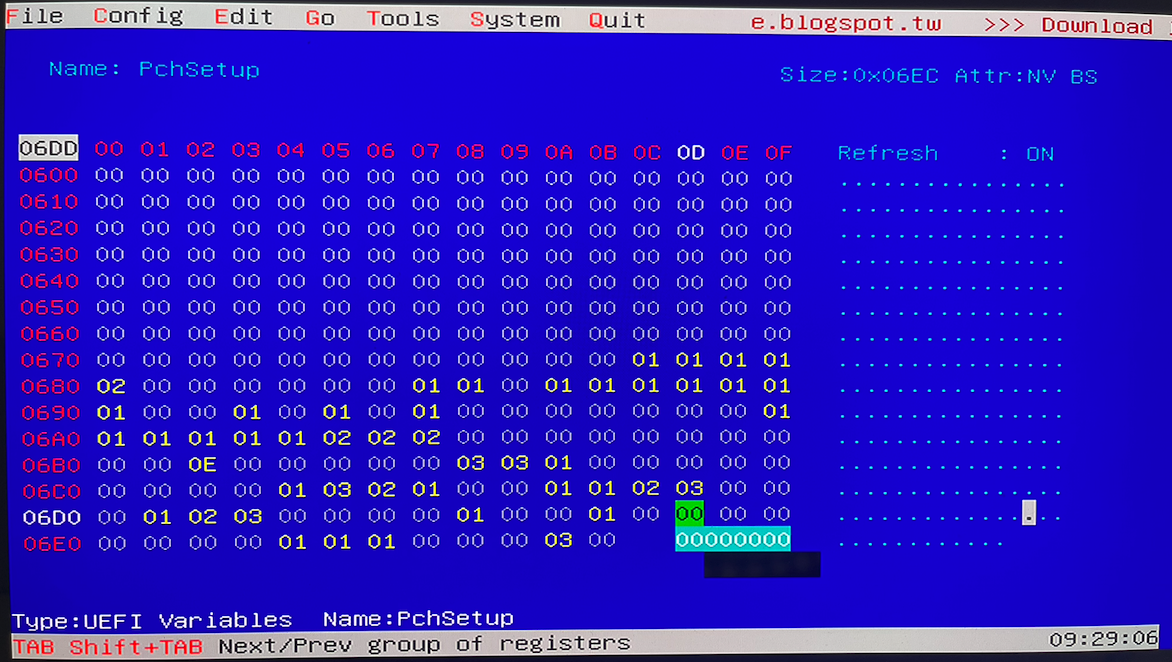
File_DXE_driver_Setup_Setup IFR.txt (1.38 MB)
@Apollozyn
Here you go (included patch FB09 SA) :
https://www.mediafire.com/file/cy4lea4j0…+Patch.rar/file
Flash by FPT :
fptw.exe -f biosregmod.bin -bios
Here is explaned the UEFIPatch use :
1. Use Drag’nDrop mode, just drag’n’drop the biosreg.bin (bios backup file) on it and it will give the patched one.
2. Use a Command Line window, just open it from biosreg.bin folder (go to FILE menu tab folder) by PowerShell and then run cmd.exe + Enter, write Uefipatch_039.exe biosreg.bin and it will give the patched one.
!!! IMPORTANT AND AWARE !!!
Look the log anyway and check that the patched offsets are like these :
parseBios: unaligned revision 2 volume
parseFile: non-empty pad-file contents will be destroyed after volume modifications
patch: replaced 2 bytes at offset 4FB60h 1727 → 1127
patch: replaced 2 bytes at offset 4FB88h 1827 → 1227
patch: replaced 2 bytes at offset 4FBB0h 1927 → 1327
patch: replaced 2 bytes at offset 4FC00h 1B27 → 1627
patch: replaced 18 bytes at offset 4FC18h 4A10597B0DC0584187FFF04D6396A9151C27 → 000000000000000000000000000000000000
patch: replaced 2 bytes at offset 507F0h 1727 → 1127
patch: replaced 2 bytes at offset 50810h 1827 → 1227
patch: replaced 2 bytes at offset 50830h 1927 → 1327
patch: replaced 2 bytes at offset 50870h 1B27 → 1627
patch: replaced 18 bytes at offset 50880h 4A10597B0DC0584187FFF04D6396A9151C27 → 000000000000000000000000000000000000
Image patched
These have to be in the same format !!!
1727 → 1127
1827 → 1227
1927 → 1327
1B27 → 1627
4A10597B0DC0584187FFF04D6396A9151C27 → 000000000000000000000000000000000000
1727 → 1127
1827 → 1227
1927 → 1327
1B27 → 1627
4A10597B0DC0584187FFF04D6396A9151C27 → 000000000000000000000000000000000000
That will means that patched is good ![]()
@member1800
Hi friend, the BIOS Lock VarOffset - 0x17 is unlocked as you were into wrong GUID “Setup” and not into the right one “PchSetup” , so you have to choice the second to find the var to edit.
You made well to attach the pictures ;), but as the BIOS Lock VarOffset - 0x17 by Default is 0x00 you can try to flash the bios mod also, so here you go :
https://www.mediafire.com/file/kjo5dk0e9…03_Mod.rar/file
Flash by FPT :
fptw.exe -f biosregmod.bin -bios
Manufacturer - GIGABYTE
Model - AERO 15
BIOS release - FB03 12/18/2020
BIOS platform - AMI Aptio 5
parseFile: non-empty pad-file contents will be destroyed after volume modifications
patch: replaced 2 bytes at offset 503B0h 1727 → 1127
patch: replaced 2 bytes at offset 503D0h 1827 → 1227
patch: replaced 2 bytes at offset 503F0h 1927 → 1327
patch: replaced 2 bytes at offset 50430h 1B27 → 1627
patch: replaced 18 bytes at offset 50440h 4A10597B0DC0584187FFF04D6396A9151C27 → 000000000000000000000000000000000000
patch: replaced 2 bytes at offset 509A0h 1727 → 1127
patch: replaced 2 bytes at offset 509C8h 1827 → 1227
patch: replaced 2 bytes at offset 509F0h 1927 → 1327
patch: replaced 2 bytes at offset 50A40h 1B27 → 1627
patch: replaced 18 bytes at offset 50A58h 4A10597B0DC0584187FFF04D6396A9151C27 → 000000000000000000000000000000000000
Try this one , to check if Eeprom is unlocked, then if it’s ok go into bios to check all options and if there aren’t which you find , i will modify to unlock them !
Let me know
Regards
BDMaster, THANK YOU VERY MATCH !!!
Thank you very much!!!
To all users, when got the Bios Unlocked , please post one photo of it to show to other users the goal to get with it !
Many thanks
Regards
Has anyone with an unlocked bios tried disabling optimus? I see that it is warned to not do this as you will get a black screen and need to blind flash or use a spi programmer to fix. Can’t someone just unplug the cmos battery and laptop battery and that should resolve that if it happened?
I just ordered this laptop, and being able to disable optimus would be icing on the cake. Seems that its impossible or rare to find a oled laptop that has a mux or advanced optimus.
I recently bought an Aero 15 OLED KD (11800h and 3060). I’m considering unlocking the BIOS primarily so I can undervolt the CPU through software.
1.) Has anyone successfully modified the Aero 15 OLED KD to use either XTU or ThrottleStop to undervolt the 11800h?
2.) My biggest concern would be losing out on warranty service by modding my BIOS. As long as my laptop is functioning so that I can reflash to the original bios, is there any way for the manufacturer to know I had previously run an unlocked bios and deny warranty service?
Thanks for all the help!
Hi, BDMaster.
In the unlocked BIOS DVMT Pre-Allocation the maximum value is 64 MB, is it possible to make 128 MB?
and section "Display setup menu" - there are no settings. Is that how it should be ?
Hi friend , these are the values :
0x367B8 One Of: DVMT Pre-Allocated, VarStoreInfo (VarOffset/VarName): 0xF5, VarStore: 0x16, QuestionId: 0x2754, Size: 1, Min: 0x0, Max 0xFE, Step: 0x0 {05 91 A2 06 B5 06 54 27 16 00 F5 00 10 10 00 FE 00}
0x367C9 Default: DefaultId: 0x0, Value (8 bit): 0x1 {5B 06 00 00 00 01}
0x367CF One Of Option: 0M, Value (8 bit): 0x0 {09 07 A3 06 00 00 00}
0x367D6 One Of Option: 32M, Value (8 bit): 0x1 {09 07 A4 06 00 00 01}
0x367DD One Of Option: 64M, Value (8 bit): 0x2 {09 07 A5 06 00 00 02}
0x367E4 One Of Option: 4M, Value (8 bit): 0xF0 {09 07 A6 06 00 00 F0}
0x367EB One Of Option: 8M, Value (8 bit): 0xF1 {09 07 A7 06 00 00 F1}
0x367F2 One Of Option: 12M, Value (8 bit): 0xF2 {09 07 A8 06 00 00 F2}
0x367F9 One Of Option: 16M, Value (8 bit): 0xF3 {09 07 A9 06 00 00 F3}
0x36800 One Of Option: 20M, Value (8 bit): 0xF4 {09 07 AA 06 00 00 F4}
0x36807 One Of Option: 24M, Value (8 bit): 0xF5 {09 07 AB 06 00 00 F5}
0x3680E One Of Option: 28M, Value (8 bit): 0xF6 {09 07 AC 06 00 00 F6}
0x36815 One Of Option: 32M/F7, Value (8 bit): 0xF7 {09 07 AD 06 00 00 F7}
0x3681C One Of Option: 36M, Value (8 bit): 0xF8 {09 07 AE 06 00 00 F8}
0x36823 One Of Option: 40M, Value (8 bit): 0xF9 {09 07 AF 06 00 00 F9}
0x3682A One Of Option: 44M, Value (8 bit): 0xFA {09 07 B0 06 00 00 FA}
0x36831 One Of Option: 48M, Value (8 bit): 0xFB {09 07 B1 06 00 00 FB}
0x36838 One Of Option: 52M, Value (8 bit): 0xFC {09 07 B2 06 00 00 FC}
0x3683F One Of Option: 56M, Value (8 bit): 0xFD {09 07 B3 06 00 00 FD}
0x36846 One Of Option: 60M, Value (8 bit): 0xFE {09 07 B4 06 00 00 FE}
0x3684D End One Of {29 02}
0x3684F One Of: DVMT Total Gfx Mem, VarStoreInfo (VarOffset/VarName): 0xF6, VarStore: 0x16, QuestionId: 0x4BB, Size: 1, Min: 0x1, Max 0x3, Step: 0x0 {05 91 B6 06 B7 06 BB 04 16 00 F6 00 10 10 01 03 00}
0x36860 Default: DefaultId: 0x0, Value (8 bit): 0x2 {5B 06 00 00 00 02}
0x36866 One Of Option: 128M, Value (8 bit): 0x1 {09 07 B8 06 00 00 01}
0x3686D One Of Option: 256M, Value (8 bit): 0x2 {09 07 B9 06 00 00 02}
0x36874 One Of Option: MAX, Value (8 bit): 0x3 {09 07 BA 06 00 00 03}
0x3687B End One Of {29 02}
0x3687D One Of: Intel Graphics Pei Display Peim, VarStoreInfo (VarOffset/VarName): 0x49, VarStore: 0x16, QuestionId: 0x4BC, Size: 1, Min: 0x0, Max 0x1, Step: 0x0 {05 91 A6 07 A7 07 BC 04 16 00 49 00 10 10 00 01 00}
0x3688E One Of Option: Enabled, Value (8 bit): 0x1 {09 07 8F 00 00 00 01}
0x36895 One Of Option: Disabled, Value (8 bit): 0x0 {09 07 90 00 00 00 00}
0x3689C Default: DefaultId: 0x0, Value (8 bit): 0x0 {5B 06 00 00 00 00}
0x368A2 Default: DefaultId: 0x1, Value (8 bit): 0x0 {5B 06 01 00 00 00}
0x368A8 End One Of {29 02}
DVMT Pre-Allocated max 60M
DVMT Total Gfx Mem max MAX
We can change these values and i haven’t tried to change them into IFR , something like that … as the value are max FF
One Of Option: 64M, Value (8 bit): 0xFF {09 07 B5 06 00 00 FF}
Let me know
Regards